Spring Boot快速集成MiniMax、CosyVoice實(shí)現(xiàn)文本轉(zhuǎn)語音
在一些需要高質(zhì)量文本轉(zhuǎn)語音(TTS)的場(chǎng)景中(比如:有聲書配音、播客等)。之前介紹的EdgeTTS方案可能效果沒有那么好。此時(shí)就比較推薦使用 MiniMax、CosyVoice這些提供的音色,這些音色的效果會(huì)更加擬人、逼真,接近真人發(fā)音。這里依然通過 UnifiedTTS 的統(tǒng)一接口來對(duì)接,這樣我們可以在不更換客戶端代碼的前提下,快速在 MiniMax、CosyVoice等引擎之間做無縫切換。本文將引導(dǎo)讀者從零到一把MiniMax、CosyVoice的語音合成能力整合到你的Spring Boot應(yīng)用中,最后也會(huì)給出一個(gè)可復(fù)制的 Spring Boot 集成示例,
實(shí)戰(zhàn)
1. 構(gòu)建 Spring Boot 應(yīng)用
通過 start.spring.io 或其他構(gòu)建基礎(chǔ)的Spring Boot工程,根據(jù)你構(gòu)建應(yīng)用的需要增加一些依賴,比如最后用接口提供服務(wù)的話,可以加入web模塊、lombok等常用依賴:
<dependencies>
<dependency>
<groupId>org.springframework.boot</groupId>
<artifactId>spring-boot-starter-web</artifactId>
</dependency>
<dependency>
<groupId>org.projectlombok</groupId>
<artifactId>lombok</artifactId>
</dependency>
</dependencies>
2. 注冊(cè) UnifiedTTS,獲取 API Key
- 前往 UnifiedTTS 注冊(cè)并獲取 API Key

- 記錄下創(chuàng)建的ApiKey,后續(xù)程序配置的時(shí)候需要使用
3. 集成 UnifiedTTS API(使用 MiniMax、CosyVoice)
下面給出參考實(shí)現(xiàn),包括配置、DTO、服務(wù)與控制器。與 EdgeTTS 版本相比,主要是將 model 與 voice 改為 MiniMax/CosyVoice 支持的參數(shù)。
3.1 配置文件(application.properties)
unified-tts.host=https://unifiedtts.com
unified-tts.api-key=${UNIFIEDTTS_API_KEY}
這里 unified-tts.api-key 請(qǐng)?zhí)鎿Q為你在 UnifiedTTS 控制臺(tái)創(chuàng)建的 API Key。
3.2 配置加載類與請(qǐng)求/響應(yīng)封裝
// src/main/java/com/example/tts/config/UnifiedTtsProperties.java
@Data
@ConfigurationProperties(prefix = "unified-tts")
public class UnifiedTtsProperties {
private String host;
private String apiKey;
}
// src/main/java/com/example/tts/dto/UnifiedTtsRequest.java
@Data
@AllArgsConstructor
@NoArgsConstructor
public class UnifiedTtsRequest {
private String model; // 例:minimax-tts 或 cosyvoice-tts
private String voice; // 例:zh_female_1(按模型支持的音色選擇)
private String text;
private Double speed; // 語速(可選)
private Double pitch; // 音高(可選)
private Double volume; // 音量(可選)
private String format; // mp3/wav/ogg
}
// src/main/java/com/example/tts/dto/UnifiedTtsResponse.java
@Data
@AllArgsConstructor
@NoArgsConstructor
public class UnifiedTtsResponse {
private boolean success;
private String message;
private long timestamp;
private UnifiedTtsResponseData data;
@Data
@AllArgsConstructor
@NoArgsConstructor
public static class UnifiedTtsResponseData {
@JsonProperty("request_id")
private String requestId;
@JsonProperty("audio_url")
private String audioUrl;
@JsonProperty("file_size")
private long fileSize;
}
}
3.3 服務(wù)實(shí)現(xiàn)(RestClient 同步合成)
// src/main/java/com/example/tts/service/UnifiedTtsService.java
package com.example.tts.service;
import com.example.tts.dto.UnifiedTtsRequest;
import com.example.tts.config.UnifiedTtsProperties;
import org.springframework.http.MediaType;
import org.springframework.http.ResponseEntity;
import org.springframework.stereotype.Service;
import org.springframework.web.client.RestClient;
import java.io.IOException;
import java.nio.file.Files;
import java.nio.file.Path;
@Service
public class UnifiedTtsService {
private final RestClient restClient;
private final UnifiedTtsProperties properties;
public UnifiedTtsService(UnifiedTtsProperties properties) {
this.properties = properties;
this.restClient = RestClient.builder()
.baseUrl(properties.getHost())
.build();
}
public byte[] synthesize(UnifiedTtsRequest request) {
ResponseEntity<byte[]> response = restClient
.post()
.uri("/api/v1/common/tts-sync")
.contentType(MediaType.APPLICATION_JSON)
.accept(MediaType.APPLICATION_OCTET_STREAM, MediaType.valueOf("audio/mpeg"), MediaType.valueOf("audio/mp3"))
.header("X-API-Key", properties.getApiKey())
.body(request)
.retrieve()
.toEntity(byte[].class);
if (response.getStatusCode().is2xxSuccessful() && response.getBody() != null) {
return response.getBody();
}
throw new IllegalStateException("UnifiedTTS synthesize failed: " + response.getStatusCode());
}
public Path synthesizeToFile(UnifiedTtsRequest request, Path outputPath) {
byte[] data = synthesize(request);
try {
if (outputPath.getParent() != null) {
Files.createDirectories(outputPath.getParent());
}
Files.write(outputPath, data);
return outputPath;
} catch (IOException e) {
throw new RuntimeException("Failed to write TTS output to file: " + outputPath, e);
}
}
}
3.4 單元測(cè)試(MiniMax/CosyVoice)
// src/test/java/com/example/tts/UnifiedTtsServiceTest.java
@SpringBootTest
class UnifiedTtsServiceTest {
@Autowired
private UnifiedTtsService unifiedTtsService;
@Test
void testSynthesizeToFileWithMiniMax() throws Exception {
UnifiedTtsRequest req = new UnifiedTtsRequest(
"speech-02-turbo",
"Chinese (Mandarin)_Gentle_Youth",
"你好,歡迎使用 UnifiedTTS 的 MiniMax 模型配音。",
1.0,
0.0,
1.0,
"mp3"
);
Path projectDir = Paths.get(System.getProperty("user.dir"));
Path resultDir = projectDir.resolve("test-result");
Files.createDirectories(resultDir);
Path out = resultDir.resolve(System.currentTimeMillis() + ".mp3");
Path written = unifiedTtsService.synthesizeToFile(req, out);
assertTrue(Files.exists(written), "Output file should exist");
assertTrue(Files.size(written) > 0, "Output file size should be > 0");
}
}
4. 運(yùn)行與驗(yàn)證
執(zhí)行單元測(cè)試之后,可以在工程目錄 test-result 下找到生成的音頻文件:

如果你希望拿到音頻 URL 或 Base64,可將接口 accept 改為 application/json 并解析返回結(jié)果,再做下載或解碼。
5. 常用參數(shù)與音色選擇
model:speech-02-turbo(示例),不同規(guī)格以官方為準(zhǔn);voice:示例Chinese (Mandarin)_Gentle_Youth等;rate:語速(建議范圍 0.8–1.2);pitch:音高(建議范圍 -3–+3);volume:音量(建議范圍 0.8–1.2);format:mp3(常用)、wav(無損但體積大)、ogg等。
模型model與音色voice 這里推薦使用 minimax 或 cosyvoice的模型和音色。
具體支持的參數(shù)可以在API文檔中的接口查詢可以填入的參數(shù),比如:
model支持,調(diào)用一下可以看到,支持的模型有:
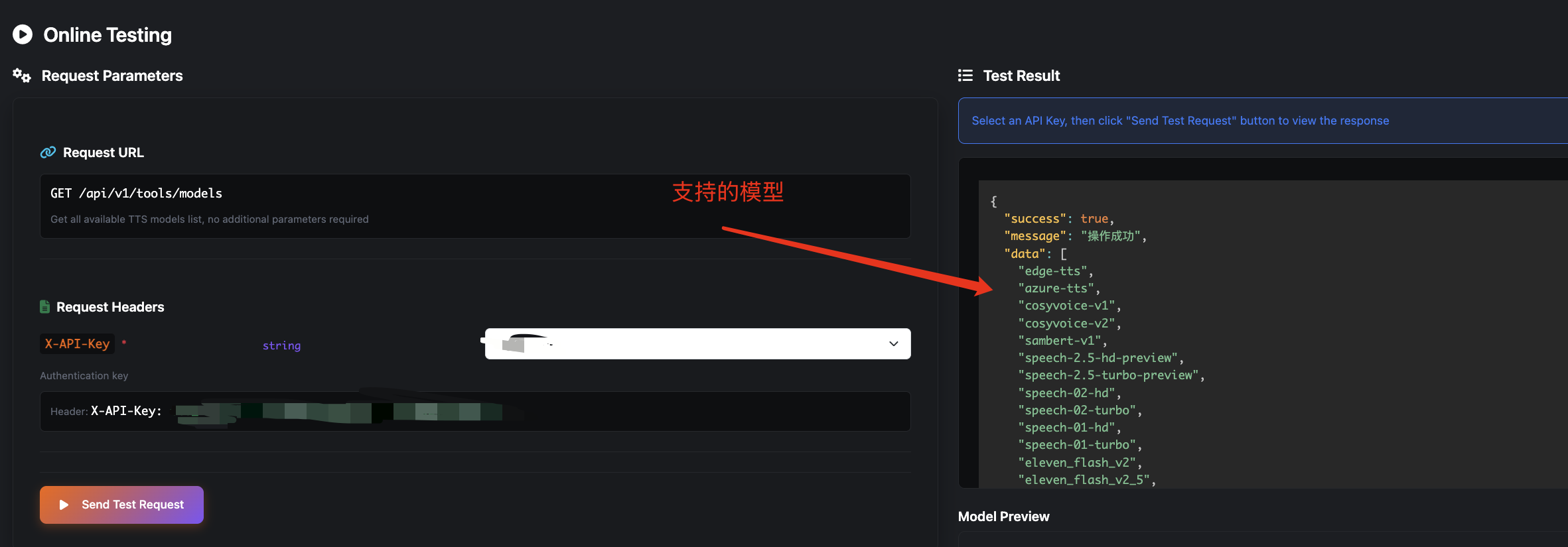
每個(gè)模型下支持的voice,也可以調(diào)用接口查詢,比如這里嘗試調(diào)用minimax支持的voice:

6. 異常處理與重試建議
- 超時(shí)與網(wǎng)絡(luò)錯(cuò)誤:設(shè)置
timeout-ms,在onErrorResume中記錄原因; - 4xx/5xx:區(qū)分鑒權(quán)失敗、限流、服務(wù)器錯(cuò)誤并上報(bào);
- 重試策略:對(duì)臨時(shí)性錯(cuò)誤采用指數(shù)退避(帶抖動(dòng));
- 并發(fā)與限流:高并發(fā)場(chǎng)景實(shí)現(xiàn)隊(duì)列或令牌桶;
- 緩存:對(duì)重復(fù)合成按
text+voice+params做緩存,降低成本與時(shí)延。
7. 生產(chǎn)化建議
- 安全:API Key 從環(huán)境變量或密鑰管理系統(tǒng)注入;
- 監(jiān)控:記錄合成耗時(shí)、失敗原因、重試比率;
- 存儲(chǔ):落盤或?qū)ο蟠鎯?chǔ)(如 S3)并設(shè)置生命周期;
- 規(guī)范:統(tǒng)一 DTO 與服務(wù)返回結(jié)構(gòu),便于多模型擴(kuò)展;
- 擴(kuò)展:通過配置切換 Azure/Edge/Elevenlabs/MiniMax 等模型。
小結(jié)
通過 UnifiedTTS,我們?cè)?Spring Boot 中僅需調(diào)整 model 與 voice 即可切換到 MiniMax、CosyVoice、甚至最強(qiáng)的Elevenlabs,實(shí)現(xiàn)文本轉(zhuǎn)語音。統(tǒng)一接口簡(jiǎn)化了多引擎維護(hù)成本,讓你能在成本、音色與效果間自由選擇。根據(jù)業(yè)務(wù)需求,還可進(jìn)一步完善異常處理、緩存與并發(fā)控制,構(gòu)建更可靠的生產(chǎn)級(jí) TTS 服務(wù)。
另外,對(duì)比了官方API和UnifiedTTS的價(jià)格,后者更具備價(jià)格優(yōu)勢(shì),所以非常推薦獨(dú)立開發(fā)者或者初創(chuàng)產(chǎn)品的時(shí)候使用。不論從開發(fā)成本還是API成本角度看都是最佳選擇。



 浙公網(wǎng)安備 33010602011771號(hào)
浙公網(wǎng)安備 33010602011771號(hào)