Har 版本包發布
新建 Module
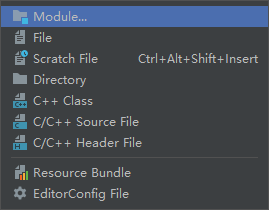
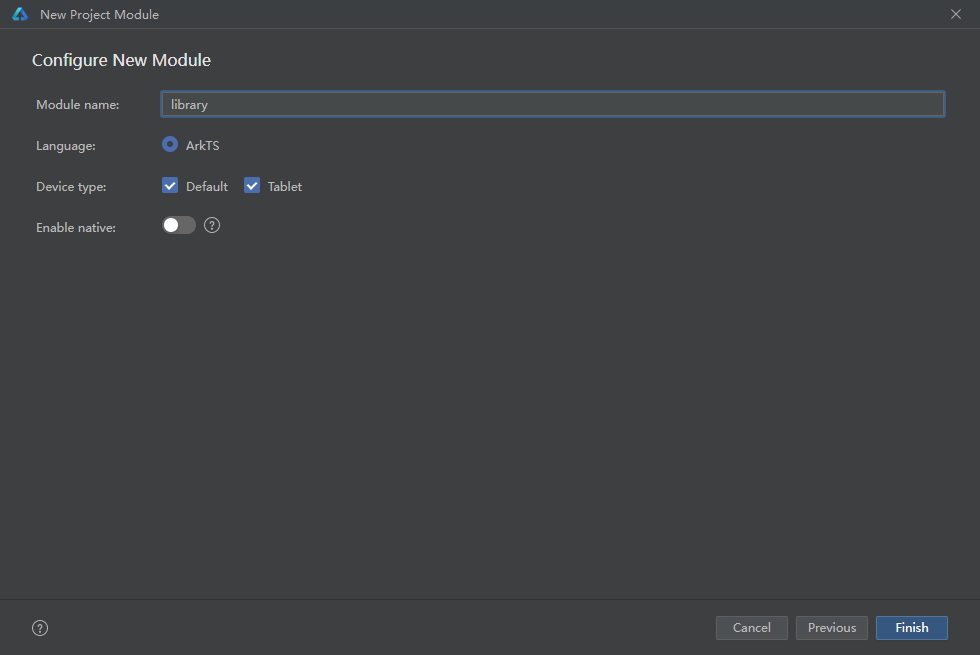
注意名字最好是小寫命名
oh-package.json5 修改 description 描述信息
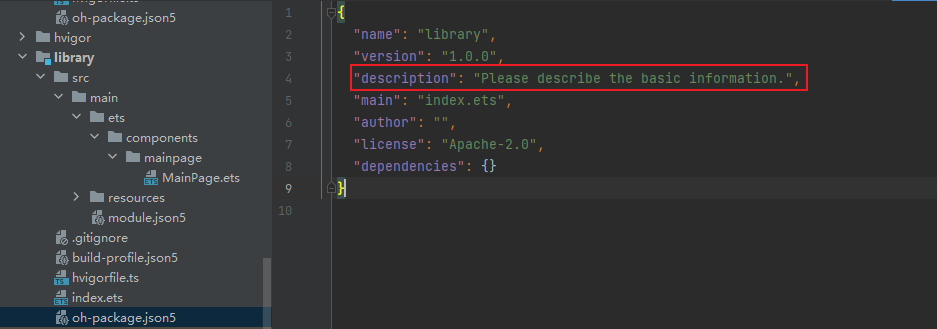
在 Index.ets 導出對外暴露的組件
export{ TitleBar } from'./src/main/ets/view/TitleBar'
編譯生成 har 包
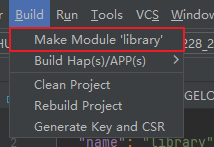
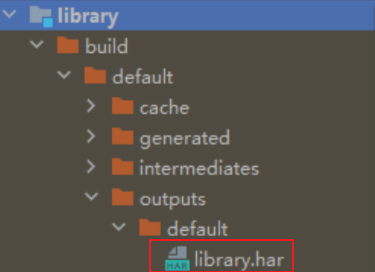
生成公鑰和私鑰
- 新建文件夾,新建空的 pub 文件。
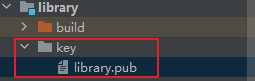
-
命令生成公鑰和私鑰。publish_id 在個人中心復制(https://ohpm.openharmony.cn/#/cn/personalCenter/notifications)。

ssh-keygen -m PEM -t RSA -b 4096 -f pub文件絕對路徑 // 輸?量兩次?致的密碼,即可?動?成密鑰 Enter passphrase (empty for no passphrase): Enter same passphrase again: ohpm config set key_path pub文件絕對路徑 ohpm config set publish_id 復制的發布碼 ohpm publish har包絕對路徑
個人中心中查看發布的信息

本地安裝 Har 文件
第一種方式:
ohpm install har文件的絕對路徑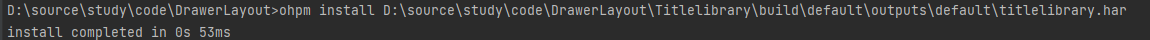
第二種方式:
在工程的 oh-package.json5 中設置三方包依賴:
在 oh-package.json5 配置 har 相對路徑:
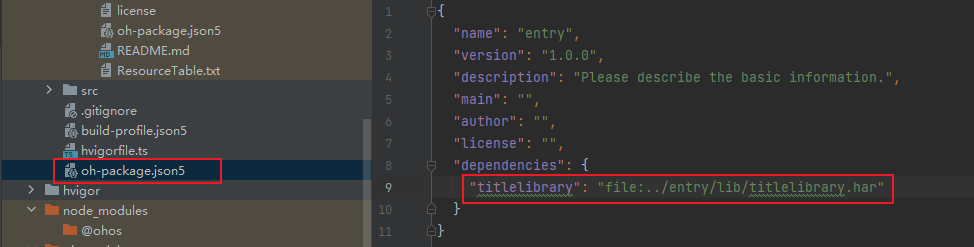
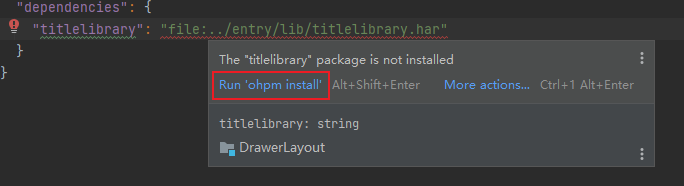
執行 ohpm install 來安裝依賴包。



 浙公網安備 33010602011771號
浙公網安備 33010602011771號