VonaJS業(yè)務抽象層: 驗證碼體系
驗證碼體系
VonaJS的內置模塊a-captcha提供了通用的驗證碼體系,使用Captcha Provider支持各種驗證碼方式,并且使用Captcha Scene支持不同場景的驗證碼使用策略
特性
Captcha Provider:使用Captcha Provider支持各種驗證碼方式,如:文字圖形驗證碼、短信驗證碼,等等Captcha Scene:使用Captcha Scene支持不同場景的驗證碼使用策略。比如,在某個場景下,可以在多個 Captcha Provider 中進行輪替,或者根據(jù)用戶狀態(tài)使用不同難度的 Captcha Provider,等等立即驗證:前端可以對用戶輸入的驗證碼進行立即驗證。立即驗證之后在提交表單時仍然要進行二次驗證表單驗證:前端可以將用戶輸入的驗證碼與表單數(shù)據(jù)一起發(fā)往后端驗證
bean.captcha
模塊a-captcha提供了全局 Bean bean.captcha,可以通過統(tǒng)一的方式使用所有 Provider/Scene 提供的驗證碼能力
模塊a-captchasimple提供了一個 Provider a-captchasimple:imageText,基于svg-captcha實現(xiàn)文字圖片的驗證碼能力
模塊a-captchasimple提供了一個 Scene a-captchasimple:simple。該 Scene 只使用一個 Provider,即a-captchasimple:imageText
下面演示如何使用模塊a-captchasimple提供的驗證碼能力
1. create
// create captcha
const captcha = await this.bean.captcha.create('a-captchasimple:simple');
- 返回值類型:
ICaptchaData
export interface ICaptchaData {
id: string;
provider: keyof ICaptchaProviderRecord;
token?: unknown;
payload: unknown;
}
| 名稱 | 說明 |
|---|---|
| id | 本次驗證碼數(shù)據(jù)的id標識 |
| provider | 本次驗證碼所使用的Provider名稱 |
| token | 本次驗證碼數(shù)據(jù)的token,用于比對用戶輸入值。在開發(fā)環(huán)境可以通過修改系統(tǒng)配置,將token發(fā)往前端,用于調試 |
| payload | 本次驗證碼的負載內容,不同的Provider有不同的payload類型 |
2. refresh
// refresh captcha
const captchaNew = await this.bean.captcha.refresh(captchaId, 'a-captchasimple:simple');
- 如果一個 Scene 配置了多個 Provider,那么在刷新 capthca 時可以基于策略選取不同的 Provider
3. verify
// verify captcha
const passed = await this.bean.captcha.verify(captchaId, '1234', 'a-captchasimple:simple');
4. verifyImmediate
前端可以對用戶輸入的驗證碼進行立即驗證。立即驗證之后在提交表單時仍然要進行二次驗證
// verifyImmediate captcha
const tokenOrFalse = await this.bean.captcha.verifyImmediate(captchaId, '1234');
- 如果立即驗證失敗,返回
false - 如果立即驗證成功,返回
二次token - 前端需要將
二次token與表單數(shù)據(jù)一起發(fā)往后端進行二次驗證
interceptor.captchaVerify
模塊a-captcha提供了一個局部攔截器a-captcha:captchaVerify,可以針對 API 啟用驗證碼校驗
src/suite/a-home/modules/home-user/src/controller/passport.ts
import { Core } from 'vona-module-a-core';
class ControllerPassport {
@Web.post('login')
+ @Core.captchaVerify({ scene: 'a-captchasimple:simple' })
async login(@Arg.body() data) {}
}
@Core.captchaVerify: 用于使用局部攔截器a-captcha:captchaVerify,傳入需要使用的 Scene 名稱- 該攔截器支持
表單驗證和二次驗證
Captcha API
模塊a-captcha提供了一組開箱即用的 Captcha API,對bean.captcha的能力進行了封裝
src/suite-vendor/a-vona/modules/a-captcha/src/controller/captcha.ts
| 名稱 | 說明 |
|---|---|
| create | |
| refresh | |
| verifyImmediate |
- 為何沒有提供
verifyAPI?
因為bean.captcha.verify方法用于局部攔截器a-captcha:captchaVerify
參數(shù)配置
可以在 App Config 中修改模塊a-captcha的參數(shù)配置
src/backend/config/config/config.ts
// modules
config.modules = {
'a-captcha': {
captcha: {
showToken: false,
},
captchaProvider: {
ttl: 20 * 60 * 1000,
ttlSecondary: 20 * 60 * 1000,
},
},
};
| 名稱 | 說明 |
|---|---|
| captcha.showToken | 是否顯示token。如果為true,就將token發(fā)往前端,用于調試。默認為false |
| captchaProvider.ttl | captcha token的過期時間 |
| captchaProvider.ttlSecondary | 二次token的過期時間 |


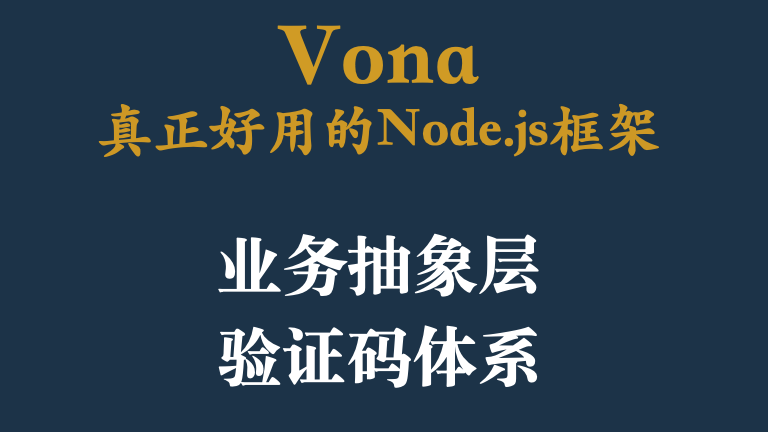 VonaJS的內置模塊a-captcha提供了通用的驗證碼體系,使用Captcha Provider支持各種驗證碼方式,并且使用Captcha Scene支持不同場景的驗證碼使用策略
VonaJS的內置模塊a-captcha提供了通用的驗證碼體系,使用Captcha Provider支持各種驗證碼方式,并且使用Captcha Scene支持不同場景的驗證碼使用策略

 浙公網(wǎng)安備 33010602011771號
浙公網(wǎng)安備 33010602011771號