LINUX中ORACLE 11.2.0.1 升級到11.2.0.4
11.2.0.4補(bǔ)丁號13390677,共7個(gè)文件,分別是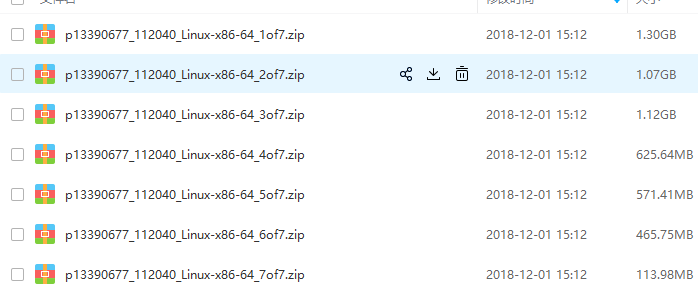
其中1&2是db,3是grid,4是client,5是gateways,6是example,7是deinstall
上傳安裝介質(zhì)并解壓
[oracle@localhost db]$ unzip -q p13390677_112040_Linux-x86-64_1of7.zip -d ~ [oracle@localhost db]$ unzip -q p13390677_112040_Linux-x86-64_2of7.zip -d ~
然后查看數(shù)據(jù)庫信息
[oracle@localhost database]$ sql SQL*Plus: Release 11.2.0.1.0 Production on Tue Mar 19 15:19:39 2019 Copyright (c) 1982, 2009, Oracle. All rights reserved. Connected to: Oracle Database 11g Enterprise Edition Release 11.2.0.1.0 - 64bit Production With the Partitioning, OLAP, Data Mining and Real Application Testing options 15:19:39 SYS@orcl> show parameter name NAME TYPE VALUE ------------------------------------ ----------- ------------------------------ db_file_name_convert string db_name string orcl db_unique_name string orcl global_names boolean FALSE instance_name string orcl lock_name_space string log_file_name_convert string service_names string orcl 15:19:49 SYS@orcl>
清空回收站
15:19:49 SYS@orcl> purge dba_recyclebin;
DBA Recyclebin purged.
Elapsed: 00:00:00.02
15:21:23 SYS@orcl> select count(1) from dba_recyclebin;
COUNT(1)
----------
0
Elapsed: 00:00:00.01
15:21:36 SYS@orcl>
查看無效對象
15:21:36 SYS@orcl> select count(*) from dba_objects where status<>'VALID';
COUNT(*)
----------
0
備份數(shù)據(jù)庫,因?yàn)槭菧y試庫沒數(shù)據(jù)就算了 關(guān)閉數(shù)據(jù)庫,關(guān)閉監(jiān)聽
15:31:52 SYS@orcl> shutdown immediate; Database closed. Database dismounted. ORACLE instance shut down. 15:34:01 SYS@orcl> Disconnected from Oracle Database 11g Enterprise Edition Release 11.2.0.1.0 - 64bit Production With the Partitioning, OLAP, Data Mining and Real Application Testing options [oracle@localhost database]$ lsnrctl stop LSNRCTL for Linux: Version 11.2.0.1.0 - Production on 19-MAR-2019 15:35:13 Copyright (c) 1991, 2009, Oracle. All rights reserved. Connecting to (DESCRIPTION=(ADDRESS=(PROTOCOL=IPC)(KEY=EXTPROC1521))) The command completed successfully [oracle@localhost database]$
創(chuàng)建新的home目錄并設(shè)置環(huán)境變量
[oracle@localhost database]$ mkdir -p /u01/app/oracle/product/11.2.0/dbhome_2/ [oracle@localhost database]$ export ORACLE_HOME=/u01/app/oracle/product/11.2.0/dbhome_2 [oracle@localhost database]$ ./runInstaller
接著圖形操作,i wish to receive ..這個(gè)勾去掉
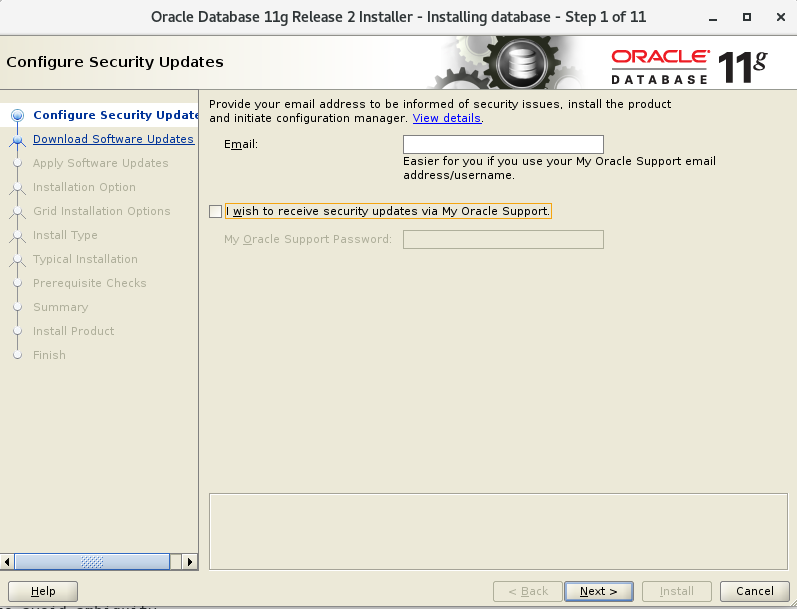 然后選擇Skip software updates,
然后選擇Skip software updates,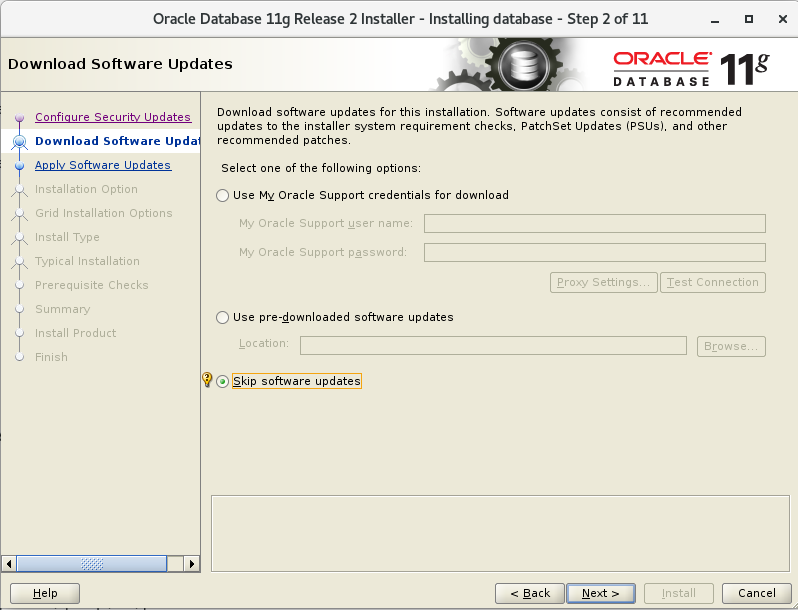 選擇update an existing database
選擇update an existing database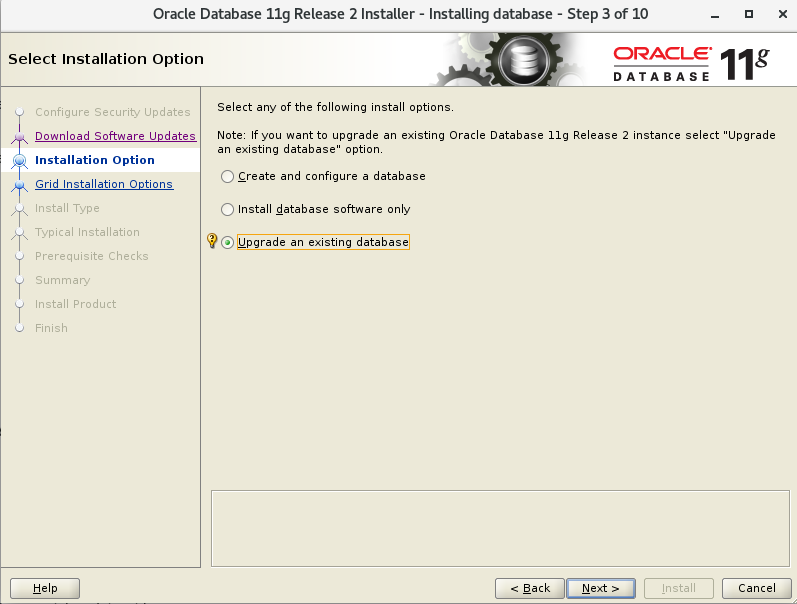 選擇語言,
選擇語言,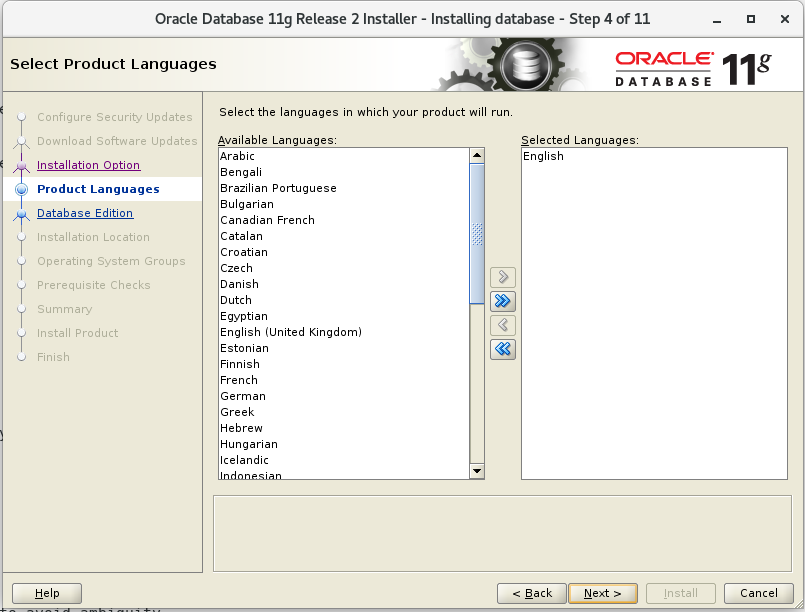 選擇企業(yè)版,
選擇企業(yè)版,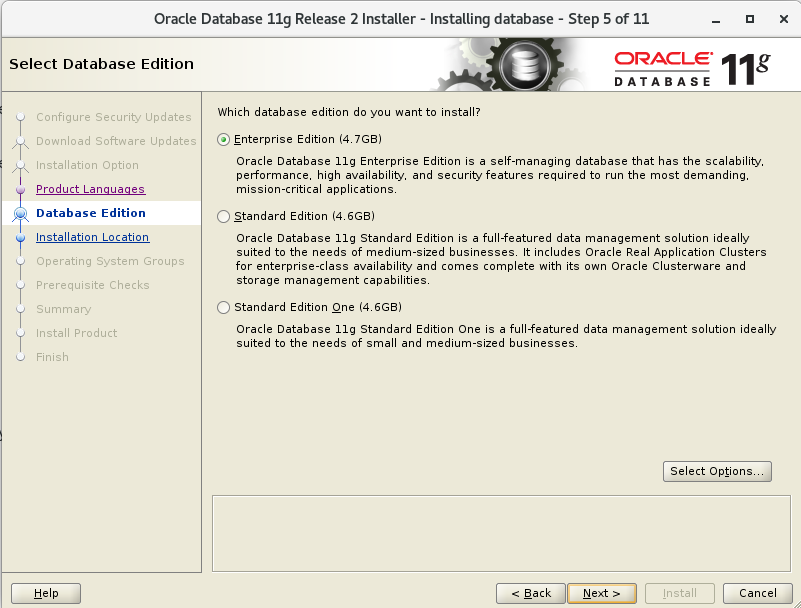 選擇目錄
選擇目錄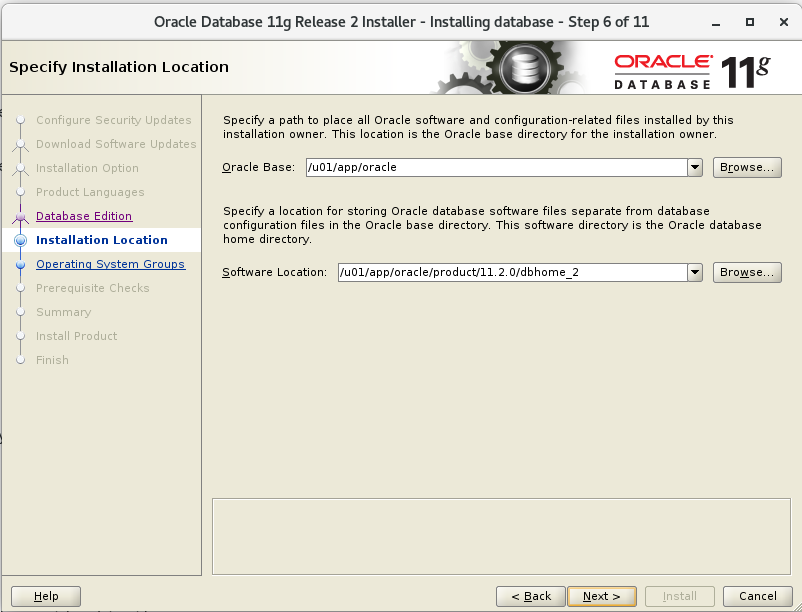 確認(rèn)組
確認(rèn)組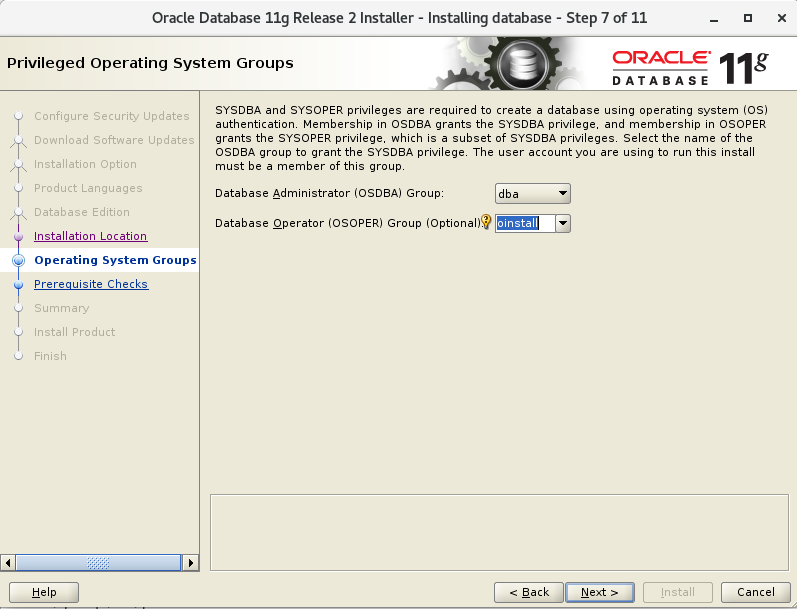 預(yù)檢查后忽略錯(cuò)誤繼續(xù),中間遇到報(bào)錯(cuò)也continue繼續(xù)
預(yù)檢查后忽略錯(cuò)誤繼續(xù),中間遇到報(bào)錯(cuò)也continue繼續(xù)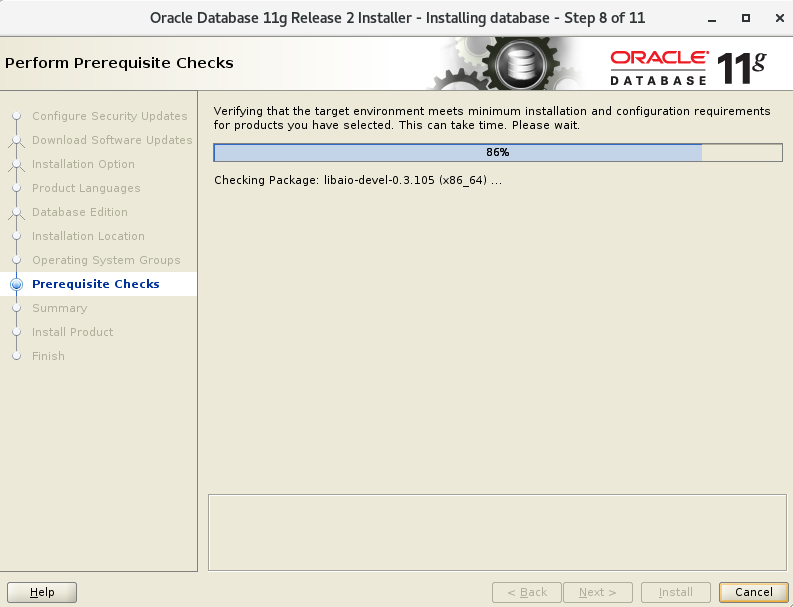
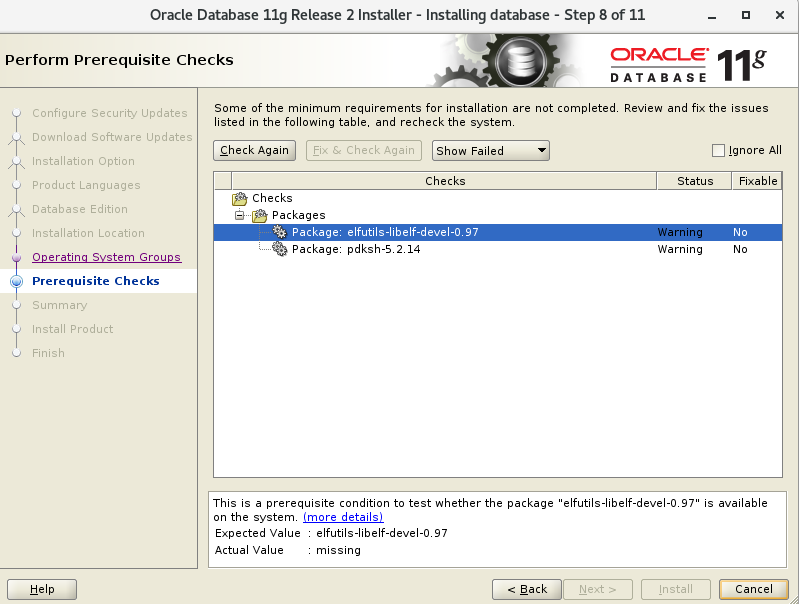
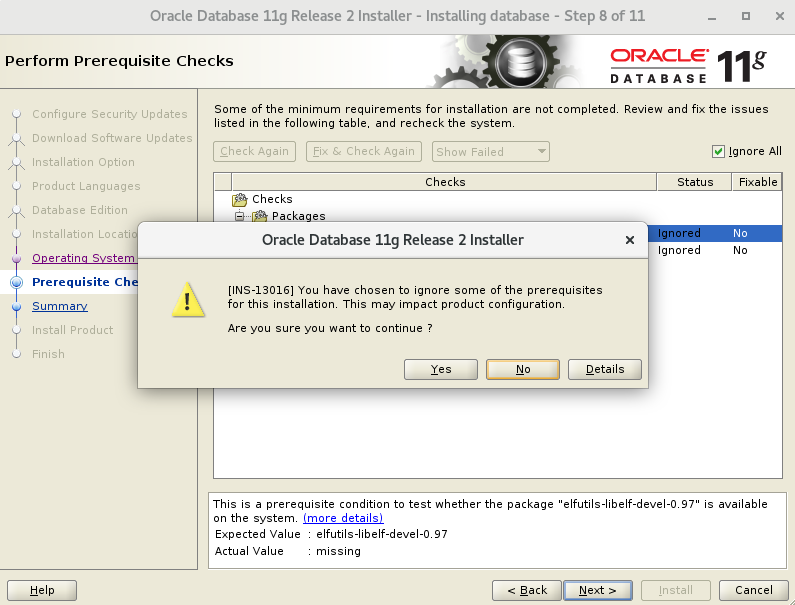
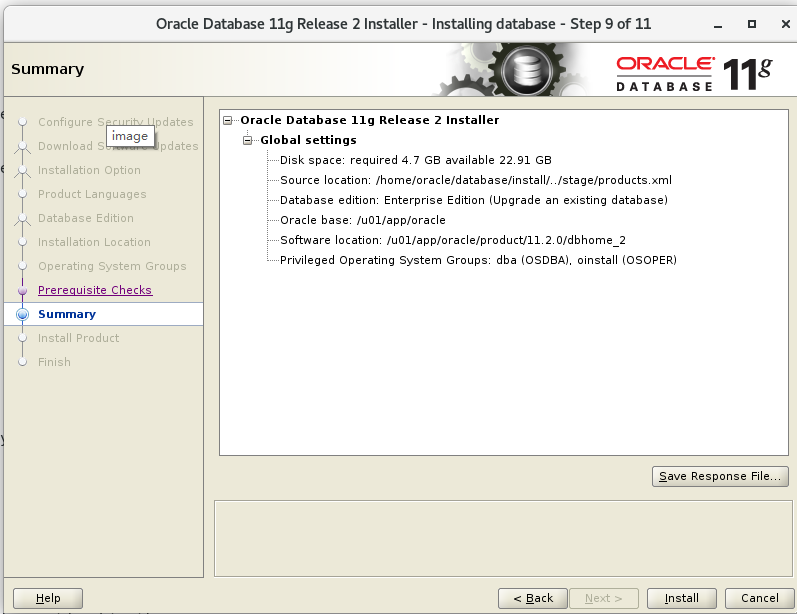
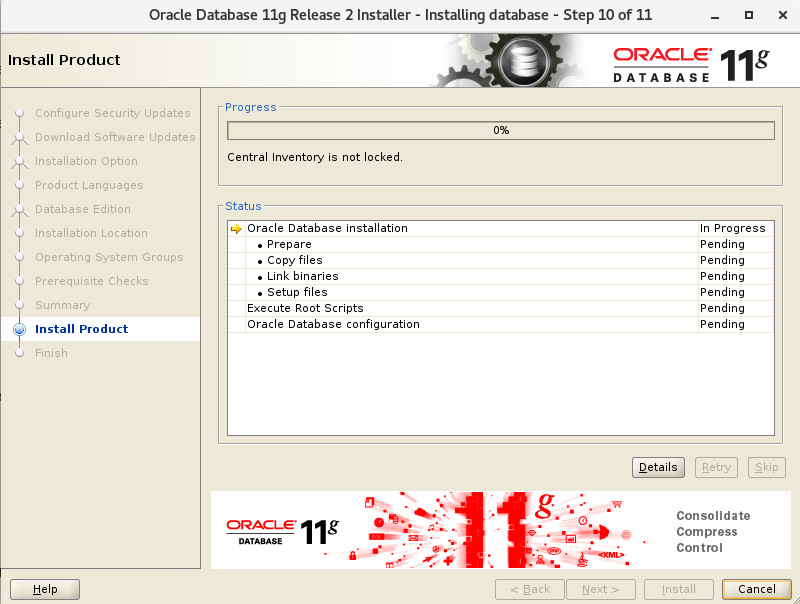
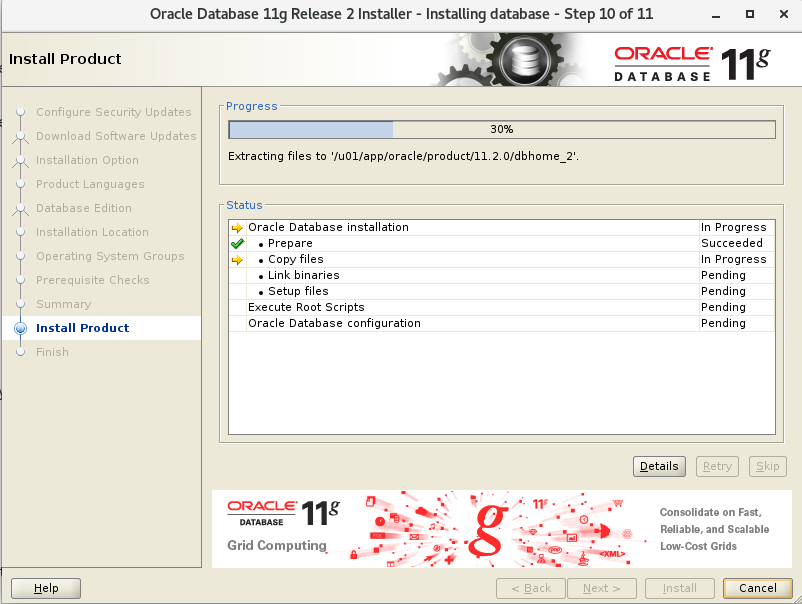
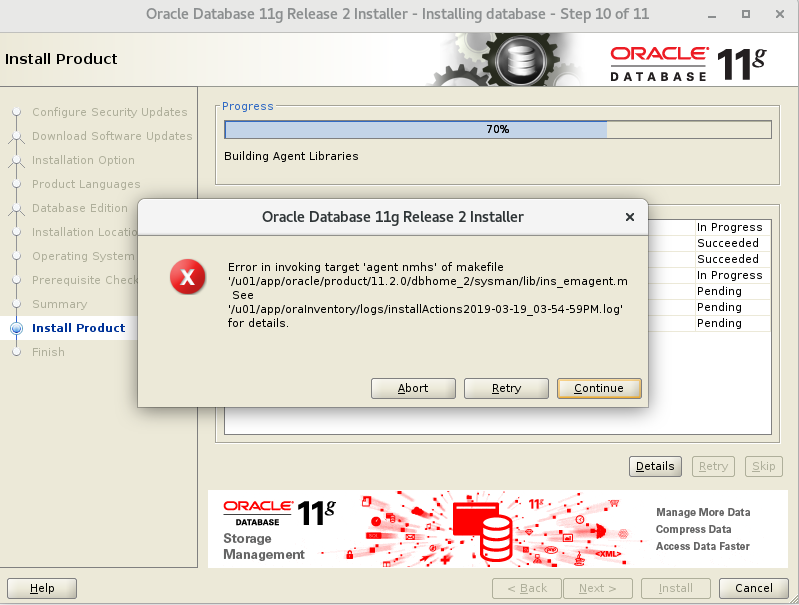 執(zhí)行root腳本
執(zhí)行root腳本
[root@localhost ~]# /u01/app/oracle/product/11.2.0/dbhome_2/root.sh
Performing root user operation for Oracle 11g
The following environment variables are set as:
ORACLE_OWNER= oracle
ORACLE_HOME= /u01/app/oracle/product/11.2.0/dbhome_2
Enter the full pathname of the local bin directory: [/usr/local/bin]:
The contents of "dbhome" have not changed. No need to overwrite.
The file "oraenv" already exists in /usr/local/bin. Overwrite it? (y/n)
[n]: y
Copying oraenv to /usr/local/bin ...
The file "coraenv" already exists in /usr/local/bin. Overwrite it? (y/n)
[n]: y
Copying coraenv to /usr/local/bin ...
Entries will be added to the /etc/oratab file as needed by
Database Configuration Assistant when a database is created
Finished running generic part of root script.
Now product-specific root actions will be performed.
Finished product-specific root actions.
[root@localhost ~]#
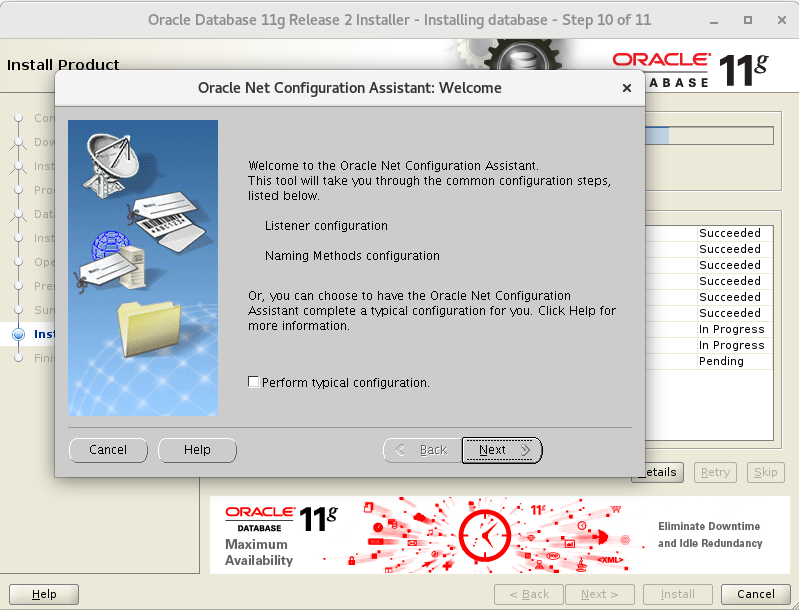
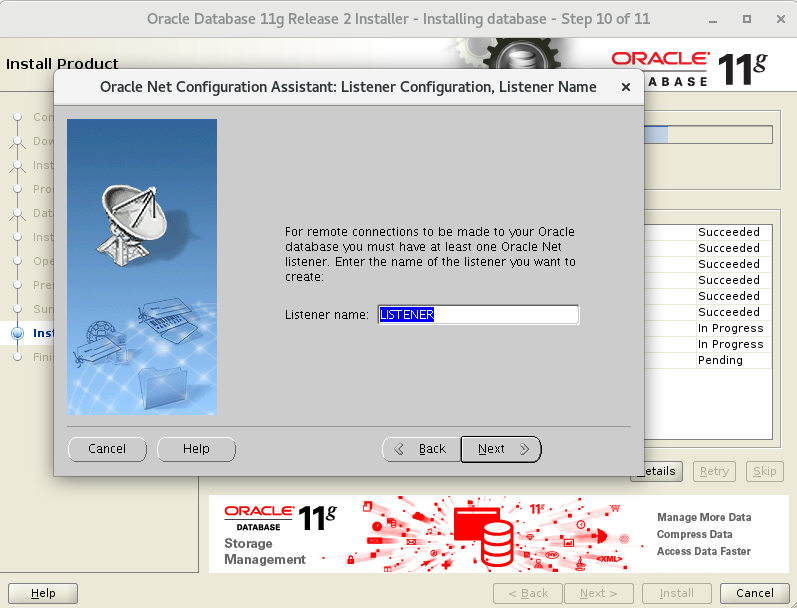 配置完監(jiān)聽后
配置完監(jiān)聽后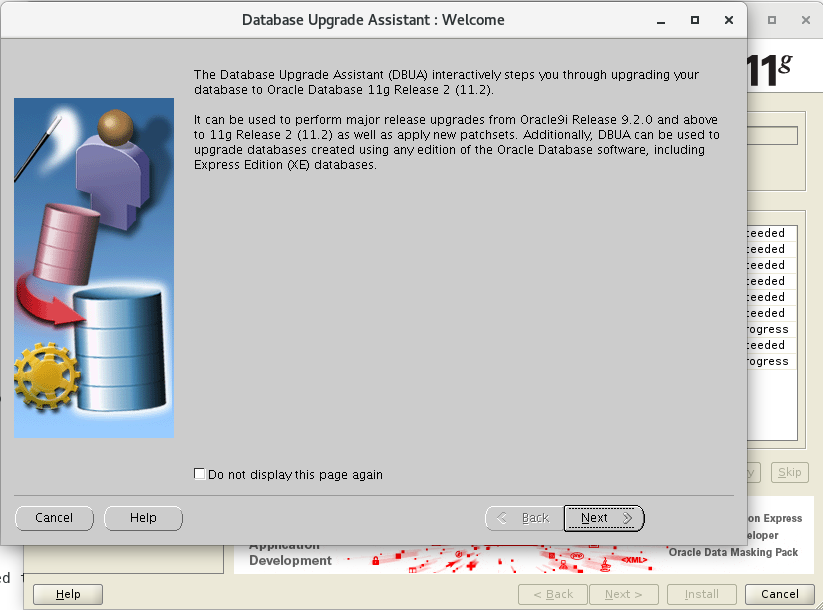 下一步
下一步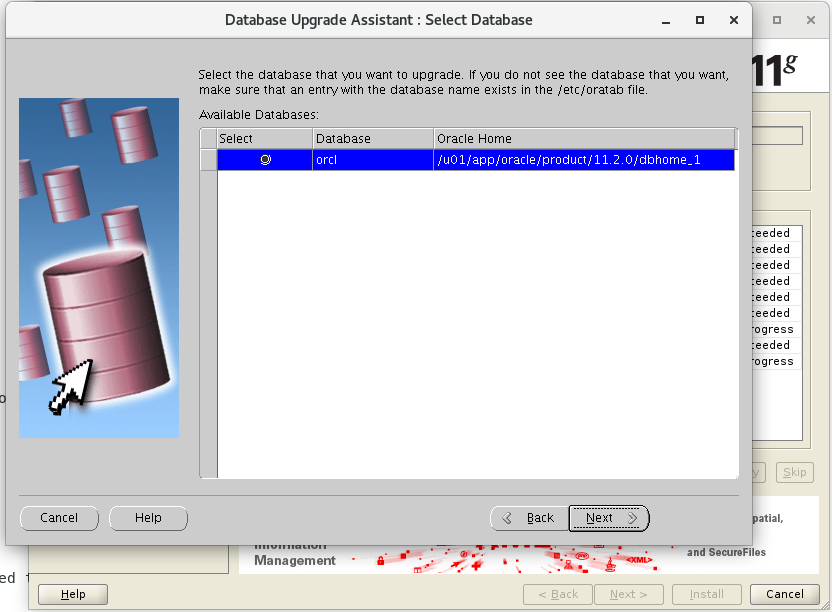
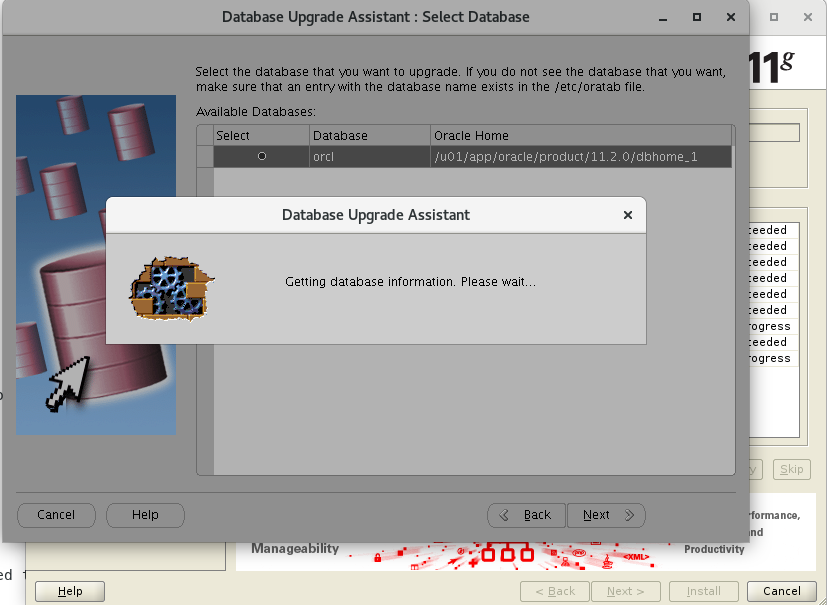

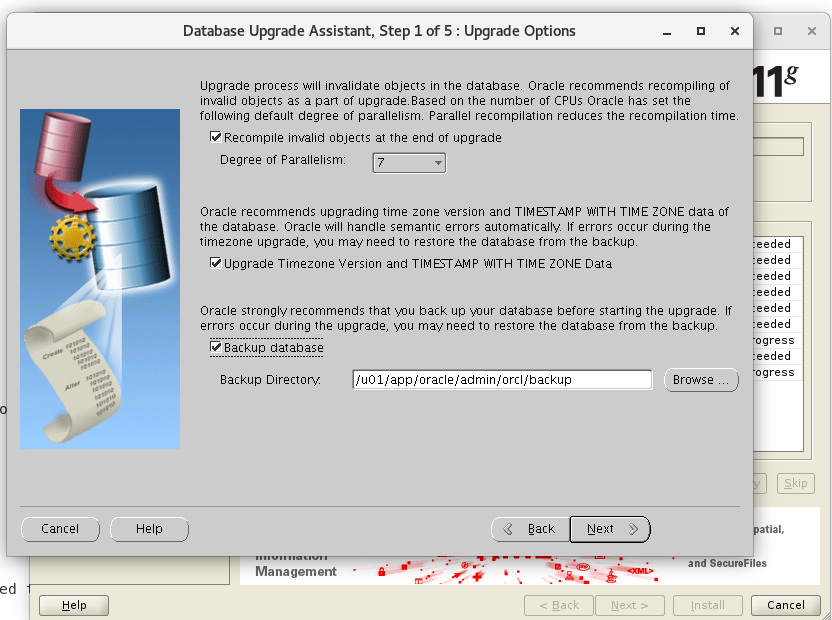 不移動數(shù)據(jù)文件
不移動數(shù)據(jù)文件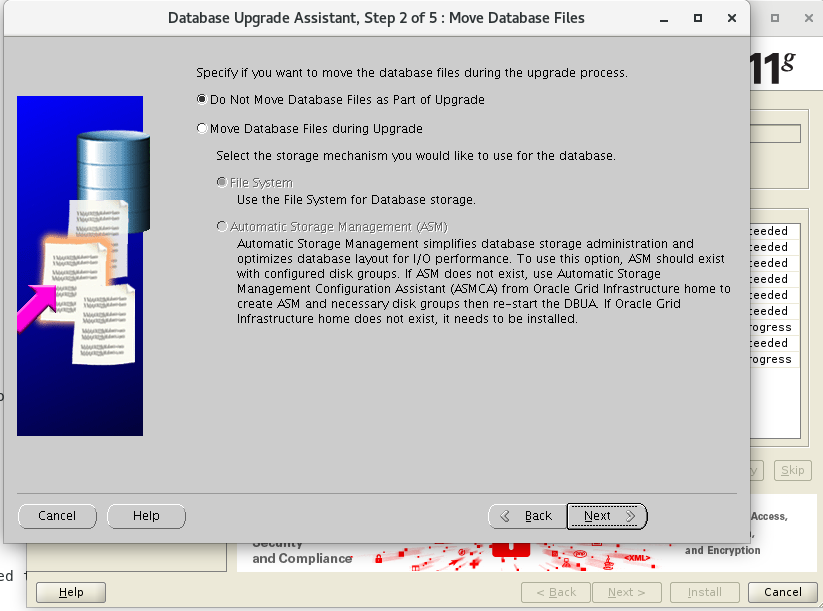 選擇閃回恢復(fù)區(qū)及其大小
選擇閃回恢復(fù)區(qū)及其大小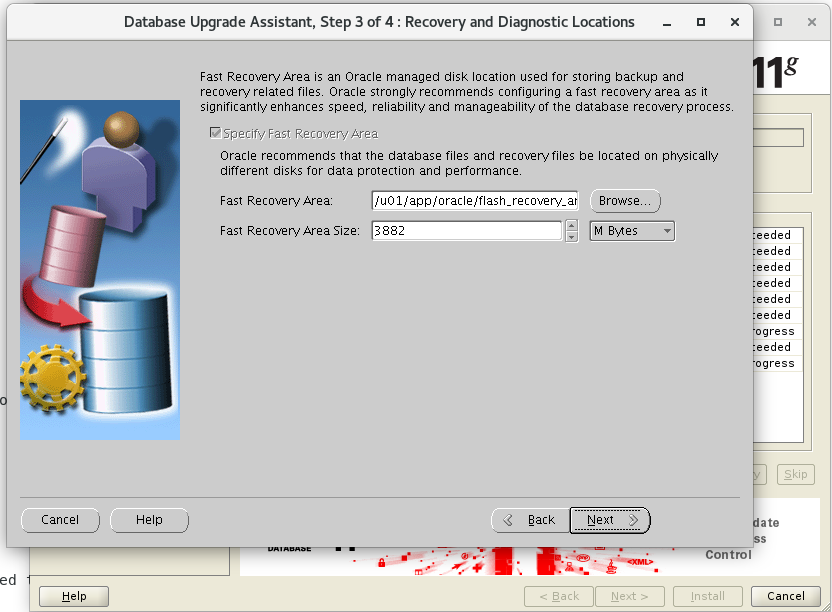
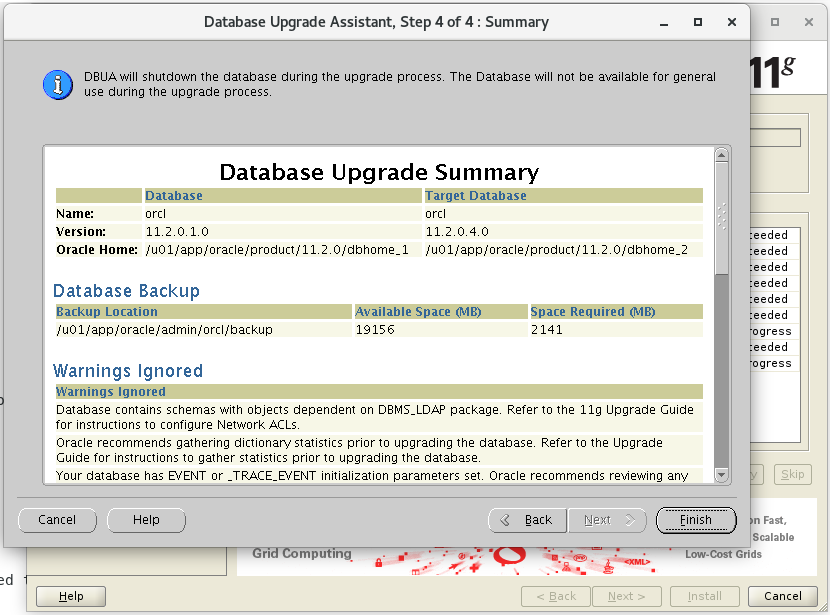 點(diǎn)擊finish后,界面出現(xiàn)一個(gè)小豎條,不過可以拉開 如下
點(diǎn)擊finish后,界面出現(xiàn)一個(gè)小豎條,不過可以拉開 如下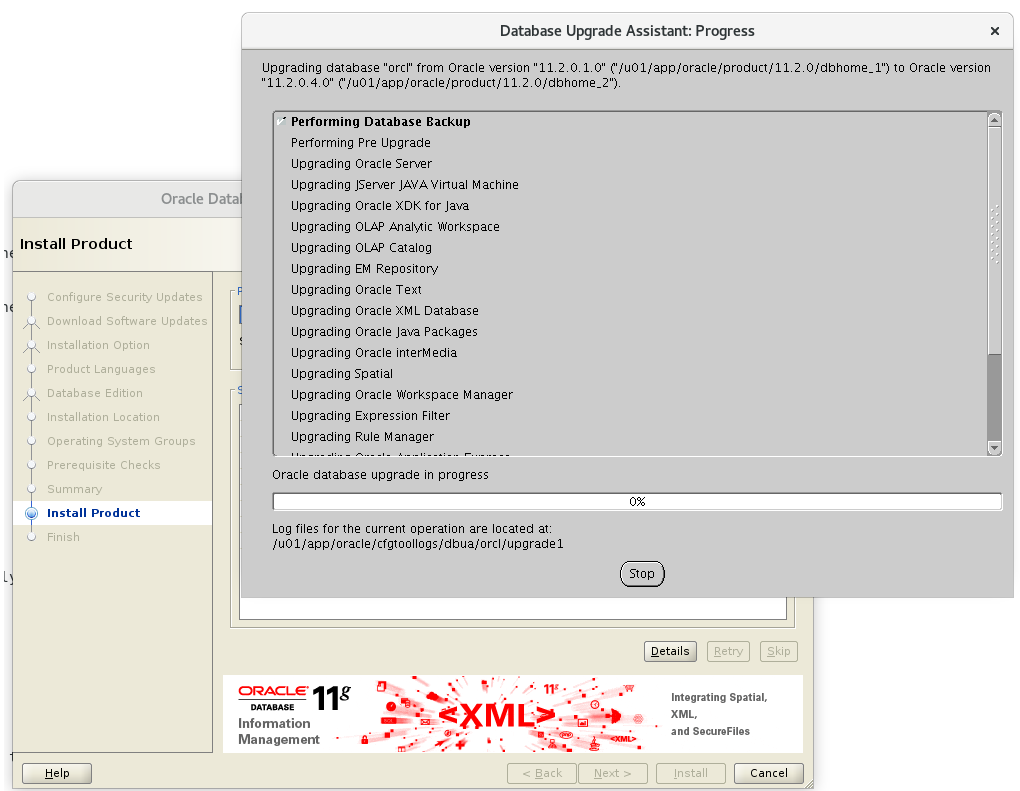

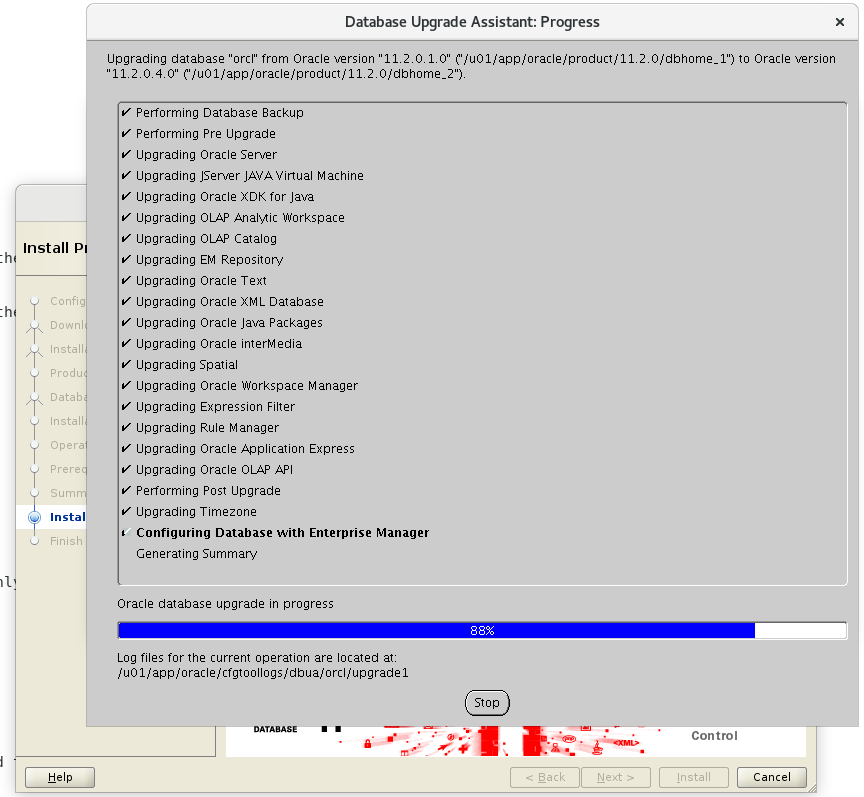

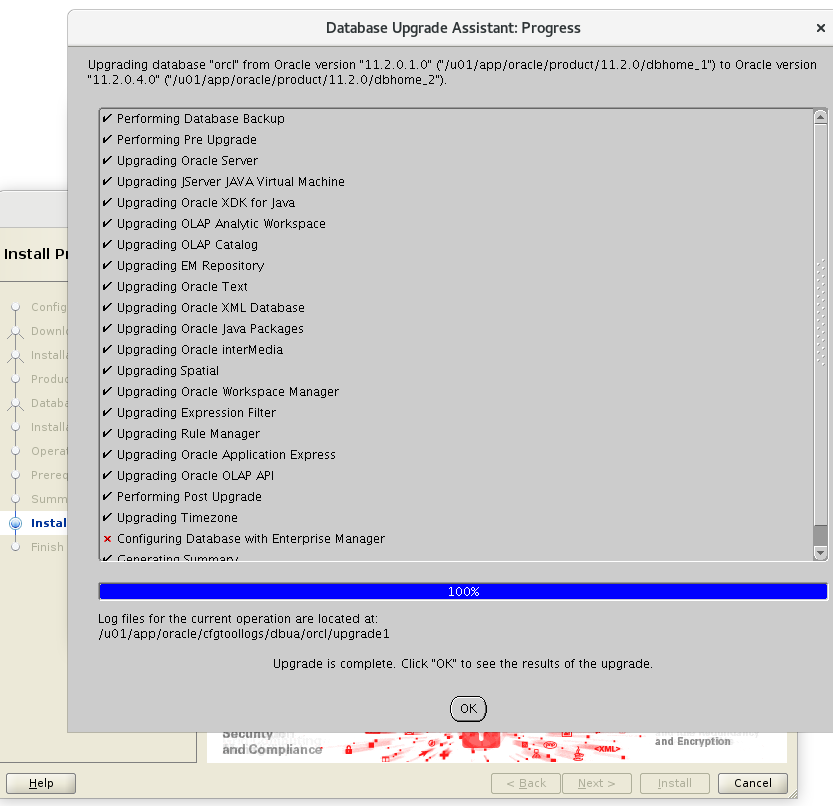
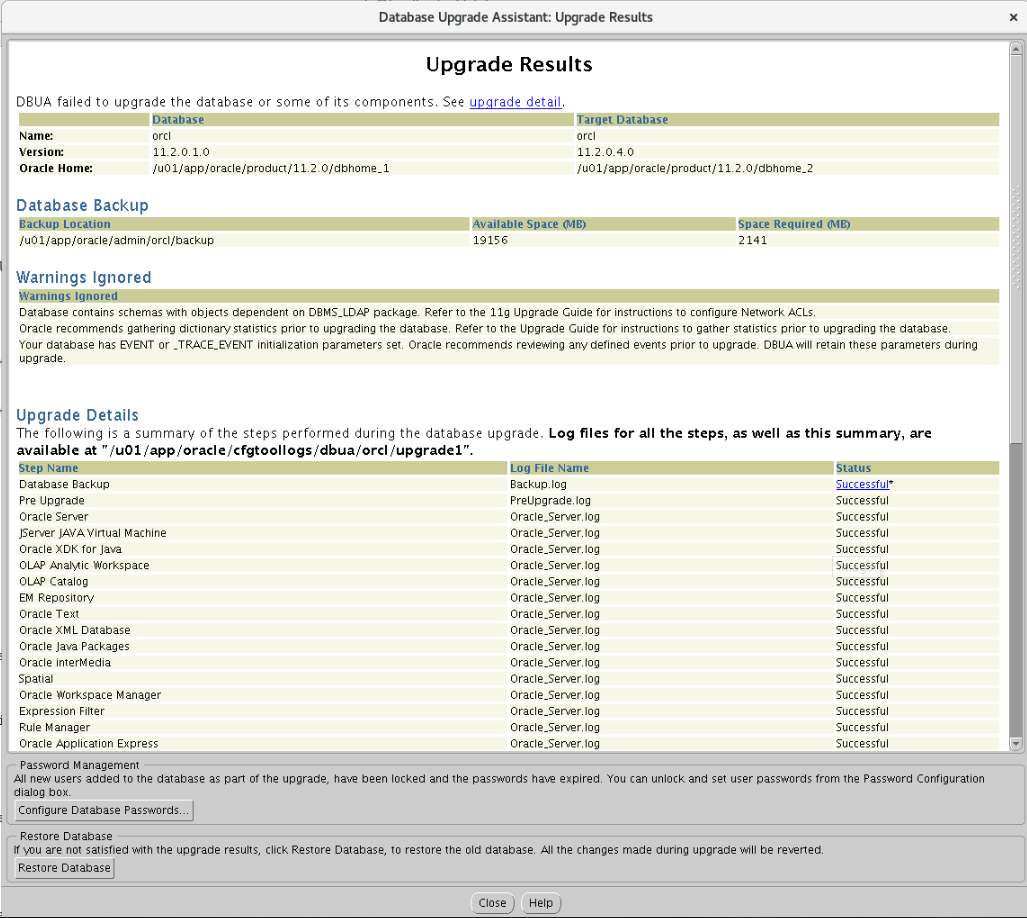
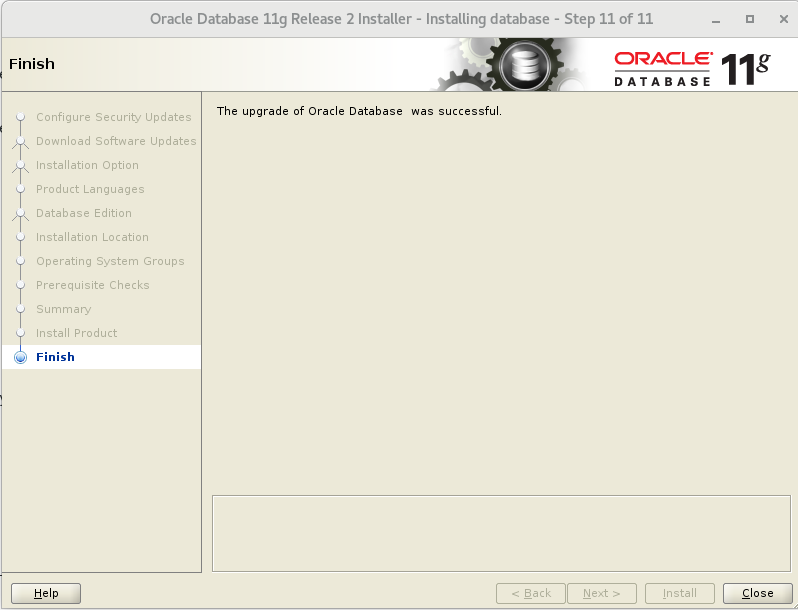 設(shè)置下sqlplus
設(shè)置下sqlplus
[oracle@localhost admin]$ vim glogin.sql Define _editor='vi' Set sqlprompt "_user'@'_connect_identifier> " set time on set timing on set pagesize 40 set linesize 120
[oracle@localhost admin]$ sql SQL*Plus: Release 11.2.0.1.0 Production on Tue Mar 19 16:53:47 2019 Copyright (c) 1982, 2009, Oracle. All rights reserved. Connected to: Oracle Database 11g Enterprise Edition Release 11.2.0.4.0 - 64bit Production With the Partitioning, OLAP, Data Mining and Real Application Testing options 16:53:47 SYS@orcl> select * from v$version; BANNER -------------------------------------------------------------------------------- Oracle Database 11g Enterprise Edition Release 11.2.0.4.0 - 64bit Production PL/SQL Release 11.2.0.4.0 - Production CORE 11.2.0.4.0 Production TNS for Linux: Version 11.2.0.4.0 - Production NLSRTL Version 11.2.0.4.0 - Production Elapsed: 00:00:00.01 16:53:55 SYS@orcl>
have fun
作者:九命貓幺
博客出處:http://www.rzrgm.cn/yongestcat/
歡迎轉(zhuǎn)載,轉(zhuǎn)載請標(biāo)明出處。
如果你覺得本文還不錯(cuò),對你的學(xué)習(xí)帶來了些許幫助,請幫忙點(diǎn)擊右下角的推薦
博客出處:http://www.rzrgm.cn/yongestcat/
歡迎轉(zhuǎn)載,轉(zhuǎn)載請標(biāo)明出處。
如果你覺得本文還不錯(cuò),對你的學(xué)習(xí)帶來了些許幫助,請幫忙點(diǎn)擊右下角的推薦



 浙公網(wǎng)安備 33010602011771號
浙公網(wǎng)安備 33010602011771號