Finder Error code -36 “訪達” 錯誤代碼-36
導致這個問題的原因是你的iCloud (iCloud和iCloud Drive是不一樣的) 快滿了。 如果你想解決這個問題,有以下三個方法:
1、多買蘋果iCloud。(是的,蘋果現(xiàn)在太惡心了。但這是最簡單的方法。)
2、在關閉 iCloud Drive之前,將數(shù)據(jù)復制/移出 iCloud Drive文件夾,Parallels Desktop 虛擬操作系統(tǒng)是最簡單的方法。 Mac root 用戶無法將數(shù)據(jù)移出 iCloud Drive文件夾
3、關閉iCloud Drive。(但是,如果您單擊錯誤的按鈕,您會丟失計算機中的大量數(shù)據(jù),并且無法從iCloud Drive找回它們,或者再次從iCloud Drive下載它們非常慢,這可能會非常危險 很難。尤其是當你關閉 iCloud Drive時,MacOS 會要求你保留一份副本(保存在~/iCloud Drive (Archive)文件夾中),并且會將數(shù)據(jù)上傳到 iCloud Drive,上傳速度很慢。如果按錯按鈕取消,就會丟失數(shù)據(jù)。)
最重要的是,這一切麻煩都是因為Apple希望你繼續(xù)使用iCoud并購買iCloud而引起的。
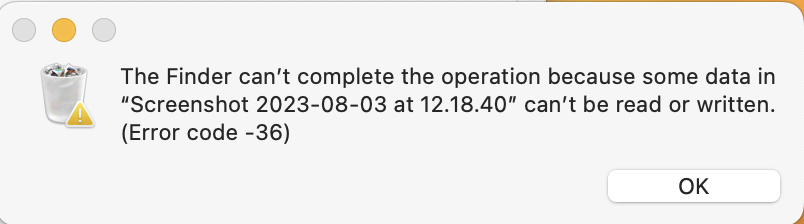
“訪達”不能完成該操作,因為不能讀取或寫入“”中的某些數(shù)據(jù)。 (錯誤代碼-36)
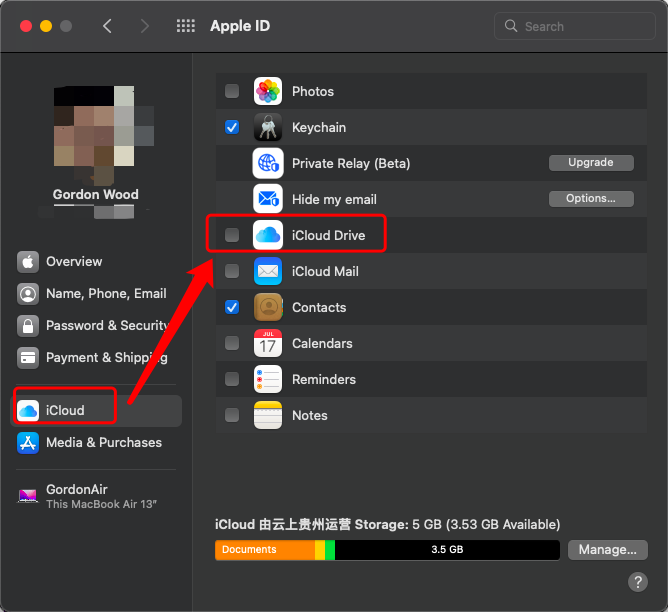
Because your iCloud (iCloud and iCloud Drive is different) is almont full. If you want to fix this problem, there are 3 ways:
- buy more apple iCloud.(Yes, Apple is so disgusting now. But this is easist way.)
- Parallels Desktop Virtual OS is the easist way copy/move the data out iCloud Drive folders before you close the iCloud Drive. Mac root user can't move the data out iCloud Drive folders.
- close the iCloud Drive.( But this could be very dangerouse if you click the wrong button, you lose a lot of data in your computer, and you can not find them back from the iCloud Drive, or download them from the iCloud Drive again is very slow and difficult. Especially when you close the iCloud Drive, MacOS will ask you to keep a copy (save in~/iCloud Drive (Archive) folder), and it will upload the data to the iCloud, uploading is very slow. If you cancel it in the wrong button, you will lose the data. )
Above all, all this trouble is caused from Apple want to you keep using iCoud and buy iCloud.
https://discussions.apple.com/thread/255043358?answerId=260116750022



 浙公網(wǎng)安備 33010602011771號
浙公網(wǎng)安備 33010602011771號