Nginx配置動靜分離
1、準備工作
我們最終想實現的效果如下:
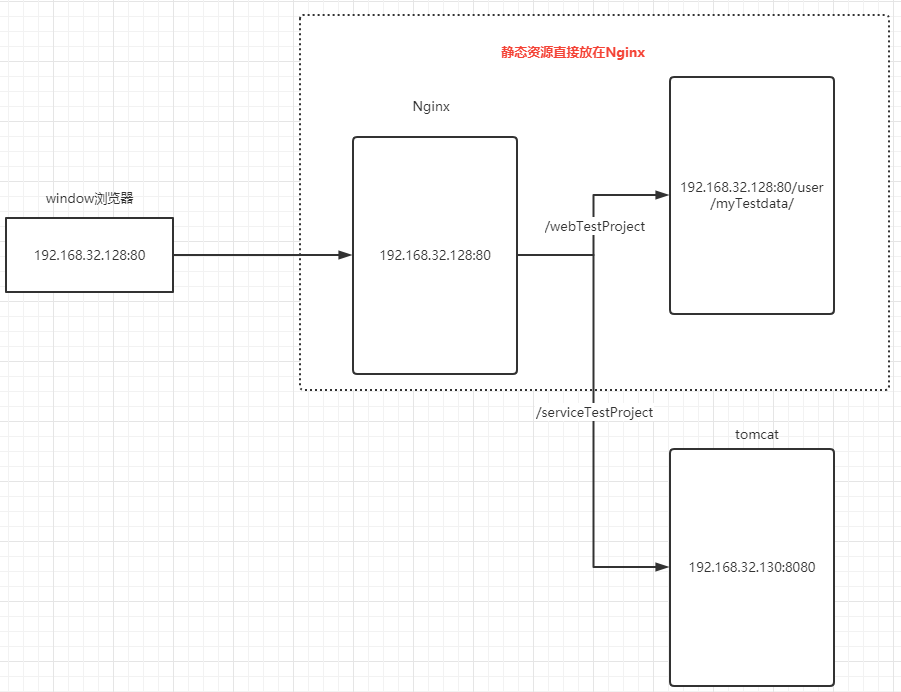
即訪問以 /webTestProject 為前綴的資源時,我們認為是靜態(tài)資源。我們把靜態(tài)資源直接放在 Nginx 服務器上,通過 Nginx 來直接返回靜態(tài)資源。
當訪問的資源以 /serviceTestProject 為前綴時,我們認為是動態(tài)資源。此時通過 Nginx 把請求代理轉發(fā)至 192.168.32.130 服務器上,通過該服務器來處理動態(tài)請求。
上面也是常見的前后端分離項目的架構,實際上我們接下來的配置也是示例前后端分離在實際生產上的架構。
1.1、準備靜態(tài)資源
首先先準備靜態(tài)資源項目即前端項目 webTestProject,然后將該項目放到 192.168.32.128 服務器的 /usr/myTestData/webTestProject 目錄下:
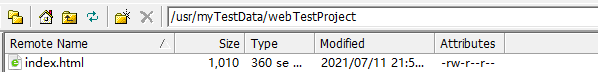
index.html 文件內容如下,只是顯示一些簡單內容發(fā)出求一個請求:
<!DOCTYPE html> <html lang="en"> <head> <meta charset="UTF-8"> <meta http-equiv="X-UA-Compatible" content="IE=edge"> <meta name="viewport" content="width=device-width, initial-scale=1.0"> <title>Document</title> </head> <body> <h1>Nginx練習頁面</h1> <script> var xmlhttp; if (window.XMLHttpRequest) { // IE7+, Firefox, Chrome, Opera, Safari 瀏覽器執(zhí)行代碼 xmlhttp = new XMLHttpRequest(); } else { // IE6, IE5 瀏覽器執(zhí)行代碼 xmlhttp = new ActiveXObject("Microsoft.XMLHTTP"); } xmlhttp.onreadystatechange = function () { if (xmlhttp.readyState == 4 && xmlhttp.status == 200) { console.log(xmlhttp.responseText); } } //請求根路徑下的/serviceTestProject/ajaxResponse.do,實際上會由Nginx轉發(fā)至動態(tài)資源服務器 xmlhttp.open("GET", "/serviceTestProject/ajaxResponse.do", true); xmlhttp.send(); </script> </body> </html>
1.2、準備動態(tài)資源
我們新建一個簡單的 maven javaweb 項目,并且建立一個 ajaxResponse.do 請求以供前端訪問。
ajaxResponse.do 的代碼如下:
@Controller public class ControllerTest01 { //直接給 ajax 請求返回字符串 @RequestMapping("/ajaxResponse.do") public void ajaxResponse(HttpServletRequest request, HttpServletResponse response) throws Exception{ PrintWriter out = response.getWriter(); out.write("hello"); } }
將該 web 項目打包,并且將打成的 war 包放在 192.168.32.130 服務器上的 tomcat 目錄下的 webapps 目錄下:
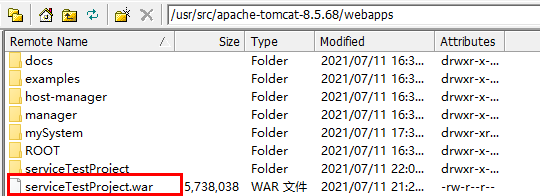
2、配置動靜分離
將前端靜態(tài)資源和后臺動態(tài)資源分別部署到不同服務器上后,我們就可以開始進行配置了。
打開 192.168.32.128 服務器上的 Nginx 配置文件 /usr/local/nginx/conf/nginx.conf ,進行如下修改:
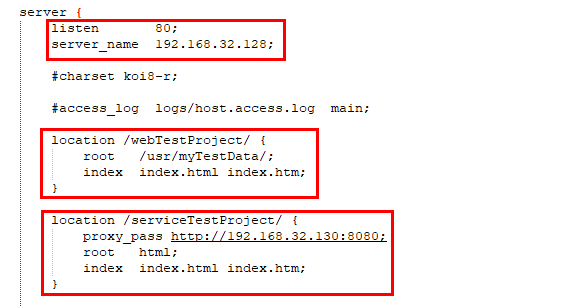
即監(jiān)聽本服務器上的 80 端口,當請求的資源以 /webTestProject 為前綴時,將請求直接轉發(fā)至訪問本服務器上 /usr/myTestData/ 目錄下的資源,即直接將該目錄下的靜態(tài)資源返回。
當請求的資源以 /serviceTestProject 為前綴時,將請求轉發(fā)至 192.168.32.130 服務器上,由該服務器來處理動態(tài)請求,我們將后臺項目部署在了該服務器上。
配置完成后,我們可以在瀏覽器訪問 http://192.168.32.128/webTestProject/index.html 可以看到如下效果:
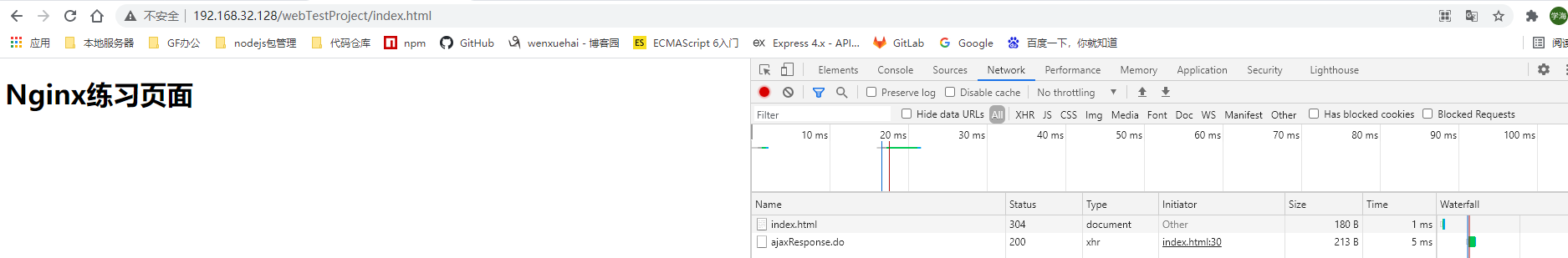
ajaxResponse.do 請求:
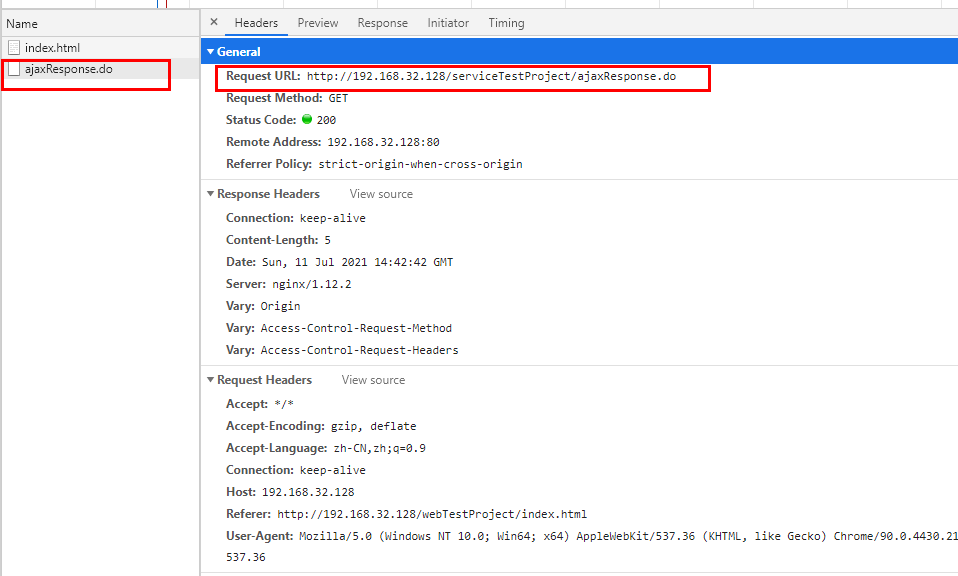
可以看到 ajaxResponse.do 請求能正常訪問,并不會有跨域問題。這是因為這些動態(tài)資源已經由 Nginx 進行了反向代理,雖然實際上是由 192.168.32.130 服務器進行處理并返回的,但瀏覽器并不能感知到。因為發(fā)出的動態(tài)資源請求是請求 192.168.32.128 服務器上的資源的,然后再由該服務器上的 Nginx 轉發(fā)至 192.168.32.130 服務器上的。
實際上,動態(tài)資源是由 192.168.32.130 服務器處理并返回的,靜態(tài)資源是由 192.168.32.128 上的 Nginx 服務器直接返回的。
2.1、完整的Nginx配置文件
完整的Nginx配置文件如下:
#user nobody; worker_processes 1; #error_log logs/error.log; #error_log logs/error.log notice; #error_log logs/error.log info; #pid logs/nginx.pid; events { worker_connections 1024; } http { include mime.types; default_type application/octet-stream; #log_format main '$remote_addr - $remote_user [$time_local] "$request" ' # '$status $body_bytes_sent "$http_referer" ' # '"$http_user_agent" "$http_x_forwarded_for"'; #access_log logs/access.log main; sendfile on; #tcp_nopush on; #keepalive_timeout 0; keepalive_timeout 65; #gzip on; server { listen 80; server_name 192.168.32.128; #charset koi8-r; #access_log logs/host.access.log main; location /webTestProject/ { root /usr/myTestData/; index index.html index.htm; } location /serviceTestProject/ { proxy_pass http://192.168.32.130:8080; root html; index index.html index.htm; } #error_page 404 /404.html; # redirect server error pages to the static page /50x.html # error_page 500 502 503 504 /50x.html; location = /50x.html { root html; } # proxy the PHP scripts to Apache listening on 127.0.0.1:80 # #location ~ \.php$ { # proxy_pass http://127.0.0.1; #} # pass the PHP scripts to FastCGI server listening on 127.0.0.1:9000 # #location ~ \.php$ { # root html; # fastcgi_pass 127.0.0.1:9000; # fastcgi_index index.php; # fastcgi_param SCRIPT_FILENAME /scripts$fastcgi_script_name; # include fastcgi_params; #} # deny access to .htaccess files, if Apache's document root # concurs with nginx's one # #location ~ /\.ht { # deny all; #} } # HTTPS server # #server { # listen 443 ssl; # server_name localhost; # ssl_certificate cert.pem; # ssl_certificate_key cert.key; # ssl_session_cache shared:SSL:1m; # ssl_session_timeout 5m; # ssl_ciphers HIGH:!aNULL:!MD5; # ssl_prefer_server_ciphers on; # location / { # root html; # index index.html index.htm; # } #} }


 浙公網安備 33010602011771號
浙公網安備 33010602011771號