使用 TiUP 部署 TiDB v8.5.1 集群
集群說(shuō)明
組件說(shuō)明
| 組件 | 節(jié)點(diǎn) | 實(shí)例數(shù)量(最低要求) |
|---|---|---|
| TiDB | 192.168.174.145-146 | 2 |
| PD | 192.168.174.145-147 | 3 |
| TiKV | 192.168.174.145-147 | 3 |
| TiFlash | 192.168.174.145-146 | 2 |
| TiCDC | 192.168.174.145-146 | 3 |
| tiproxy | 192.168.174.145-146 | 2 |
| 監(jiān)控 | 192.168.174.145 | 1 |
| TiUP | 192.168.174.144 |
資源清單
| 組件 | CPU | 內(nèi)存 | 硬盤類型 | 網(wǎng)絡(luò) | 實(shí)例數(shù)量(最低要求) |
|---|---|---|---|---|---|
| TiDB | 16 核+ | 48 GB+ | SSD | 萬(wàn)兆網(wǎng)卡(2 塊最佳) | 2 |
| PD | 8 核+ | 16 GB+ | SSD | 萬(wàn)兆網(wǎng)卡(2 塊最佳) | 3 |
| TiKV | 16 核+ | 64 GB+ | SSD | 萬(wàn)兆網(wǎng)卡(2 塊最佳) | 3 |
| TiFlash | 48 核+ | 128 GB+ | 1 or more SSDs | 萬(wàn)兆網(wǎng)卡(2 塊最佳) | 2 |
| TiCDC | 16 核+ | 64 GB+ | SSD | 萬(wàn)兆網(wǎng)卡(2 塊最佳) | 2 |
| 監(jiān)控 | 8 核+ | 16 GB+ | SAS | 千兆網(wǎng)卡 | 1 |
| TiFlash Write Node | 32 核+ | 64 GB+ | SSD, 200 GB+ | 萬(wàn)兆網(wǎng)卡(2 塊最佳) | 2 |
| TiFlash Compute Node | 32 核+ | 64 GB+ | SSD, 100 GB+ | 萬(wàn)兆網(wǎng)卡(2 塊最佳) | 0 |
| tiproxy | 4 核+ | 8 GB | 2 |
數(shù)據(jù)盤配置
echo "UUID=c51eb23b-195c-4061-92a9-3fad812cc12f /data1 ext4 defaults,nodelalloc,noatime 0 2" >> /etc/fstab關(guān)閉系統(tǒng) swap
echo "vm.swappiness = 0">> /etc/sysctl.conf
sysctl -p
swapoff -a && swapon -a配置系統(tǒng)優(yōu)化參數(shù)
mkdir /etc/tuned/balanced-tidb-optimal/
vi /etc/tuned/balanced-tidb-optimal/tuned.conf[main]
include=balanced
[cpu]
governor=performance
[vm]
transparent_hugepages=never
[disk]
devices_udev_regex=(ID_SERIAL=36d0946606d79f90025f3e09a0c1fc035)|(ID_SERIAL=36d0946606d79f90025f3e09a0c1f9e81)
elevator=nooptuned-adm profile balanced-tidb-optimal修改 sysctl 參數(shù)
echo "fs.file-max = 1000000">> /etc/sysctl.conf
echo "net.core.somaxconn = 32768">> /etc/sysctl.conf
echo "net.ipv4.tcp_syncookies = 0">> /etc/sysctl.conf
echo "vm.overcommit_memory = 1">> /etc/sysctl.conf
echo "vm.min_free_kbytes = 1048576">> /etc/sysctl.conf
sysctl -plimits.conf 文件
cat << EOF >>/etc/security/limits.conf
tidb soft nofile 1000000
tidb hard nofile 1000000
tidb soft stack 32768
tidb hard stack 32768
tidb soft core unlimited
tidb hard core unlimited
EOFSSH 互信及 sudo 免密碼
useradd tidb && passwd tidb下載離線包
wget https://download.pingcap.org/tidb-community-server-v8.5.1-linux-amd64.tar.gz
wget https://download.pingcap.org/tidb-community-toolkit-v8.5.1-linux-amd64.tar.gz部署 TiUP 組件
解壓 tidb
tar xf tidb-community-server-v8.5.1-linux-amd64.tar.gz部署 tiup
sh tidb-community-server-v8.5.1-linux-amd64/local_install.shDisable telemetry success
Successfully set mirror to /root/tidb/tidb-community-server-v8.5.1-linux-amd64
Detected shell: bash
Shell profile: /root/.bash_profile
/root/.bash_profile has been modified to to add tiup to PATH
open a new terminal or source /root/.bash_profile to use it
Installed path: /root/.tiup/bin/tiup
===============================================
1. source /root/.bash_profile
2. Have a try: tiup playground
===============================================更新 bash_profile
source /root/.bash_profile合并離線包
tar xf tidb-community-toolkit-v8.5.1-linux-amd64.tar.gz
ls -ld tidb-community-server-v8.5.1-linux-amd64 tidb-community-toolkit-v8.5.1-linux-amd64
cd tidb-community-server-v8.5.1-linux-amd64/
cp -rp keys ~/.tiup/
tiup mirror merge ../tidb-community-toolkit-v8.5.1-linux-amd64tiup cluster template > topology.yaml
A new version of cluster is available: -> v1.16.1
To update this component: tiup update cluster
To update all components: tiup update --all
The component `cluster` version is not installed; downloading from repository.
部署 tidb 集群
檢查集群存在的潛在風(fēng)險(xiǎn)
tiup cluster check ./topology.yaml --user root
自動(dòng)修復(fù)集群存在的潛在風(fēng)險(xiǎn)
tiup cluster check ./topology.yaml --apply --user root
部署 TiDB 集群
tiup cluster deploy tidb-test v8.5.1 ./topology.yaml --user root
+ Detect CPU Arch Name
- Detecting node 192.168.174.145 Arch info ... Done
- Detecting node 192.168.174.146 Arch info ... Done
- Detecting node 192.168.174.147 Arch info ... Done
+ Detect CPU OS Name
- Detecting node 192.168.174.145 OS info ... Done
- Detecting node 192.168.174.146 OS info ... Done
- Detecting node 192.168.174.147 OS info ... Done
Please confirm your topology:
Cluster type: tidb
Cluster name: tidb-test
Cluster version: v8.5.1
Role Host Ports OS/Arch Directories
---- ---- ----- ------- -----------
pd 192.168.174.145 2379/2380 linux/x86_64 /tidb-deploy/pd-2379,/tidb-data/pd-2379
pd 192.168.174.146 2379/2380 linux/x86_64 /tidb-deploy/pd-2379,/tidb-data/pd-2379
pd 192.168.174.147 2379/2380 linux/x86_64 /tidb-deploy/pd-2379,/tidb-data/pd-2379
tiproxy 192.168.174.145 6000/3080 linux/x86_64 /tiproxy-deploy
tiproxy 192.168.174.146 6000/3080 linux/x86_64 /tiproxy-deploy
tikv 192.168.174.145 20160/20180 linux/x86_64 /tidb-deploy/tikv-20160,/tidb-data/tikv-20160
tikv 192.168.174.146 20160/20180 linux/x86_64 /tidb-deploy/tikv-20160,/tidb-data/tikv-20160
tikv 192.168.174.147 20160/20180 linux/x86_64 /tidb-deploy/tikv-20160,/tidb-data/tikv-20160
tidb 192.168.174.145 4000/10080 linux/x86_64 /tidb-deploy/tidb-4000
tidb 192.168.174.146 4000/10080 linux/x86_64 /tidb-deploy/tidb-4000
tidb 192.168.174.147 4000/10080 linux/x86_64 /tidb-deploy/tidb-4000
tiflash 192.168.174.145 9000/3930/20170/20292/8234/8123 linux/x86_64 /tidb-deploy/tiflash-9000,/tidb-data/tiflash-9000
tiflash 192.168.174.146 9000/3930/20170/20292/8234/8123 linux/x86_64 /tidb-deploy/tiflash-9000,/tidb-data/tiflash-9000
cdc 192.168.174.145 8300 linux/x86_64 /tidb-deploy/cdc-8300,/tidb-data/cdc-8300
cdc 192.168.174.146 8300 linux/x86_64 /tidb-deploy/cdc-8300,/tidb-data/cdc-8300
cdc 192.168.174.147 8300 linux/x86_64 /tidb-deploy/cdc-8300,/tidb-data/cdc-8300
prometheus 192.168.174.145 9090/12020 linux/x86_64 /tidb-deploy/prometheus-9090,/tidb-data/prometheus-9090
grafana 192.168.174.145 3000 linux/x86_64 /tidb-deploy/grafana-3000
alertmanager 192.168.174.145 9093/9094 linux/x86_64 /tidb-deploy/alertmanager-9093,/tidb-data/alertmanager-9093
Attention:
1. If the topology is not what you expected, check your yaml file.
2. Please confirm there is no port/directory conflicts in same host.
Do you want to continue? [y/N]: (default=N) y
+ Generate SSH keys ... Done
+ Download TiDB components
- Download pd:v8.5.1 (linux/amd64) ... Done
- Download tiproxy:v1.3.0 (linux/amd64) ... Done
- Download tikv:v8.5.1 (linux/amd64) ... Done
- Download tidb:v8.5.1 (linux/amd64) ... Done
- Download tiflash:v8.5.1 (linux/amd64) ... Done
- Download cdc:v8.5.1 (linux/amd64) ... Done
- Download prometheus:v8.5.1 (linux/amd64) ... Done
- Download grafana:v8.5.1 (linux/amd64) ... Done
- Download alertmanager: (linux/amd64) ... Done
- Download node_exporter: (linux/amd64) ... Done
- Download blackbox_exporter: (linux/amd64) ... Done
+ Initialize target host environments
- Prepare 192.168.174.145:22 ... Done
- Prepare 192.168.174.146:22 ... Done
- Prepare 192.168.174.147:22 ... Done
+ Deploy TiDB instance
- Copy pd -> 192.168.174.145 ... Done
- Copy pd -> 192.168.174.146 ... Done
- Copy pd -> 192.168.174.147 ... Done
- Copy tiproxy -> 192.168.174.145 ... Done
- Copy tiproxy -> 192.168.174.146 ... Done
- Copy tikv -> 192.168.174.145 ... Done
- Copy tikv -> 192.168.174.146 ... Done
- Copy tikv -> 192.168.174.147 ... Done
- Copy tidb -> 192.168.174.145 ... Done
- Copy tidb -> 192.168.174.146 ... Done
- Copy tidb -> 192.168.174.147 ... Done
- Copy tiflash -> 192.168.174.145 ... Done
- Copy tiflash -> 192.168.174.146 ... Done
- Copy cdc -> 192.168.174.145 ... Done
- Copy cdc -> 192.168.174.146 ... Done
- Copy cdc -> 192.168.174.147 ... Done
- Copy prometheus -> 192.168.174.145 ... Done
- Copy grafana -> 192.168.174.145 ... Done
- Copy alertmanager -> 192.168.174.145 ... Done
- Deploy node_exporter -> 192.168.174.145 ... Done
- Deploy node_exporter -> 192.168.174.146 ... Done
- Deploy node_exporter -> 192.168.174.147 ... Done
- Deploy blackbox_exporter -> 192.168.174.145 ... Done
- Deploy blackbox_exporter -> 192.168.174.146 ... Done
- Deploy blackbox_exporter -> 192.168.174.147 ... Done
+ Copy certificate to remote host
- Copy session certificate tidb -> 192.168.174.145:4000 ... Done
- Copy session certificate tidb -> 192.168.174.146:4000 ... Done
- Copy session certificate tidb -> 192.168.174.147:4000 ... Done
+ Init instance configs
- Generate config pd -> 192.168.174.145:2379 ... Done
- Generate config pd -> 192.168.174.146:2379 ... Done
- Generate config pd -> 192.168.174.147:2379 ... Done
- Generate config tiproxy -> 192.168.174.145:6000 ... Done
- Generate config tiproxy -> 192.168.174.146:6000 ... Done
- Generate config tikv -> 192.168.174.145:20160 ... Done
- Generate config tikv -> 192.168.174.146:20160 ... Done
- Generate config tikv -> 192.168.174.147:20160 ... Done
- Generate config tidb -> 192.168.174.145:4000 ... Done
- Generate config tidb -> 192.168.174.146:4000 ... Done
- Generate config tidb -> 192.168.174.147:4000 ... Done
- Generate config tiflash -> 192.168.174.145:9000 ... Done
- Generate config tiflash -> 192.168.174.146:9000 ... Done
- Generate config cdc -> 192.168.174.145:8300 ... Done
- Generate config cdc -> 192.168.174.146:8300 ... Done
- Generate config cdc -> 192.168.174.147:8300 ... Done
- Generate config prometheus -> 192.168.174.145:9090 ... Done
- Generate config grafana -> 192.168.174.145:3000 ... Done
- Generate config alertmanager -> 192.168.174.145:9093 ... Done
+ Init monitor configs
- Generate config node_exporter -> 192.168.174.145 ... Done
- Generate config node_exporter -> 192.168.174.146 ... Done
- Generate config node_exporter -> 192.168.174.147 ... Done
- Generate config blackbox_exporter -> 192.168.174.145 ... Done
- Generate config blackbox_exporter -> 192.168.174.146 ... Done
- Generate config blackbox_exporter -> 192.168.174.147 ... Done
Enabling component pd
Enabling instance 192.168.174.147:2379
Enabling instance 192.168.174.145:2379
Enabling instance 192.168.174.146:2379
Enable instance 192.168.174.145:2379 success
Enable instance 192.168.174.147:2379 success
Enable instance 192.168.174.146:2379 success
Enabling component tiproxy
Enabling instance 192.168.174.146:6000
Enabling instance 192.168.174.145:6000
Enable instance 192.168.174.145:6000 success
Enable instance 192.168.174.146:6000 success
Enabling component tikv
Enabling instance 192.168.174.147:20160
Enabling instance 192.168.174.145:20160
Enabling instance 192.168.174.146:20160
Enable instance 192.168.174.145:20160 success
Enable instance 192.168.174.147:20160 success
Enable instance 192.168.174.146:20160 success
Enabling component tidb
Enabling instance 192.168.174.147:4000
Enabling instance 192.168.174.145:4000
Enabling instance 192.168.174.146:4000
Enable instance 192.168.174.145:4000 success
Enable instance 192.168.174.146:4000 success
Enable instance 192.168.174.147:4000 success
Enabling component tiflash
Enabling instance 192.168.174.146:9000
Enabling instance 192.168.174.145:9000
Enable instance 192.168.174.145:9000 success
Enable instance 192.168.174.146:9000 success
Enabling component cdc
Enabling instance 192.168.174.147:8300
Enabling instance 192.168.174.146:8300
Enabling instance 192.168.174.145:8300
Enable instance 192.168.174.145:8300 success
Enable instance 192.168.174.147:8300 success
Enable instance 192.168.174.146:8300 success
Enabling component prometheus
Enabling instance 192.168.174.145:9090
Enable instance 192.168.174.145:9090 success
Enabling component grafana
Enabling instance 192.168.174.145:3000
Enable instance 192.168.174.145:3000 success
Enabling component alertmanager
Enabling instance 192.168.174.145:9093
Enable instance 192.168.174.145:9093 success
Enabling component node_exporter
Enabling instance 192.168.174.147
Enabling instance 192.168.174.145
Enabling instance 192.168.174.146
Enable 192.168.174.145 success
Enable 192.168.174.146 success
Enable 192.168.174.147 success
Enabling component blackbox_exporter
Enabling instance 192.168.174.147
Enabling instance 192.168.174.145
Enabling instance 192.168.174.146
Enable 192.168.174.145 success
Enable 192.168.174.146 success
Enable 192.168.174.147 success
Cluster `tidb-test` deployed successfully, you can start it with command: `tiup cluster start tidb-test --init`
tidb-test 為部署的集群名稱。
v8.5.1 為部署的集群版本,可以通過(guò)執(zhí)行 tiup list tidb 來(lái)查看 TiUP 支持的最新可用版本。
初始化配置文件為 topology.yaml。
--user root 表示通過(guò) root 用戶登錄到目標(biāo)主機(jī)完成集群部署,該用戶需要有 ssh 到目標(biāo)機(jī)器的權(quán)限,并且在目標(biāo)機(jī)器有 sudo 權(quán)限。也可以用其他有 ssh 和 sudo 權(quán)限的用戶完成部署。
[-i] 及 [-p] 為可選項(xiàng),如果已經(jīng)配置免密登錄目標(biāo)機(jī),則不需填寫(xiě)。否則選擇其一即可,[-i] 為可登錄到目標(biāo)機(jī)的 root 用戶(或 --user 指定的其他用戶)的私鑰,也可使用 [-p] 交互式輸入該用戶的密碼。
查看 TiUP 管理的集群列表
tiup cluster list
Name User Version Path PrivateKey
---- ---- ------- ---- ----------
tidb-test tidb v8.5.1 /root/.tiup/storage/cluster/clusters/tidb-test /root/.tiup/storage/cluster/clusters/tidb-test/ssh/id_rsa
檢查部署的 TiDB 集群情況
tiup cluster display tidb-test
Cluster type: tidb
Cluster name: tidb-test
Cluster version: v8.5.1
Deploy user: tidb
SSH type: builtin
Grafana URL: http://192.168.174.145:3000
ID Role Host Ports OS/Arch Status Data Dir Deploy Dir
-- ---- ---- ----- ------- ------ -------- ----------
192.168.174.145:9093 alertmanager 192.168.174.145 9093/9094 linux/x86_64 Down /tidb-data/alertmanager-9093 /tidb-deploy/alertmanager-9093
192.168.174.145:8300 cdc 192.168.174.145 8300 linux/x86_64 Down /tidb-data/cdc-8300 /tidb-deploy/cdc-8300
192.168.174.146:8300 cdc 192.168.174.146 8300 linux/x86_64 Down /tidb-data/cdc-8300 /tidb-deploy/cdc-8300
192.168.174.147:8300 cdc 192.168.174.147 8300 linux/x86_64 Down /tidb-data/cdc-8300 /tidb-deploy/cdc-8300
192.168.174.145:3000 grafana 192.168.174.145 3000 linux/x86_64 Down - /tidb-deploy/grafana-3000
192.168.174.145:2379 pd 192.168.174.145 2379/2380 linux/x86_64 Down /tidb-data/pd-2379 /tidb-deploy/pd-2379
192.168.174.146:2379 pd 192.168.174.146 2379/2380 linux/x86_64 Down /tidb-data/pd-2379 /tidb-deploy/pd-2379
192.168.174.147:2379 pd 192.168.174.147 2379/2380 linux/x86_64 Down /tidb-data/pd-2379 /tidb-deploy/pd-2379
192.168.174.145:9090 prometheus 192.168.174.145 9090/12020 linux/x86_64 Down /tidb-data/prometheus-9090 /tidb-deploy/prometheus-9090
192.168.174.145:4000 tidb 192.168.174.145 4000/10080 linux/x86_64 Down - /tidb-deploy/tidb-4000
192.168.174.146:4000 tidb 192.168.174.146 4000/10080 linux/x86_64 Down - /tidb-deploy/tidb-4000
192.168.174.147:4000 tidb 192.168.174.147 4000/10080 linux/x86_64 Down - /tidb-deploy/tidb-4000
192.168.174.145:9000 tiflash 192.168.174.145 9000/3930/20170/20292/8234/8123 linux/x86_64 N/A /tidb-data/tiflash-9000 /tidb-deploy/tiflash-9000
192.168.174.146:9000 tiflash 192.168.174.146 9000/3930/20170/20292/8234/8123 linux/x86_64 N/A /tidb-data/tiflash-9000 /tidb-deploy/tiflash-9000
192.168.174.145:20160 tikv 192.168.174.145 20160/20180 linux/x86_64 N/A /tidb-data/tikv-20160 /tidb-deploy/tikv-20160
192.168.174.146:20160 tikv 192.168.174.146 20160/20180 linux/x86_64 N/A /tidb-data/tikv-20160 /tidb-deploy/tikv-20160
192.168.174.147:20160 tikv 192.168.174.147 20160/20180 linux/x86_64 N/A /tidb-data/tikv-20160 /tidb-deploy/tikv-20160
192.168.174.145:6000 tiproxy 192.168.174.145 6000/3080 linux/x86_64 Down - /tiproxy-deploy
192.168.174.146:6000 tiproxy 192.168.174.146 6000/3080 linux/x86_64 Down - /tiproxy-deploy
Total nodes: 19
啟動(dòng)集群
tiup cluster start tidb-test --init
Starting cluster tidb-test...
+ [ Serial ] - SSHKeySet: privateKey=/root/.tiup/storage/cluster/clusters/tidb-test/ssh/id_rsa, publicKey=/root/.tiup/storage/cluster/clusters/tidb-test/ssh/id_rsa.pub
+ [Parallel] - UserSSH: user=tidb, host=192.168.174.146
+ [Parallel] - UserSSH: user=tidb, host=192.168.174.147
+ [Parallel] - UserSSH: user=tidb, host=192.168.174.145
+ [Parallel] - UserSSH: user=tidb, host=192.168.174.147
+ [Parallel] - UserSSH: user=tidb, host=192.168.174.146
+ [Parallel] - UserSSH: user=tidb, host=192.168.174.145
+ [Parallel] - UserSSH: user=tidb, host=192.168.174.147
+ [Parallel] - UserSSH: user=tidb, host=192.168.174.145
+ [Parallel] - UserSSH: user=tidb, host=192.168.174.146
+ [Parallel] - UserSSH: user=tidb, host=192.168.174.145
+ [Parallel] - UserSSH: user=tidb, host=192.168.174.146
+ [Parallel] - UserSSH: user=tidb, host=192.168.174.147
+ [Parallel] - UserSSH: user=tidb, host=192.168.174.145
+ [Parallel] - UserSSH: user=tidb, host=192.168.174.145
+ [Parallel] - UserSSH: user=tidb, host=192.168.174.145
+ [Parallel] - UserSSH: user=tidb, host=192.168.174.146
+ [Parallel] - UserSSH: user=tidb, host=192.168.174.145
+ [Parallel] - UserSSH: user=tidb, host=192.168.174.146
+ [Parallel] - UserSSH: user=tidb, host=192.168.174.145
+ [ Serial ] - StartCluster
Starting component pd
Starting instance 192.168.174.147:2379
Starting instance 192.168.174.145:2379
Starting instance 192.168.174.146:2379
Start instance 192.168.174.145:2379 success
Start instance 192.168.174.147:2379 success
Start instance 192.168.174.146:2379 success
Starting component tiproxy
Starting instance 192.168.174.146:6000
Starting instance 192.168.174.145:6000
Start instance 192.168.174.145:6000 success
Start instance 192.168.174.146:6000 success
Starting component tikv
Starting instance 192.168.174.147:20160
Starting instance 192.168.174.145:20160
Starting instance 192.168.174.146:20160
Start instance 192.168.174.145:20160 success
Start instance 192.168.174.146:20160 success
Start instance 192.168.174.147:20160 success
Starting component tidb
Starting instance 192.168.174.147:4000
Starting instance 192.168.174.145:4000
Starting instance 192.168.174.146:4000
Start instance 192.168.174.145:4000 success
Start instance 192.168.174.146:4000 success
Start instance 192.168.174.147:4000 success
Starting component tiflash
Starting instance 192.168.174.145:9000
Starting instance 192.168.174.146:9000
Start instance 192.168.174.145:9000 success
Start instance 192.168.174.146:9000 success
Starting component cdc
Starting instance 192.168.174.147:8300
Starting instance 192.168.174.146:8300
Starting instance 192.168.174.145:8300
Start instance 192.168.174.145:8300 success
Start instance 192.168.174.147:8300 success
Start instance 192.168.174.146:8300 success
Starting component prometheus
Starting instance 192.168.174.145:9090
Start instance 192.168.174.145:9090 success
Starting component grafana
Starting instance 192.168.174.145:3000
Start instance 192.168.174.145:3000 success
Starting component alertmanager
Starting instance 192.168.174.145:9093
Start instance 192.168.174.145:9093 success
Starting component node_exporter
Starting instance 192.168.174.146
Starting instance 192.168.174.147
Starting instance 192.168.174.145
Start 192.168.174.145 success
Start 192.168.174.147 success
Start 192.168.174.146 success
Starting component blackbox_exporter
Starting instance 192.168.174.146
Starting instance 192.168.174.147
Starting instance 192.168.174.145
Start 192.168.174.145 success
Start 192.168.174.146 success
Start 192.168.174.147 success
+ [ Serial ] - UpdateTopology: cluster=tidb-test
Started cluster `tidb-test` successfully
The root password of TiDB database has been changed.
The new password is: 'Y3+V^*6@v0z5RJ4f7Z'.
Copy and record it to somewhere safe, it is only displayed once, and will not be stored.
The generated password can NOT be get and shown again.
驗(yàn)證集群運(yùn)行狀態(tài)
tiup cluster display tidb-test
Cluster type: tidb
Cluster name: tidb-test
Cluster version: v8.5.1
Deploy user: tidb
SSH type: builtin
Dashboard URL: http://192.168.174.147:2379/dashboard
Grafana URL: http://192.168.174.145:3000
ID Role Host Ports OS/Arch Status Data Dir Deploy Dir
-- ---- ---- ----- ------- ------ -------- ----------
192.168.174.145:9093 alertmanager 192.168.174.145 9093/9094 linux/x86_64 Up /tidb-data/alertmanager-9093 /tidb-deploy/alertmanager-9093
192.168.174.145:8300 cdc 192.168.174.145 8300 linux/x86_64 Up /tidb-data/cdc-8300 /tidb-deploy/cdc-8300
192.168.174.146:8300 cdc 192.168.174.146 8300 linux/x86_64 Up /tidb-data/cdc-8300 /tidb-deploy/cdc-8300
192.168.174.147:8300 cdc 192.168.174.147 8300 linux/x86_64 Up /tidb-data/cdc-8300 /tidb-deploy/cdc-8300
192.168.174.145:3000 grafana 192.168.174.145 3000 linux/x86_64 Up - /tidb-deploy/grafana-3000
192.168.174.145:2379 pd 192.168.174.145 2379/2380 linux/x86_64 Up|L /tidb-data/pd-2379 /tidb-deploy/pd-2379
192.168.174.146:2379 pd 192.168.174.146 2379/2380 linux/x86_64 Up /tidb-data/pd-2379 /tidb-deploy/pd-2379
192.168.174.147:2379 pd 192.168.174.147 2379/2380 linux/x86_64 Up|UI /tidb-data/pd-2379 /tidb-deploy/pd-2379
192.168.174.145:9090 prometheus 192.168.174.145 9090/12020 linux/x86_64 Up /tidb-data/prometheus-9090 /tidb-deploy/prometheus-9090
192.168.174.145:4000 tidb 192.168.174.145 4000/10080 linux/x86_64 Up - /tidb-deploy/tidb-4000
192.168.174.146:4000 tidb 192.168.174.146 4000/10080 linux/x86_64 Up - /tidb-deploy/tidb-4000
192.168.174.147:4000 tidb 192.168.174.147 4000/10080 linux/x86_64 Up - /tidb-deploy/tidb-4000
192.168.174.145:9000 tiflash 192.168.174.145 9000/3930/20170/20292/8234/8123 linux/x86_64 Up /tidb-data/tiflash-9000 /tidb-deploy/tiflash-9000
192.168.174.146:9000 tiflash 192.168.174.146 9000/3930/20170/20292/8234/8123 linux/x86_64 Up /tidb-data/tiflash-9000 /tidb-deploy/tiflash-9000
192.168.174.145:20160 tikv 192.168.174.145 20160/20180 linux/x86_64 Up /tidb-data/tikv-20160 /tidb-deploy/tikv-20160
192.168.174.146:20160 tikv 192.168.174.146 20160/20180 linux/x86_64 Up /tidb-data/tikv-20160 /tidb-deploy/tikv-20160
192.168.174.147:20160 tikv 192.168.174.147 20160/20180 linux/x86_64 Up /tidb-data/tikv-20160 /tidb-deploy/tikv-20160
192.168.174.145:6000 tiproxy 192.168.174.145 6000/3080 linux/x86_64 Up - /tiproxy-deploy
192.168.174.146:6000 tiproxy 192.168.174.146 6000/3080 linux/x86_64 Up - /tiproxy-deploy
Total nodes: 19
訪問(wèn) tidb 集群 dashboard
Dashboard URL: http://192.168.174.147:2379/dashboard
The root password of TiDB database has been changed.
The new password is: 'Y3+V^*6@v0z5RJ4f7Z'.
A new version of cluster is available: -> v1.16.1
To update this component: tiup update cluster
To update all components: tiup update --all
The component `cluster` version is not installed; downloading from repository.tiup cluster check ./topology.yaml --user root tiup cluster check ./topology.yaml --apply --user root tiup cluster deploy tidb-test v8.5.1 ./topology.yaml --user root
+ Detect CPU Arch Name
- Detecting node 192.168.174.145 Arch info ... Done
- Detecting node 192.168.174.146 Arch info ... Done
- Detecting node 192.168.174.147 Arch info ... Done
+ Detect CPU OS Name
- Detecting node 192.168.174.145 OS info ... Done
- Detecting node 192.168.174.146 OS info ... Done
- Detecting node 192.168.174.147 OS info ... Done
Please confirm your topology:
Cluster type: tidb
Cluster name: tidb-test
Cluster version: v8.5.1
Role Host Ports OS/Arch Directories
---- ---- ----- ------- -----------
pd 192.168.174.145 2379/2380 linux/x86_64 /tidb-deploy/pd-2379,/tidb-data/pd-2379
pd 192.168.174.146 2379/2380 linux/x86_64 /tidb-deploy/pd-2379,/tidb-data/pd-2379
pd 192.168.174.147 2379/2380 linux/x86_64 /tidb-deploy/pd-2379,/tidb-data/pd-2379
tiproxy 192.168.174.145 6000/3080 linux/x86_64 /tiproxy-deploy
tiproxy 192.168.174.146 6000/3080 linux/x86_64 /tiproxy-deploy
tikv 192.168.174.145 20160/20180 linux/x86_64 /tidb-deploy/tikv-20160,/tidb-data/tikv-20160
tikv 192.168.174.146 20160/20180 linux/x86_64 /tidb-deploy/tikv-20160,/tidb-data/tikv-20160
tikv 192.168.174.147 20160/20180 linux/x86_64 /tidb-deploy/tikv-20160,/tidb-data/tikv-20160
tidb 192.168.174.145 4000/10080 linux/x86_64 /tidb-deploy/tidb-4000
tidb 192.168.174.146 4000/10080 linux/x86_64 /tidb-deploy/tidb-4000
tidb 192.168.174.147 4000/10080 linux/x86_64 /tidb-deploy/tidb-4000
tiflash 192.168.174.145 9000/3930/20170/20292/8234/8123 linux/x86_64 /tidb-deploy/tiflash-9000,/tidb-data/tiflash-9000
tiflash 192.168.174.146 9000/3930/20170/20292/8234/8123 linux/x86_64 /tidb-deploy/tiflash-9000,/tidb-data/tiflash-9000
cdc 192.168.174.145 8300 linux/x86_64 /tidb-deploy/cdc-8300,/tidb-data/cdc-8300
cdc 192.168.174.146 8300 linux/x86_64 /tidb-deploy/cdc-8300,/tidb-data/cdc-8300
cdc 192.168.174.147 8300 linux/x86_64 /tidb-deploy/cdc-8300,/tidb-data/cdc-8300
prometheus 192.168.174.145 9090/12020 linux/x86_64 /tidb-deploy/prometheus-9090,/tidb-data/prometheus-9090
grafana 192.168.174.145 3000 linux/x86_64 /tidb-deploy/grafana-3000
alertmanager 192.168.174.145 9093/9094 linux/x86_64 /tidb-deploy/alertmanager-9093,/tidb-data/alertmanager-9093
Attention:
1. If the topology is not what you expected, check your yaml file.
2. Please confirm there is no port/directory conflicts in same host.
Do you want to continue? [y/N]: (default=N) y
+ Generate SSH keys ... Done
+ Download TiDB components
- Download pd:v8.5.1 (linux/amd64) ... Done
- Download tiproxy:v1.3.0 (linux/amd64) ... Done
- Download tikv:v8.5.1 (linux/amd64) ... Done
- Download tidb:v8.5.1 (linux/amd64) ... Done
- Download tiflash:v8.5.1 (linux/amd64) ... Done
- Download cdc:v8.5.1 (linux/amd64) ... Done
- Download prometheus:v8.5.1 (linux/amd64) ... Done
- Download grafana:v8.5.1 (linux/amd64) ... Done
- Download alertmanager: (linux/amd64) ... Done
- Download node_exporter: (linux/amd64) ... Done
- Download blackbox_exporter: (linux/amd64) ... Done
+ Initialize target host environments
- Prepare 192.168.174.145:22 ... Done
- Prepare 192.168.174.146:22 ... Done
- Prepare 192.168.174.147:22 ... Done
+ Deploy TiDB instance
- Copy pd -> 192.168.174.145 ... Done
- Copy pd -> 192.168.174.146 ... Done
- Copy pd -> 192.168.174.147 ... Done
- Copy tiproxy -> 192.168.174.145 ... Done
- Copy tiproxy -> 192.168.174.146 ... Done
- Copy tikv -> 192.168.174.145 ... Done
- Copy tikv -> 192.168.174.146 ... Done
- Copy tikv -> 192.168.174.147 ... Done
- Copy tidb -> 192.168.174.145 ... Done
- Copy tidb -> 192.168.174.146 ... Done
- Copy tidb -> 192.168.174.147 ... Done
- Copy tiflash -> 192.168.174.145 ... Done
- Copy tiflash -> 192.168.174.146 ... Done
- Copy cdc -> 192.168.174.145 ... Done
- Copy cdc -> 192.168.174.146 ... Done
- Copy cdc -> 192.168.174.147 ... Done
- Copy prometheus -> 192.168.174.145 ... Done
- Copy grafana -> 192.168.174.145 ... Done
- Copy alertmanager -> 192.168.174.145 ... Done
- Deploy node_exporter -> 192.168.174.145 ... Done
- Deploy node_exporter -> 192.168.174.146 ... Done
- Deploy node_exporter -> 192.168.174.147 ... Done
- Deploy blackbox_exporter -> 192.168.174.145 ... Done
- Deploy blackbox_exporter -> 192.168.174.146 ... Done
- Deploy blackbox_exporter -> 192.168.174.147 ... Done
+ Copy certificate to remote host
- Copy session certificate tidb -> 192.168.174.145:4000 ... Done
- Copy session certificate tidb -> 192.168.174.146:4000 ... Done
- Copy session certificate tidb -> 192.168.174.147:4000 ... Done
+ Init instance configs
- Generate config pd -> 192.168.174.145:2379 ... Done
- Generate config pd -> 192.168.174.146:2379 ... Done
- Generate config pd -> 192.168.174.147:2379 ... Done
- Generate config tiproxy -> 192.168.174.145:6000 ... Done
- Generate config tiproxy -> 192.168.174.146:6000 ... Done
- Generate config tikv -> 192.168.174.145:20160 ... Done
- Generate config tikv -> 192.168.174.146:20160 ... Done
- Generate config tikv -> 192.168.174.147:20160 ... Done
- Generate config tidb -> 192.168.174.145:4000 ... Done
- Generate config tidb -> 192.168.174.146:4000 ... Done
- Generate config tidb -> 192.168.174.147:4000 ... Done
- Generate config tiflash -> 192.168.174.145:9000 ... Done
- Generate config tiflash -> 192.168.174.146:9000 ... Done
- Generate config cdc -> 192.168.174.145:8300 ... Done
- Generate config cdc -> 192.168.174.146:8300 ... Done
- Generate config cdc -> 192.168.174.147:8300 ... Done
- Generate config prometheus -> 192.168.174.145:9090 ... Done
- Generate config grafana -> 192.168.174.145:3000 ... Done
- Generate config alertmanager -> 192.168.174.145:9093 ... Done
+ Init monitor configs
- Generate config node_exporter -> 192.168.174.145 ... Done
- Generate config node_exporter -> 192.168.174.146 ... Done
- Generate config node_exporter -> 192.168.174.147 ... Done
- Generate config blackbox_exporter -> 192.168.174.145 ... Done
- Generate config blackbox_exporter -> 192.168.174.146 ... Done
- Generate config blackbox_exporter -> 192.168.174.147 ... Done
Enabling component pd
Enabling instance 192.168.174.147:2379
Enabling instance 192.168.174.145:2379
Enabling instance 192.168.174.146:2379
Enable instance 192.168.174.145:2379 success
Enable instance 192.168.174.147:2379 success
Enable instance 192.168.174.146:2379 success
Enabling component tiproxy
Enabling instance 192.168.174.146:6000
Enabling instance 192.168.174.145:6000
Enable instance 192.168.174.145:6000 success
Enable instance 192.168.174.146:6000 success
Enabling component tikv
Enabling instance 192.168.174.147:20160
Enabling instance 192.168.174.145:20160
Enabling instance 192.168.174.146:20160
Enable instance 192.168.174.145:20160 success
Enable instance 192.168.174.147:20160 success
Enable instance 192.168.174.146:20160 success
Enabling component tidb
Enabling instance 192.168.174.147:4000
Enabling instance 192.168.174.145:4000
Enabling instance 192.168.174.146:4000
Enable instance 192.168.174.145:4000 success
Enable instance 192.168.174.146:4000 success
Enable instance 192.168.174.147:4000 success
Enabling component tiflash
Enabling instance 192.168.174.146:9000
Enabling instance 192.168.174.145:9000
Enable instance 192.168.174.145:9000 success
Enable instance 192.168.174.146:9000 success
Enabling component cdc
Enabling instance 192.168.174.147:8300
Enabling instance 192.168.174.146:8300
Enabling instance 192.168.174.145:8300
Enable instance 192.168.174.145:8300 success
Enable instance 192.168.174.147:8300 success
Enable instance 192.168.174.146:8300 success
Enabling component prometheus
Enabling instance 192.168.174.145:9090
Enable instance 192.168.174.145:9090 success
Enabling component grafana
Enabling instance 192.168.174.145:3000
Enable instance 192.168.174.145:3000 success
Enabling component alertmanager
Enabling instance 192.168.174.145:9093
Enable instance 192.168.174.145:9093 success
Enabling component node_exporter
Enabling instance 192.168.174.147
Enabling instance 192.168.174.145
Enabling instance 192.168.174.146
Enable 192.168.174.145 success
Enable 192.168.174.146 success
Enable 192.168.174.147 success
Enabling component blackbox_exporter
Enabling instance 192.168.174.147
Enabling instance 192.168.174.145
Enabling instance 192.168.174.146
Enable 192.168.174.145 success
Enable 192.168.174.146 success
Enable 192.168.174.147 success
Cluster `tidb-test` deployed successfully, you can start it with command: `tiup cluster start tidb-test --init`tidb-test 為部署的集群名稱。
v8.5.1 為部署的集群版本,可以通過(guò)執(zhí)行 tiup list tidb 來(lái)查看 TiUP 支持的最新可用版本。
初始化配置文件為 topology.yaml。
--user root 表示通過(guò) root 用戶登錄到目標(biāo)主機(jī)完成集群部署,該用戶需要有 ssh 到目標(biāo)機(jī)器的權(quán)限,并且在目標(biāo)機(jī)器有 sudo 權(quán)限。也可以用其他有 ssh 和 sudo 權(quán)限的用戶完成部署。
[-i] 及 [-p] 為可選項(xiàng),如果已經(jīng)配置免密登錄目標(biāo)機(jī),則不需填寫(xiě)。否則選擇其一即可,[-i] 為可登錄到目標(biāo)機(jī)的 root 用戶(或 --user 指定的其他用戶)的私鑰,也可使用 [-p] 交互式輸入該用戶的密碼。tiup cluster listName User Version Path PrivateKey
---- ---- ------- ---- ----------
tidb-test tidb v8.5.1 /root/.tiup/storage/cluster/clusters/tidb-test /root/.tiup/storage/cluster/clusters/tidb-test/ssh/id_rsatiup cluster display tidb-testCluster type: tidb
Cluster name: tidb-test
Cluster version: v8.5.1
Deploy user: tidb
SSH type: builtin
Grafana URL: http://192.168.174.145:3000
ID Role Host Ports OS/Arch Status Data Dir Deploy Dir
-- ---- ---- ----- ------- ------ -------- ----------
192.168.174.145:9093 alertmanager 192.168.174.145 9093/9094 linux/x86_64 Down /tidb-data/alertmanager-9093 /tidb-deploy/alertmanager-9093
192.168.174.145:8300 cdc 192.168.174.145 8300 linux/x86_64 Down /tidb-data/cdc-8300 /tidb-deploy/cdc-8300
192.168.174.146:8300 cdc 192.168.174.146 8300 linux/x86_64 Down /tidb-data/cdc-8300 /tidb-deploy/cdc-8300
192.168.174.147:8300 cdc 192.168.174.147 8300 linux/x86_64 Down /tidb-data/cdc-8300 /tidb-deploy/cdc-8300
192.168.174.145:3000 grafana 192.168.174.145 3000 linux/x86_64 Down - /tidb-deploy/grafana-3000
192.168.174.145:2379 pd 192.168.174.145 2379/2380 linux/x86_64 Down /tidb-data/pd-2379 /tidb-deploy/pd-2379
192.168.174.146:2379 pd 192.168.174.146 2379/2380 linux/x86_64 Down /tidb-data/pd-2379 /tidb-deploy/pd-2379
192.168.174.147:2379 pd 192.168.174.147 2379/2380 linux/x86_64 Down /tidb-data/pd-2379 /tidb-deploy/pd-2379
192.168.174.145:9090 prometheus 192.168.174.145 9090/12020 linux/x86_64 Down /tidb-data/prometheus-9090 /tidb-deploy/prometheus-9090
192.168.174.145:4000 tidb 192.168.174.145 4000/10080 linux/x86_64 Down - /tidb-deploy/tidb-4000
192.168.174.146:4000 tidb 192.168.174.146 4000/10080 linux/x86_64 Down - /tidb-deploy/tidb-4000
192.168.174.147:4000 tidb 192.168.174.147 4000/10080 linux/x86_64 Down - /tidb-deploy/tidb-4000
192.168.174.145:9000 tiflash 192.168.174.145 9000/3930/20170/20292/8234/8123 linux/x86_64 N/A /tidb-data/tiflash-9000 /tidb-deploy/tiflash-9000
192.168.174.146:9000 tiflash 192.168.174.146 9000/3930/20170/20292/8234/8123 linux/x86_64 N/A /tidb-data/tiflash-9000 /tidb-deploy/tiflash-9000
192.168.174.145:20160 tikv 192.168.174.145 20160/20180 linux/x86_64 N/A /tidb-data/tikv-20160 /tidb-deploy/tikv-20160
192.168.174.146:20160 tikv 192.168.174.146 20160/20180 linux/x86_64 N/A /tidb-data/tikv-20160 /tidb-deploy/tikv-20160
192.168.174.147:20160 tikv 192.168.174.147 20160/20180 linux/x86_64 N/A /tidb-data/tikv-20160 /tidb-deploy/tikv-20160
192.168.174.145:6000 tiproxy 192.168.174.145 6000/3080 linux/x86_64 Down - /tiproxy-deploy
192.168.174.146:6000 tiproxy 192.168.174.146 6000/3080 linux/x86_64 Down - /tiproxy-deploy
Total nodes: 19tiup cluster start tidb-test --initStarting cluster tidb-test...
+ [ Serial ] - SSHKeySet: privateKey=/root/.tiup/storage/cluster/clusters/tidb-test/ssh/id_rsa, publicKey=/root/.tiup/storage/cluster/clusters/tidb-test/ssh/id_rsa.pub
+ [Parallel] - UserSSH: user=tidb, host=192.168.174.146
+ [Parallel] - UserSSH: user=tidb, host=192.168.174.147
+ [Parallel] - UserSSH: user=tidb, host=192.168.174.145
+ [Parallel] - UserSSH: user=tidb, host=192.168.174.147
+ [Parallel] - UserSSH: user=tidb, host=192.168.174.146
+ [Parallel] - UserSSH: user=tidb, host=192.168.174.145
+ [Parallel] - UserSSH: user=tidb, host=192.168.174.147
+ [Parallel] - UserSSH: user=tidb, host=192.168.174.145
+ [Parallel] - UserSSH: user=tidb, host=192.168.174.146
+ [Parallel] - UserSSH: user=tidb, host=192.168.174.145
+ [Parallel] - UserSSH: user=tidb, host=192.168.174.146
+ [Parallel] - UserSSH: user=tidb, host=192.168.174.147
+ [Parallel] - UserSSH: user=tidb, host=192.168.174.145
+ [Parallel] - UserSSH: user=tidb, host=192.168.174.145
+ [Parallel] - UserSSH: user=tidb, host=192.168.174.145
+ [Parallel] - UserSSH: user=tidb, host=192.168.174.146
+ [Parallel] - UserSSH: user=tidb, host=192.168.174.145
+ [Parallel] - UserSSH: user=tidb, host=192.168.174.146
+ [Parallel] - UserSSH: user=tidb, host=192.168.174.145
+ [ Serial ] - StartCluster
Starting component pd
Starting instance 192.168.174.147:2379
Starting instance 192.168.174.145:2379
Starting instance 192.168.174.146:2379
Start instance 192.168.174.145:2379 success
Start instance 192.168.174.147:2379 success
Start instance 192.168.174.146:2379 success
Starting component tiproxy
Starting instance 192.168.174.146:6000
Starting instance 192.168.174.145:6000
Start instance 192.168.174.145:6000 success
Start instance 192.168.174.146:6000 success
Starting component tikv
Starting instance 192.168.174.147:20160
Starting instance 192.168.174.145:20160
Starting instance 192.168.174.146:20160
Start instance 192.168.174.145:20160 success
Start instance 192.168.174.146:20160 success
Start instance 192.168.174.147:20160 success
Starting component tidb
Starting instance 192.168.174.147:4000
Starting instance 192.168.174.145:4000
Starting instance 192.168.174.146:4000
Start instance 192.168.174.145:4000 success
Start instance 192.168.174.146:4000 success
Start instance 192.168.174.147:4000 success
Starting component tiflash
Starting instance 192.168.174.145:9000
Starting instance 192.168.174.146:9000
Start instance 192.168.174.145:9000 success
Start instance 192.168.174.146:9000 success
Starting component cdc
Starting instance 192.168.174.147:8300
Starting instance 192.168.174.146:8300
Starting instance 192.168.174.145:8300
Start instance 192.168.174.145:8300 success
Start instance 192.168.174.147:8300 success
Start instance 192.168.174.146:8300 success
Starting component prometheus
Starting instance 192.168.174.145:9090
Start instance 192.168.174.145:9090 success
Starting component grafana
Starting instance 192.168.174.145:3000
Start instance 192.168.174.145:3000 success
Starting component alertmanager
Starting instance 192.168.174.145:9093
Start instance 192.168.174.145:9093 success
Starting component node_exporter
Starting instance 192.168.174.146
Starting instance 192.168.174.147
Starting instance 192.168.174.145
Start 192.168.174.145 success
Start 192.168.174.147 success
Start 192.168.174.146 success
Starting component blackbox_exporter
Starting instance 192.168.174.146
Starting instance 192.168.174.147
Starting instance 192.168.174.145
Start 192.168.174.145 success
Start 192.168.174.146 success
Start 192.168.174.147 success
+ [ Serial ] - UpdateTopology: cluster=tidb-test
Started cluster `tidb-test` successfully
The root password of TiDB database has been changed.
The new password is: 'Y3+V^*6@v0z5RJ4f7Z'.
Copy and record it to somewhere safe, it is only displayed once, and will not be stored.
The generated password can NOT be get and shown again.tiup cluster display tidb-testCluster type: tidb
Cluster name: tidb-test
Cluster version: v8.5.1
Deploy user: tidb
SSH type: builtin
Dashboard URL: http://192.168.174.147:2379/dashboard
Grafana URL: http://192.168.174.145:3000
ID Role Host Ports OS/Arch Status Data Dir Deploy Dir
-- ---- ---- ----- ------- ------ -------- ----------
192.168.174.145:9093 alertmanager 192.168.174.145 9093/9094 linux/x86_64 Up /tidb-data/alertmanager-9093 /tidb-deploy/alertmanager-9093
192.168.174.145:8300 cdc 192.168.174.145 8300 linux/x86_64 Up /tidb-data/cdc-8300 /tidb-deploy/cdc-8300
192.168.174.146:8300 cdc 192.168.174.146 8300 linux/x86_64 Up /tidb-data/cdc-8300 /tidb-deploy/cdc-8300
192.168.174.147:8300 cdc 192.168.174.147 8300 linux/x86_64 Up /tidb-data/cdc-8300 /tidb-deploy/cdc-8300
192.168.174.145:3000 grafana 192.168.174.145 3000 linux/x86_64 Up - /tidb-deploy/grafana-3000
192.168.174.145:2379 pd 192.168.174.145 2379/2380 linux/x86_64 Up|L /tidb-data/pd-2379 /tidb-deploy/pd-2379
192.168.174.146:2379 pd 192.168.174.146 2379/2380 linux/x86_64 Up /tidb-data/pd-2379 /tidb-deploy/pd-2379
192.168.174.147:2379 pd 192.168.174.147 2379/2380 linux/x86_64 Up|UI /tidb-data/pd-2379 /tidb-deploy/pd-2379
192.168.174.145:9090 prometheus 192.168.174.145 9090/12020 linux/x86_64 Up /tidb-data/prometheus-9090 /tidb-deploy/prometheus-9090
192.168.174.145:4000 tidb 192.168.174.145 4000/10080 linux/x86_64 Up - /tidb-deploy/tidb-4000
192.168.174.146:4000 tidb 192.168.174.146 4000/10080 linux/x86_64 Up - /tidb-deploy/tidb-4000
192.168.174.147:4000 tidb 192.168.174.147 4000/10080 linux/x86_64 Up - /tidb-deploy/tidb-4000
192.168.174.145:9000 tiflash 192.168.174.145 9000/3930/20170/20292/8234/8123 linux/x86_64 Up /tidb-data/tiflash-9000 /tidb-deploy/tiflash-9000
192.168.174.146:9000 tiflash 192.168.174.146 9000/3930/20170/20292/8234/8123 linux/x86_64 Up /tidb-data/tiflash-9000 /tidb-deploy/tiflash-9000
192.168.174.145:20160 tikv 192.168.174.145 20160/20180 linux/x86_64 Up /tidb-data/tikv-20160 /tidb-deploy/tikv-20160
192.168.174.146:20160 tikv 192.168.174.146 20160/20180 linux/x86_64 Up /tidb-data/tikv-20160 /tidb-deploy/tikv-20160
192.168.174.147:20160 tikv 192.168.174.147 20160/20180 linux/x86_64 Up /tidb-data/tikv-20160 /tidb-deploy/tikv-20160
192.168.174.145:6000 tiproxy 192.168.174.145 6000/3080 linux/x86_64 Up - /tiproxy-deploy
192.168.174.146:6000 tiproxy 192.168.174.146 6000/3080 linux/x86_64 Up - /tiproxy-deploy
Total nodes: 19Dashboard URL: http://192.168.174.147:2379/dashboard
The root password of TiDB database has been changed.
The new password is: 'Y3+V^*6@v0z5RJ4f7Z'.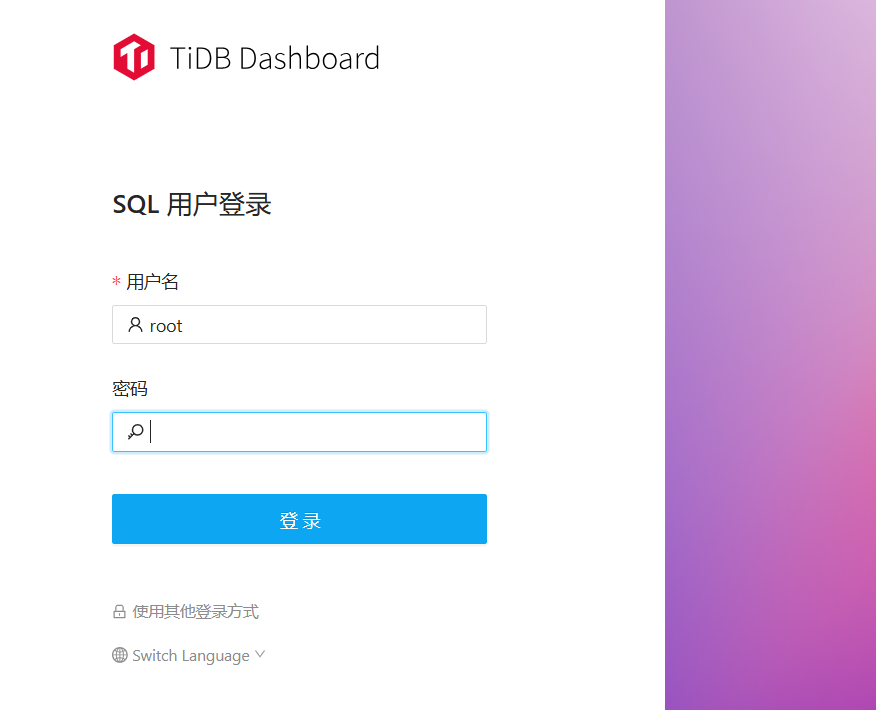
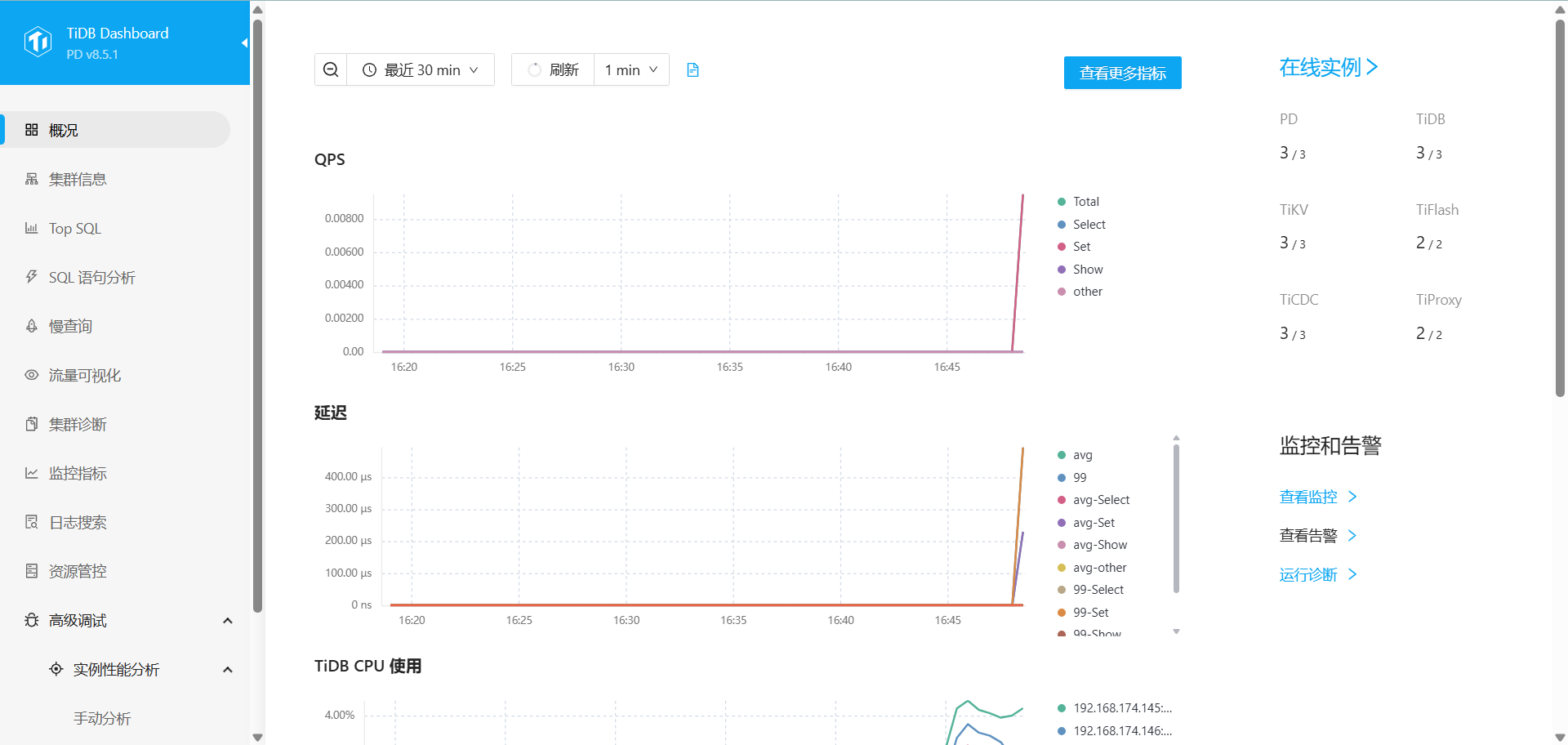
查看 Grafana 監(jiān)控
通過(guò) {Grafana-ip}:3000 登錄 Grafana 監(jiān)控,默認(rèn)用戶名及密碼為 admin/admin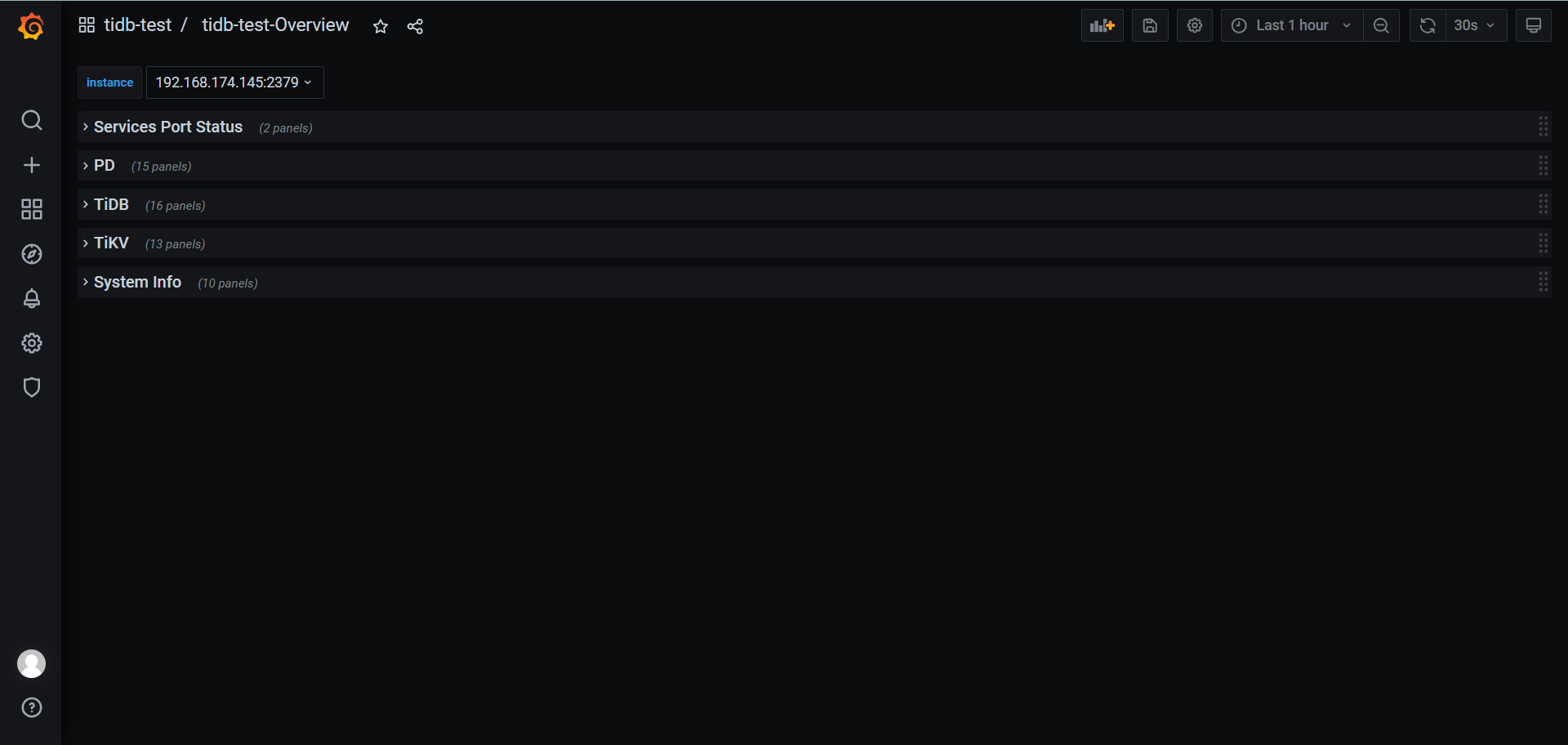
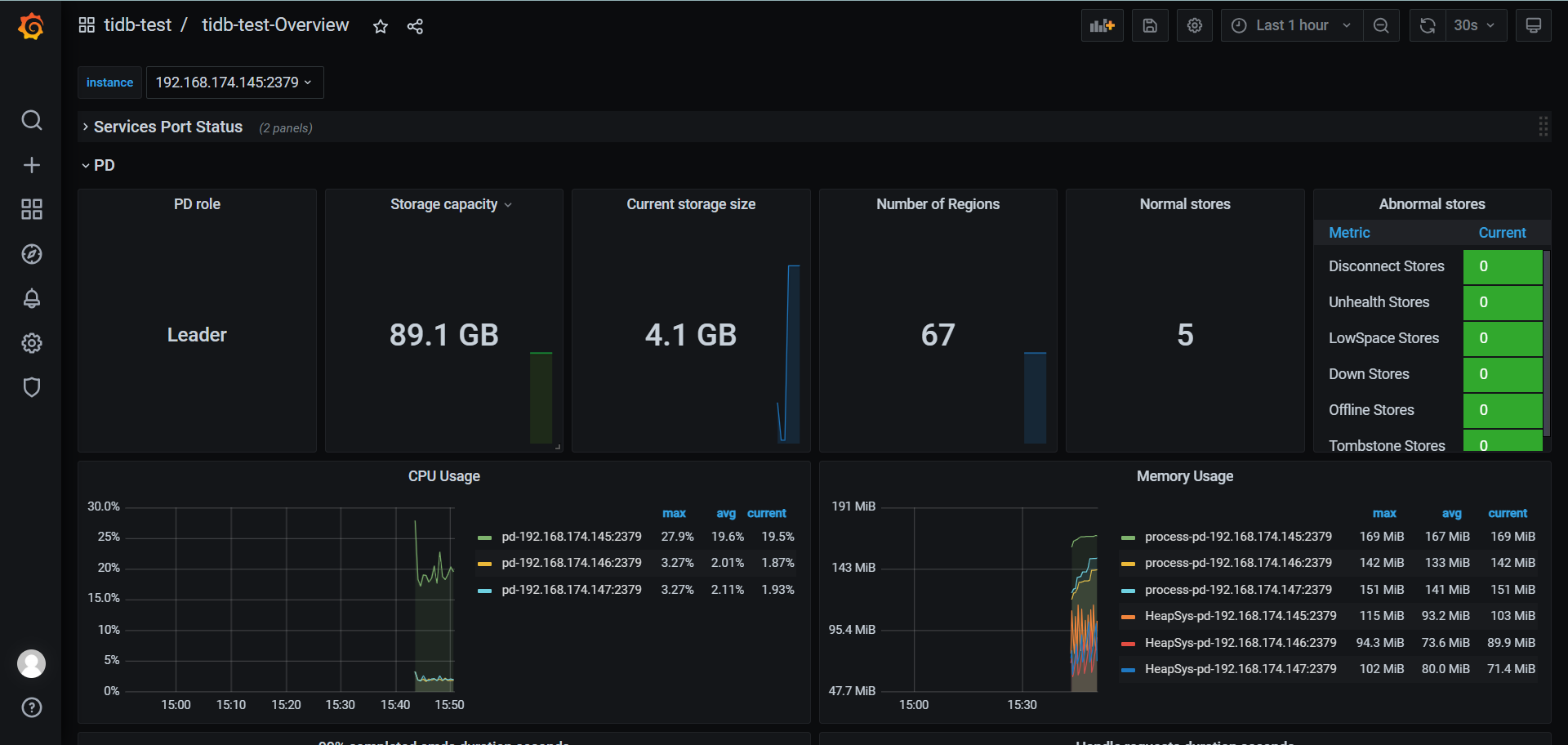
驗(yàn)證數(shù)據(jù)庫(kù)
登錄數(shù)據(jù)庫(kù)
The root password of TiDB database has been changed.
The new password is: 'Y3+V^*6@v0z5RJ4f7Z'.mysql -u root -h 192.168.174.145 -P 4000 -p
or
# tiproxy (推薦)
mysql -u root -h 192.168.174.200 -P 6000 -pWelcome to the MySQL monitor. Commands end with ; or \g.
Your MySQL connection id is 2237661196
Server version: 8.0.11-TiDB-v8.5.1 TiDB Server (Apache License 2.0) Community Edition, MySQL 8.0 compatible
Copyright (c) 2000, 2022, Oracle and/or its affiliates.
Oracle is a registered trademark of Oracle Corporation and/or its
affiliates. Other names may be trademarks of their respective
owners.
Type 'help;' or '\h' for help. Type '\c' to clear the current input statement.
mysql> 數(shù)據(jù)庫(kù)操作
select tidb_version()\G*************************** 1. row ***************************
tidb_version(): Release Version: v8.5.1
Edition: Community
Git Commit Hash: fea86c8e35ad4a86a5e1160701f99493c2ee547c
Git Branch: HEAD
UTC Build Time: 2025-01-16 07:38:34
GoVersion: go1.23.4
Race Enabled: false
Check Table Before Drop: false
Store: tikv
1 row in set (0.00 sec)卸載 tidb 集群
tiup cluster destroy tidb-test██ ██ █████ ██████ ███ ██ ██ ███ ██ ██████
██ ██ ██ ██ ██ ██ ████ ██ ██ ████ ██ ██
██ █ ██ ███████ ██████ ██ ██ ██ ██ ██ ██ ██ ██ ███
██ ███ ██ ██ ██ ██ ██ ██ ██ ██ ██ ██ ██ ██ ██ ██
███ ███ ██ ██ ██ ██ ██ ████ ██ ██ ████ ██████
This operation will destroy tidb v8.5.1 cluster tidb-test and its data.
Are you sure to continue?
(Type "Yes, I know my cluster and data will be deleted." to continue)
: Yes, I know my cluster and data will be deleted.
Destroying cluster...
+ [ Serial ] - SSHKeySet: privateKey=/root/.tiup/storage/cluster/clusters/tidb-test/ssh/id_rsa, publicKey=/root/.tiup/storage/cluster/clusters/tidb-test/ssh/id_rsa.pub
+ [Parallel] - UserSSH: user=tidb, host=192.168.174.146
+ [Parallel] - UserSSH: user=tidb, host=192.168.174.146
+ [Parallel] - UserSSH: user=tidb, host=192.168.174.147
+ [Parallel] - UserSSH: user=tidb, host=192.168.174.146
+ [Parallel] - UserSSH: user=tidb, host=192.168.174.147
+ [Parallel] - UserSSH: user=tidb, host=192.168.174.145
+ [Parallel] - UserSSH: user=tidb, host=192.168.174.145
+ [Parallel] - UserSSH: user=tidb, host=192.168.174.145
+ [Parallel] - UserSSH: user=tidb, host=192.168.174.147
+ [Parallel] - UserSSH: user=tidb, host=192.168.174.145
+ [Parallel] - UserSSH: user=tidb, host=192.168.174.146
+ [Parallel] - UserSSH: user=tidb, host=192.168.174.146
+ [Parallel] - UserSSH: user=tidb, host=192.168.174.147
+ [Parallel] - UserSSH: user=tidb, host=192.168.174.145
+ [Parallel] - UserSSH: user=tidb, host=192.168.174.145
+ [Parallel] - UserSSH: user=tidb, host=192.168.174.145
+ [Parallel] - UserSSH: user=tidb, host=192.168.174.145
+ [ Serial ] - StopCluster
Stopping component alertmanager
Stopping instance 192.168.174.145
Stop alertmanager 192.168.174.145:9093 success
Stopping component grafana
Stopping instance 192.168.174.145
Stop grafana 192.168.174.145:3000 success
Stopping component prometheus
Stopping instance 192.168.174.145
Stop prometheus 192.168.174.145:9090 success
Stopping component cdc
Stopping instance 192.168.174.145
Stop cdc 192.168.174.145:8300 success
Stopping instance 192.168.174.146
Stop cdc 192.168.174.146:8300 success
Stopping instance 192.168.174.147
Stop cdc 192.168.174.147:8300 success
Stopping component tiflash
Stopping instance 192.168.174.146
Stopping instance 192.168.174.145
Stop tiflash 192.168.174.145:9000 success
Stop tiflash 192.168.174.146:9000 success
Stopping component tidb
Stopping instance 192.168.174.147
Stopping instance 192.168.174.145
Stopping instance 192.168.174.146
Stop tidb 192.168.174.145:4000 success
Stop tidb 192.168.174.147:4000 success
Stop tidb 192.168.174.146:4000 success
Stopping component tikv
Stopping instance 192.168.174.147
Stopping instance 192.168.174.146
Stopping instance 192.168.174.145
Stop tikv 192.168.174.145:20160 success
Stop tikv 192.168.174.147:20160 success
Stop tikv 192.168.174.146:20160 success
Stopping component pd
Stopping instance 192.168.174.147
Stopping instance 192.168.174.145
Stopping instance 192.168.174.146
Stop pd 192.168.174.145:2379 success
Stop pd 192.168.174.147:2379 success
Stop pd 192.168.174.146:2379 success
Stopping component node_exporter
Stopping instance 192.168.174.147
Stopping instance 192.168.174.145
Stopping instance 192.168.174.146
Stop 192.168.174.146 success
Stop 192.168.174.147 success
Stop 192.168.174.145 success
Stopping component blackbox_exporter
Stopping instance 192.168.174.147
Stopping instance 192.168.174.145
Stopping instance 192.168.174.146
Stop 192.168.174.145 success
Stop 192.168.174.146 success
Stop 192.168.174.147 success
+ [ Serial ] - DestroyCluster
Destroying component alertmanager
Destroying instance 192.168.174.145
Destroy 192.168.174.145 finished
- Destroy alertmanager paths: [/tidb-data/alertmanager-9093 /tidb-deploy/alertmanager-9093/log /tidb-deploy/alertmanager-9093 /etc/systemd/system/alertmanager-9093.service]
Destroying component grafana
Destroying instance 192.168.174.145
Destroy 192.168.174.145 finished
- Destroy grafana paths: [/tidb-deploy/grafana-3000 /etc/systemd/system/grafana-3000.service]
Destroying component prometheus
Destroying instance 192.168.174.145
Destroy 192.168.174.145 finished
- Destroy prometheus paths: [/tidb-deploy/prometheus-9090 /etc/systemd/system/prometheus-9090.service /tidb-data/prometheus-9090 /tidb-deploy/prometheus-9090/log]
Destroying component cdc
Destroying instance 192.168.174.145
Destroy 192.168.174.145 finished
- Destroy cdc paths: [/tidb-data/cdc-8300 /tidb-deploy/cdc-8300/log /tidb-deploy/cdc-8300 /etc/systemd/system/cdc-8300.service]
Destroying instance 192.168.174.146
Destroy 192.168.174.146 finished
- Destroy cdc paths: [/tidb-deploy/cdc-8300/log /tidb-deploy/cdc-8300 /etc/systemd/system/cdc-8300.service /tidb-data/cdc-8300]
Destroying instance 192.168.174.147
Destroy 192.168.174.147 finished
- Destroy cdc paths: [/tidb-data/cdc-8300 /tidb-deploy/cdc-8300/log /tidb-deploy/cdc-8300 /etc/systemd/system/cdc-8300.service]
Destroying component tiflash
Destroying instance 192.168.174.145
Destroy 192.168.174.145 finished
- Destroy tiflash paths: [/tidb-data/tiflash-9000 /tidb-deploy/tiflash-9000/log /tidb-deploy/tiflash-9000 /etc/systemd/system/tiflash-9000.service]
Destroying instance 192.168.174.146
Destroy 192.168.174.146 finished
- Destroy tiflash paths: [/tidb-data/tiflash-9000 /tidb-deploy/tiflash-9000/log /tidb-deploy/tiflash-9000 /etc/systemd/system/tiflash-9000.service]
Destroying component tidb
Destroying instance 192.168.174.145
Destroy 192.168.174.145 finished
- Destroy tidb paths: [/tidb-deploy/tidb-4000 /etc/systemd/system/tidb-4000.service /tidb-deploy/tidb-4000/log]
Destroying instance 192.168.174.146
Destroy 192.168.174.146 finished
- Destroy tidb paths: [/tidb-deploy/tidb-4000/log /tidb-deploy/tidb-4000 /etc/systemd/system/tidb-4000.service]
Destroying instance 192.168.174.147
Destroy 192.168.174.147 finished
- Destroy tidb paths: [/tidb-deploy/tidb-4000/log /tidb-deploy/tidb-4000 /etc/systemd/system/tidb-4000.service]
Destroying component tikv
Destroying instance 192.168.174.145
Destroy 192.168.174.145 finished
- Destroy tikv paths: [/tidb-data/tikv-20160 /tidb-deploy/tikv-20160/log /tidb-deploy/tikv-20160 /etc/systemd/system/tikv-20160.service]
Destroying instance 192.168.174.146
Destroy 192.168.174.146 finished
- Destroy tikv paths: [/tidb-data/tikv-20160 /tidb-deploy/tikv-20160/log /tidb-deploy/tikv-20160 /etc/systemd/system/tikv-20160.service]
Destroying instance 192.168.174.147
Destroy 192.168.174.147 finished
- Destroy tikv paths: [/tidb-data/tikv-20160 /tidb-deploy/tikv-20160/log /tidb-deploy/tikv-20160 /etc/systemd/system/tikv-20160.service]
Destroying component pd
Destroying instance 192.168.174.145
Destroy 192.168.174.145 finished
- Destroy pd paths: [/tidb-data/pd-2379 /tidb-deploy/pd-2379/log /tidb-deploy/pd-2379 /etc/systemd/system/pd-2379.service]
Destroying instance 192.168.174.146
Destroy 192.168.174.146 finished
- Destroy pd paths: [/tidb-data/pd-2379 /tidb-deploy/pd-2379/log /tidb-deploy/pd-2379 /etc/systemd/system/pd-2379.service]
Destroying instance 192.168.174.147
Destroy 192.168.174.147 finished
- Destroy pd paths: [/tidb-data/pd-2379 /tidb-deploy/pd-2379/log /tidb-deploy/pd-2379 /etc/systemd/system/pd-2379.service]
Destroying monitored 192.168.174.145
Destroying instance 192.168.174.145
Destroy monitored on 192.168.174.145 success
Destroying monitored 192.168.174.146
Destroying instance 192.168.174.146
Destroy monitored on 192.168.174.146 success
Destroying monitored 192.168.174.147
Destroying instance 192.168.174.147
Destroy monitored on 192.168.174.147 success
Clean global directories 192.168.174.145
Clean directory /tidb-deploy on instance 192.168.174.145
Clean directory /tidb-data on instance 192.168.174.145
Clean global directories 192.168.174.145 success
Clean global directories 192.168.174.146
Clean directory /tidb-deploy on instance 192.168.174.146
Clean directory /tidb-data on instance 192.168.174.146
Clean global directories 192.168.174.146 success
Clean global directories 192.168.174.147
Clean directory /tidb-deploy on instance 192.168.174.147
Clean directory /tidb-data on instance 192.168.174.147
Clean global directories 192.168.174.147 success
Delete public key 192.168.174.147
Delete public key 192.168.174.147 success
Delete public key 192.168.174.145
Delete public key 192.168.174.145 success
Delete public key 192.168.174.146
Delete public key 192.168.174.146 success
Destroyed cluster `tidb-test` successfullytopology.yaml
查看代碼
# # Global variables are applied to all deployments and used as the default value of
# # the deployments if a specific deployment value is missing.
global:
# # The user who runs the tidb cluster.
user: "tidb"
# # group is used to specify the group name the user belong to if it's not the same as user.
# group: "tidb"
# # systemd_mode is used to select whether to use sudo permissions. When its value is set to user, there is no need to add global.user to sudoers. The default value is system.
# systemd_mode: "system"
# # SSH port of servers in the managed cluster.
ssh_port: 22
# # Storage directory for cluster deployment files, startup scripts, and configuration files.
deploy_dir: "/tidb-deploy"
# # TiDB Cluster data storage directory
data_dir: "/tidb-data"
# # default listen_host for all components
listen_host: 0.0.0.0
# # Supported values: "amd64", "arm64" (default: "amd64")
arch: "amd64"
# # Resource Control is used to limit the resource of an instance.
# # See: https://www.freedesktop.org/software/systemd/man/systemd.resource-control.html
# # Supports using instance-level `resource_control` to override global `resource_control`.
# resource_control:
# # See: https://www.freedesktop.org/software/systemd/man/systemd.resource-control.html#MemoryLimit=bytes
# memory_limit: "2G"
# # See: https://www.freedesktop.org/software/systemd/man/systemd.resource-control.html#CPUQuota=
# # The percentage specifies how much CPU time the unit shall get at maximum, relative to the total CPU time available on one CPU. Use values > 100% for allotting CPU time on more than one CPU.
# # Example: CPUQuota=200% ensures that the executed processes will never get more than two CPU time.
# cpu_quota: "200%"
# # See: https://www.freedesktop.org/software/systemd/man/systemd.resource-control.html#IOReadBandwidthMax=device%20bytes
# io_read_bandwidth_max: "/dev/disk/by-path/pci-0000:00:1f.2-scsi-0:0:0:0 100M"
# io_write_bandwidth_max: "/dev/disk/by-path/pci-0000:00:1f.2-scsi-0:0:0:0 100M"
component_versions:
tiproxy: "v1.3.0"
# # Monitored variables are applied to all the machines.
monitored:
# # The communication port for reporting system information of each node in the TiDB cluster.
node_exporter_port: 9100
# # Blackbox_exporter communication port, used for TiDB cluster port monitoring.
blackbox_exporter_port: 9115
# # Storage directory for deployment files, startup scripts, and configuration files of monitoring components.
# deploy_dir: "/tidb-deploy/monitored-9100"
# # Data storage directory of monitoring components.
# data_dir: "/tidb-data/monitored-9100"
# # Log storage directory of the monitoring component.
# log_dir: "/tidb-deploy/monitored-9100/log"
# # Server configs are used to specify the runtime configuration of TiDB components.
# # All configuration items can be found in TiDB docs:
# # - TiDB: https://docs.pingcap.com/tidb/stable/tidb-configuration-file
# # - TiKV: https://docs.pingcap.com/tidb/stable/tikv-configuration-file
# # - PD: https://docs.pingcap.com/tidb/stable/pd-configuration-file
# # - TiFlash: https://docs.pingcap.com/tidb/stable/tiflash-configuration
# #
# # All configuration items use points to represent the hierarchy, e.g:
# # readpool.storage.use-unified-pool
# # ^ ^
# # - example: https://github.com/pingcap/tiup/blob/master/examples/topology.example.yaml.
# # You can overwrite this configuration via the instance-level `config` field.
server_configs:
tidb:
graceful-wait-before-shutdown: 15
log.slow-threshold: 300
tiproxy:
ha.virtual-ip: "192.168.174.200/24"
ha.interface: "ens160"
graceful-wait-before-shutdown: 15
tikv:
# server.grpc-concurrency: 4
# raftstore.apply-pool-size: 2
# raftstore.store-pool-size: 2
# rocksdb.max-sub-compactions: 1
# storage.block-cache.capacity: "16GB"
# readpool.unified.max-thread-count: 12
readpool.storage.use-unified-pool: false
readpool.coprocessor.use-unified-pool: true
pd:
schedule.leader-schedule-limit: 4
schedule.region-schedule-limit: 2048
schedule.replica-schedule-limit: 64
replication.enable-placement-rules: true
tiflash:
# Maximum memory usage for processing a single query. Zero means unlimited.
profiles.default.max_memory_usage: 0
# Maximum memory usage for processing all concurrently running queries on the server. Zero means unlimited.
profiles.default.max_memory_usage_for_all_queries: 0
tiflash-learner:
# The allowable number of threads in the pool that flushes Raft data to storage.
raftstore.apply-pool-size: 4
# The allowable number of threads that process Raft, which is the size of the Raftstore thread pool.
raftstore.store-pool-size: 4
# # Server configs are used to specify the configuration of PD Servers.
pd_servers:
# # The ip address of the PD Server.
- host: 192.168.174.145
# # SSH port of the server.
# ssh_port: 22
# # PD Server name
# name: "pd-1"
# # communication port for TiDB Servers to connect.
# client_port: 2379
# # Communication port among PD Server nodes.
# peer_port: 2380
# # PD Server deployment file, startup script, configuration file storage directory.
# deploy_dir: "/tidb-deploy/pd-2379"
# # PD Server data storage directory.
# data_dir: "/tidb-data/pd-2379"
# # PD Server log file storage directory.
# log_dir: "/tidb-deploy/pd-2379/log"
# # numa node bindings.
# numa_node: "0,1"
# # The following configs are used to overwrite the `server_configs.pd` values.
# config:
# schedule.max-merge-region-size: 20
# schedule.max-merge-region-keys: 200000
- host: 192.168.174.146
# ssh_port: 22
# name: "pd-1"
# client_port: 2379
# peer_port: 2380
# deploy_dir: "/tidb-deploy/pd-2379"
# data_dir: "/tidb-data/pd-2379"
# log_dir: "/tidb-deploy/pd-2379/log"
# numa_node: "0,1"
# config:
# schedule.max-merge-region-size: 20
# schedule.max-merge-region-keys: 200000
- host: 192.168.174.147
# ssh_port: 22
# name: "pd-1"
# client_port: 2379
# peer_port: 2380
# deploy_dir: "/tidb-deploy/pd-2379"
# data_dir: "/tidb-data/pd-2379"
# log_dir: "/tidb-deploy/pd-2379/log"
# numa_node: "0,1"
# config:
# schedule.max-merge-region-size: 20
# schedule.max-merge-region-keys: 200000
# # Server configs are used to specify the configuration of TiDB Servers.
tidb_servers:
# # The ip address of the TiDB Server.
- host: 192.168.174.145
# # SSH port of the server.
# ssh_port: 22
# # The port for clients to access the TiDB cluster.
# port: 4000
# # TiDB Server status API port.
# status_port: 10080
# # TiDB Server deployment file, startup script, configuration file storage directory.
# deploy_dir: "/tidb-deploy/tidb-4000"
# # TiDB Server log file storage directory.
# log_dir: "/tidb-deploy/tidb-4000/log"
# # The ip address of the TiDB Server.
- host: 192.168.174.146
# ssh_port: 22
# port: 4000
# status_port: 10080
# deploy_dir: "/tidb-deploy/tidb-4000"
# log_dir: "/tidb-deploy/tidb-4000/log"
- host: 192.168.174.147
# ssh_port: 22
# port: 4000
# status_port: 10080
# deploy_dir: "/tidb-deploy/tidb-4000"
# log_dir: "/tidb-deploy/tidb-4000/log"
# # Server configs are used to specify the configuration of TiKV Servers.
tikv_servers:
# # The ip address of the TiKV Server.
- host: 192.168.174.145
# # SSH port of the server.
# ssh_port: 22
# # TiKV Server communication port.
# port: 20160
# # TiKV Server status API port.
# status_port: 20180
# # TiKV Server deployment file, startup script, configuration file storage directory.
# deploy_dir: "/tidb-deploy/tikv-20160"
# # TiKV Server data storage directory.
# data_dir: "/tidb-data/tikv-20160"
# # TiKV Server log file storage directory.
# log_dir: "/tidb-deploy/tikv-20160/log"
# # The following configs are used to overwrite the `server_configs.tikv` values.
# config:
# log.level: warn
# # The ip address of the TiKV Server.
- host: 192.168.174.146
# ssh_port: 22
# port: 20160
# status_port: 20180
# deploy_dir: "/tidb-deploy/tikv-20160"
# data_dir: "/tidb-data/tikv-20160"
# log_dir: "/tidb-deploy/tikv-20160/log"
# config:
# log.level: warn
- host: 192.168.174.147
# ssh_port: 22
# port: 20160
# status_port: 20180
# deploy_dir: "/tidb-deploy/tikv-20160"
# data_dir: "/tidb-data/tikv-20160"
# log_dir: "/tidb-deploy/tikv-20160/log"
# config:
# log.level: warn
# # Server configs are used to specify the configuration of TiFlash Servers.
tiflash_servers:
# # The ip address of the TiFlash Server.
- host: 192.168.174.145
# ssh_port: 22
# tcp_port: 9000
# flash_service_port: 3930
# flash_proxy_port: 20170
# flash_proxy_status_port: 20292
# metrics_port: 8234
# deploy_dir: "/tidb-deploy/tiflash-9000"
## The `data_dir` will be overwritten if you define `storage.main.dir` configurations in the `config` section.
# data_dir: "/tidb-data/tiflash-9000"
# log_dir: "/tidb-deploy/tiflash-9000/log"
# numa_node: "0,1"
# # The following configs are used to overwrite the `server_configs.tiflash` values.
# config:
# logger.level: "info"
# ## Multi-disk deployment introduced in v4.0.9
# ## Check https://docs.pingcap.com/tidb/stable/tiflash-configuration#multi-disk-deployment for more details.
# ## Example1:
# # storage.main.dir: [ "/nvme_ssd0_512/tiflash", "/nvme_ssd1_512/tiflash" ]
# # storage.main.capacity: [ 536870912000, 536870912000 ]
# ## Example2:
# # storage.main.dir: [ "/sata_ssd0_512/tiflash", "/sata_ssd1_512/tiflash", "/sata_ssd2_512/tiflash" ]
# # storage.latest.dir: [ "/nvme_ssd0_150/tiflash" ]
# # storage.main.capacity: [ 536870912000, 536870912000, 536870912000 ]
# # storage.latest.capacity: [ 161061273600 ]
# learner_config:
# log-level: "info"
# server.labels:
# zone: "zone2"
# dc: "dc2"
# host: "host2"
# # The ip address of the TiKV Server.
- host: 192.168.174.146
# ssh_port: 22
# tcp_port: 9000
# flash_service_port: 3930
# flash_proxy_port: 20170
# flash_proxy_status_port: 20292
# metrics_port: 8234
# deploy_dir: /tidb-deploy/tiflash-9000
# data_dir: /tidb-data/tiflash-9000
# log_dir: /tidb-deploy/tiflash-9000/log
# # Server configs are used to specify the configuration of Prometheus Server.
monitoring_servers:
# # The ip address of the Monitoring Server.
- host: 192.168.174.145
# # SSH port of the server.
# ssh_port: 22
# # Prometheus Service communication port.
# port: 9090
# # ng-monitoring servive communication port
# ng_port: 12020
# # Prometheus deployment file, startup script, configuration file storage directory.
# deploy_dir: "/tidb-deploy/prometheus-8249"
# # Prometheus data storage directory.
# data_dir: "/tidb-data/prometheus-8249"
# # Prometheus log file storage directory.
# log_dir: "/tidb-deploy/prometheus-8249/log"
# # Server configs are used to specify the configuration of Grafana Servers.
grafana_servers:
# # The ip address of the Grafana Server.
- host: 192.168.174.145
# # Grafana web port (browser access)
# port: 3000
# # Grafana deployment file, startup script, configuration file storage directory.
# deploy_dir: /tidb-deploy/grafana-3000
# # Server configs are used to specify the configuration of Alertmanager Servers.
alertmanager_servers:
# # The ip address of the Alertmanager Server.
- host: 192.168.174.145
# # SSH port of the server.
# ssh_port: 22
# # Alertmanager web service port.
# web_port: 9093
# # Alertmanager communication port.
# cluster_port: 9094
# # Alertmanager deployment file, startup script, configuration file storage directory.
# deploy_dir: "/tidb-deploy/alertmanager-9093"
# # Alertmanager data storage directory.
# data_dir: "/tidb-data/alertmanager-9093"
# # Alertmanager log file storage directory.
# log_dir: "/tidb-deploy/alertmanager-9093/log"
cdc_servers:
- host: 192.168.174.145
port: 8300
deploy_dir: "/tidb-deploy/cdc-8300"
data_dir: "/tidb-data/cdc-8300"
log_dir: "/tidb-deploy/cdc-8300/log"
# gc-ttl: 86400
# ticdc_cluster_id: "cluster1"
- host: 192.168.174.146
port: 8300
deploy_dir: "/tidb-deploy/cdc-8300"
data_dir: "/tidb-data/cdc-8300"
log_dir: "/tidb-deploy/cdc-8300/log"
# gc-ttl: 86400
# ticdc_cluster_id: "cluster1"
- host: 192.168.174.147
port: 8300
deploy_dir: "/tidb-deploy/cdc-8300"
data_dir: "/tidb-data/cdc-8300"
log_dir: "/tidb-deploy/cdc-8300/log"
# gc-ttl: 86400
# ticdc_cluster_id: "cluster2"
tiproxy_servers:
- host: 192.168.174.145
deploy_dir: "/tiproxy-deploy"
port: 6000
status_port: 3080
config:
labels: { zone: "east" }
- host: 192.168.174.146
deploy_dir: "/tiproxy-deploy"
port: 6000
status_port: 3080
config:
labels: { zone: "west" }參考文檔
https://docs.pingcap.com/zh/tidb/stable/production-deployment-using-tiup/


 浙公網(wǎng)安備 33010602011771號(hào)
浙公網(wǎng)安備 33010602011771號(hào)