重寫react-navigation的stackNaviagtor產生的默認導航欄header樣式
主要是默認的stackNavigator產生的效果,很難看
重寫這個陰影,在當前路由配置的 navigationOptions里的 headerStyle寫樣式
navigationOptions:{ headerTitle:'是什么', headerStyle:{ shadowOffset: {width: 0, height: 0}, shadowColor: '#1a505050', shadowRadius: 2, //陰影模糊半徑 shadowOpacity: 1, // 陰影不透明度 //讓安卓擁有灰色陰影 --- 必須 elevation: 1, }, }
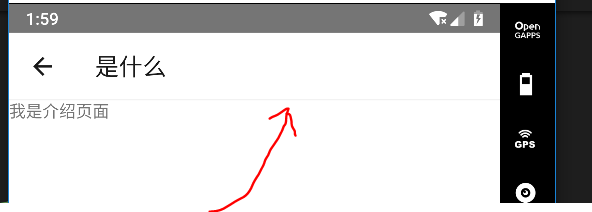
事實上真的挺漂亮的, 這段代碼代碼應該直接放在路由的 navigationOption里面 ,而不是公用的defaultNavigationOptions,否則效果就不對
補充一下2019年12月3日
需求是這樣的,微信上的tabBar欄,點擊下面四個圖標,每一頁最上面,都有一個導航欄,微信的那個是“微信(7)、通訊錄、發現”,我也需要一個默認導航欄,我上面是在Stack Navigator默認導航欄那里修改的,那純手寫,應該怎么寫呢,我開始以為很難,直到寫出效果才知道,好簡單
import React from 'react' import {Text,View,StyleSheet,Image} from 'react-native' // 測試換行 export default class App extends React.Component{ render(){ return ( <View style={{flex:0,justifyContent:'center'}}> <View style={styles.companyTitleBox}> <Text style={styles.companyTitle}>陪伴</Text> </View> </View> ) } } let styles = StyleSheet.create({ companyTitleBox:{ width:"100%",height:48.5, justifyContent:'center', alignItems:'center', backgroundColor:'#fff', shadowColor: 'red',//#1a505050 shadowOffset:{width: 0,height: 1}, shadowOpacity: 1, shadowRadius: 2,//模糊半徑 elevation: 0.5, //這個決定陰影的大小 }, companyTitle:{ fontSize: 19, //20-1 letterSpacing: 4, color: '#3b3b3b' }, })
粘貼一下效果



 浙公網安備 33010602011771號
浙公網安備 33010602011771號