input 輸入框 在自動填充時,背景顏色問題
input 輸入框 在自動填充時,背景顏色問題
問題:
自動填充前:
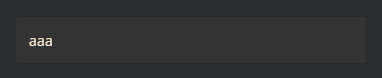
自動填充后:
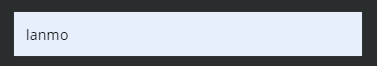

可以看出,自動填充后,input背景顏色變成了白色,
解決辦法:
- 純色陰影覆蓋底色
-
input:-webkit-autofill { box-shadow: 0 0 0 1000px #333333 inset; -webkit-text-fill-color: #fff; }再看看,自動填充后的效果:

注意: 這個方法有個問題,就是input 輸入框,不能有 圓角(border-radius),而且只適用于純色背景框。

可以看到,兩邊有明顯的白色
2.設置透明:
input:-internal-autofill-previewed,
input:-internal-autofill-selected {
-webkit-text-fill-color: #807c7c;
transition: background-color 5000s ease-out 0.5s;
}
效果:

3.利用動畫延遲
input:-webkit-autofill,
input:-webkit-autofill:hover,
input:-webkit-autofill:focus,
input:-webkit-autofill:active {
transition-delay: 99999s;
transition: color 99999s ease-out, background-color 99999s ease-out;
-webkit-transition-delay: 99999s;
-webkit-transition: color 99999s ease-out, background-color 99999s ease-out;
-webkit-text-fill-color: #807c7c;
}
效果:

推薦使用第二種或第三種.




 浙公網安備 33010602011771號
浙公網安備 33010602011771號