借助Aspose.HTML控件,使用 Python 編輯 HTML

通過編程方式重構HTML文件可以節省時間和精力。Aspose.HTML for Python via .NET提供了一種強大且無縫的使用 Python 編輯 HTML 的方法。使用此 SDK,您可以自動化修改現有 HTML 文件。此外,您還可以執行諸如刪除不相關內容、添加屬性、樣式或插入新元素等操作。所有這些操作都借助 Aspose.HTML for Python via .NET 提供的類和方法實現。因此,在本指南中,我們將演示如何用 Python 開發網頁編輯器。
加入Aspose技術交流QQ群(1041253375),與更多小伙伴一起探討提升開發技能。
通過 .NET 安裝 Aspose.HTML for Python
你可以聯系Aspose官方授權代理商慧都科技下載 SDK 文件,或打開終端/CMD 并運行以下命令
pip install aspose-html-net 使用 Python 編輯 HTML - 代碼示例
現在,讓我們開始動手編寫一些 Python 代碼來編輯網頁。我們先來解釋一下步驟。
步驟:
- 通過初始化HTMLDocument類的對象來加載現有的 HTML 文件。
- 通過 ID 訪問段落并更新段落文本。
- 通過調用create_element函數創建新段落。
- 創建圖像元素并設置屬性。
- 創建一個簡單的 HTML 表并添加行和單元格。
- 調用get_elements_by_tag_name方法來訪問<head>標簽并添加<meta>。
- 通過調用保存方法保存修改后的 HTML 。
您可以按照下面給出的代碼片段進行操作:
import os
import aspose.html as html
# Set up paths for working files.
output_dir = "files"
input_file = os.path.join(output_dir, "existing.html")
output_file = os.path.join(output_dir, "modified.html")
# Apply Aspose License
license = html.License()
license.set_license("License.lic")
# Load the existing HTML file by initializing an object of the HTMLDocument class.
document = html.HTMLDocument(input_file)
# Change document title
document.title = "New Title"
# Access the paragraph by ID and update paragraph text.
paragraph = document.get_element_by_id("intro")
if paragraph:
paragraph.text_content = "This paragraph has been updated using Aspose.HTML!"
# Create new paragraph by calling the create_element function.
new_paragraph = document.create_element("p")
new_paragraph.text_content = "This is a new paragraph added via Aspose.HTML for Python."
# Create an image element and set the attributes.
image = document.create_element("img")
image.set_attribute("src", "https://www.w3schools.com/html/img_chania.jpg") # Working URL
image.set_attribute("alt", "Chania")
# Create a simple HTML table.
table = document.create_element("table")
table.set_attribute("border", "1") # Visible table borders
table.set_attribute("width", "50%")
# Add rows and cells manually
for i in range(3):
row = document.create_element("tr")
for j in range(3):
cell = document.create_element("td")
cell.text_content = f"Row {i+1}, Col {j+1}"
row.append_child(cell)
table.append_child(row)
# === Access <body> and add all new content ===
body_elements = document.get_elements_by_tag_name("body")
if body_elements.length > 0:
body = body_elements[0]
# Set background color using pure HTML
body.set_attribute("bgcolor", "#f0f0f0")
# Append new elements
body.append_child(new_paragraph)
body.append_child(image)
body.append_child(table)
# Invoke the get_elements_by_tag_name method to access <head> tag and add <meta>.
head_elements = document.get_elements_by_tag_name("head")
if head_elements.length > 0:
head = head_elements[0]
meta = document.create_element("meta")
meta.set_attribute("name", "description")
meta.set_attribute("content", "This is a sample HTML document with an image and table.")
head.append_child(meta)
# Save the modified HTML by calling the save method.
document.save(output_file)
printf("HTML modified and saved to: {output_file}")輸出:
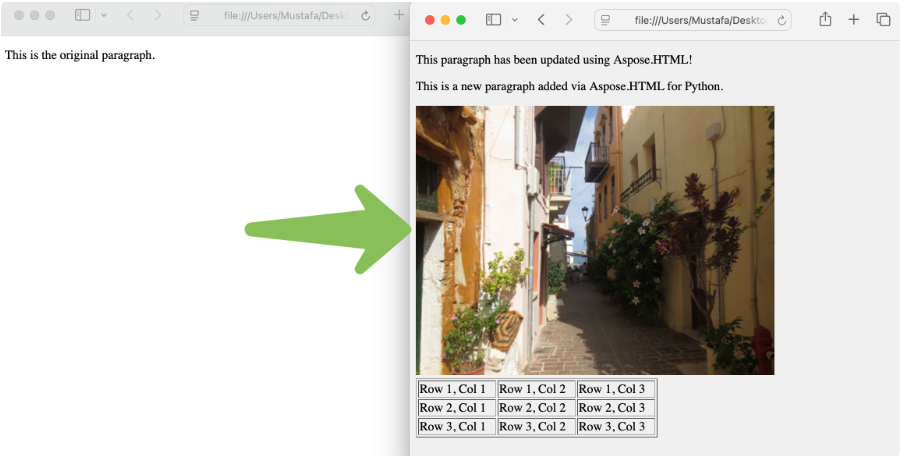
總結
Aspose.HTML for Python via .NET使開發人員能夠以編程方式自動化編輯 HTML 文件的工作流程。本指南演示了如何使用 Python 編輯 HTML。使用這款強大的 HTML SDK,您可以輕松完成編輯工作。
常見問題解答
問:如何使用 Python 編輯 HTML 文件?
答:Aspose.HTML for Python via .NET提供了以編程方式編輯 HTML 文件的功能。
問:如何用 Python 編寫 HTML?
答:您可以通過 .NET 使用 Aspose.HTML for Python在 Python 中創建 HTML 文件。
問:Python 可以解析 HTML 嗎?
答:是的,Python 可以通過 .NET 使用 Aspose.HTML for Python解析 HTML ,它提供了完整的 DOM API 來加載和瀏覽 HTML 文檔。
加入Aspose技術交流QQ群(1041253375),與更多小伙伴一起探討提升開發技能。

 通過編程方式重構HTML文件可以節省時間和精力。Aspose.HTML SDK提供了一種強大且無縫的使用 Python 編輯 HTML 的方法。使用此 SDK,您可以自動化修改現有 HTML 文件。
通過編程方式重構HTML文件可以節省時間和精力。Aspose.HTML SDK提供了一種強大且無縫的使用 Python 編輯 HTML 的方法。使用此 SDK,您可以自動化修改現有 HTML 文件。

 浙公網安備 33010602011771號
浙公網安備 33010602011771號