MultiROM for the XIAOMI MI2S/2C/2! (Kexec HardBoot Enabled with Kexec HardBoot Patch!)
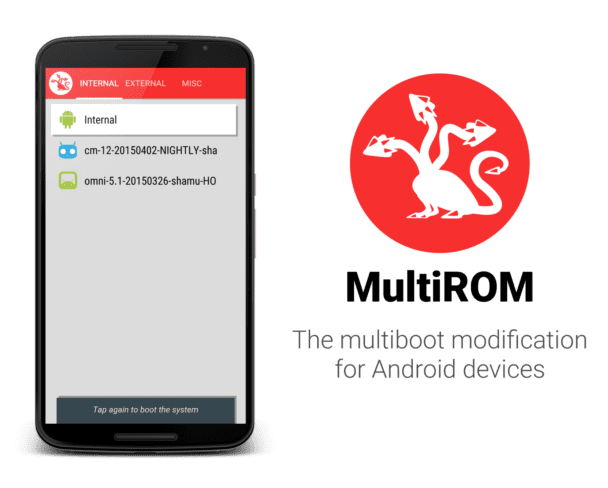

Introduction
This is a port of Tassadar's MultiROM, a multi-boot mod for XIAOMI MI2/2S/2C. The main part of MultiROM is a boot manager, which appears every time your device starts and lets you choose ROM to boot. You can see how it looks on the left image below and in gallery. ROMs are installed and managed via modified TWRP recovery. You can use standard ZIP files to install secondary Android ROMs and MultiROM even has its own installer system, which can be used to ship other Linux-based systems.
This is still very experimental!
This has been thoroughly tested with the most popular ROM's for the 6P.
Make backups. Seriously. Please.
Features:
* Multiboot any number of Android ROMs
* Restore nandroid backup as secondary ROM
Warning!
It _is_ dangerous. This whole thing is basically one giant hack - none of these systems are made with multibooting in mind. It is no longer messing with data partition or boot sector, but it is possible that something goes wrong and you will have to flash factory images again. Make backups. Always.
Installation
We have a custom built MultiROM Manager .apk in the downloads section, feel free to try it! (somewhat untested, please report, even if install doesn't work, ROM name customization, etc. should work fine)
1. Via MultiROM Manager app
This is the easiest way to install everything MultiROM needs. Install the app found in the next post, and select MultiROM and recovery on the Install/Update card. If the Status card says Kernel: doesn't have kexec-hardboot patch! in red letters, you have to install also patched kernel - either select one on the Install/Update card or get some 3rd-party kernel here on XDA. You are chosing kernel for your primary ROM, not any of your (future) secondary ROMs, so select the version accordingly.
Press "Install" on the Install/Update card to start the installation.
Accept any Super User request prompts.
2.Manual installation
Firstly, there are videos on youtube. If you want, just search for "MultiROM installation" on youtube and watch those, big thanks to all who made them. There is also an awesome article on Linux Journal.
MultiROM has 3 parts you need to install:
- Modified recovery (TWRP_multirom_MI2S_YYYYMMDD.img) - download the IMG file from second post and use fastboot to flash it.
- Patched kernel - You can use either one of the stock ones in second post or third-party kernels which include the patch, you can see list in the second post. Download the ZIP file and flash it in recovery.
- MultiROM (multirom-YYYYMMDD-vXX-angler.zip) - download the ZIP file from second post and flash it in recovery.
Your current rom will not be erased by the installation.
Updating/changing ROMs
1. Primary ROM (Internal)
- Flash ROM's ZIP file as usual, do factory reset if needed (it won't erase secondary ROMs)
- Go to Advanced -> MultiROM in recovery and do Inject curr. boot sector.
2. Secondary Android ROMs
If you want to change the ROM, delete it and add new one. To update ROM, follow these steps:
- Go to Advanced -> MultiROM -> List ROMs and select the ROM you want to update.
- Select "Flash ZIP" and flash ROM's ZIP file.
Note that swapping roms between internal and external is not supported (yet). Also, after flashing a factory image to the primary system and boot partition, make sure to immediately inject MultiROM before first boot, otherwise the secondary ROMs will be deleted.
MR-TWRP && KEXEC_HARDBOOT PATCH && MR_INSTALL.ZIP : https://github.com/multirom-aries/multirom-aries.github.io



 浙公網(wǎng)安備 33010602011771號(hào)
浙公網(wǎng)安備 33010602011771號(hào)