前端實現數字驗證碼
????? 寫在開頭
點贊 + 收藏 === 學會??????
該代碼的主要功能是生成一個圖形驗證碼,并將其繪制在HTML的
<canvas>元素上。驗證碼由4個隨機數字組成,背景和文字顏色隨機生成,且文字有一定的旋轉角度,增加了識別的難度。
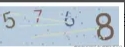
核心邏輯:
useImageVerify:這是一個Vue 3的Composition API函數,用于管理驗證碼的生成和繪制。它返回一個包含domRef(指向<canvas>元素的引用)、imgCode(生成的驗證碼字符串)、setImgCode(設置驗證碼的函數)和getImgCode(重新生成驗證碼的函數)的對象。
randomNum:生成指定范圍內的隨機整數。
randomColor:生成指定范圍內的隨機RGB顏色。
draw:在<canvas>上繪制驗證碼。包括以下步驟:
- 填充背景色。
- 繪制4個隨機數字,每個數字有不同的字體大小和旋轉角度。
- 繪制5條隨機干擾線。
- 繪制41個隨機干擾點。
實現細節:
- 隨機性:通過
randomNum和randomColor函數確保驗證碼的每個部分(數字、顏色、旋轉角度等)都是隨機的。- Canvas繪制:使用Canvas API進行繪制,包括
fillRect、fillText、stroke、arc等方法。- Vue生命周期:在
onMounted鉤子中調用getImgCode,確保在組件掛載后立即生成驗證碼。
擴展性:
- 可以通過修改
NUMBER_STRING來支持更多字符(如字母)。- 可以通過調整
randomNum和randomColor的參數來改變驗證碼的樣式和復雜度。
使用場景:
- 該驗證碼生成函數適用于需要簡單圖形驗證碼的場景,如登錄、注冊等表單驗證。
import { ref, onMounted } from "vue";
/**
* 繪制圖形驗證碼
* @param width - 圖形寬度
* @param height - 圖形高度
*/
export const useImageVerify = (width = 120, height = 40) => {
const domRef = ref<HTMLCanvasElement>();
const imgCode = ref("");
function setImgCode(code: string) {
imgCode.value = code;
}
function getImgCode() {
if (!domRef.value) return;
imgCode.value = draw(domRef.value, width, height);
}
onMounted(() => {
getImgCode();
});
return {
domRef,
imgCode,
setImgCode,
getImgCode
};
};
function randomNum(min: number, max: number) {
const num = Math.floor(Math.random() * (max - min) + min);
return num;
}
function randomColor(min: number, max: number) {
const r = randomNum(min, max);
const g = randomNum(min, max);
const b = randomNum(min, max);
return `rgb(${r},${g},${b})`;
}
function draw(dom: HTMLCanvasElement, width: number, height: number) {
let imgCode = "";
const NUMBER_STRING = "0123456789";
const ctx = dom.getContext("2d");
if (!ctx) return imgCode;
ctx.fillStyle = randomColor(180, 230);
ctx.fillRect(0, 0, width, height);
for (let i = 0; i < 4; i += 1) {
const text = NUMBER_STRING[randomNum(0, NUMBER_STRING.length)];
imgCode += text;
const fontSize = randomNum(18, 41);
const deg = randomNum(-30, 30);
ctx.font = `${fontSize}px Simhei`;
ctx.textBaseline = "top";
ctx.fillStyle = randomColor(80, 150);
ctx.save();
ctx.translate(30 * i + 15, 15);
ctx.rotate((deg * Math.PI) / 180);
ctx.fillText(text, -15 + 5, -15);
ctx.restore();
}
for (let i = 0; i < 5; i += 1) {
ctx.beginPath();
ctx.moveTo(randomNum(0, width), randomNum(0, height));
ctx.lineTo(randomNum(0, width), randomNum(0, height));
ctx.strokeStyle = randomColor(180, 230);
ctx.closePath();
ctx.stroke();
}
for (let i = 0; i < 41; i += 1) {
ctx.beginPath();
ctx.arc(randomNum(0, width), randomNum(0, height), 1, 0, 2 * Math.PI);
ctx.closePath();
ctx.fillStyle = randomColor(150, 200);
ctx.fill();
}
return imgCode;
}
vue頁面使用
<script setup lang="ts">
import { watch } from "vue";
import { useImageVerify } from "./hooks";
defineOptions({
name: "ReImageVerify"
});
interface Props {
code?: string;
}
interface Emits {
(e: "update:code", code: string): void;
}
const props = withDefaults(defineProps<Props>(), {
code: ""
});
const emit = defineEmits<Emits>();
const { domRef, imgCode, setImgCode, getImgCode } = useImageVerify();
watch(
() => props.code,
newValue => {
setImgCode(newValue);
}
);
watch(imgCode, newValue => {
emit("update:code", newValue);
});
defineExpose({ getImgCode });
</script>
<template>
<canvas
ref="domRef"
width="120"
height="40"
class="cursor-pointer"
@click="getImgCode"
/>
</template>
如果對您有所幫助,歡迎您點個關注,我會定時更新技術文檔,大家一起討論學習,一起進步。
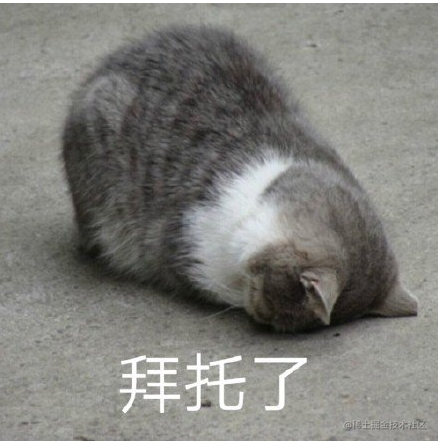


 浙公網安備 33010602011771號
浙公網安備 33010602011771號