Ubuntu 18.04.6 TLS版本安裝docker問題
技術(shù)問題求助:
版本號:
Ubuntu 18.04.6 TLS
Docker version 24.0.2, build cb74dfc
使用以上版本的ubuntu安裝完成docker,安裝完成之后使用docker下載鏡像,報以下錯誤:
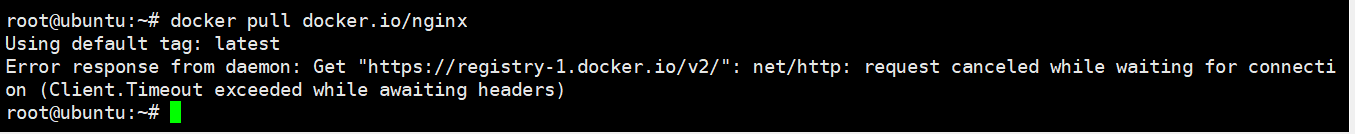
嘗試1:
- 修改鏡像源:
新建文件:vim /etc/docker/daemon.json
root@ubuntu:~# cat /etc/docker/daemon.json
內(nèi)容如下:
{ "registry-mirrors":[ "http://hub-mirror.c.163.com", "https://registry.docker-cn.com", "https://docker.mirrors.ustc.edu.cn"] } - 重啟服務(wù):
systemctl daemon-reload;systemctl restart docker;systemctl status docker - 重新下載鏡像
出現(xiàn)同上一樣的問題。
請問,各位,有什么有效的解決辦法?



 浙公網(wǎng)安備 33010602011771號
浙公網(wǎng)安備 33010602011771號