sonarqube啟動報錯:You must address the points described in the following [2] lines before starting Elasticsearch.bootstrap check XXXmax numberXXXfor user[sonar] is too low .XXX check the logs at XXX/.log
You must address the points described in the following [2] lines before starting Elasticsearch.bootstrap check failure [1] of [2]: max number of threads [3870] for user[sonar] istoo low,increase to at least [4096]bootstrap check failure [2] of [2]: max virtual memory areas vm.max map count [65530is too low,increase to at least [262144]ERROR: Elasticsearch did not exit normally- check the logs at /usr/local/sonarqube-90.0.45539/logs/sonarqube.logapp[]
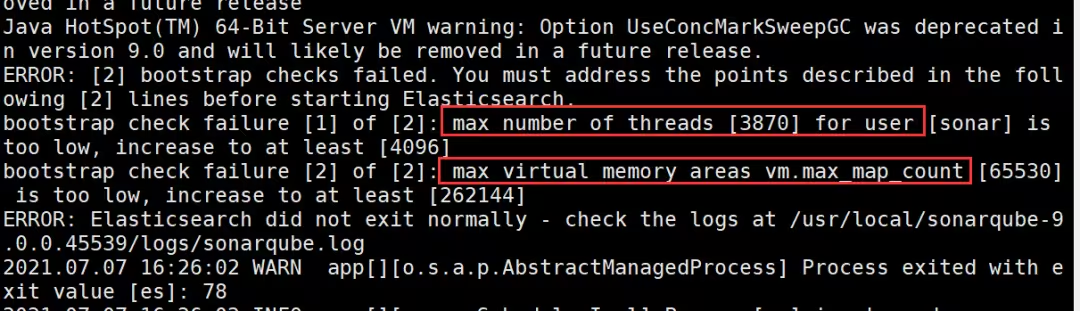
解決如下:
修改/etc/sysctl.conf文件,文件末尾追加vm.max_map_count=262144
修改/etc/security/limits.conf文件,文件末尾追加
* soft nproc 4096* hard nproc 4096* soft nofile 1000000* hard nofile 1000000
然后重啟虛擬機,再次啟動sonar
瀏覽器訪問:http://你的服務器ip:9000
登錄用戶admin 密碼admin 作者:碼同學軟件測試 https://www.bilibili.com/read/cv15756601/ 出處:bilibili



 浙公網安備 33010602011771號
浙公網安備 33010602011771號