簡單管理WPF及Winform所有彈出窗體
在貼吧上看到這么個需求,就是需要能夠關閉最后一個處于激活狀態的窗體
所以寫了這么個小類
/// <summary>
/// 窗體管理
/// </summary>
public class WindowManager
{
private static Lazy<WindowManager> manager = new Lazy<WindowManager>(() => new WindowManager());
public static WindowManager Manager
{
get
{
return manager.Value;
}
}
/// <summary>
/// 存儲所有加入的激活窗體
/// </summary>
private List<Window> lastWindows = new List<Window>();
/// <summary>
/// 將窗體添加到管理中
/// </summary>
/// <param name="window">要添加的窗體</param>
public void AddActive(Window window)
{
//綁定窗體的激活事件
window.Activated += Window_Activated;
//綁定窗體的關閉事件
window.Closing += Window_Closing;
//如果添加的新窗體已加載,則添加到激活列表中
if (window.IsLoaded)
this.lastWindows.Add(window);
}
private void Window_Closing(object sender, System.ComponentModel.CancelEventArgs e)
{
this.RemoveActive(sender);
}
private Window RemoveActive(object sender)
{
var window = sender as Window;
//關閉,則從隊列中移除
if (this.lastWindows.Contains(window))
{
this.lastWindows.Remove(window);
}
return window;
}
private void Window_Activated(object sender, EventArgs e)
{
var window = this.RemoveActive(sender);
this.lastWindows.Add(window);
}
/// <summary>
/// 關閉最后一個激活的窗體
/// </summary>
public void CloseActive()
{
//獲取最后一個,直接關閉
var window = this.lastWindows.LastOrDefault();
if (window != null)
{
window.Close();
}
}
/// <summary>
/// 獲取最后一個激活的窗體
/// </summary>
/// <returns></returns>
public Window GetLastActive()
{
return this.lastWindows.LastOrDefault();
}
/// <summary>
/// 關閉所有已激活的窗體
/// </summary>
public void CloseAll()
{
for (int i = this.lastWindows.Count - 1; i > -1; i--)
{
this.lastWindows[i].Close();
}
}
}
使用方式
Xaml
<StackPanel>
<Button Content="Open" Click="Open_Click"/>
<Button Content="Get" Click="Get_Click"/>
<Button Content="Close" Click="Close_Click"/>
<Button Content="Close All" Click="CloseAll_Click"/>
<TextBox x:Name="txt"
TextWrapping="Wrap" Height="300" VerticalScrollBarVisibility="Auto" />
</StackPanel>
后臺事件
private void Open_Click(object sender, RoutedEventArgs e)
{
var window= new Window1(Guid.NewGuid().ToString());
WindowManager.Manager.AddActive(window);
window.Show();
}
private void Get_Click(object sender, RoutedEventArgs e)
{
var window = WindowManager.Manager.GetLastActive();
if (window != null)
this.txt.Text += window.Title + " :Active" + Environment.NewLine;
}
private void Close_Click(object sender, RoutedEventArgs e)
{
WindowManager.Manager.CloseActive();
}
private void CloseAll_Click(object sender, RoutedEventArgs e)
{
WindowManager.Manager.CloseAll();
}
開啟新窗體時,以其Title來標識不同的窗體
/// <summary>
/// Window1.xaml 的交互邏輯
/// </summary>
public partial class Window1 : Window
{
public Window1(string title)
{
InitializeComponent();
this.Title = title;
}
}
最后效果gif
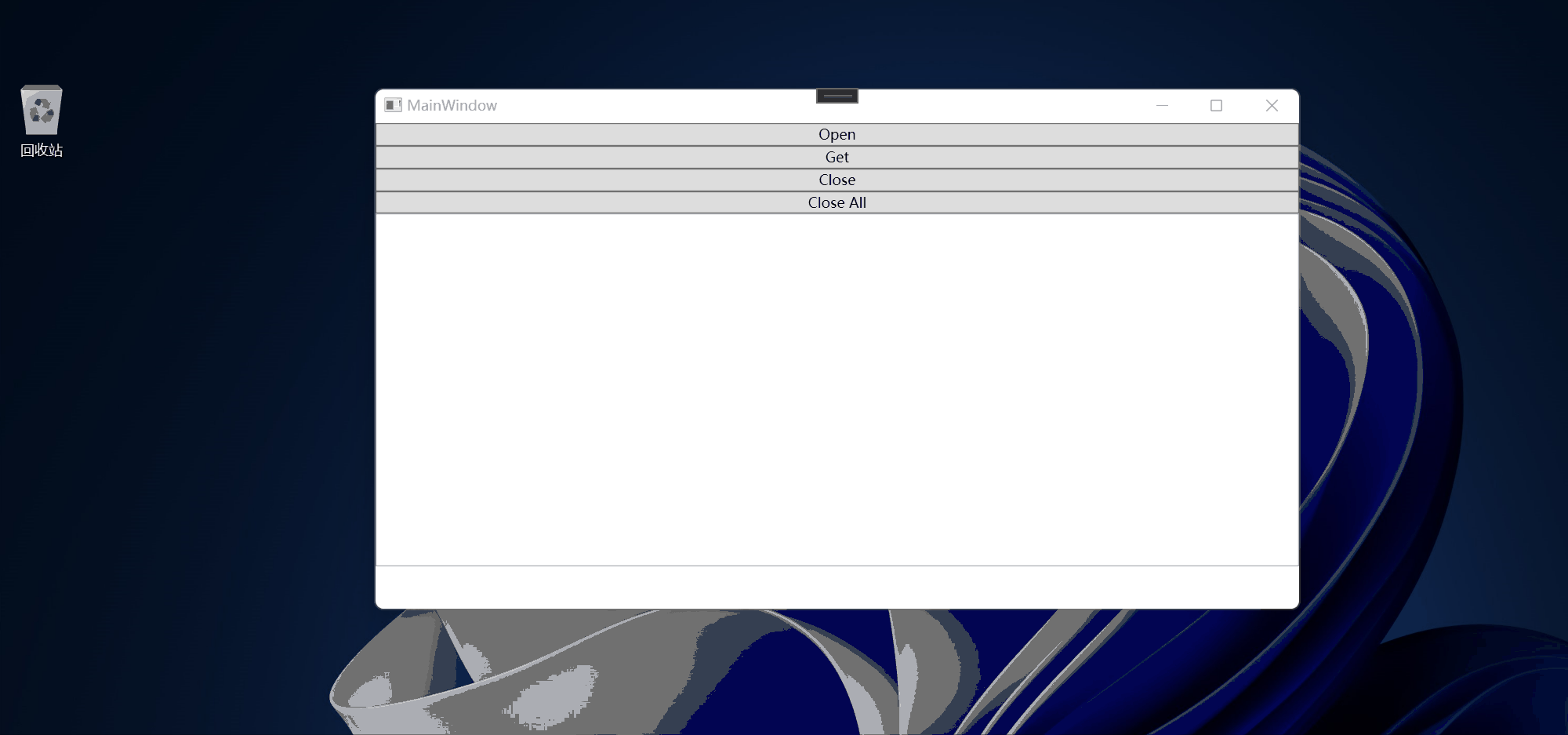
========================再次更新======================
再次更新后,也可以用于Winform程序
更新后的代碼如下
/// <summary>
/// 窗體管理
/// </summary>
public class WindowManager<T> where T : class
{
private static Lazy<WindowManager<T>> manager = new Lazy<WindowManager<T>>(() => new WindowManager<T>());
/// <summary>
/// 管理類實例
/// </summary>
public static WindowManager<T> Manager
{
get
{
return manager.Value;
}
}
private WindowManager()
{
}
/// <summary>
/// 存儲所有加入的激活窗體
/// </summary>
private List<WindowEx<T>> lastWindows = new List<WindowEx<T>>();
/// <summary>
/// 將窗體添加到管理中
/// </summary>
/// <param name="window">要添加的窗體</param>
public void AddActive(T window)
{
var w = new WindowEx<T>(window);
w.Actived += W_Actived;
w.Closeing += W_Closeing;
}
private void W_Closeing(WindowEx<T> obj)
{
//關閉,則從隊列中移除
if (this.lastWindows.Contains(obj))
{
this.lastWindows.Remove(obj);
}
}
private void W_Actived(WindowEx<T> obj)
{
//關閉,則從隊列中移除
if (this.lastWindows.Contains(obj))
{
this.lastWindows.Remove(obj);
}
this.lastWindows.Add(obj);
}
/// <summary>
/// 關閉最后一個激活的窗體
/// </summary>
public void CloseActive()
{
//獲取最后一個,直接關閉
var window = this.lastWindows.LastOrDefault();
if (window != null)
{
window.Close();
}
}
/// <summary>
/// 獲取最后一個激活的窗體
/// </summary>
public T ActiveWindow
{
get
{
var last = this.lastWindows.LastOrDefault();
if (last != null)
return last.Item;
return null;
}
}
/// <summary>
/// 關閉所有已激活的窗體
/// </summary>
public void CloseAll()
{
for (int i = this.lastWindows.Count - 1; i > -1; i--)
{
this.lastWindows[i].Close();
}
}
}
/// <summary>
/// Window
/// </summary>
/// <typeparam name="T"></typeparam>
internal class WindowEx<T> where T : class
{
public event Action<WindowEx<T>> Actived;
public event Action<WindowEx<T>> Closeing;
public T Item { get; set; }
public WindowEx(T item)
{
this.Item = item;
//如果是Form的話
if (typeof(T) == typeof(Form))
{
var f = (this.Item as Form);
f.Activated += F_Activated;
f.FormClosing += F_FormClosing;
}
else if (typeof(T) == typeof(Window))
{
var w = this.Item as Window;
w.Activated += W_Activated;
w.Closing += W_Closing;
}
}
private void W_Closing(object sender, System.ComponentModel.CancelEventArgs e)
{
this.Closeing?.Invoke(this);
}
private void W_Activated(object sender, EventArgs e)
{
this.Actived?.Invoke(this);
}
private void F_FormClosing(object sender, FormClosingEventArgs e)
{
this.Closeing?.Invoke(this);
}
private void F_Activated(object sender, EventArgs e)
{
this.Actived?.Invoke(this);
}
public void Close()
{
this.Item.GetType().GetMethod("Close").Invoke(this.Item, null);
}
public override bool Equals(object obj)
{
if (obj is WindowEx<T> item)
{
return item.Item.Equals(this.Item);
}
return base.Equals(obj);
}
public override int GetHashCode()
{
return base.GetHashCode();
}
}
使用方式更新,示例為winform
private void openToolStripMenuItem_Click(object sender, EventArgs e)
{
var window = new Form2(Guid.NewGuid().ToString());
WindowManager<Form>.Manager.AddActive(window);
window.Show();
}
private void getToolStripMenuItem_Click(object sender, EventArgs e)
{
var window = WindowManager<Form>.Manager.ActiveWindow;
if (window != null)
this.richTextBox1.Text+= window.Text + " :Active" + Environment.NewLine;
}
private void closeToolStripMenuItem_Click(object sender, EventArgs e)
{
WindowManager<Form>.Manager.CloseActive();
}
private void closeAllToolStripMenuItem_Click(object sender, EventArgs e)
{
WindowManager<Form>.Manager.CloseAll();
}



 浙公網安備 33010602011771號
浙公網安備 33010602011771號