Zotero 筆記主題 —— 仿 drake-juejin
一、前言
最近在用 Zotero 做筆記的時候感覺筆記的主題實在是太丑了,所以就打算換一個主題。然后我找到了一個網(wǎng)站,Zotero筆記css,里面也有一些主題,但是我都不太滿意。我的 Typora 用的主題是 drake-juejin 。所以我就把這個網(wǎng)站上的一個主題的代碼下載下來進(jìn)行修改,成品代碼我放在本文的最后面。
注意事項:
- 本人沒學(xué)過前端,代碼是靠 AI 生成的,所以如果代碼有什么問題的話我估計也解決不了??
- 表格那一塊很奇怪,就是不設(shè)置單元格的背景顏色的時候內(nèi)部邊框是可以顯示出來的,但是設(shè)置了單元格的背景顏色之后,內(nèi)部邊框就顯示不出來了,我搞了好久才弄出來單元格的左右邊框,但是上下邊框依然不顯示,但是我設(shè)置的單元格背景顏色是奇偶行交替的顏色,也能用,所以我就不再管了。
二、成品效果圖

三、設(shè)置筆記主題的方法
第一步: 設(shè)置 -> 高級 -> 設(shè)置編譯器

第二步:點擊接受風(fēng)險并繼續(xù)
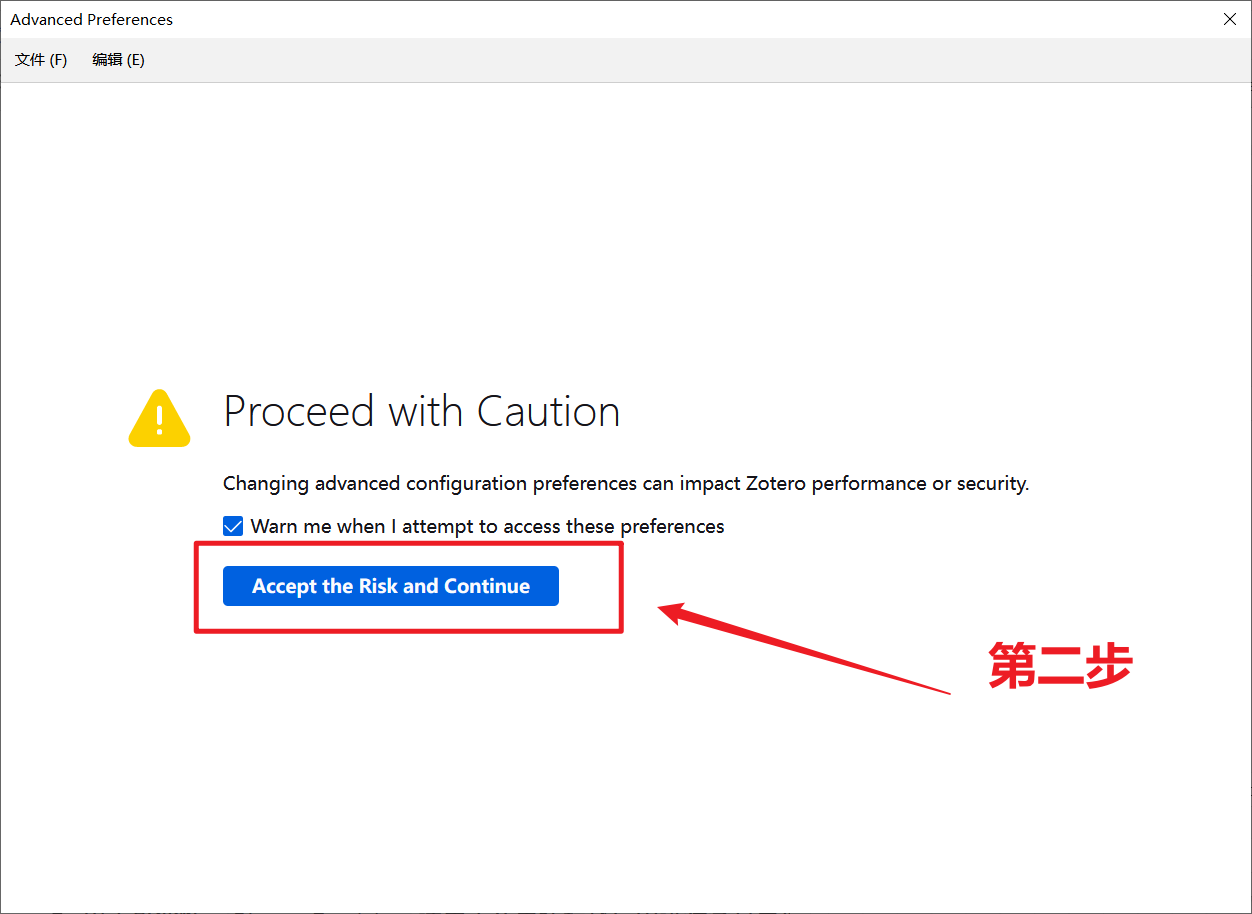
第三步:在搜索框中輸入 note.css , 點擊編輯按鈕

第四步:把 css 代碼直接復(fù)制到輸入框中,點擊確認(rèn),主題就生效了
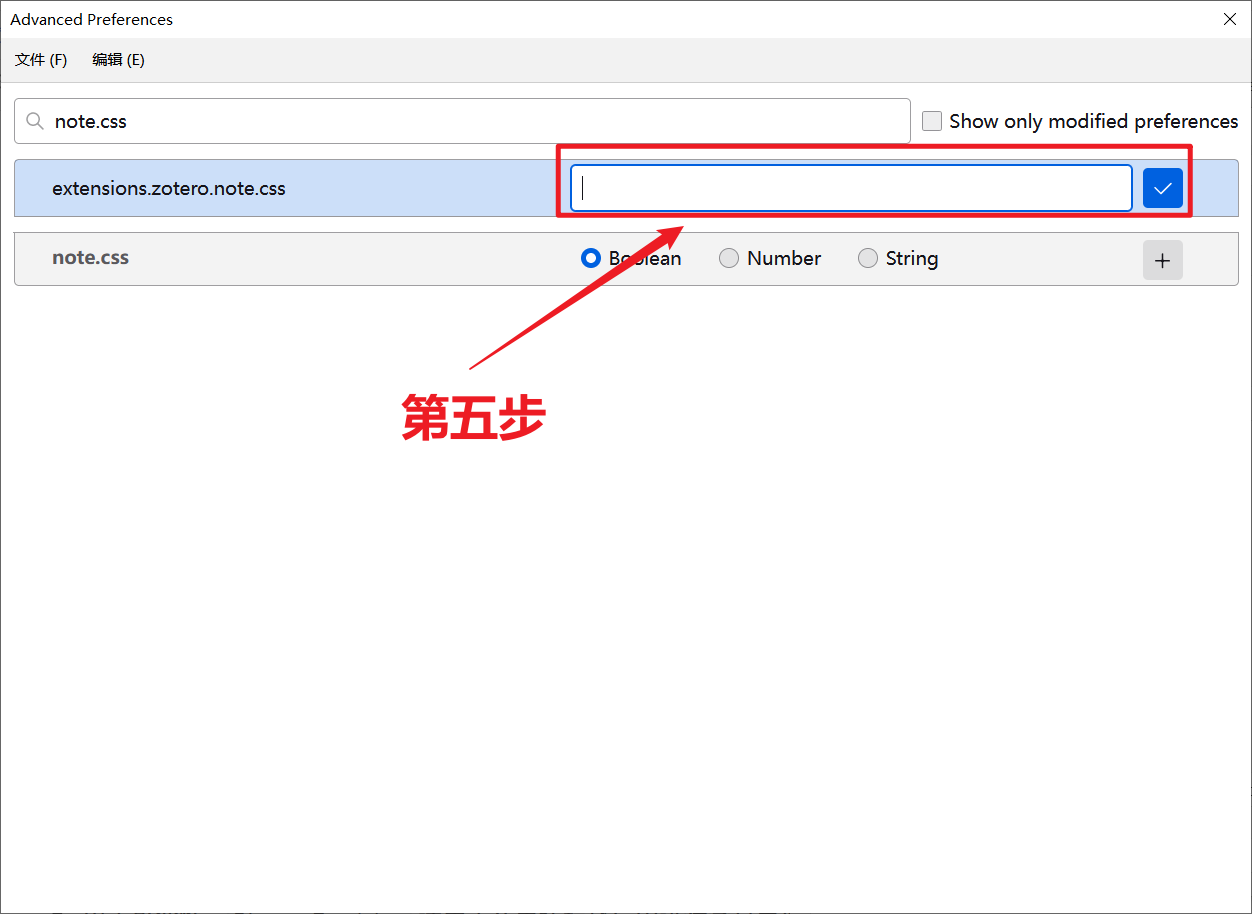
四、主題代碼
/* 1. 全局字體大小設(shè)置(作用于整個文檔) */
html {
font-size: 32px !important; /* 根元素字體大小,作為全局基準(zhǔn) */
}
body {
font-size: 1rem !important; /* 繼承根元素字體大小(1rem = html的font-size) */
/*font-family: Arial, sans-serif !important;*/ /* 可選:設(shè)置全局字體族 */
}
/* 1. 最高優(yōu)先級全局字體設(shè)置(覆蓋所有元素) */
:not(h1):not(h2):not(h3):not(h4):not(h5):not(h6) {
font-size: 16px !important; /* 強(qiáng)制所有元素默認(rèn)16px */
/*font-family: inherit !important;*/ /* 統(tǒng)一字體族 */
}
/*超鏈接*/
a,
a:visited {
/* 普通狀態(tài)和訪問過的鏈接 */
color: #135ce0;
/* 基準(zhǔn)藍(lán)色 */
text-decoration: underline;
/* 下劃線 */
}
a:hover,
a:focus {
/* 鼠標(biāo)懸停和聚焦?fàn)顟B(tài) */
color: rgba(19, 92, 224, 0.8);
/* 更深的藍(lán)色(基于基準(zhǔn)色調(diào)整) */
}
blockquote:hover {
color: #495057;
background: #f8f9fa;
box-shadow: rgb(0 0 0 / 4%) 0px 3px 5px;
position: relative;
margin: 14px 0;
border: 3px solid #135ce0 !important;
transform: translateY(4px);
}
blockquote {
color: #495057;
background: #f8f9fa;
box-shadow: rgb(0 0 0 / 4%) 0px 3px 5px;
margin: 14px 0;
border: 2px solid #96b9f0 !important; /* 基準(zhǔn)藍(lán)色的淺色調(diào)邊框 */
border-radius: 8px;
transition: all 0.5s cubic-bezier(0.25, 0.46, 0.46, 0.95);
}
/* 改間距 */
blockquote p {
margin: 10px;
padding-top: 0px;
}
/* 加粗樣式 */
strong {
/*background-color: rgba(190, 186, 186, 0.2);*/
color: #135ce0;
font-weight: bold;
font-size: 1.05em;
}
.primary-editor h1 {
font-size: 2em;
color: #135ce0;
font-weight: 700;
text-align: center;
}
/* 標(biāo)題樣式 */
.primary-editor h2 {
font-size: 1.8em;
font-weight: bolder;
color: #135ce0;
}
.primary-editor h3 {
font-size: 1.4em;
color: #135ce0;
}
.primary-editor h4,
.primary-editor h5,
.primary-editor h6 {
font-size: 1em;
color: #135ce0;
}
/* 列表設(shè)計 */
ul {
list-style-type: disc;
}
.primary-editor ul li::marker {
color: #96b9f0 ;
}
.primary-editor ul li:not(ul ul li)::marker {
color: #135ce0 ;
font-size: 16px;
}
ul,
ol {
font-weight: bolder;
}
ul ul,
ol ol {
font-weight: normal;
font-size: 14px;
}
ul li:not(ul ul li):not(ul li:first-child) {
border-top: #6893d3 2px solid;
margin-top: 20px;
padding-top: 15px;
}
ul li:not(ul ul li):not(ul li:first-child):hover {
border-top: #0a3d91 4px solid;
transform-style: smooth;
transition-duration: 100ms;
}
/* 1. 基礎(chǔ)表格設(shè)置(核心優(yōu)化:邊框合并+精確計算) */
.primary-editor .tableWrapper table {
border-collapse: collapse !important;
border-spacing: 0 !important;
width: 100% !important;
border: #135ce0 2px solid !important; /* 外層邊框兜底 */
}
/* 2. 清除默認(rèn)樣式(更徹底的重置) */
.primary-editor .tableWrapper table tr,
.primary-editor .tableWrapper table td {
margin: 0 !important;
padding: 0 !important;
background: transparent !important;
border: none !important;
outline: none !important;
box-shadow: none !important; /* 清除可能的陰影干擾 */
}
/* 3. 全局單元格基礎(chǔ)樣式(優(yōu)化內(nèi)邊距和定位) */
.primary-editor .tableWrapper table td {
text-align: center !important;
vertical-align: middle !important;
padding: 10px 12px !important; /* 增加內(nèi)邊距,避免內(nèi)容貼邊框 */
position: relative !important;
min-width: 20% !important; /* 確保列寬均勻 */
}
/* 4. 列間邊框(偽元素優(yōu)化版) */
.primary-editor .tableWrapper table td::after {
content: '' !important;
position: absolute !important;
top: 0 !important;
right: 0 !important; /* 調(diào)整位置至單元格右側(cè)邊緣 */
height: 100% !important;
width: 2px !important;
background-color: #135ce0 !important;
z-index: 1 !important;
transform: translateX(0) !important; /* 消除定位偏移 */
}
/* 修復(fù)最后一列多余邊框 */
.primary-editor .tableWrapper table td:last-child::after {
display: none !important;
}
/* 第一列左側(cè)邊框(補充最左邊緣) */
.primary-editor .tableWrapper table td:first-child {
border-left: #135ce0 3px solid !important;
}
/* 5. 第一行樣式(強(qiáng)化邊框?qū)哟危?*/
.primary-editor .tableWrapper table tr:first-child td {
text-align: center !important;
font-weight: bolder !important;
color: #135ce0 !important;
vertical-align: middle !important;
border-top: #135ce0 3px solid !important;
border-bottom: #135ce0 3px solid !important;
background-color: #f0f7ff !important; /* 表頭背景稍深,區(qū)分奇偶行 */
}
/* 第一行偽元素強(qiáng)化(避免被覆蓋) */
.primary-editor .tableWrapper table tr:first-child td::after {
background-color: #135ce0 !important;
width: 2px !important;
}
/* 6. 內(nèi)容行上下邊框(優(yōu)化粗細(xì)過渡) */
.primary-editor .tableWrapper table tr:not(:first-child) td {
border-top: #135ce0 3px solid !important;
border-bottom: #135ce0 3px solid !important;
}
/* 修復(fù)行邊框與列邊框銜接 */
.primary-editor .tableWrapper table tr:not(:first-child) td::after {
top: 1px !important; /* 避開頂部1px行邊框 */
height: calc(100% - 2px) !important; /* 避開上下行邊框 */
}
/* 7. 最后一行邊框強(qiáng)化(與表頭呼應(yīng)) */
.primary-editor .tableWrapper table tr:last-child td {
border-bottom: #135ce0 3px solid !important;
}
/* 最后一行偽元素高度調(diào)整 */
.primary-editor .tableWrapper table tr:last-child td::after {
height: calc(100% - 1px) !important; /* 適配底部3px邊框 */
}
/* 8. 奇偶行背景(優(yōu)化對比度,避免掩蓋邊框) */
.primary-editor .tableWrapper table tr:nth-child(even) td {
background-color: #ffffff !important;
}
.primary-editor .tableWrapper table tr:nth-child(odd) td {
background-color: #f5f9ff !important; /* 稍深一點的淺藍(lán)色,增強(qiáng)與邊框?qū)Ρ?*/
}
/* 9. 懸停效果(優(yōu)化邊框反饋) */
.primary-editor .tableWrapper table tr td:hover {
background-color: #e6f0ff !important;
}
.primary-editor .tableWrapper table tr td:hover::after {
background-color: #0a4ba0 !important; /* 懸停時列邊框加深 */
}
/*添加了一個淺灰色的方格網(wǎng)格背景*/
/* From Uiverse.io by kennyotsu-monochromia */
#editor-container .editor .editor-core {
width: 100%;
height: 100%;
--color: #E1E1E1;
background-color: #F3F3F3;
background-image: linear-gradient(0deg, transparent 24%, var(--color) 25%, var(--color) 26%, transparent 27%,transparent 74%, var(--color) 75%, var(--color) 76%, transparent 77%,transparent),
linear-gradient(90deg, transparent 24%, var(--color) 25%, var(--color) 26%, transparent 27%,transparent 74%, var(--color) 75%, var(--color) 76%, transparent 77%,transparent);
background-size: 55px 55px;
}
#editor-container
> div
> div.editor-core
> div.ProseMirror.primary-editor
math-inline
> span.math-render
> span
> span.katex-html {
scrollbar-width: thin;
scrollbar-color: rgba(19, 92, 224, 0.7) rgba(232, 235, 229, 0.4); /* 設(shè)定滾動條滑塊和軌道顏色 */
color: #451717;
font-family: "Times New Roman", serif;
background-color: #f0f0f0;
display: inline-block;
overflow-x: auto;
white-space: nowrap;
max-width: 90vw;
padding: 20px 15px;
}
#editor-container > div > div.editor-core{
scrollbar-width: thin;
scrollbar-color: rgba(19, 92, 224, 0.7) rgba(232, 235, 229, 0.4); /* 設(shè)定滾動條滑塊和軌道顏色 */
}
/*字體設(shè)置*/
/*#editor-container > div > div.editor-core > div.ProseMirror.primary-editor {
font-family: 'HYZhengYuan', serif;
}
#editor-container > div > div.editor-core > div.ProseMirror.primary-editor *:lang(en) {
font-family: 'Iosevka Curly', serif;
}*/
/*代碼塊設(shè)置*/
pre, pre code {
background-color: #2b2b2b!important; /* 對應(yīng) var(--code-block-bg-color) */
color: #f8f8f2!important; /* 對應(yīng) var(--code-block-color) */
font-family: 'JetBrains Mono', Consolas, monospace;
font-size: 90%;
padding: 0.5rem;
border-radius: 4px;
overflow-x: auto;
line-height: 1.5;
border: none;
box-shadow: 0 4px 8px rgba(0, 0, 0, 0.3);
}
/*行間代碼塊設(shè)置*/
code, tt {
margin: 0 2px;
border-radius: 4px;
color: #5d3fd3!important; /* 更鮮明 */
background-color: #f3e5f5!important;
padding: 2px 4px;
font-family: 'JetBrains Mono', Consolas, monospace;
font-size: 90%;
border: 1px solid #e1bee7; /* 淡紫色邊框增強(qiáng)質(zhì)感 */
}
/* 全局修改 Zotero 筆記中水平分隔線的顏色 */
hr {
/* 基礎(chǔ)樣式:修改顏色為藍(lán)色 */
border-color: #135ce0 !important;
/* 可選:調(diào)整粗細(xì)和樣式 */
border-top-width: 2px !important; /* 線條粗細(xì) */
border-style: solid !important; /* 線條樣式(實線/虛線等) */
/* 可選:增加上下間距 */
margin: 16px 0 !important;
}
/* 全局修改 Zotero 筆記中高亮文本的樣式 */
mark {
/* 修改背景色(高亮色) */
background-color: #ffeb3b !important; /* 黃色,可替換為其他顏色值 */
/* 修改文字顏色(可選) */
color: #333333 !important; /* 深色文字,與背景形成對比 */
/* 可選:去除默認(rèn)邊框或調(diào)整樣式 */
border: none !important;
padding: 0 2px !important; /* 文字與背景的內(nèi)邊距 */
}



 浙公網(wǎng)安備 33010602011771號
浙公網(wǎng)安備 33010602011771號