Lazarus 使用QT5的深色style完整代碼,QT5研究暫告一段落。
unit Unit1; {$mode objfpc}{$H+} {$macro on} interface uses Classes, SysUtils, Forms, Controls, Graphics, Dialogs, StdCtrls, ComCtrls, FileUtil, DateTimePicker, ExtCtrls, Buttons, DBGrids, Grids {$ifdef lclqt5}, qtobjects, qt5{$endif}; type { TForm1 } TForm1 = class(TForm) BitBtn1: TBitBtn; Button1: TButton; Button2: TButton; Button3: TButton; Button4: TButton; CheckBox1: TCheckBox; CheckGroup1: TCheckGroup; ComboBox1: TComboBox; DateTimePicker1: TDateTimePicker; DateTimePicker2: TDateTimePicker; DBGrid1: TDBGrid; Edit1: TEdit; GroupBox1: TGroupBox; Label1: TLabel; Memo1: TMemo; OpenDialog1: TOpenDialog; ProgressBar1: TProgressBar; RadioButton1: TRadioButton; SpeedButton1: TSpeedButton; TrackBar1: TTrackBar; procedure Button2Click(Sender: TObject); procedure Button3Click(Sender: TObject); procedure Button4Click(Sender: TObject); procedure ComboBox1Change(Sender: TObject); procedure FormCreate(Sender: TObject); procedure GetQtStyle(ComboBox:TComboBox); procedure CreateCustomTitleBar; private Draggings: Boolean; DragStartPos: TPoint; TitleBar: TPanel; // 聲明為窗體變量 procedure TitleBarMouseDown(Sender: TObject; Button: TMouseButton; Shift: TShiftState; X, Y: Integer); procedure TitleBarMouseUp(Sender: TObject; Button: TMouseButton; Shift: TShiftState; X, Y: Integer); procedure TitleBarMouseMove(Sender: TObject; Shift: TShiftState; X, Y: Integer); procedure CloseButtonClick(Sender: TObject); procedure MinimizeButtonClick(Sender: TObject); procedure MaximizeButtonClick(Sender: TObject); procedure AdjustControlsPosition; public end; var Form1: TForm1; implementation uses LCLVersion, InterfaceBase, LCLPlatformDef; {$R *.lfm} { TForm1 } procedure TForm1.ComboBox1Change(Sender: TObject); {$ifdef lclqt5} var style:PWideString; {$endif} begin {$ifdef lclqt5} new(style); try style^:=ComboBox1.Text; QApplication_setStyle(style); finally Dispose(style); end; {$endif} end; procedure TForm1.Button2Click(Sender: TObject); {$ifdef lclqt5} var style:PWideString; {$endif} begin {$ifdef lclqt5} new(style); Label1.Font.Color:=clWhite; style^:='QPushButton { background-color: blue; color: white; } '+//TButtion 'QProgressBar::chunk {background-color: qlineargradient(x1:0, y1:0, x2:1, y2:0, stop:0 #FF0000, stop:1 #00FF00); }'+ 'QLineEdit { background: gray; color: white; } '+ //TEdit 'QTextEdit { background: gray; color: white; } '+ //TMemo 'QMainWindow { background-color: gray; color: white; } '; QApplication_setStyleSheet(QApplicationH(self),style); Dispose(style); {$endif} end; //調整控件位置 procedure TForm1.AdjustControlsPosition; var i: Integer; TitleBarHeight: Integer; begin TitleBarHeight := TitleBar.Height; for i := 0 to ControlCount - 1 do begin // 跳過標題欄及其子控件 if (Controls[i] <> TitleBar) and (Controls[i].Parent <> TitleBar) then begin // 移動控件到標題欄下方 Controls[i].Top := Controls[i].Top + TitleBarHeight; end; end; // 增加窗體高度以補償標題欄 Height := Height + TitleBarHeight; end; procedure TForm1.CreateCustomTitleBar; begin // 隱藏原生邊框 BorderStyle := bsNone; // 創建自定義標題欄 TitleBar := TPanel.Create(Self); TitleBar.Parent := Self; TitleBar.Align := alTop; TitleBar.Height := 60; TitleBar.Color := $00333333; // 深灰色 TitleBar.Caption := ''; TitleBar.BevelOuter := bvNone; // 標題文本 with TLabel.Create(Self) do begin Parent := TitleBar; Align := alClient; Alignment := taCenter; Layout := tlCenter; Caption := Self.Caption; Font.Color := clWhite; end; // 標題文本 with TLabel.Create(Self) do begin Parent := TitleBar; Align := alClient; Alignment := taCenter; Layout := tlCenter; Caption := Self.Caption; Font.Color := clWhite; // 允許標題文本也觸發拖動 OnMouseDown := @TitleBarMouseDown; OnMouseMove := @TitleBarMouseMove; OnMouseUp := @TitleBarMouseUp; end; // 最小化按鈕 with TSpeedButton.Create(Self) do begin Parent := TitleBar; Align := alRight; Width := 45; Caption := '_'; Font.Color := clWhite; Flat := True; OnClick := @MinimizeButtonClick; end; // 最大化按鈕 with TSpeedButton.Create(Self) do begin Parent := TitleBar; Align := alRight; Width := 45; Caption := '□'; Font.Color := clWhite; Flat := True; OnClick := @MaximizeButtonClick; end; // 關閉按鈕 with TSpeedButton.Create(Self) do begin Parent := TitleBar; Align := alRight; Width := 45; Caption := 'X'; Font.Color := clWhite; Flat := True; OnClick := @CloseButtonClick; end; // 添加拖動支持 TitleBar.OnMouseDown := @TitleBarMouseDown; TitleBar.OnMouseMove := @TitleBarMouseMove; TitleBar.OnMouseUp := @TitleBarMouseUp; end; procedure TForm1.TitleBarMouseDown(Sender: TObject; Button: TMouseButton; Shift: TShiftState; X, Y: Integer); begin if Button = mbLeft then begin Draggings := True; DragStartPos := Point(X, Y); end; end; procedure TForm1.TitleBarMouseMove(Sender: TObject; Shift: TShiftState; X, Y: Integer); begin if Draggings then begin Left := Left + (X - DragStartPos.X); Top := Top + (Y - DragStartPos.Y); end; end; procedure TForm1.TitleBarMouseUp(Sender: TObject; Button: TMouseButton; Shift: TShiftState; X, Y: Integer); begin Draggings := False; end; procedure TForm1.CloseButtonClick(Sender: TObject); begin Close; end; procedure TForm1.MinimizeButtonClick(Sender: TObject); begin WindowState := wsMinimized; end; procedure TForm1.MaximizeButtonClick(Sender: TObject); begin if WindowState = wsMaximized then WindowState := wsNormal else WindowState := wsMaximized; end; procedure TForm1.Button3Click(Sender: TObject); {$ifdef LCLQT5} var styleStr:PWideString; Style: QStyleH; StyleName:WideString; Palette: QPaletteH; c1:TColor; DarkColor, WhiteColor, BlackColor, LinkColor,color1,redcolor: TQColor; {$endif} begin {$ifdef lclqt5} //// 創建深色調色板 Palette := QPalette_create(); try // 基礎深灰色背景 ColorRefToTQColor(ColorToRGB(rgbtoColor(53,53,53)), DarkColor); ColorRefToTQColor(ColorToRGB(rgbtoColor(255,255,255)), WhiteColor); ColorRefToTQColor(ColorToRGB(rgbtoColor(0,0,0)), BlackColor); ColorRefToTQColor(ColorToRGB(rgbtoColor(42,130,218)), LinkColor); ColorRefToTQColor(ColorToRGB(rgbtoColor(44,45,45)), Color1); ColorRefToTQColor(ColorToRGB(rgbtoColor(255,0,0)), redcolor); // 設置調色板角色 QPalette_setColor(Palette, QPaletteWindow, @DarkColor); QPalette_setColor(Palette, QPaletteWindowText, @WhiteColor); QPalette_setColor(Palette, QPaletteBase, @color1); QPalette_setColor(Palette, QPaletteText, @WhiteColor); QPalette_setColor(Palette, QPaletteButton, @DarkColor); QPalette_setColor(Palette, QPaletteButtonText, @WhiteColor); QPalette_setColor(Palette, QPaletteHighlight, @LinkColor); QPalette_setColor(Palette, QPaletteHighlightedText, @BlackColor); QPalette_setColor(Palette, QPaletteBase, @DarkColor); QPalette_setColor(Palette, QPaletteAlternateBase,@color1);// QColor(45, 45, 45)); QPalette_setColor(Palette, QPaletteToolTipBase, @DarkColor); QPalette_setColor(Palette, QPaletteToolTipText, @WhiteColor); QPalette_setColor(Palette, QPaletteText, @WhiteColor); QPalette_setColor(Palette, QPaletteButton, @DarkColor); QPalette_setColor(Palette, QPaletteButtonText, @WhiteColor); QPalette_setColor(Palette, QPaletteBrightText, @redcolor); // 紅色 QPalette_setColor(Palette, QPaletteLink, @LinkColor); QPalette_setColor(Palette, QPaletteHighlight, @LinkColor); QPalette_setColor(Palette, QPaletteHighlightedText, @BlackColor); // 應用調色板 QApplication_setPalette(Palette); finally QPalette_destroy(Palette); end; {$endif} end; procedure TForm1.Button4Click(Sender: TObject); begin OpenDialog1.Execute; end; procedure TForm1.GetQtStyle(ComboBox:TComboBox); {$ifdef LCLQT5} var Style: QStyleH; StyleName:WideString; StyleList:QStringListH; i:Integer; {$endif} begin {$ifdef lclqt5} StyleList:=QStringList_Create; QStyleFactory_keys(StyleList);//取當前QT5所有Sttyle ComboBox.Items.Clear; StyleName:=''; for i:=0 to QStringList_size(StyleList)-1 do begin QStringList_at(StyleList,@StyleName,i); ComboBox.Items.Add(StyleName); end; QStringList_destroy(StyleList); {$endif} end; procedure TForm1.FormCreate(Sender: TObject); {$ifdef LCLQT5} var Style: QStyleH; StyleName:WideString; Palette: QPaletteH; {$endif} begin CreateCustomTitleBar; AdjustControlsPosition; Memo1.Lines.Clear; {$ifdef LCLQT5} Label1.Enabled:=True; ComboBox1.Enabled:=True; //取當前Style Style:=QApplication_style; QObject_objectName(Style, @StyleName); //將style轉為字符串 Memo1.Lines.Add(StyleName); GetQtStyle(ComboBox1); ComboBox1.ItemIndex:=ComboBox1.Items.IndexOf('Fusion'); {$else} Label1.Enabled:=False; ComboBox1.Enabled:=False; {$endif} Memo1.Lines.Add(Format('Free Pascal version: %d.%d.%d for %s-%s', [FPC_VERSION, FPC_RELEASE, FPC_PATCH, lowercase({$i %FPCTARGETOS%}), lowercase({$i %FPCTARGETCPU%})]) ); Memo1.Lines.Add( Format('LCL version: %s', [lcl_version])); Memo1.Lines.Add( Format('LCL widgetset: %s', [LCLPlatformDisplayNames[WidgetSet.LCLPlatform]])); end; end.
在riscv64使用gtk2默認的樣式: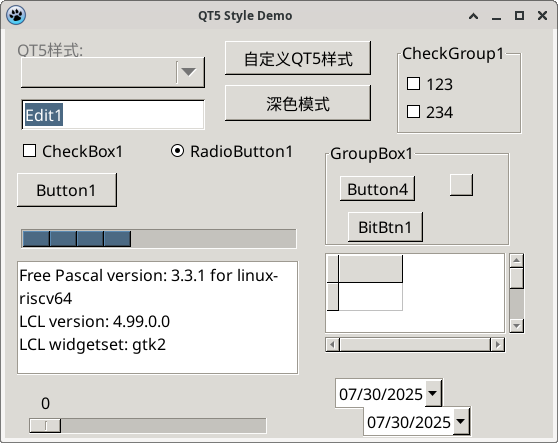
使用Qt5后的樣式:
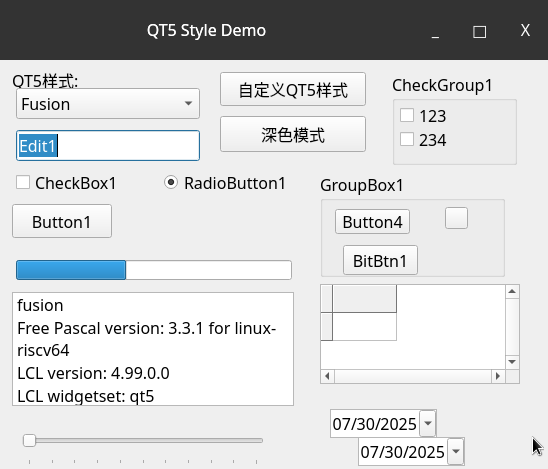
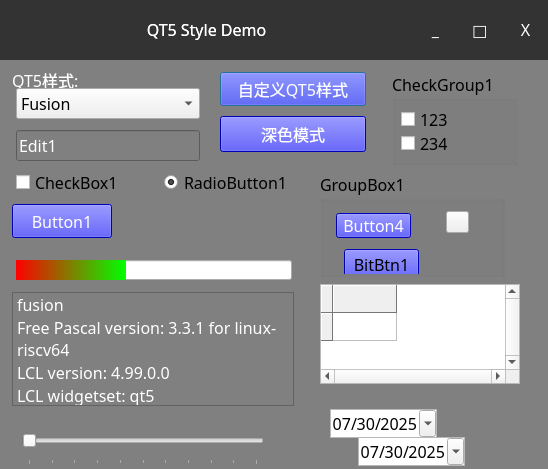
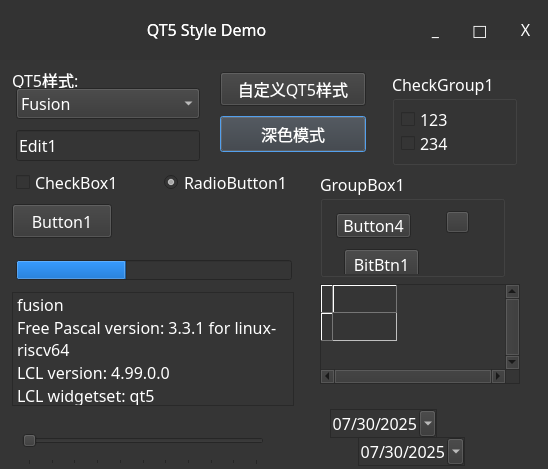




 浙公網安備 33010602011771號
浙公網安備 33010602011771號