一、出現的問題
用cef4delphi的lazarus any_os demo編譯的程序在linux運行會出現以下錯誤:
用cef4delphi的lazarus any_os demo編譯的程序在linux運行會出現以下錯誤:
![]()
二、解決方法
以demos\Lazarus_Linux_GTK2\SimpleBrowser為例
1、將interfacesgtk2.pas保存到project目錄
interfacesgtk2.pas:
unit Interfacesgtk2; {$mode objfpc}{$H+} interface {$IFDEF UNIX}{$IFNDEF DisableCWString}uses cwstring;{$ENDIF}{$ENDIF} procedure CustomWidgetSetInitialization; procedure CustomWidgetSetFinalization; implementation uses {$IFNDEF EnableLibOverlay} gtk2DisableLibOverlay, {$ENDIF} Gtk2Int, Forms, xlib; function CustomX11ErrorHandler(Display:PDisplay; ErrorEv:PXErrorEvent):longint;cdecl; begin {$IFDEF DEBUG} XError := ErrorEv^.error_code; WriteLn('Error: ' + IntToStr(XError)); {$ENDIF} Result := 0; end; function CustomXIOErrorHandler(Display:PDisplay):longint;cdecl; begin Result := 0; end; procedure CustomWidgetSetInitialization; begin CreateWidgetset(TGtk2WidgetSet); // Install xlib error handlers so that the application won't be terminated // on non-fatal errors. Must be done after initializing GTK. XSetErrorHandler(@CustomX11ErrorHandler); XSetIOErrorHandler(@CustomXIOErrorHandler); end; procedure CustomWidgetSetFinalization; begin FreeWidgetSet; end; end.
2、修改lpr文件
在 uses增加 Interfacesgtk2,并根據系統類型指定cef的路徑(GlobalCEFApp.FrameworkDirPath)。
program SimpleBrowser; {$mode objfpc}{$H+} {$I ../../../source/cef.inc} uses {$IFDEF UNIX}//{$IFDEF UseCThreads} cthreads, {$ENDIF}//{$ENDIF} SysUtils, {$ifdef linux} Interfacesgtk2, {$endif} Forms, Interfaces, uSimpleBrowser, { you can add units after this } uCEFApplication; {$R *.res} begin GlobalCEFApp := TCefApplication.Create; GlobalCEFApp.CheckCEFFiles:=False; {$ifdef linux} GlobalCEFApp.FrameworkDirPath:=Extractfilepath(Paramstr(0))+'gtk2'; {$else} GlobalCEFApp.FrameworkDirPath:=Extractfilepath(Paramstr(0))+'win64'; {$endif} // In case you want to use custom directories for the CEF3 binaries, cache and user data. // If you don't set a cache directory the browser will use in-memory cache. { GlobalCEFApp.FrameworkDirPath := 'c:\cef'; GlobalCEFApp.ResourcesDirPath := 'c:\cef'; GlobalCEFApp.LocalesDirPath := 'c:\cef\locales'; GlobalCEFApp.EnableGPU := True; // Enable hardware acceleration GlobalCEFApp.cache := 'c:\cef\cache'; GlobalCEFApp.UserDataPath := 'c:\cef\User Data'; } // You *MUST* call GlobalCEFApp.StartMainProcess in a if..then clause // with the Application initialization inside the begin..end. // Read this https://www.briskbard.com/index.php?lang=en&pageid=cef if GlobalCEFApp.StartMainProcess then begin // The LCL Widgetset must be initialized after the CEF initialization and // only in the browser process. {$ifdef linux} CustomWidgetSetInitialization; {$endif} RequireDerivedFormResource:=True; Application.Scaled:=True; Application.Initialize; Application.CreateForm(TForm1, Form1); Application.Run; {$ifdef linux} CustomWidgetSetFinalization; {$endif} end; GlobalCEFApp.Free; GlobalCEFApp := nil; end.
經修改后的代碼可以分別編譯為 Linux GTK2和windows的程序。


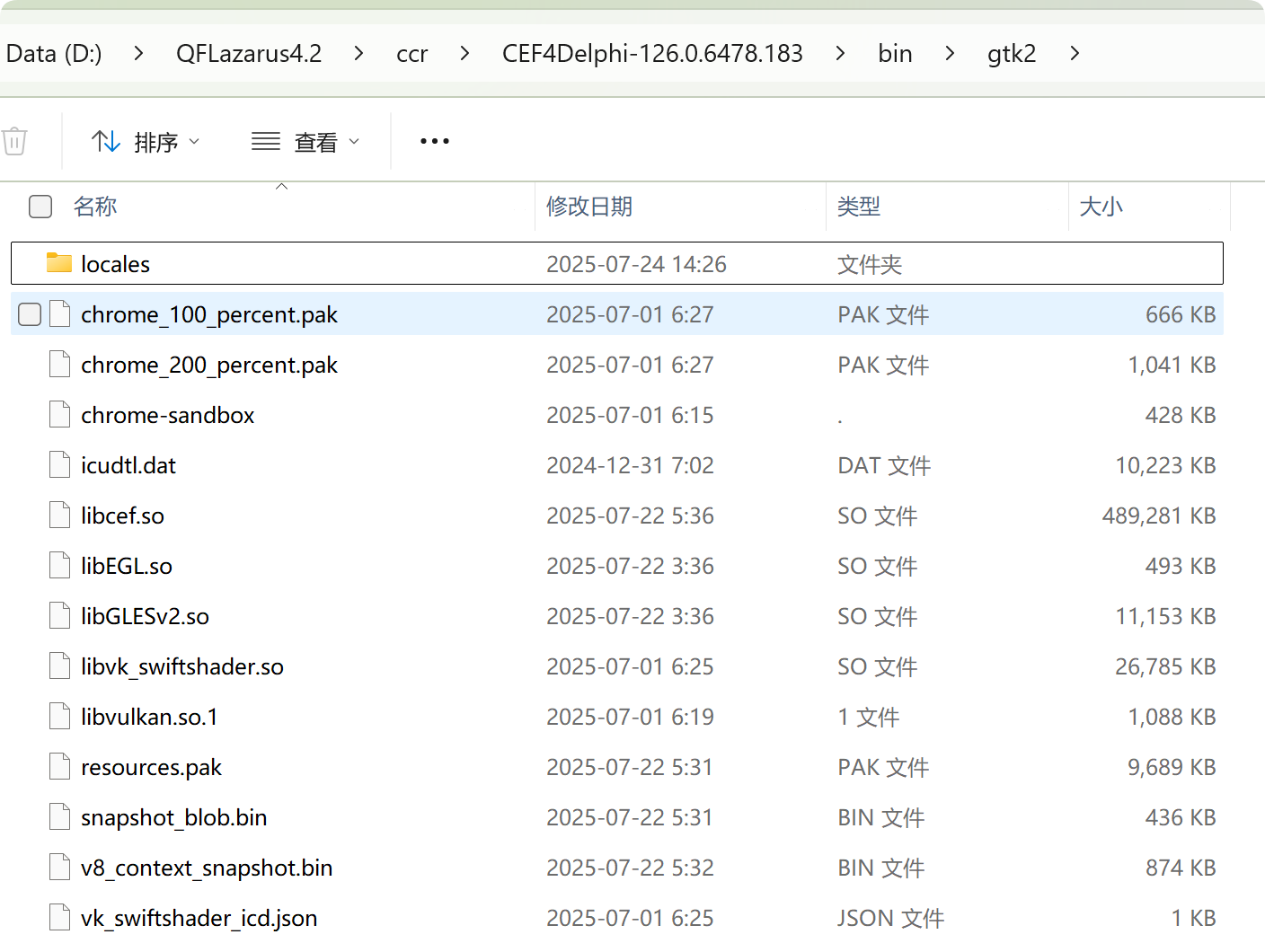
2025-07-25更新:
之前的方法修改該編譯為windows,程序運行結束后,程序會駐留在內存不會退出。根據使用的chromium類型,分2個解決方法。
1、使用TChromiumWindow:添加紅色代碼重新編譯就可以。
unit uSimpleBrowser; {$mode objfpc}{$H+} {$I ../../../source/cef.inc} interface uses {$ifdef windows} Windows, Messages, {$endif} Classes, SysUtils, Forms, Controls, Graphics, Dialogs, ExtCtrls, StdCtrls, LMessages, uCEFConstants, uCEFTypes, uCEFInterfaces, uCEFChromiumEvents, uCEFChromiumWindow; type { TForm1 } TForm1 = class(TForm) AddressEdt: TEdit; AddressPnl: TPanel; ChromiumWindow1: TChromiumWindow; GoBtn: TButton; Timer1: TTimer; procedure GoBtnClick(Sender: TObject); procedure Timer1Timer(Sender: TObject); procedure FormActivate(Sender: TObject); procedure FormCloseQuery(Sender: TObject; var CanClose: Boolean); procedure FormCreate(Sender: TObject); procedure ChromiumWindow1AfterCreated(Sender: TObject); procedure ChromiumWindow1BeforeClose(Sender: TObject); {$ifdef windows} procedure ChromiumWindow1Close(Sender: TObject); {$endif} private protected
procedure TForm1.FormCreate(Sender: TObject); begin FCanClose := False; FClosing := False; // The browser will load the URL in AddressEdt initially. ChromiumWindow1.ChromiumBrowser.DefaultURL := UTF8Decode(AddressEdt.Text); {$ifdef windows} ChromiumWindow1.OnClose:=@ChromiumWindow1Close;//綁定close {$endif} end; {$ifdef windows} procedure TForm1.ChromiumWindow1Close(Sender: TObject); begin FCanClose := True; PostMessage(Handle, WM_CLOSE, 0, 0); end; {$endif}
2、使用TCEFWindowParent、TCEFLinkedWindowParent等非TChromiumWindow的方法:(以demos\Lazarus_Linux_GTK2\MiniBrowser這例子)
添加紅色代碼就可以。
procedure TMiniBrowserFrm.FormCloseQuery(Sender: TObject; var CanClose: Boolean); begin CanClose := FCanClose; if not(FClosing) then begin FClosing := True; Visible := False; // if TChromium.MultiBrowserMode is enabled then we have to close all // stored browsers and not only the main browser. Chromium1.CloseAllBrowsers; {$ifdef windows} if GlobalCEFApp.ChromeRuntime then CEFLinkedWindowParent1.Free; {$endif} end; end;




 浙公網安備 33010602011771號
浙公網安備 33010602011771號