先存兩個包在電腦上,
apache-hive-1.2.1-bin.tar
鏈接:https://pan.baidu.com/s/19koILx8FCa2D65vbK5lIaw
提取碼:1kqz
mysql-connector-java-5.1.40.tar
鏈接:https://pan.baidu.com/s/14OJIHXJoylvMj9M8Axcomw
提取碼:ddtc
因兩個包是windows里,此時可用共享文件夾方式將兩個包掛載到linux系統虛擬機。共享文件夾創建方式可見virtualBox虛擬機Ubuntu系統與主機Windows共享文件夾 - 螞蟻力量 - 博客園 (cnblogs.com)
在linux命令終端輸入 sudo mount -t vboxsf share /mnt/bdshare 完成掛載,進入bdshare文件夾可見文件夾掛載成功
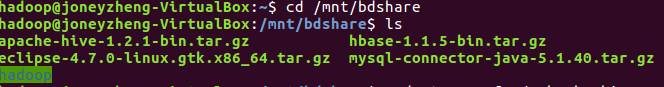
輸入 sudo tar -zxvf apache-hive-1.2.1-bin.tar.gz -C /usr/local 對apache-hive進行解壓并移至/usr/local目錄,進入/usr/local目錄可見文件解壓移動成功
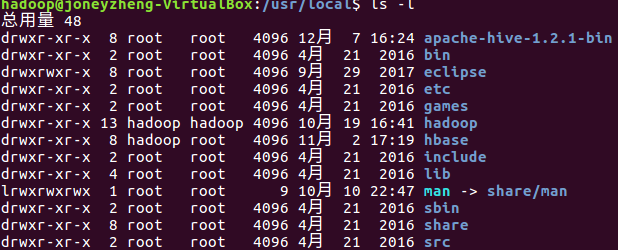
輸入sudo mv apache-hive-1.2.1-bin hive 將文件名改為hive,如下所示
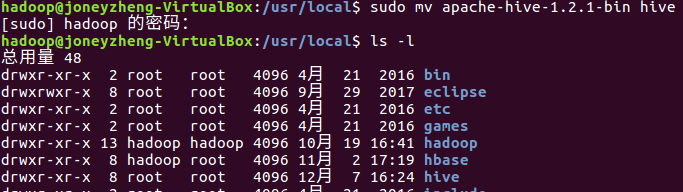
輸入sudo chown -R hadoop:hadoop hive 修改文件夾權限
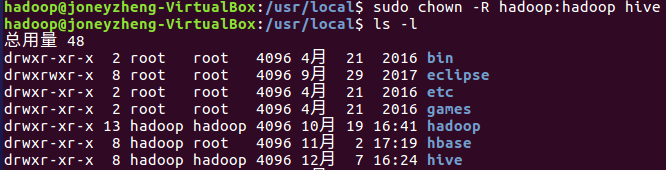
環境變量配置
gedit或者vim bashrc文件,本例使用gedit,輸入gedit ~/.bashrc打開配置文件編輯
加入以下兩條信息,保存并退出
export HIVE_HOME=/usr/local/hive
export PATH=$PATH:$HIVE_HOME/bin
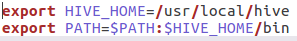
輸入source ~/.bashrc使配置立刻生效
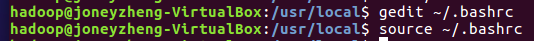
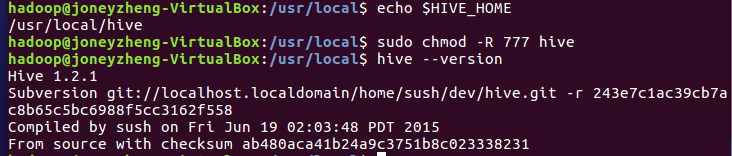
修改配置文件
進入/usr/local/hive/conf文件夾,輸入cp hive-default.xml.template hive-default.xml復制文件并重命名
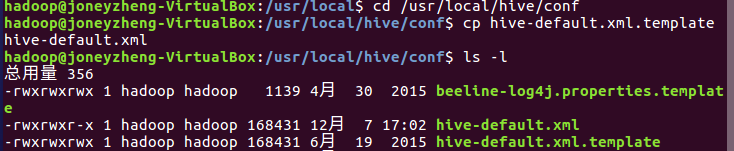
新建一個hive-site.xml文件,內容如下:
<?xml version="1.0" encoding="UTF-8" standalone="no"?> <?xml-stylesheet type="text/xsl" href="configuration.xsl"?> <configuration> <property> <name>javax.jdo.option.ConnectionURL</name> <value>jdbc:mysql://localhost:3306/hive?createDatabaseIfNotExist=true</value> <description>JDBC connect string for a JDBC metastore</description> </property> <property> <name>javax.jdo.option.ConnectionDriverName</name> <value>com.mysql.jdbc.Driver</value> <description>Driver class name for a JDBC metastore</description> </property> <property> <name>javax.jdo.option.ConnectionUserName</name> <value>hive</value> <description>username to use against metastore database</description> </property> <property> <name>javax.jdo.option.ConnectionPassword</name> <value>hive</value> <description>password to use against metastore database</description> </property> </configuration>
mysql配置
輸入netstat -tap | grep mysql 查看mysql是否配置,如圖進程,已配置
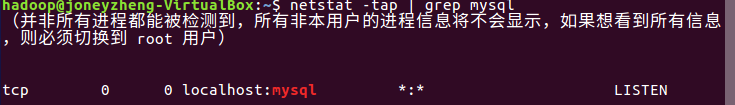
進入共享文件夾對mysql-connector進行解壓
tar -zxvf mysql-connector-java-5.1.40.tar.gz
輸入cp mysql-connector-java-5.1.40/mysql-connector-java-5.1.40-bin.jar /usr/local/hive/lib將文件復制到/usr/local/hive/lib下
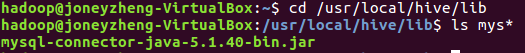
啟動并登錄mysql shell
service mysql start
mysql -u root -p
新建hive數據庫
create database hive;
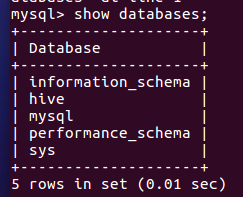
配置mysql允許hive接入
grant all on *.* to hive@localhost identified by 'hive' ;
flush privileges;
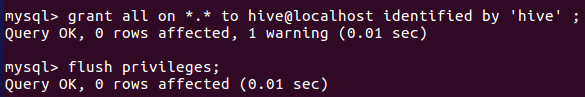
啟動hive
啟動hive之前,先啟動hadoop集群
start-all.sh
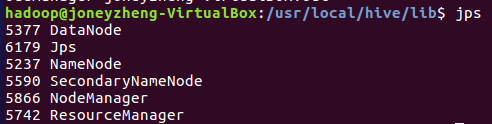
輸入hive,若啟動不成功則輸schematool -dbType mysql -initSchema
我輸了后依然沒成功,查看錯誤
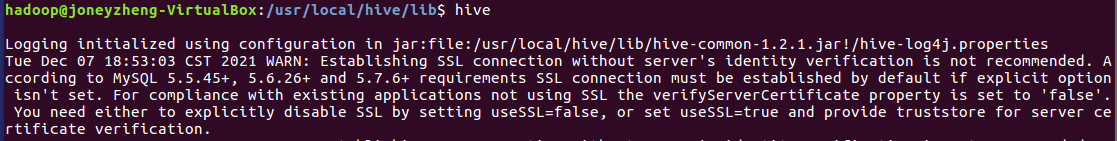
此時進入/usr/local/hive/conf里修改hive-site.xml,修改成如下(在原先基礎上添加&useUnicode=true&characterEncoding=UTF-8&useSSL=false)
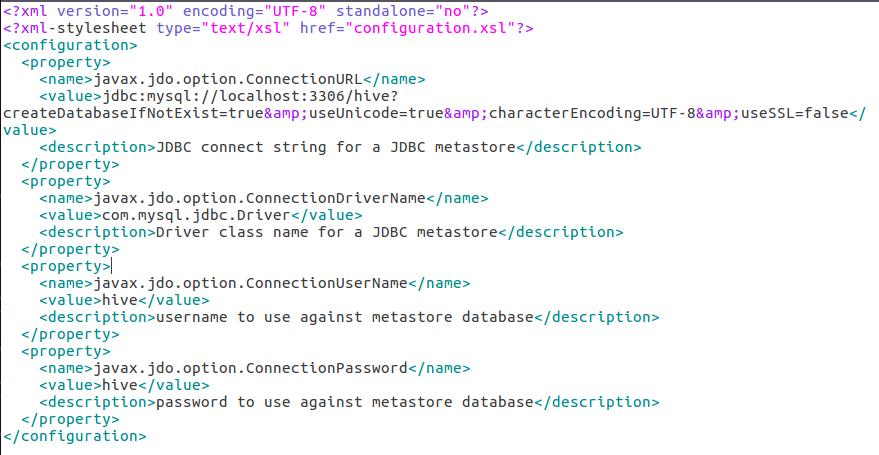
再次hive成功進入shell
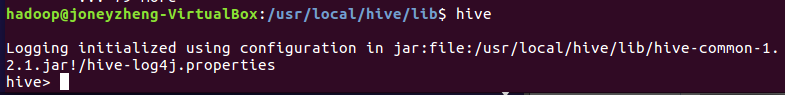
輸入exit;即可退出hive shell
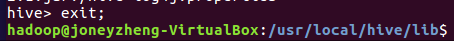
關閉hadoop集群
stop-all.sh
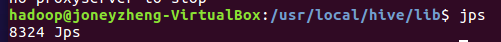
二、Hive操作
- hive創建與查看數據庫
(1)先開啟hadoop集群,start-all.sh,jps查看環境是否開啟
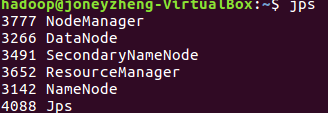
(2)進入hive環境
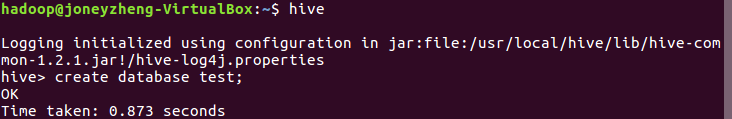
(3)輸入create database test;創建數據庫test,并show databases;查看數據庫
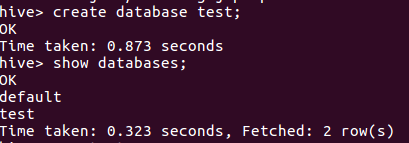
2.mysql查看hive元數據表DBS
輸入use hive;
輸入show tables;查看表
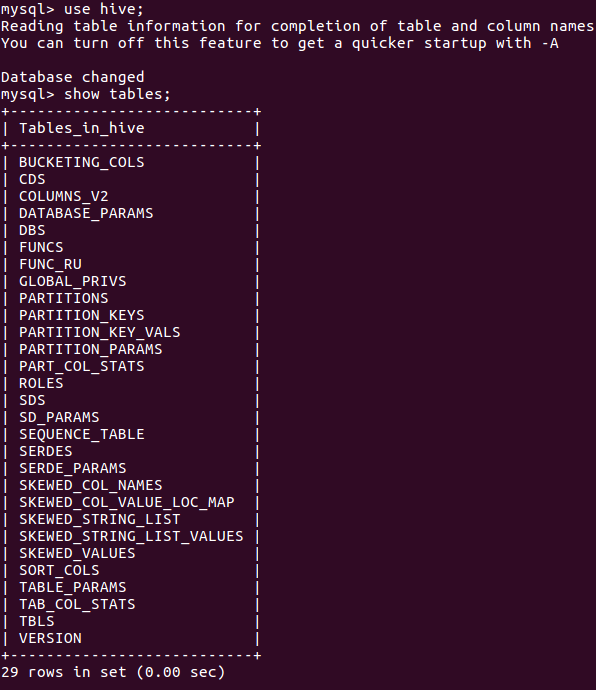
輸入select * from TBLS;查看hive元數據表DBS
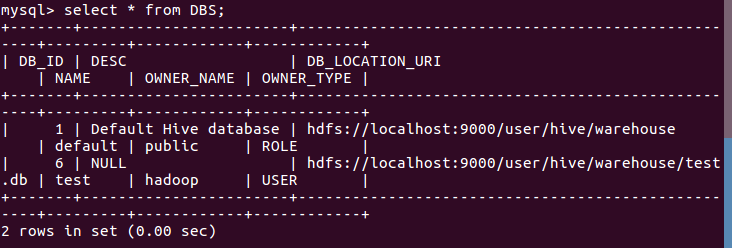
3.hive創建與查看表
輸入use test;進入test數據庫
輸入create table test(id int);創建test表
輸入show tables;查看表
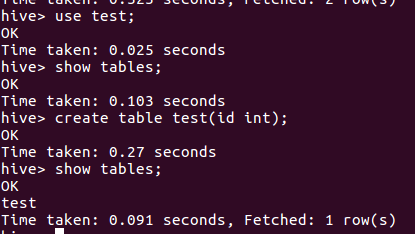
4.mysql查看hive元數據表TBLS
輸入select * from TBLS;
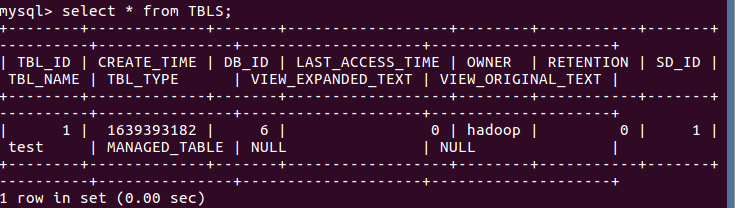
5.hdfs查看表文件位置
輸入hdfs dfs -ls /user/hive/warehouse
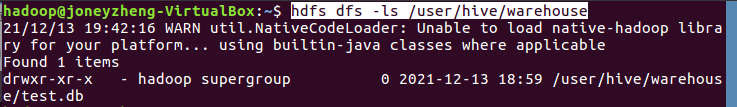
或 在瀏覽器輸入localhost:50070在菜單欄的Utilities-browse the file system中的搜索框輸入/user/hive/warehouse/,點擊go
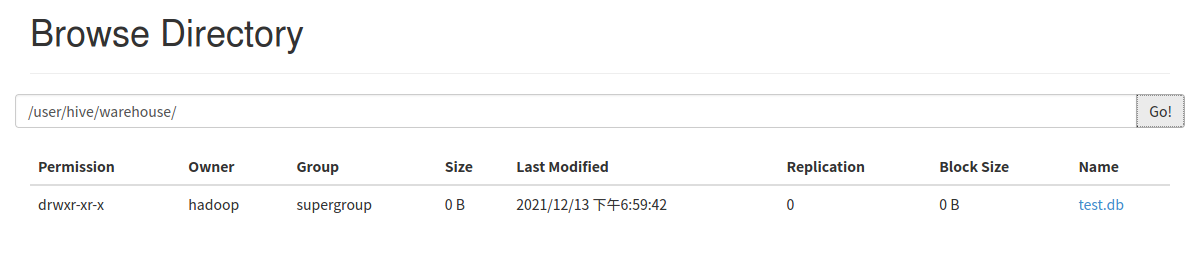
6.hive刪除表
輸入drop table test;
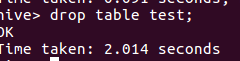
7.mysql查看hive元數據表TBLS
輸入select × from TBLS;顯示為空
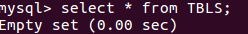
8.hive刪除數據庫
輸入drop database test;
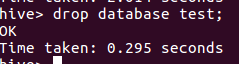
9.mysql查看hive元數據表DBS
輸入select * from DBS;
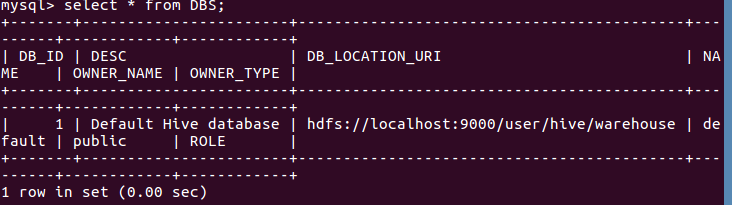
10.hdfs查看表文件夾變化
輸入hdfs dfs -ls /user/hive/warehouse顯示為空
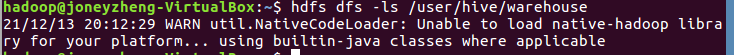
瀏覽器上看看
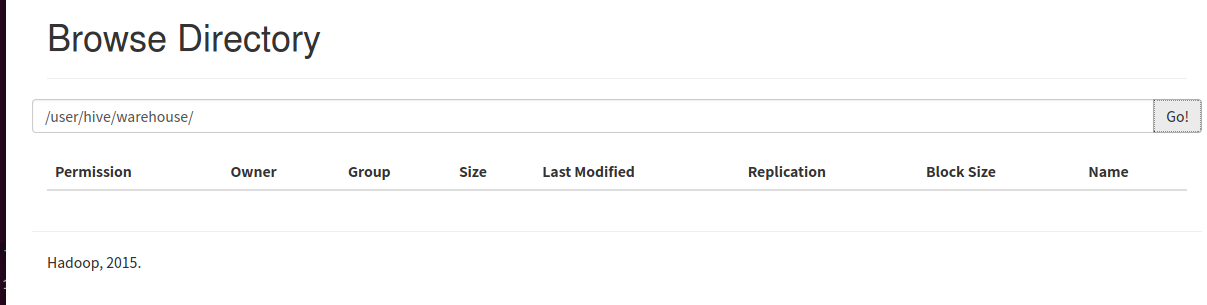
三、hive進行詞頻統計
- 準備txt文件
準備一個文本文件f1.txt,放置在wc目錄,f1.txt內容如下:

2.啟動hadoop,啟動hive
輸入start-all.sh啟動hadoop,輸入hive啟動hive
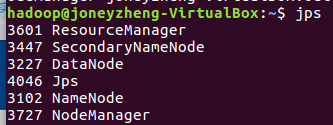
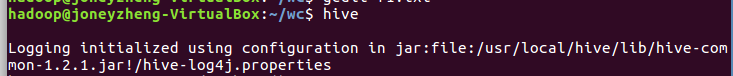
3.創建并查看文本表 create table
輸入create table wc(line string);創建表wc,此時表因無指定數據庫,默認放在default數據庫下。
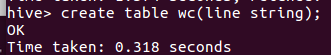
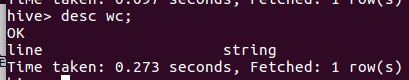
4.導入文件的數據到文本表中 load data local inpath
(1)輸入load data local inpath '/home/hadoop/wc/f1.txt' into table wc;
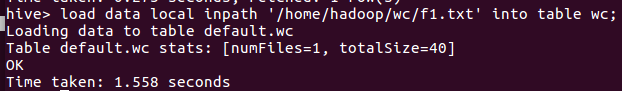
(2)輸入 select * from wc;查看
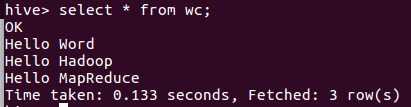
5.分割文本 split
輸入select split(line,'') from wc;分割文本查看

6.行轉列explode
輸入select explode(split(line,'')) from wc;或select explode(split(line,'')) as word from wc;查看
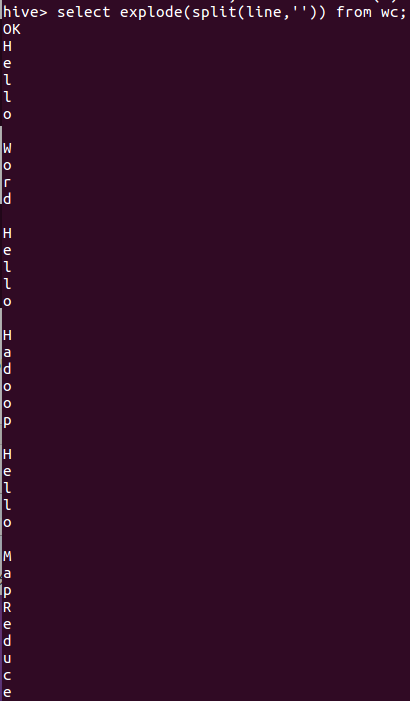
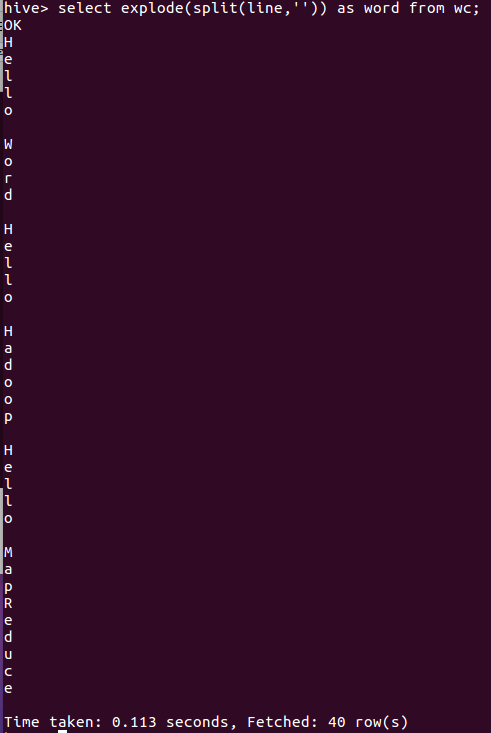
7.統計詞頻group by
輸入select word,count(1) as count from (select explode(split(line,''))as word from wc)w group by word order by word;
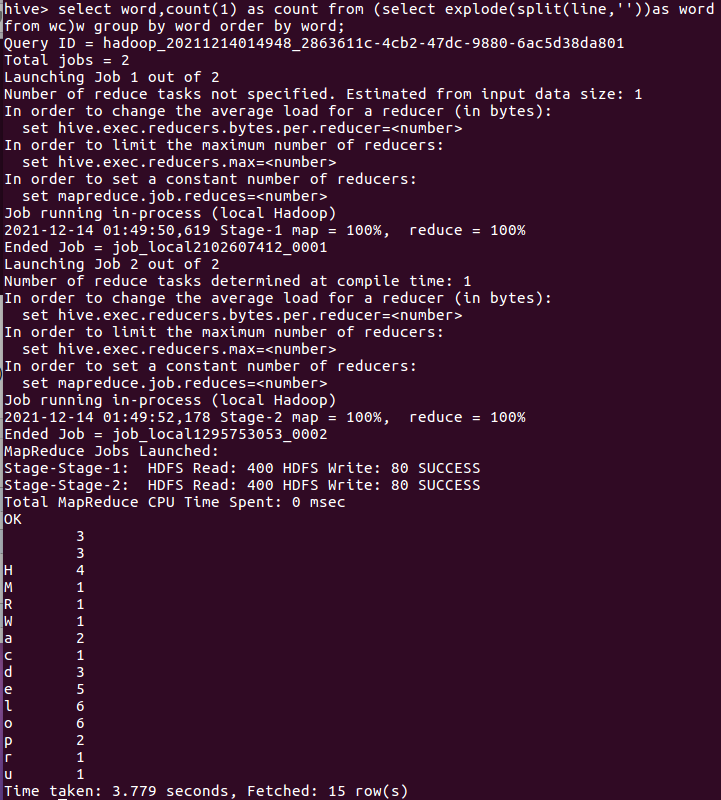
1.準備txt文件
準備f2.txt放于wc目錄中

2.上傳文件至hdfs
輸入 start-all.sh啟動hadoop
輸入hdfs dfs -put ~/f2.txt input上傳文件至hdfs,輸入hdfs dfs -ls input查看
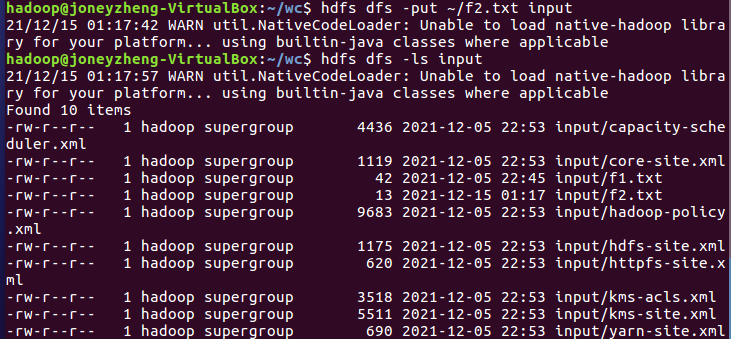
3.從hdfs導入文件內容到表wctext, 并查看hdfs源文件,hdfs數據庫文件
進入hive shell,創建一個wctext表(line string表示行字符串),輸入load data inpath '/user/hadoop/input/f2.txt' into table wctext;導入文件內容
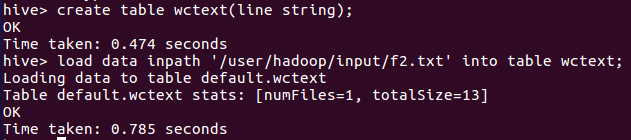
輸入hdfs dfs -ls input查看hdfs數據庫文件,輸入hdfs dfs -ls /user/hive/warehouse/wctext查看hdfs源文件
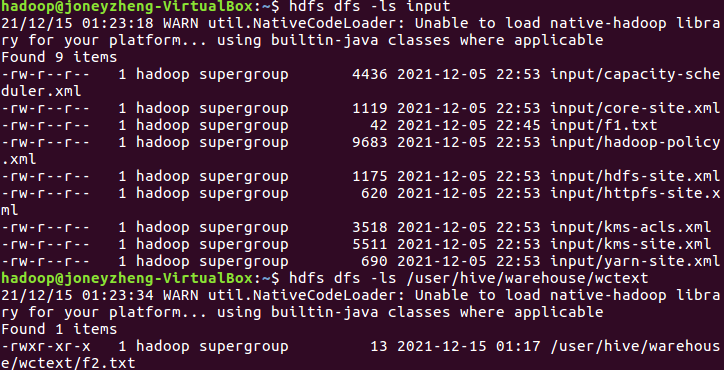
4.統計詞頻
輸入select word,count(1) from (select explode(split(line,' ')) as word from wctext) t group by word ;統計詞頻,如圖所示,
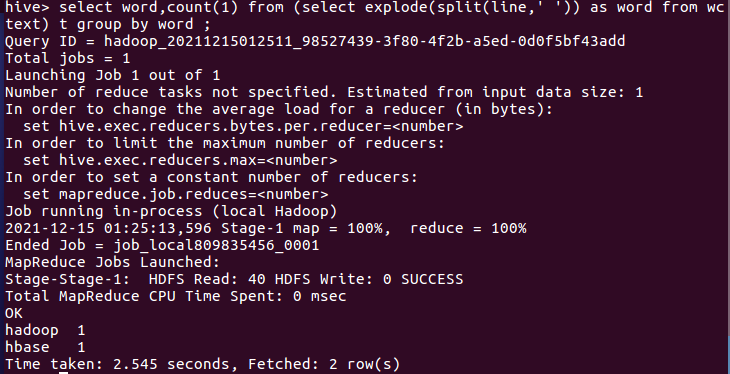
5.詞頻統計結果存到數據表里,并查看表和文件
輸入create table wc as select word,count(1) as count from (select explode(split(line,' ')) as word from wctext) w group by word order by word;把統計結果存入數據表wc,輸入show tables;和select * from wc;查看表和文件
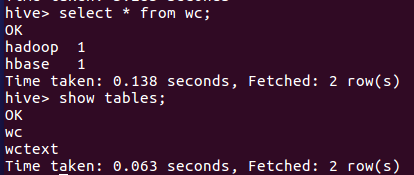
hdfs查看
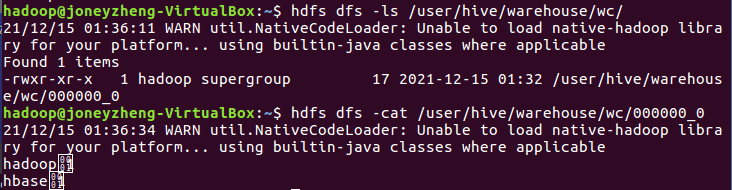
6.本地調用本地hql文件進行詞頻統計,將結果保存為本地文件
本地創建一個wc.hql文件,將以下語句寫進文件:select word,count(1) as count from (select explode(split(word,' ')) as word from wc) t group by word order by count desc;
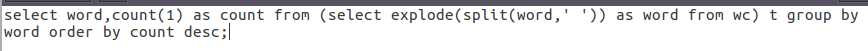
老師的是select word,count(1) as count from (select explode(split(line,' ')) as word from wc) t group by word order by count desc;但我會報錯,如圖所示,查看wc表結構,故將line改成word(注:此處應在wc.hql文件中輸入命令,不必在hive shell中輸入!)
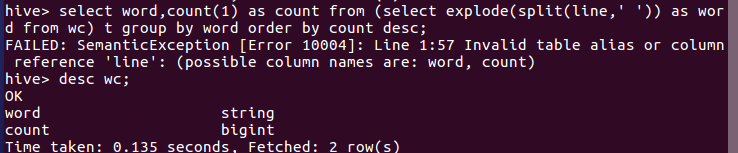
輸入hive -f wc.hql > wcoutput.txt將文件映射生成文本文件wcoutput.txt
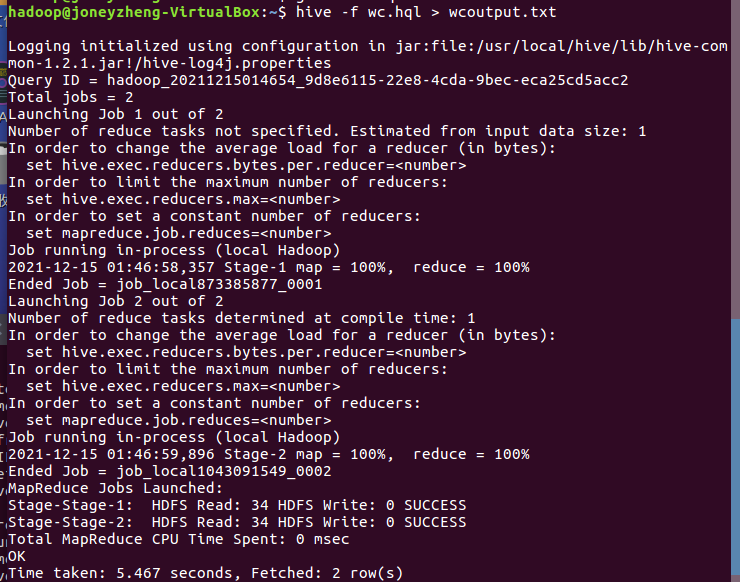
輸入cat wcoutput.txt查看文件
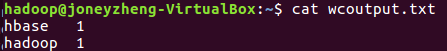




 浙公網安備 33010602011771號
浙公網安備 33010602011771號