YUI中的css
這是YUI中reset.css的原始代碼。
 html{color:#000;background:#FFF;}
html{color:#000;background:#FFF;} body,div,dl,dt,dd,ul,ol,li,h1,h2,h3,h4,h5,h6,pre,code,form,
body,div,dl,dt,dd,ul,ol,li,h1,h2,h3,h4,h5,h6,pre,code,form,fieldset,legend,input,textarea,p,blockquote,th,td{margin:0;padding:0;}
 table{border-collapse:collapse;border-spacing:0;}
table{border-collapse:collapse;border-spacing:0;} fieldset,img{border:0;}
fieldset,img{border:0;}  address,caption,cite,code,dfn,em,strong,
address,caption,cite,code,dfn,em,strong,th,var{font-style:normal;font-weight:normal;}
 li{list-style:none;}
li{list-style:none;} caption,th{text-align:left;}
caption,th{text-align:left;} h1,h2,h3,h4,h5,h6{font-size:100%;font-weight:normal;}
h1,h2,h3,h4,h5,h6{font-size:100%;font-weight:normal;} q:before,q:after{content:'';}
q:before,q:after{content:'';}  abbr,acronym {border:0;font-variant:normal;}
abbr,acronym {border:0;font-variant:normal;}  /* to preserve line-height and selector appearance */
/* to preserve line-height and selector appearance */ sup {vertical-align:text-top;}
sup {vertical-align:text-top;} sub {vertical-align:text-bottom;}
sub {vertical-align:text-bottom;} input,textarea,select{font-family:inherit;
input,textarea,select{font-family:inherit;font-size:inherit;font-weight:inherit;}
 /*to enable resizing for IE*/
/*to enable resizing for IE*/ input,textarea,select{*font-size:100%;}
input,textarea,select{*font-size:100%;}  legend{color:#000;}
legend{color:#000;}首先,將常見的和容易理解的簡略的說一下。詳見注釋后的reset.css。
 html{color:#000;background:#FFF;}/*設定html文檔的前景色和背景色*/
html{color:#000;background:#FFF;}/*設定html文檔的前景色和背景色*/ body,div,dl,dt,dd,ul,ol,li,h1,h2,h3,h4,h5,h6,pre,code,form,
body,div,dl,dt,dd,ul,ol,li,h1,h2,h3,h4,h5,h6,pre,code,form,fieldset,legend,input,textarea,p,blockquote,th,td{margin:0;padding:0;}
/*所有的空白邊和內補丁設為0,因為瀏覽器默認有margin和padding且不盡相同。
我的一般做法是用一個*選擇器選擇所有的元素*{margin:0;padding:0;}*/
 table{border-collapse:collapse;border-spacing:0;}
table{border-collapse:collapse;border-spacing:0;} fieldset,img{border:0;}
fieldset,img{border:0;} input{border:1px solid #fff;}/*我自己添加的,加上這條語句,
input{border:1px solid #fff;}/*我自己添加的,加上這條語句,所有的input的邊框樣式都會被重置*/
 address,caption,cite,code,dfn,em,strong,th,var{font-style:normal;
address,caption,cite,code,dfn,em,strong,th,var{font-style:normal;font-weight:normal;}/*dfn可標記那些對特殊術語或短語的定義,將默認的斜體或粗體改為一般字體*/
 li{list-style:none;}/*去掉列表符號*/
li{list-style:none;}/*去掉列表符號*/ caption,th{text-align:left;}/*默認為居中顯示,改為居左*/
caption,th{text-align:left;}/*默認為居中顯示,改為居左*/ h1,h2,h3,h4,h5,h6{font-size:100%;font-weight:normal;}/*改成一般的字體樣式*/
h1,h2,h3,h4,h5,h6{font-size:100%;font-weight:normal;}/*改成一般的字體樣式*/ q:before,q:after{content:'';}/*引用的前后不能有通過before和after偽類添加的內容*/
q:before,q:after{content:'';}/*引用的前后不能有通過before和after偽類添加的內容*/ abbr,acronym {border:0;font-variant:normal;}/*abbr表示它所包含的文本是一個
abbr,acronym {border:0;font-variant:normal;}/*abbr表示它所包含的文本是一個更長的單詞或短語的縮寫形式,acronym表示包含的文本是一個首字母的縮寫詞*/
 /* to preserve line-height and selector appearance */
/* to preserve line-height and selector appearance */ sup {vertical-align:text-top;}
sup {vertical-align:text-top;} sub {vertical-align:text-bottom;}
sub {vertical-align:text-bottom;} input,textarea,select{font-family:inherit;font-size:inherit;font-weight:inherit;}
input,textarea,select{font-family:inherit;font-size:inherit;font-weight:inherit;} /*to enable resizing for IE*/
/*to enable resizing for IE*/ input,textarea,select{*font-size:100%;}
input,textarea,select{*font-size:100%;} /*because legend doesn't inherit in IE */
/*because legend doesn't inherit in IE */ legend{color:#000;}
legend{color:#000;}然后說說YUI中reset.css的重要知識點
1,table{border-collapse:collapse;border-spacing:0;}
border-collapse是表格邊框獨立屬性,當它設為separate時border-spacing為行和單元格的邊在橫向和縱向上的間距。
當border-collapse設為collapse時,設置border-spacing在firefox2中會有效果,而在ie6中沒有效果。
|
table { border-spacing: 10px;border:1px solid black; } td{border:1px solid #f00;} |
|
|
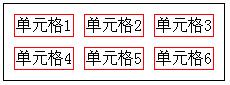 |
 |
|
Firefox2中 |
ie6中 |
2,fieldset,img{border:0;}
img一般在作為a元素的子元素的時候會出現邊框,這里把它的邊框消零。而fieldset是將表單內容的一部分打包,
生成一組相關表單字段(html&xhtml權威指南)。在不同的瀏覽器 效果不盡相同。所以要將邊框消零。
|
fieldset{} |
|
|
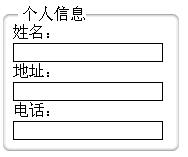 |
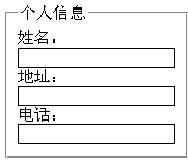 |
|
ie6中 |
firefox2中 |
通過設定fieldset的border為0之后,效果有了很大的改變,你會看到我設了input的boder屬性為1像素的黑色實心邊框,
這是因為在ie6和firefox2中文本框的默認樣式也不相同。
|
fieldset{border:0;} input{border:1px solid #000;} |
|
|
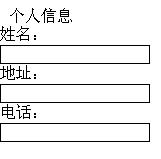 |
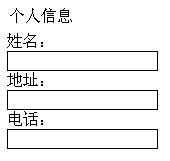 |
|
ie6中 |
firefox2中 |
3,legend{color:#000;}
legend不會繼承field的color屬性;所以要單獨設legend的文字顏色。
|
body{color:#0c0;} fieldset{border:0;color:#c00;} input{border:1px solid #000;} |
|
|
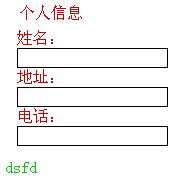 |
 |
|
firefox2中 |
ie6中 |
4,input,textarea,select{font-family:inherit;font-size:inherit;font-weight:inherit;}
/*to enable resizing for IE*/
input,textarea,select{*font-size:100%;}
在瀏覽器中input,textarea(文本框),select(多選元素)中的字體都會比父元素的小。
|
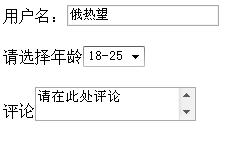 |
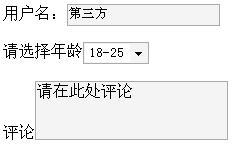 |
|
ie6中 |
firefox2中 |
加入input,textarea,select{font-family:inherit;font-size:inherit;font-weight:inherit;}會讓firefox2等標準瀏覽器中文
本框等的字體大小和父元素相同,加入input,textarea,select{*font-size:100%;}會讓ie6中文本框等的字體大小和父元素相同。
|
input,textarea,select{*font-size:100%;} |
input,textarea,select{font-family:inherit; font-size:inherit;font-weight:inherit;} |
|
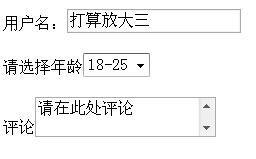 |
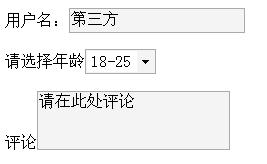 |
|
ie6 |
firefox2中 |


 }
}
 浙公網安備 33010602011771號
浙公網安備 33010602011771號