webapi開發(fā)框架實踐
項目鏈接以及目錄結構
liuzhixin405/efcore-template (github.com)
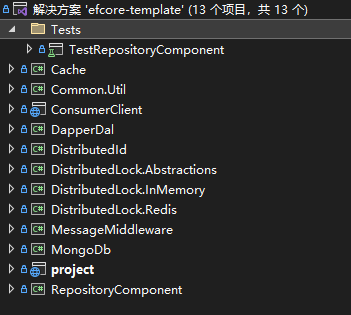
這是一個純webapi的開發(fā)框架。
1、支持的orm有efcore6、dapper,可以靈活切換數(shù)據(jù)庫。
using Microsoft.CodeAnalysis.CSharp.Syntax; using Microsoft.CodeAnalysis.Elfie.Model; using Microsoft.EntityFrameworkCore; using project.Context; using project.Repositories; using project.Services; using RepositoryComponent.DbFactories; namespace project.Extensions { public static partial class TheExtensions { public static void AddDatabase(this WebApplicationBuilder builder) { ///sqlserver if (builder.Configuration["DbType"]?.ToLower() == "sqlserver") { builder.Services.AddDbContext<ReadProductDbContext>(options => options.UseSqlServer(builder.Configuration["ConnectionStrings:SqlServer:ReadConnection"]), ServiceLifetime.Scoped); builder.Services.AddDbContext<WriteProductDbContext>(options => options.UseSqlServer(builder.Configuration["ConnectionStrings:SqlServer:WriteConnection"]), ServiceLifetime.Scoped); } ///mysql else if (builder.Configuration["DbType"]?.ToLower() == "mysql") { builder.Services.AddDbContext<ReadProductDbContext>(options => options.UseMySQL(builder.Configuration["ConnectionStrings:MySql:ReadConnection"]), ServiceLifetime.Scoped); builder.Services.AddDbContext<WriteProductDbContext>(options => options.UseMySQL(builder.Configuration["ConnectionStrings:MySql:WriteConnection"]), ServiceLifetime.Scoped); } else { //throw new ArgumentNullException("δ???????????????"); builder.Services.AddDbContext<ReadProductDbContext>(options => options.UseInMemoryDatabase("test_inmemory_db"), ServiceLifetime.Scoped); builder.Services.AddDbContext<WriteProductDbContext>(options => options.UseInMemoryDatabase("test_inmemory_db"), ServiceLifetime.Scoped); } builder.Services.AddScoped<Func<ReadProductDbContext>>(provider => () => provider.GetService<ReadProductDbContext>() ?? throw new ArgumentNullException("ReadProductDbContext is not inject to program")); builder.Services.AddScoped<Func<WriteProductDbContext>>(provider => () => provider.GetService<WriteProductDbContext>() ?? throw new ArgumentNullException("WriteProductDbContext is not inject to program")); builder.Services.AddScoped<DbFactory<WriteProductDbContext>>(); builder.Services.AddScoped<DbFactory<ReadProductDbContext>>(); builder.Services.AddTransient<IReadProductRepository, ProductReadRepository>(); builder.Services.AddTransient<IWriteProductRepository, ProductWriteRepository>(); builder.Services.AddTransient<IProductService, ProductService>(); builder.Services.AddTransient<ICustomerService, CustomerService>(); } } }
2、至于消息中間件有rabbitmq、kafka,也是通過配置文件來指定哪一個實現(xiàn)。
using MessageMiddleware.Factory; using MessageMiddleware.RabbitMQ; namespace project.Extensions { public static partial class TheExtensions { public static void AddMq(this WebApplicationBuilder builder) { var rabbitMqSetting = new RabbitMQSetting { ConnectionString = builder.Configuration["MqSetting:RabbitMq:ConnectionString"].Split(';'), Password = builder.Configuration["MqSetting:RabbitMq:PassWord"], Port = int.Parse(builder.Configuration["MqSetting:RabbitMq:Port"]), SslEnabled = bool.Parse(builder.Configuration["MqSetting:RabbitMq:SslEnabled"]), UserName = builder.Configuration["MqSetting:RabbitMq:UserName"], }; var kafkaSetting = new MessageMiddleware.Kafka.Producers.ProducerOptions { BootstrapServers = builder.Configuration["MqSetting:Kafka:BootstrapServers"], SaslUsername = builder.Configuration["MqSetting:Kafka:SaslUserName"], SaslPassword = builder.Configuration["MqSetting:Kafka:SaslPassWord"], Key = builder.Configuration["MqSetting:Kafka:Key"] }; var mqConfig = new MQConfig { ConsumerLog = bool.Parse(builder.Configuration["MqSetting:ConsumerLog"]), PublishLog = bool.Parse(builder.Configuration["MqSetting:PublishLog"]), Rabbit = rabbitMqSetting, Use = int.Parse(builder.Configuration["MqSetting:Use"]), Kafka = kafkaSetting }; builder.Services.AddSingleton<MQConfig>(sp => mqConfig); builder.Services.AddMQ(mqConfig); } } }
3、該項目還集成了mongodb和elasticsearch,在project項目中沒有寫實現(xiàn)案例,實現(xiàn)起來也很簡單。
4、下面是分布式雪花id的實現(xiàn),先注入代碼,使用的時候直接使用distributedid即可。
builder.Services.AddDistributedLock(x => { x.LockType = LockType.InMemory; x.RedisEndPoints = new string[] { builder.Configuration["DistributedRedis:ConnectionString"] ?? throw new Exception("$未能獲取distributedredis連接字符串")}; }).AddCache(new CacheOptions { CacheType = CacheTypes.Redis, RedisConnectionString = builder.Configuration["DistributedRedis:ConnectionString"] ?? throw new Exception("$未能獲取distributedredis連接字符串") }).AddDistributedId(new DistributedIdOptions { Distributed = true });
newProduct.Id = _distributedId.NewLongId().ToString();
5、緩存使用的是分布式緩存和內存緩存,其中分布式緩存有一般實現(xiàn)和指定序列化格式的實現(xiàn)。
using System.Text; using System.Text.Json.Serialization; using MessagePack; using StackExchange.Redis.Extensions.Core; using StackExchange.Redis.Extensions.Core.Abstractions; using StackExchange.Redis.Extensions.Core.Configuration; using StackExchange.Redis.Extensions.Core.Implementations; namespace project.Utility.Helper { public class CacheHelper { private static IRedisClientFactory _factory_with_msgpack; private static IRedisDatabase _redis_with_msgpack => _factory_with_msgpack.GetDefaultRedisDatabase(); private static IRedisClientFactory _factory; private static IRedisDatabase _redis => _factory.GetDefaultRedisDatabase(); public static void Init(IConfiguration configuration) { var config = configuration.GetSection("Redis").Get<RedisConfiguration>(); _factory = new RedisClientFactory(new[] { config }, null, new RedisSerializer()); _factory_with_msgpack = new RedisClientFactory(new[] { config }, null, new RedisMessagepackSerializer()); } static CacheHelper() { } public static T Get<T>(string key) { return _redis.GetAsync<T>(key).GetAwaiter().GetResult(); } public static async Task<T> GetAsync<T>(string key) { return await _redis.GetAsync<T>(key); } public static async Task<T> GetAsync_With_Msgpack<T>(string key) { return await _redis_with_msgpack.GetAsync<T>(key); } public static string Get(string key) { return _redis.GetAsync<string>(key).GetAwaiter().GetResult(); } public static bool Set(string key, object value, TimeSpan expiresIn) { return _redis.AddAsync(key, value, expiresIn).GetAwaiter().GetResult(); } public static async Task<bool> SetAsync(string key, object value, TimeSpan expiresIn) { return await _redis.AddAsync(key, value, expiresIn); } public static async Task<bool> SetAsync_With_Msgpack(string key, object value, TimeSpan expiresIn) { return await _redis_with_msgpack.AddAsync(key, value, expiresIn); } /// <summary> /// 以秒為單位,返回給定 key 的剩余生存時間 /// </summary> public static long GetExpirin(string key) { var timespan = _redis.Database.KeyTimeToLive(key); if (timespan == null) { return 0; } return (long)timespan.Value.TotalSeconds; } public static bool KeyExpire(string key, TimeSpan expiresIn) { return _redis.Database.KeyExpire(key, expiresIn); } public static async Task<bool> RemoveKeyAsync(string key) { return await _redis.Database.KeyDeleteAsync(key); } public static long RemoveKey(string key) { var result = _redis.Database.KeyDelete(key); return result ? 1 : 0; } } public class RedisSerializer : ISerializer { public T? Deserialize<T>(byte[] serializedObject) { var data = Encoding.UTF8.GetString(serializedObject); return System.Text.Json.JsonSerializer.Deserialize<T>(data); } public byte[] Serialize<T>(T? item) { var data = System.Text.Json.JsonSerializer.Serialize(item); return Encoding.UTF8.GetBytes(data); } } public class RedisMessagepackSerializer : ISerializer { private MessagePackSerializerOptions _options; public RedisMessagepackSerializer() { _options = MessagePackSerializerOptions.Standard.WithCompression(MessagePackCompression.Lz4BlockArray); } public T? Deserialize<T>(byte[] serializedObject) { return MessagePackSerializer.Deserialize<T>(serializedObject, _options); } public byte[] Serialize<T>(T? item) { return MessagePackSerializer.Serialize(item, _options); } } }
6、單元測試、集成測試沒有寫。
更細節(jié)的需要自己看代碼,這應該是一個基本的開發(fā)具備的功能。
該項目下載下來可以直接運行。




 浙公網安備 33010602011771號
浙公網安備 33010602011771號