wso2~分布式集群部署總結
集群模式需要有關注這塊,如果是all-in-one模式,你部署多個節點,這不叫集群模式,它會有多種狀態信息不一致,會有多種問題,如果希望將網關tw,平臺acp(admin,consumer,publisher),密鑰管理km,限流管理tm分開部署多份,需要使用Distributed Deployment 模式(https://apim.docs.wso2.com/en/latest/install-and-setup/setup/kubernetes-deployment/kubernetes/am-pattern-3-acp-tm-gw/)。
- https://www.yenlo.com/blogs/custom-rate-limiting-with-wso2-apim/
- https://apim.docs.wso2.com/en/4.1.0/design/rate-limiting/advanced-topics/configuring-rate-limiting-api-gateway-cluster/
- https://apim.docs.wso2.com/en/latest/manage-apis/design/rate-limiting/advanced-topics/configuring-rate-limiting-api-gateway-cluster/
- https://github.com/wso2/api-manager/issues/3961
- https://github.com/wso2/api-manager/issues/359
helm-distribute分布式部署
1. 部署順序
- control-plane
- gateway
- traffic-manager
- key-manager[未在私有倉庫找到景象,目前它集成到control-plane里]
2. 各子服務Dockerfile添加jdbc
FROM wso2/wso2am-tm:4.5.0
ARG USER=wso2carbon
ARG USER_HOME=/home/${USER}
ARG WSO2_SERVER_NAME=wso2am-tm
ARG WSO2_SERVER_VERSION=4.5.0
ARG WSO2_SERVER=${WSO2_SERVER_NAME}-${WSO2_SERVER_VERSION}
ARG WSO2_SERVER_HOME=${USER_HOME}/${WSO2_SERVER}
# Copy JDBC MySQL driver
ADD --chown=wso2carbon:wso2 https://repo1.maven.org/maven2/mysql/mysql-connector-java/8.0.28/mysql-connector-java-8.0.28.jar ${WSO2_SERVER_HOME}/repository/components/lib
3. gateway中values.yaml中配置acp的服務名和實例名
wso2:
apim:
configurations
throttling:
# -- Traffic manager loadbalancer service url for throttling.
# If the traffic manager is separated from control-plane, all urls should be pointed to traffic-manager ones.
serviceUrl: "wso2am-acp-service" # 對應control-plane的主服務名
eventhub:
# -- Event hub (control plane) enabled.
# This should be enabled if the traffic manager is separated from the control-plane.
enabled: false
# -- Event hub (control plane) loadbalancer service url
serviceUrl: "wso2am-acp-service"
4. 各服務的deployment.yaml文件添加本地時區變量
- control-plane\templates\control-plane\instance-1\wso2am-cp-deployment.yaml
- control-plane\templates\control-plane\instance-2\wso2am-cp-deployment.yaml
- gateway\templates\gateway\wso2am-gateway-deployment.yaml
- traffic-manager\templates\traffic-manager\instance-1\wso2am-tm-deployment.yaml
- traffic-manager\templates\traffic-manager\instance-2\wso2am-tm-deployment.yaml
spec:
template:
spec:
containers:
- name: wso2am-traffic-manager
image: {{ .Values.wso2.deployment.image.registry }}/{{ .Values.wso2.deployment.image.repository }}@{{ .Values.wso2.deployment.image.digest }}
imagePullPolicy: {{ .Values.wso2.deployment.imagePullPolicy }}
env:
- name: PROFILE_NAME
value: traffic-manager
- name: NODE_IP
valueFrom:
fieldRef:
apiVersion: v1
fieldPath: status.podIP
- name: JVM_MEM_OPTS
value: "-Xms{{ .Values.wso2.deployment.resources.jvm.memory.xms }} -Xmx{{ .Values.wso2.deployment.resources.jvm.memory.xmx }}"
- name: TZ
value: Asia/Shanghai
5. 多節點集群
- cp(control-plane) 支持多副本,多個deployment
- gateway 無狀態,直接使用deployment多副本功能
- traffic-manager 支持多副本,多個deployment
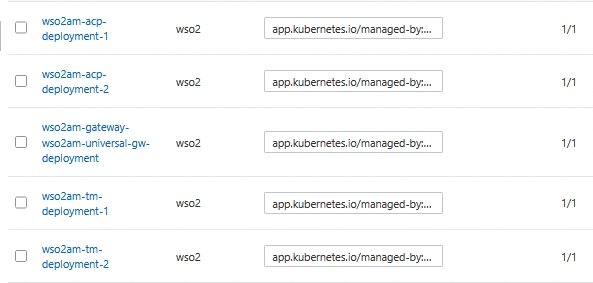
redis throttle相關【需再調研】
相關動態
Update 02/07/2025
-
Until now, Redis was only tested in an all-in-one deployment. Since the actual requirement is to support a multi-Traffic Manager (TM) node deployment, set up a distributed APIM deployment—with support from @kavindasr —consisting of 2 ACP nodes, 2 GW nodes, 2 TM nodes, and a Redis Cluster hosted in AWS.
-
To support the Redis Cluster, I refactored the implementation to use JedisCluster instead of JedisPooled, and verified the functionality in this distributed setup.
-
Initially, a configuration mismatch caused the Redis count to be incremented multiple times per API request—once by each Traffic Manager. After identifying the issue, adjusted the configuration to ensure correct and consistent counter updates.
分布式部署問題點說明
- 兩個acp配置問題,acp需要配置自己和對方的發布消息的端口9611和9711,他們需要通訊,配置對方的5672的mq端口
- 一個gateway沒有正常配置兩個acp,gateway需要配置所有acp的5672,9611,9711端口,和一個公共的acp服務的9433端口
- 兩個tm配置問題,tm需要配置對方tm的5672端口,和一個公共的acp服務的9433端口
apim-acp 兩個實例,配置時1配置2,2配置1
wso2am-acp-1配置
[apim.event_hub]
enable = true
username = "$ref{super_admin.username}"
password = "$ref{super_admin.password}"
service_url = "https://wso2am-acp-service:9443/services/"
event_listening_endpoints = ["tcp://localhost:5672"]
event_duplicate_url = ["tcp://wso2am-acp-2-service:5672"]
[[apim.event_hub.publish.url_group]]
urls = ["tcp://wso2am-acp-1-service:9611"]
auth_urls = ["ssl://wso2am-acp-1-service:9711"]
[[apim.event_hub.publish.url_group]]
urls = ["tcp://wso2am-acp-2-service:9611"]
auth_urls = ["ssl://wso2am-acp-2-service:9711"]
wso2am-acp-2配置
[apim.event_hub]
enable = true
username = "$ref{super_admin.username}"
password = "$ref{super_admin.password}"
service_url = "https://wso2am-acp-service:9443/services/"
event_listening_endpoints = ["tcp://localhost:5672"]
event_duplicate_url = ["tcp://wso2am-acp-1-service:5672"]
[[apim.event_hub.publish.url_group]]
urls = ["tcp://wso2am-acp-1-service:9611"]
auth_urls = ["ssl://wso2am-acp-1-service:9711"]
[[apim.event_hub.publish.url_group]]
urls = ["tcp://wso2am-acp-2-service:9611"]
auth_urls = ["ssl://wso2am-acp-2-service:9711"]
apim-gateway 兩個副本,配置acp1和acp2
# Traffic Manager configurations
[apim.throttling]
username= "$ref{super_admin.username}"
password= "$ref{super_admin.password}"
service_url = "https://wso2am-acp-service:9443/services/"
throttle_decision_endpoints = ["tcp://wso2am-acp-1-service:5672","tcp://wso2am-acp-2-service:5672"]
enable_unlimited_tier = true
enable_header_based_throttling = true
enable_jwt_claim_based_throttling = true
enable_query_param_based_throttling = true
[[apim.throttling.url_group]]
traffic_manager_urls = ["tcp://wso2am-acp-1-service:9611","tcp://wso2am-acp-2-service:9611"]
traffic_manager_auth_urls = ["ssl://wso2am-acp-1-service:9711","ssl://wso2am-acp-2-service:9711"]
type = "loadbalance"
[apim.event_hub]
enable = true
username = "$ref{super_admin.username}"
password = "$ref{super_admin.password}"
service_url = "https://wso2am-acp-service:9443/services/"
event_listening_endpoints = ["tcp://wso2am-acp-1-service:5672","tcp://wso2am-acp-2-service:5672"]
apim-tm 兩個實例,配置時1配置2,2配置1
wso2am-tm-1配置
[apim.key_manager]
service_url = "https://wso2am-acp-service:9443/services/"
# Traffic Manager configurations
[apim.throttling]
event_duplicate_url = ["tcp://wso2am-tm-2-service:5672"]
service_url = "https://wso2am-tm-service:9443/services/"
throttle_decision_endpoints = ["tcp://localhost:5672"]
[apim.event_hub]
enable = true
username = "$ref{super_admin.username}"
password = "$ref{super_admin.password}"
service_url = "https://wso2am-acp-service:9443/services/"
event_listening_endpoints = ["tcp://wso2am-acp-2-service:5672"]
wso2am-tm-2配置
[apim.key_manager]
service_url = "https://wso2am-acp-service:9443/services/"
# Traffic Manager configurations
[apim.throttling]
event_duplicate_url = ["tcp://wso2am-tm-1-service:5672"]
service_url = "https://wso2am-tm-service:9443/services/"
throttle_decision_endpoints = ["tcp://localhost:5672"]
[apim.event_hub]
enable = true
username = "$ref{super_admin.username}"
password = "$ref{super_admin.password}"
service_url = "https://wso2am-acp-service:9443/services/"
event_listening_endpoints = ["tcp://wso2am-acp-1-service:5672"]


 浙公網安備 33010602011771號
浙公網安備 33010602011771號