
用ExtJs+Linq+Wcf打造簡(jiǎn)單grid
上篇文章ExtJs與WCF交互:生成樹(shù)中闡述了用wcf產(chǎn)生json數(shù)據(jù)給extjs產(chǎn)生樹(shù)控件的用法,本文將著重講述如何用wcf+extjs+linq打造一個(gè)支持排序和列刷選的grid
上篇文章ExtJs與WCF交互:生成樹(shù)中闡述了用wcf產(chǎn)生json數(shù)據(jù)給extjs產(chǎn)生樹(shù)控件的用法,本文將著重講述如何用wcf+extjs+linq打造一個(gè)支持排序和列刷選的grid。閑話(huà)少敘 ,下面是操作步驟和實(shí)現(xiàn)效果圖
第一步:在vs2008中創(chuàng)建一個(gè)支持.net framework 3.5的網(wǎng)站,此處之所以強(qiáng)調(diào)支持.net framework 3.5是為了使用linq
第二步:將運(yùn)行時(shí)需要的Extjs的資源文件拷貝到項(xiàng)目目錄,具體可見(jiàn)示例項(xiàng)目
第三步:假設(shè)在本機(jī)sql2005中存在數(shù)據(jù)庫(kù)sharelist,里面有一個(gè)數(shù)據(jù)表stocks,效果如下:
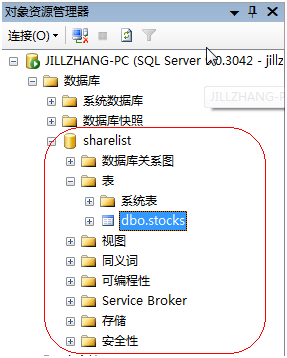
數(shù)據(jù)庫(kù)文件sharelist.mdf在示例項(xiàng)目db文件夾中。如果需要測(cè)試,可以將其附加到自己的sql2005數(shù)據(jù)庫(kù)服務(wù)器中。
在網(wǎng)站項(xiàng)目中創(chuàng)建一個(gè)Linq To Sql類(lèi):DataClasses.dbml,方法如下如所示:
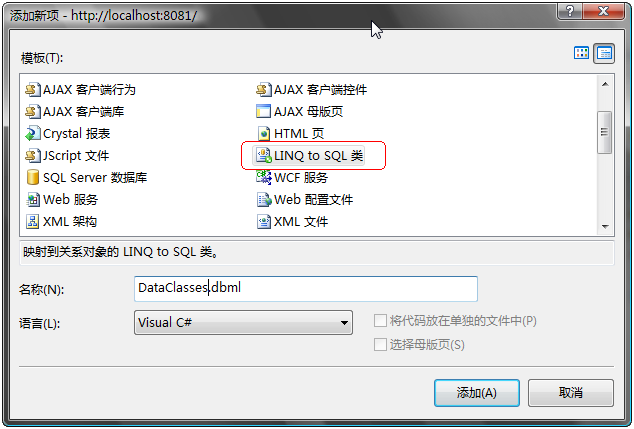
點(diǎn)擊添加之后,出現(xiàn)下面的Linq To Sql向?qū)?
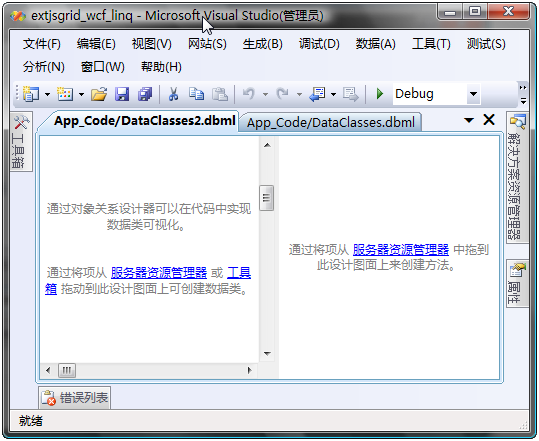
在本文只使用左面面板,在服務(wù)器資源管理器中添加對(duì)數(shù)據(jù)庫(kù)sharelist的連接,效果如下:
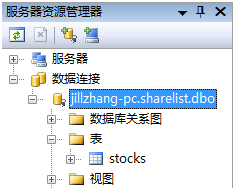
點(diǎn)擊數(shù)據(jù)表stocks,然后拖動(dòng)stocks數(shù)據(jù)表到左面面板,拖動(dòng)后效果如下:
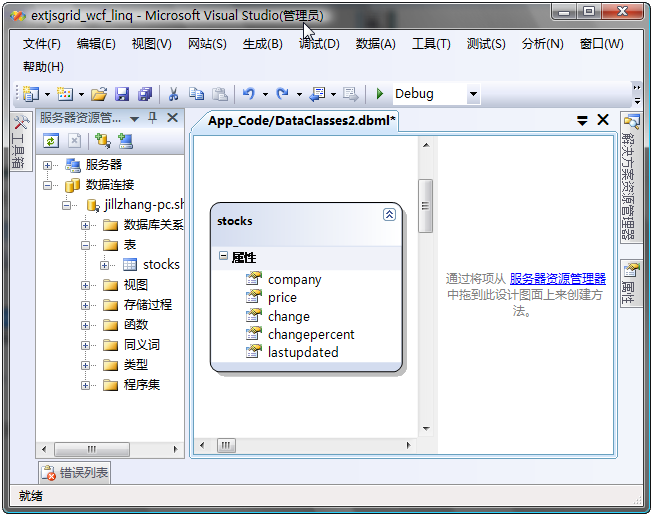
點(diǎn)擊stocks,然后更改類(lèi)名稱(chēng)為Stock:
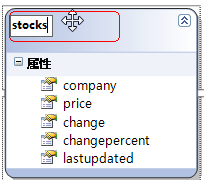
更改后效果為:
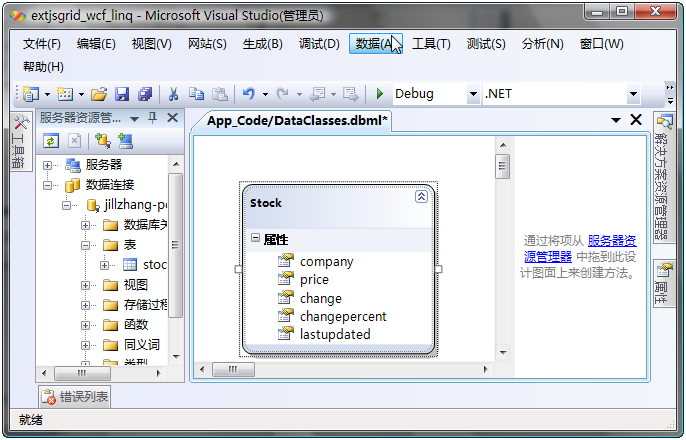
好,到此我們基本完成了linq to sql類(lèi)的設(shè)計(jì),我們?cè)诮鉀Q方案管理器中打開(kāi)生成的類(lèi)代碼文件中,其中包括類(lèi):Stock ,為了使其能夠被WCF使用
,對(duì)類(lèi)添加DataContractAttribute,對(duì)屬性添加DataMemberAttribute,添加好之后的代碼為:

 linq to sql類(lèi)生成的代碼并添加了wcf支持
linq to sql類(lèi)生成的代碼并添加了wcf支持
 #pragma warning disable 1591
#pragma warning disable 1591

 //------------------------------------------------------------------------------
//------------------------------------------------------------------------------

 // <auto-generated>
// <auto-generated>

 // 此代碼由工具生成。
// 此代碼由工具生成。

 // 運(yùn)行庫(kù)版本:2.0.50727.1433
// 運(yùn)行庫(kù)版本:2.0.50727.1433

 //
//

 // 對(duì)此文件的更改可能會(huì)導(dǎo)致不正確的行為,并且如果
// 對(duì)此文件的更改可能會(huì)導(dǎo)致不正確的行為,并且如果

 // 重新生成代碼,這些更改將會(huì)丟失。
// 重新生成代碼,這些更改將會(huì)丟失。

 // </auto-generated>
// </auto-generated>

 //------------------------------------------------------------------------------
//------------------------------------------------------------------------------

 using System;
using System;

 using System.Collections.Generic;
using System.Collections.Generic;

 using System.ComponentModel;
using System.ComponentModel;

 using System.Data;
using System.Data;

 using System.Data.Linq;
using System.Data.Linq;

 using System.Data.Linq.Mapping;
using System.Data.Linq.Mapping;

 using System.Linq;
using System.Linq;

 using System.Linq.Expressions;
using System.Linq.Expressions;

 using System.Reflection;
using System.Reflection;


 [System.Data.Linq.Mapping.DatabaseAttribute(Name="sharelist")]
[System.Data.Linq.Mapping.DatabaseAttribute(Name="sharelist")]

 public partial class DataClassesDataContext : System.Data.Linq.DataContext
public partial class DataClassesDataContext : System.Data.Linq.DataContext



 {
{



 private static System.Data.Linq.Mapping.MappingSource mappingSource = new AttributeMappingSource();
private static System.Data.Linq.Mapping.MappingSource mappingSource = new AttributeMappingSource();




 Extensibility Method DefinitionsExtensibility Method Definitions#region Extensibility Method Definitions
Extensibility Method DefinitionsExtensibility Method Definitions#region Extensibility Method Definitions

 partial void OnCreated();
partial void OnCreated();

 #endregion
#endregion



 public DataClassesDataContext() :
public DataClassesDataContext() :

 base(global::System.Configuration.ConfigurationManager.ConnectionStrings["sharelistConnectionString"].ConnectionString, mappingSource)
base(global::System.Configuration.ConfigurationManager.ConnectionStrings["sharelistConnectionString"].ConnectionString, mappingSource)



 {
{

 OnCreated();
OnCreated();

 }
}



 public DataClassesDataContext(string connection) :
public DataClassesDataContext(string connection) :

 base(connection, mappingSource)
base(connection, mappingSource)



 {
{

 OnCreated();
OnCreated();

 }
}



 public DataClassesDataContext(System.Data.IDbConnection connection) :
public DataClassesDataContext(System.Data.IDbConnection connection) :

 base(connection, mappingSource)
base(connection, mappingSource)



 {
{

 OnCreated();
OnCreated();

 }
}



 public DataClassesDataContext(string connection, System.Data.Linq.Mapping.MappingSource mappingSource) :
public DataClassesDataContext(string connection, System.Data.Linq.Mapping.MappingSource mappingSource) :

 base(connection, mappingSource)
base(connection, mappingSource)



 {
{

 OnCreated();
OnCreated();

 }
}



 public DataClassesDataContext(System.Data.IDbConnection connection, System.Data.Linq.Mapping.MappingSource mappingSource) :
public DataClassesDataContext(System.Data.IDbConnection connection, System.Data.Linq.Mapping.MappingSource mappingSource) :

 base(connection, mappingSource)
base(connection, mappingSource)



 {
{

 OnCreated();
OnCreated();

 }
}



 public System.Data.Linq.Table<Stock> Stock
public System.Data.Linq.Table<Stock> Stock



 {
{

 get
get



 {
{

 return this.GetTable<Stock>();
return this.GetTable<Stock>();

 }
}

 }
}

 }
}



 [Table(Name="dbo.stocks")]
[Table(Name="dbo.stocks")]
 [DataContract]
[DataContract]
 public partial class Stock
public partial class Stock



 {
{



 private string _company;
private string _company;



 private double _price;
private double _price;



 private double _change;
private double _change;



 private double _changepercent;
private double _changepercent;



 private System.DateTime _lastupdated;
private System.DateTime _lastupdated;



 public Stock()
public Stock()



 {
{

 }
}



 [Column(Storage="_company", DbType="NVarChar(50) NOT NULL", CanBeNull=false)]
[Column(Storage="_company", DbType="NVarChar(50) NOT NULL", CanBeNull=false)]
 [DataMember]
[DataMember]
 public string company
public string company



 {
{

 get
get



 {
{

 return this._company;
return this._company;

 }
}

 set
set



 {
{

 if ((this._company != value))
if ((this._company != value))



 {
{

 this._company = value;
this._company = value;

 }
}

 }
}

 }
}



 [Column(Storage="_price", DbType="Float NOT NULL")]
[Column(Storage="_price", DbType="Float NOT NULL")]
 [DataMember]
[DataMember]
 public double price
public double price



 {
{

 get
get



 {
{

 return this._price;
return this._price;

 }
}

 set
set



 {
{

 if ((this._price != value))
if ((this._price != value))



 {
{

 this._price = value;
this._price = value;

 }
}

 }
}

 }
}



 [Column(Storage="_change", DbType="Float NOT NULL")]
[Column(Storage="_change", DbType="Float NOT NULL")]
 [DataMember]
[DataMember]
 public double change
public double change



 {
{

 get
get



 {
{

 return this._change;
return this._change;

 }
}

 set
set



 {
{

 if ((this._change != value))
if ((this._change != value))



 {
{

 this._change = value;
this._change = value;

 }
}

 }
}

 }
}



 [Column(Storage="_changepercent", DbType="Float NOT NULL")]
[Column(Storage="_changepercent", DbType="Float NOT NULL")]
 [DataMember]
[DataMember]
 public double changepercent
public double changepercent



 {
{

 get
get



 {
{

 return this._changepercent;
return this._changepercent;

 }
}

 set
set



 {
{

 if ((this._changepercent != value))
if ((this._changepercent != value))



 {
{

 this._changepercent = value;
this._changepercent = value;

 }
}

 }
}

 }
}



 [Column(Storage="_lastupdated", DbType="DateTime NOT NULL")]
[Column(Storage="_lastupdated", DbType="DateTime NOT NULL")]
 [DataMember]
[DataMember]
 public System.DateTime lastupdated
public System.DateTime lastupdated



 {
{

 get
get



 {
{

 return this._lastupdated;
return this._lastupdated;

 }
}

 set
set



 {
{

 if ((this._lastupdated != value))
if ((this._lastupdated != value))



 {
{

 this._lastupdated = value;
this._lastupdated = value;

 }
}

 }
}

 }
}

 }
}

 #pragma warning restore 1591
#pragma warning restore 1591



 第四步:在網(wǎng)站項(xiàng)目中創(chuàng)建一個(gè)啟用了Ajax的WCF服務(wù):ArrayGridService.svc,然后將其中的類(lèi)代碼更改為:
第四步:在網(wǎng)站項(xiàng)目中創(chuàng)建一個(gè)啟用了Ajax的WCF服務(wù):ArrayGridService.svc,然后將其中的類(lèi)代碼更改為:

 using System;
using System;

 using System.Linq;
using System.Linq;

 using System.Runtime.Serialization;
using System.Runtime.Serialization;

 using System.ServiceModel;
using System.ServiceModel;

 using System.ServiceModel.Activation;
using System.ServiceModel.Activation;

 using System.ServiceModel.Web;
using System.ServiceModel.Web;

 using System.Collections.Generic;
using System.Collections.Generic;





 [ServiceContract(Namespace = "")]
[ServiceContract(Namespace = "")]

 [AspNetCompatibilityRequirements(RequirementsMode = AspNetCompatibilityRequirementsMode.Allowed)]
[AspNetCompatibilityRequirements(RequirementsMode = AspNetCompatibilityRequirementsMode.Allowed)]

 public class ArrayGridService
public class ArrayGridService



 {
{

 // 添加 [WebGet] 屬性以使用 HTTP GET
// 添加 [WebGet] 屬性以使用 HTTP GET

 [OperationContract]
[OperationContract]

 [WebInvoke(ResponseFormat = WebMessageFormat.Json, Method = "GET", UriTemplate = "GetStocks")]
[WebInvoke(ResponseFormat = WebMessageFormat.Json, Method = "GET", UriTemplate = "GetStocks")]

 public Stock[] GetStocks()
public Stock[] GetStocks()



 {
{

 DataClassesDataContext dbContext = new DataClassesDataContext();
DataClassesDataContext dbContext = new DataClassesDataContext();

 IQueryable<Stock> res = dbContext.Stock.Select(stock => stock);
IQueryable<Stock> res = dbContext.Stock.Select(stock => stock);

 return res.ToArray<Stock>();
return res.ToArray<Stock>();

 }
}

 // 在此處添加更多操作并使用 [OperationContract] 標(biāo)記它們
// 在此處添加更多操作并使用 [OperationContract] 標(biāo)記它們

 }
} 在頁(yè)面文件中,在<%@ ServiceHost中添加Factory="System.ServiceModel.Activation.WebServiceHostFactory",然后在web.config中將<enableWebScript/>替換成為<webHttp/>,注意這兩個(gè)操作是必須的。到此wcf服務(wù)也準(zhǔn)備齊備。
第五步:創(chuàng)建一個(gè)BasicGrid.aspx,然后在頁(yè)面中添加extjs必要的鏈接和腳本支持,并添加頁(yè)面元素,完成后的代碼為:

 BasicGrid.aspx頁(yè)面文件
BasicGrid.aspx頁(yè)面文件

 <%
<% @ Page Language="C#" AutoEventWireup="true" CodeFile="BasicGrid.aspx.cs" Inherits="BasicGrid" %>
@ Page Language="C#" AutoEventWireup="true" CodeFile="BasicGrid.aspx.cs" Inherits="BasicGrid" %>



 <!DOCTYPE html PUBLIC "-//W3C//DTD XHTML 1.0 Transitional//EN" "http://www.w3.org/TR/xhtml1/DTD/xhtml1-transitional.dtd">
<!DOCTYPE html PUBLIC "-//W3C//DTD XHTML 1.0 Transitional//EN" "http://www.w3.org/TR/xhtml1/DTD/xhtml1-transitional.dtd">

 <html xmlns="http://www.w3.org/1999/xhtml">
<html xmlns="http://www.w3.org/1999/xhtml">

 <head runat="server">
<head runat="server">

 <title>extjs+wcf+linq 打造grid</title>
<title>extjs+wcf+linq 打造grid</title>

 <link rel="stylesheet" type="text/css" href="resources/css/ext-all.css" />
<link rel="stylesheet" type="text/css" href="resources/css/ext-all.css" />



 <script type="text/javascript" src="adapter/ext/ext-base.js" charset="gb2312"></script>
<script type="text/javascript" src="adapter/ext/ext-base.js" charset="gb2312"></script>



 <script type="text/javascript" src="ext-all.js" charset="gb2312"></script>
<script type="text/javascript" src="ext-all.js" charset="gb2312"></script>



 <script type="text/javascript" src="array-grid.js" charset="gb2312"></script>
<script type="text/javascript" src="array-grid.js" charset="gb2312"></script>



 <link rel="stylesheet" type="text/css" href="grid-examples.css" />
<link rel="stylesheet" type="text/css" href="grid-examples.css" />

 <link rel="stylesheet" type="text/css" href="shared/examples.css" />
<link rel="stylesheet" type="text/css" href="shared/examples.css" />



 <script type="text/javascript" src="shared/examples.js" charset="gb2312"></script>
<script type="text/javascript" src="shared/examples.js" charset="gb2312"></script>


 </head>
</head>

 <body>
<body>

 <form id="form1" runat="server">
<form id="form1" runat="server">

 <div>
<div>

 <h1>
<h1>

 extjs+wcf+linq 打造grid</h1>
extjs+wcf+linq 打造grid</h1>

 <div id="grid-example">
<div id="grid-example">

 </div>
</div>

 </div>
</div>

 </form>
</form>

 </body>
</body>

 </html>
</html>


頁(yè)面中有對(duì)<script type="text/javascript" src="array-grid.js" charset="gb2312"></script>,其中的array-grid.js便是產(chǎn)生grid所需要的腳本,它訪問(wèn)上一步中開(kāi)發(fā)好的wcf服務(wù),將服務(wù)方法GetStocks返回的json數(shù)據(jù)與extjs的grid進(jìn)行綁定,具體代碼如下:

 ExtJs與Wcf交互生成grid的腳本代碼
ExtJs與Wcf交互生成grid的腳本代碼

 /**//**//**//*
/**//**//**//*

 * Ext JS Library 2.1
* Ext JS Library 2.1

 * Copyright(c) 2006-2008, Ext JS, LLC.
* Copyright(c) 2006-2008, Ext JS, LLC.

 * licensing@extjs.com
* licensing@extjs.com

 *
*

 * http://extjs.com/license
* http://extjs.com/license

 */
*/




 Ext.onReady(function()
Ext.onReady(function() {
{



 // example of custom renderer function
// example of custom renderer function


 function change(val)
function change(val) {
{


 if(val > 0)
if(val > 0) {
{

 return '<span style="color:green;">' + val + '</span>';
return '<span style="color:green;">' + val + '</span>';


 }else if(val < 0)
}else if(val < 0) {
{

 return '<span style="color:red;">' + val + '</span>';
return '<span style="color:red;">' + val + '</span>';

 }
}

 return val;
return val;

 }
}



 // example of custom renderer function
// example of custom renderer function


 function pctChange(val)
function pctChange(val) {
{


 if(val > 0)
if(val > 0) {
{

 return '<span style="color:green;">' + val + '%</span>';
return '<span style="color:green;">' + val + '%</span>';


 }else if(val < 0)
}else if(val < 0) {
{

 return '<span style="color:red;">' + val + '%</span>';
return '<span style="color:red;">' + val + '%</span>';

 }
}

 return val;
return val;

 }
}


 var proxy=new Ext.data.HttpProxy(
var proxy=new Ext.data.HttpProxy(  {url:'ArrayGridService.svc/GetStocks'});
{url:'ArrayGridService.svc/GetStocks'});



 // create the data store
// create the data store


 var store = new Ext.data.SimpleStore(
var store = new Ext.data.SimpleStore( {
{

 fields: [
fields: [



 {name: 'company'},
{name: 'company'},



 {name: 'price', type: 'float'},
{name: 'price', type: 'float'},



 {name: 'change', type: 'float'},
{name: 'change', type: 'float'},



 {name: 'pctChange', type: 'float'},
{name: 'pctChange', type: 'float'},



 {name: 'lastChange', type: 'date', dateFormat: 'n/j h:ia'}
{name: 'lastChange', type: 'date', dateFormat: 'n/j h:ia'}

 ]
]

 });
});





 //定義reader
//定義reader

 var reader=new Ext.data.JsonReader(
var reader=new Ext.data.JsonReader(



 {
{

 },[
},[



 {name: 'company'},
{name: 'company'},



 {name: 'price'},
{name: 'price'},



 {name: 'change'},
{name: 'change'},



 {name: 'pctChange',mapping:'changepercent'},
{name: 'pctChange',mapping:'changepercent'},



 {name: 'lastChange',mapping:'lastupdated'}
{name: 'lastChange',mapping:'lastupdated'}

 ]
]

 )
)

 //構(gòu)建Store
//構(gòu)建Store


 var store=new Ext.data.Store(
var store=new Ext.data.Store(  {
{

 proxy:proxy,
proxy:proxy,

 reader:reader
reader:reader

 });
});

 //載入
//載入

 store.load();
store.load();





 // create the Grid
// create the Grid


 var grid = new Ext.grid.GridPanel(
var grid = new Ext.grid.GridPanel( {
{

 store: store,
store: store,

 columns: [
columns: [



 {id:'company',header: "公司", width: 160, sortable: true, dataIndex: 'company'},
{id:'company',header: "公司", width: 160, sortable: true, dataIndex: 'company'},



 {header: "單價(jià)", width: 75, sortable: true, renderer: 'usMoney', dataIndex: 'price'},
{header: "單價(jià)", width: 75, sortable: true, renderer: 'usMoney', dataIndex: 'price'},



 {header: "變動(dòng)", width: 75, sortable: true, renderer: change, dataIndex: 'change'},
{header: "變動(dòng)", width: 75, sortable: true, renderer: change, dataIndex: 'change'},



 {header: "變動(dòng)百分比", width: 75, sortable: true, renderer: pctChange, dataIndex: 'pctChange'},
{header: "變動(dòng)百分比", width: 75, sortable: true, renderer: pctChange, dataIndex: 'pctChange'},



 {header: "最后更新", width: 100, sortable: true, renderer: Ext.util.Format.dateRenderer('Y年m月d日'), dataIndex: 'lastChange'}
{header: "最后更新", width: 100, sortable: true, renderer: Ext.util.Format.dateRenderer('Y年m月d日'), dataIndex: 'lastChange'}

 ],
],

 stripeRows: true,
stripeRows: true,

 autoExpandColumn: 'company',
autoExpandColumn: 'company',

 height:350,
height:350,

 width:600,
width:600,

 title:'股市行情',
title:'股市行情',

 viewConfig:
viewConfig:



 {
{

 columnsText:'列',
columnsText:'列',

 sortAscText:'升序',
sortAscText:'升序',

 sortDescText:'降序'
sortDescText:'降序'

 }
}

 });
});



 grid.render('grid-example');
grid.render('grid-example');



 grid.getSelectionModel().selectFirstRow();
grid.getSelectionModel().selectFirstRow();

 });
});


到此,linq部分,wcf部分,extjs部分均開(kāi)發(fā)完成。
第五步:在瀏覽器中瀏覽BasicGrid.aspx,效果圖如下:
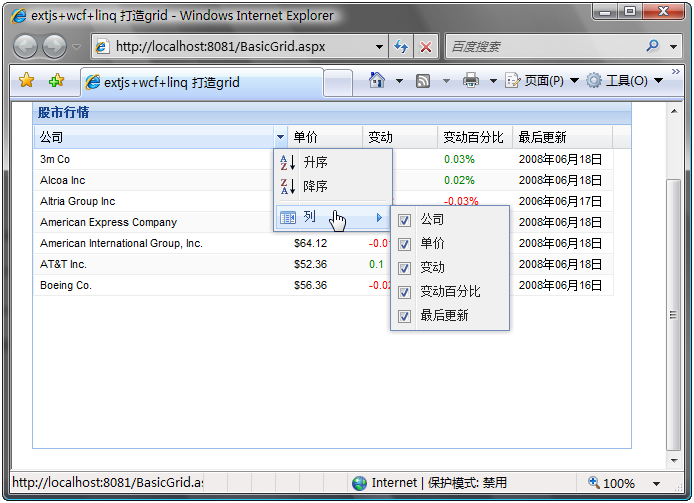
說(shuō)明大功告成。
說(shuō)明:這幾篇都是簡(jiǎn)單的實(shí)踐,有關(guān)extjs部分絕大部分參考extjs中的示例,但也做了稍稍的修改,后面的文章會(huì)逐漸深入一些。
示例項(xiàng)目:
/Files/jillzhang/ExtJsWcfLinqGrid.part1.RAR
/Files/jillzhang/ExtJsWcfLinqGrid.part2.RAR
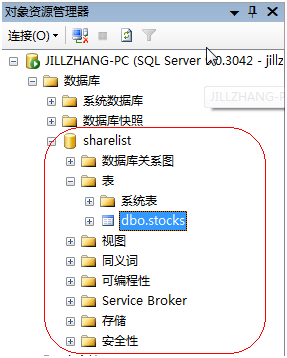
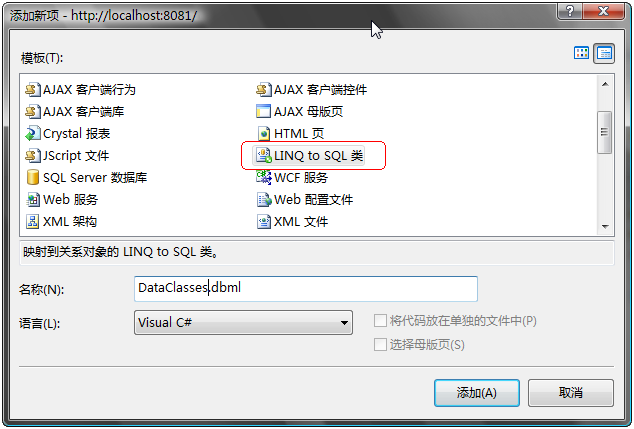
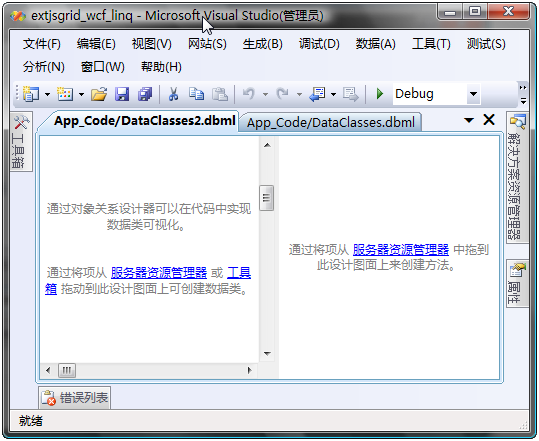
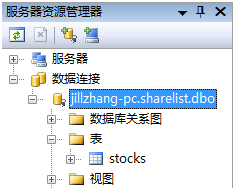
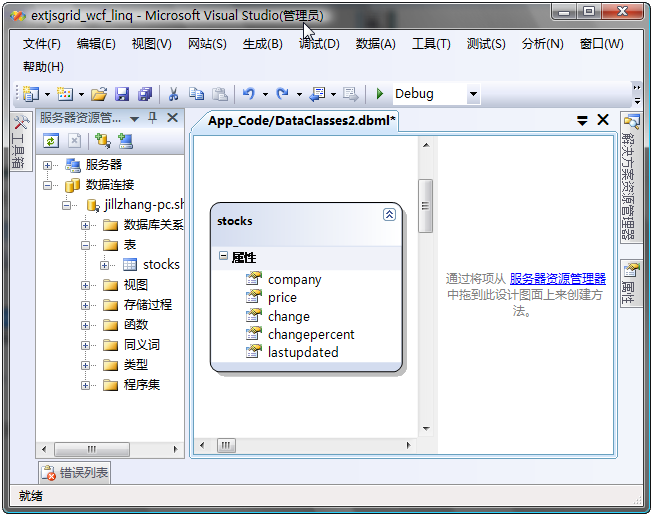
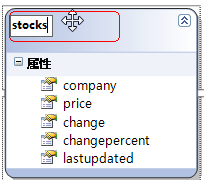
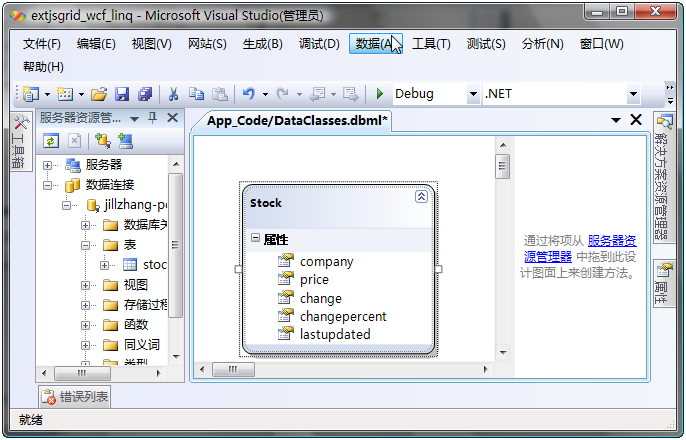
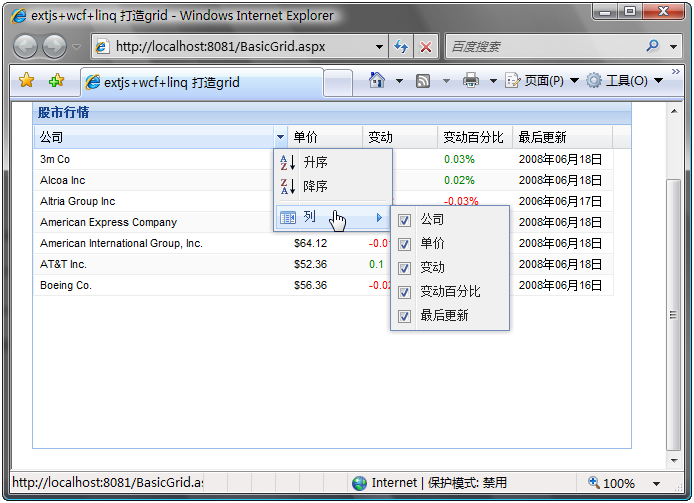

 用ExtJs+Linq+Wcf打造簡(jiǎn)單grid
上篇文章ExtJs與WCF交互:生成樹(shù)中闡述了用wcf產(chǎn)生json數(shù)據(jù)給extjs產(chǎn)生樹(shù)控件的用法,本文將著重講述如何用wcf+extjs+linq打造一個(gè)支持排序和列刷選的grid
用ExtJs+Linq+Wcf打造簡(jiǎn)單grid
上篇文章ExtJs與WCF交互:生成樹(shù)中闡述了用wcf產(chǎn)生json數(shù)據(jù)給extjs產(chǎn)生樹(shù)控件的用法,本文將著重講述如何用wcf+extjs+linq打造一個(gè)支持排序和列刷選的grid






 Extensibility Method Definitions
Extensibility Method Definitions
 }
}
 浙公網(wǎng)安備 33010602011771號(hào)
浙公網(wǎng)安備 33010602011771號(hào)