Linux系統安裝中文環境和中文輸入法(下),觸覺智能嵌入式開發板
本文介紹Linux系統主板/開發板(適用Debian10/11、lubuntu系統),安裝中文環境和中文輸入法。觸覺智能EVB3588開發板演示,搭載了瑞芯微RK3588芯片,八核處理器,6T高算力NPU;音視頻接口、通信接口等各類接口一應俱全,可幫助企業提高產品開發效率,縮短上市時間,降低成本和設計風險。
配置中文環境
命令如下:
sudo apt-get install locales #安裝locales軟件包
sudo dpkg-reconfigure locales #配置 locales軟件包
reboot
選項示例:

選中后,確定進行安裝
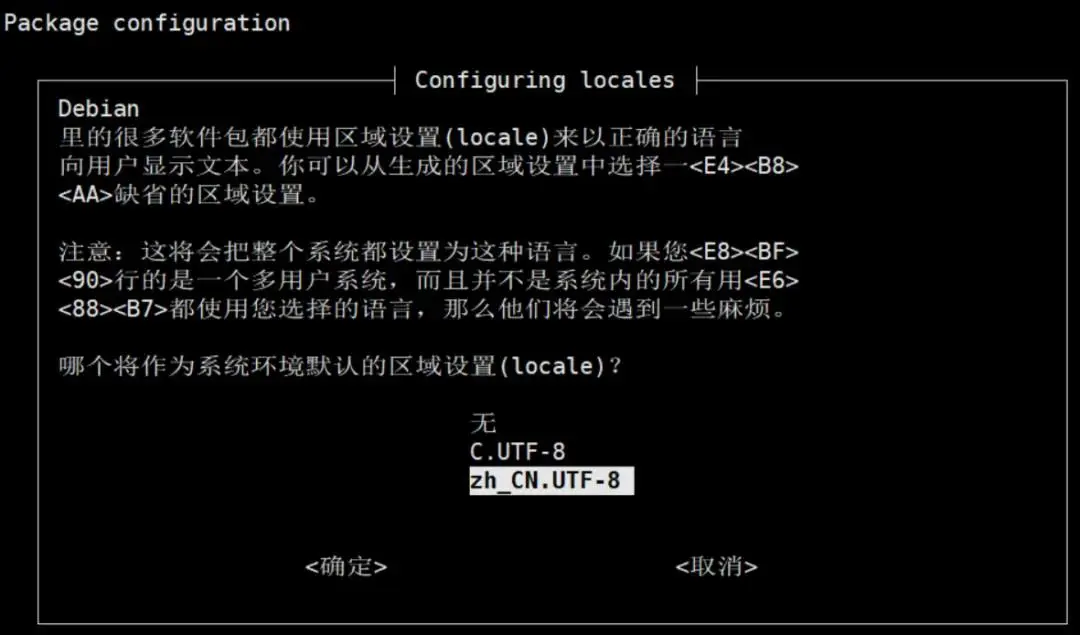
安裝中文輸入法
輸入命令安裝,命令如下:
安裝對應軟件包
sudo apt install fcitx fcitx-tools fcitx-libpinyin fcitx-frontend-all
sudo apt install fcitx-ui-classic fcitx-config-gtk
sudo apt install fcitx-frontend-gtk2 fcitx-frontend-gtk3
sudo apt install fcitx-frontend-qt4 fcitx-frontend-qt5
sudo apt-get install im-config #安裝im-config
輸入im-config命令進行配置,Debian11不需要進行配置
im-config
注:Ctrl+空格進行輸入法切換
1、前2步直接點擊確認

2、選擇fcitx點確認

3、再點擊確認并重啟設備即可完成安裝




 浙公網安備 33010602011771號
浙公網安備 33010602011771號