camunda_14_swagger
預(yù)編譯軟件包支持Swagger
命令行啟動官方預(yù)編譯, 缺省情況下就已經(jīng)啟動了 swagger ui.
PS C:\my_program\camunda-bpm-run-7.17.0> .\start.bat
Setting JAVA property to "C:\Program Files\RedHat\java-1.8.0-openjdk-1.8.0.302-1\\bin\java"
REST API enabled
WebApps enabled
Swagger UI enabled
Invoice Example included - needs to be enabled in application configuration as well
常用的地址是:
- Camunda web :
http://localhost:8080/camunda/ - REST API:
http://localhost:8080/engine-rest/ - Swagger UI:
http://localhost:8080/swaggerui/
Swagger UI 截圖:
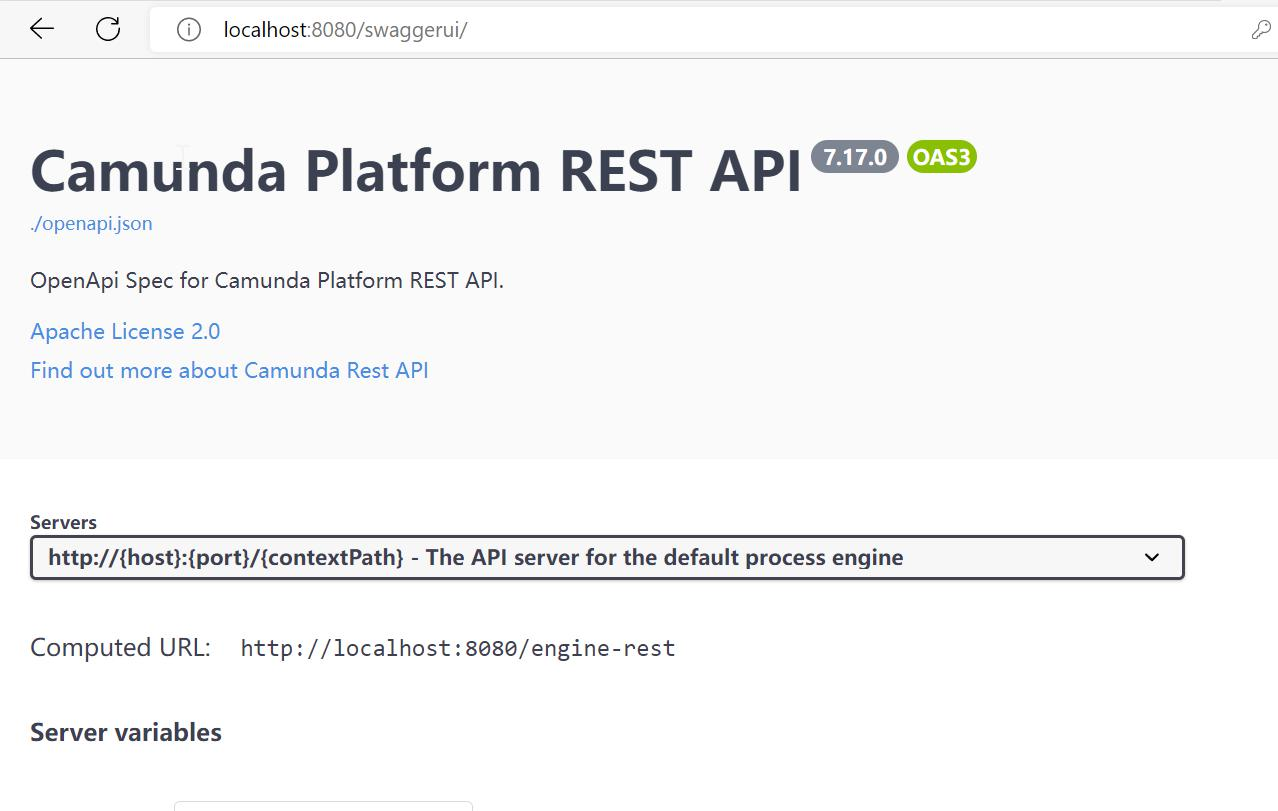
應(yīng)用系統(tǒng)內(nèi)嵌流程引擎支持Swagger
內(nèi)嵌流程引擎的應(yīng)用系統(tǒng), 要支持Swagger可參考預(yù)編譯包額外做一些工作, 好在開源社區(qū)已經(jīng)有人提供了簡便的方案.
camunda-bpm-swagger開源項目地址
在pom.xml中引入 swagger ui 包和 camunda-bpm-swagger-json 包.
<dependencies>
<dependency>
<groupId>org.webjars</groupId>
<artifactId>swagger-ui</artifactId>
<version>3.1.4</version>
</dependency>
<dependency>
<groupId>org.camunda.bpm.extension.swagger</groupId>
<artifactId>camunda-bpm-swagger-json</artifactId>
<version>7.7.0</version>
</dependency>
</dependencies>
在 pom.xml 增加 camunda-bpm-nexus 包源, 以便能拉取到 camunda-bpm-swagger-json 包.
<repositories>
<repository>
<id>camunda-bpm-nexus</id>
<name>camunda-bpm-nexus</name>
<url>https://artifacts.camunda.com/artifactory/public/</url>
</repository>
</repositories>
訪問如下網(wǎng)址, 即可進入 Swagger UI
http://localhost:8080/webjars/swagger-ui/3.1.4/index.html?docExpansion=none&url=/swagger.json
截圖:
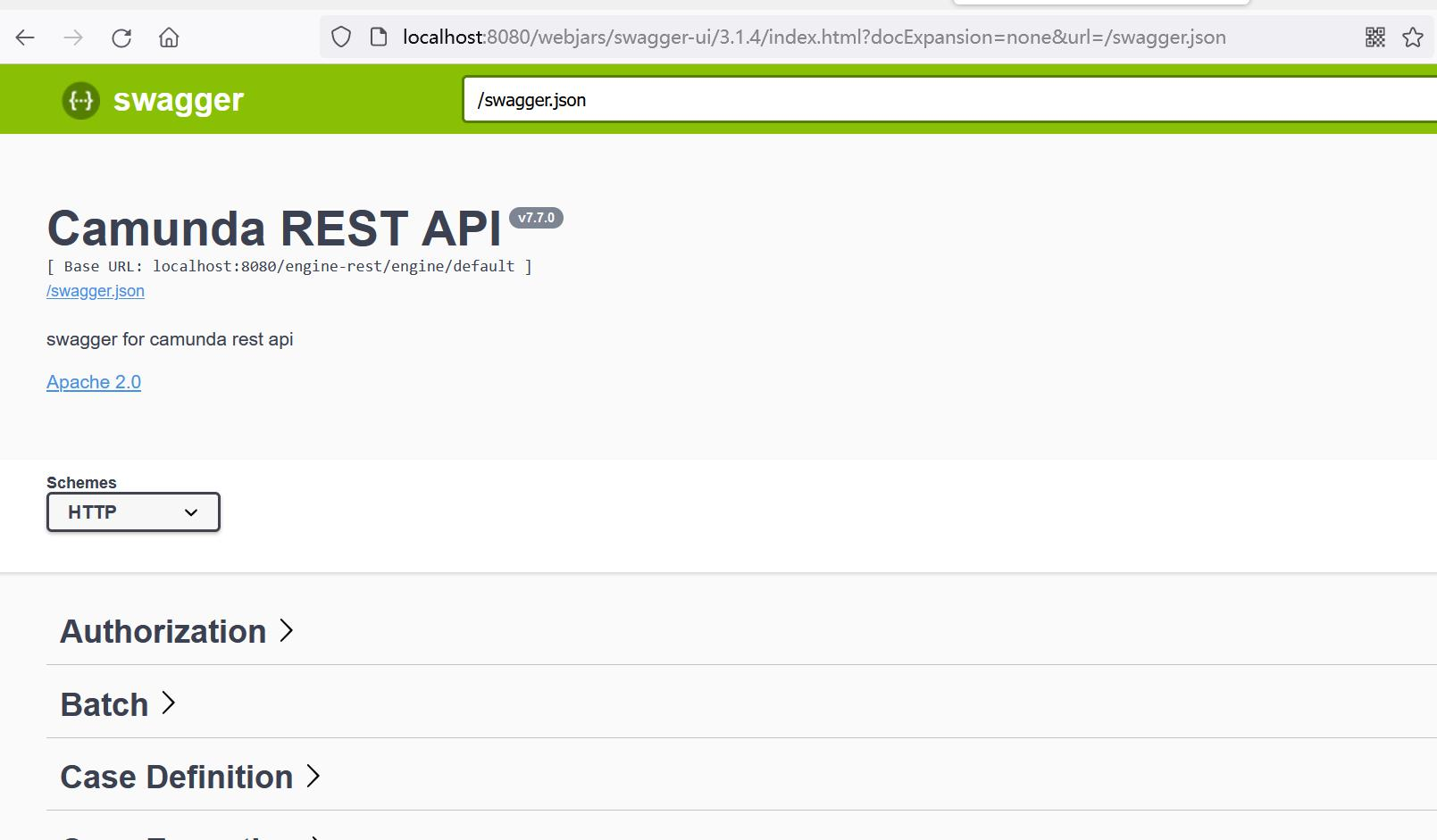



 浙公網(wǎng)安備 33010602011771號
浙公網(wǎng)安備 33010602011771號