上一篇介紹了Web Parts基礎,如果兩個Web Part之間不能通訊,那就相當郁悶的,所以Asp.Net提供了兩種方式來使得Web Part之間可以互相通訊,一種是靜態通訊方式,另一種時使用ConnectionZone進行動態通訊。(這里所謂的“Web Part通訊”是指多個WebPart中用戶控件之間的通訊)。下面是Web Parts直接進行通訊的模型:
我在學習過程中,通過實例--根據我的Blog的RSS來搜索文章--來演示Web Part之間的靜態通訊。運行結果如下所示(沒有進行界面美化^_^):
起始頁面: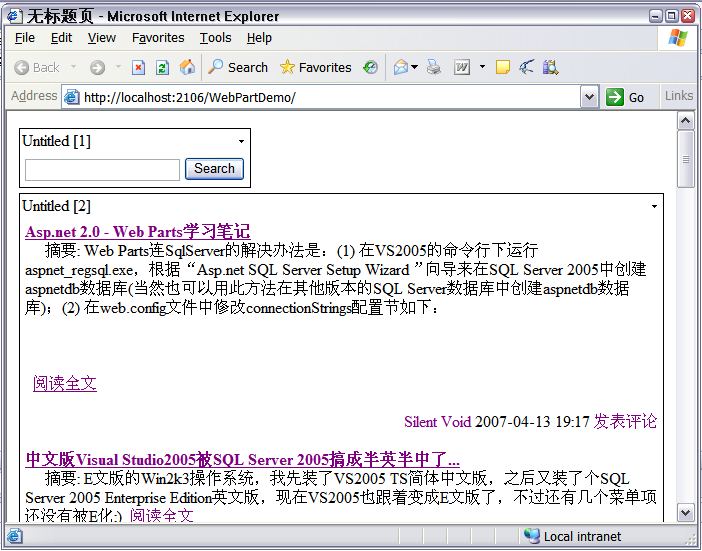
以"struct"作為關鍵字搜索的結果頁面:
頁面中放了兩個Web Part,第一個WebPart中包含一個由文本框和按鈕組成的用戶控件Search(這里用的是用戶控件,而不是直接在WebPart放置文本框和按鈕,如果直接放的話每個控件都有個標題條TitleBar,感覺太別扭);第二個WebPart中負責顯示搜索結果,也是包含一個用戶控件Content,Content控件包含0個或多個動態添加的Label。下面是設計Web Parts間進行通訊的步驟:
1. 創建消息接口:定義一個IMessage接口
 public interface IKeyWord
public interface IKeyWord2
 {
{3
 string Message{ get;}
string Message{ get;}4
 }
}
2. 通訊提供者(Provider):
這個示例中,第一個WebPart中的用戶控件Search作為通訊提供者,因此我們定義Search控件的代碼如下:
 public partial class Search : System.Web.UI.UserControl,IKeyWord//繼承通訊接口IKeyWord
public partial class Search : System.Web.UI.UserControl,IKeyWord//繼承通訊接口IKeyWord2
 {
{3
 protected void Page_Load(object sender, EventArgs e)
protected void Page_Load(object sender, EventArgs e)4
 {
{5
 }
}6

7
 /*通訊提供者,實現方法返回消息接口,并且方法上要運用特性[ConnectionProvider],第二個參數用作在WebPartManager中注冊*/
/*通訊提供者,實現方法返回消息接口,并且方法上要運用特性[ConnectionProvider],第二個參數用作在WebPartManager中注冊*/8
 [ConnectionProvider("KeyWord", "KeyWordProvider")]
[ConnectionProvider("KeyWord", "KeyWordProvider")]9
 public IKeyWord KeyWordProvide()
public IKeyWord KeyWordProvide()10
 {
{11
 return this;
return this;12
 }
}13

14
 IKeyWord 成員
IKeyWord 成員20
 }
}21

22

3. 通訊訂閱者(Consumer):
這個示例中,第而個WebPart中的用戶控件Content作為消息訂閱者,因此我們定義該控件的代碼如下:
 public partial class Content : System.Web.UI.UserControl
public partial class Content : System.Web.UI.UserControl2
 {
{ 3
 protected void Page_Load(object sender, EventArgs e)
protected void Page_Load(object sender, EventArgs e)4
 {
{5
 }
}6

7
 [ConnectionConsumer("KeyWord","KeywordConsumer")]
[ConnectionConsumer("KeyWord","KeywordConsumer")]8
 public void GetKeyWord(IKeyWord keyword)
public void GetKeyWord(IKeyWord keyword)9
 {
{10
 ProcessRSSItem(keyword.Message);
ProcessRSSItem(keyword.Message);11
 }
}12

13
 //解析RSS,并顯示解析結果
//解析RSS,并顯示解析結果14
 public void ProcessRSSItem(string keyword)
public void ProcessRSSItem(string keyword)15
 {
{16
 System.Xml.XmlDocument rssDoc = new System.Xml.XmlDocument();
System.Xml.XmlDocument rssDoc = new System.Xml.XmlDocument();17
 rssDoc.Load(Server.MapPath("source.xml"));
rssDoc.Load(Server.MapPath("source.xml"));18
 System.Xml.XmlNodeList rssItems = rssDoc.SelectNodes("rss/channel/item");
System.Xml.XmlNodeList rssItems = rssDoc.SelectNodes("rss/channel/item");19

20
 string title = "";
string title = "";21
 string link = "";
string link = "";22
 string description = "";
string description = "";23

24
 for (int i = 0; i < rssItems.Count; i++)
for (int i = 0; i < rssItems.Count; i++)25
 {
{26
 System.Xml.XmlNode rssDetail;
System.Xml.XmlNode rssDetail;27

28
 //讀取標題
//讀取標題29
 rssDetail = rssItems.Item(i).SelectSingleNode("title");
rssDetail = rssItems.Item(i).SelectSingleNode("title");30
 if (rssDetail != null)
if (rssDetail != null)31
 title = rssDetail.InnerText;
title = rssDetail.InnerText;32
 else
else33
 title = "";
title = "";34

35
 //如果不包括keyword關鍵字,則跳轉到下一條記錄
//如果不包括keyword關鍵字,則跳轉到下一條記錄36
 if (!String.IsNullOrEmpty(keyword) && (title.IndexOf(keyword) == -1))
if (!String.IsNullOrEmpty(keyword) && (title.IndexOf(keyword) == -1))37
 continue;
continue;38

39
 //讀取URL
//讀取URL40
 rssDetail = rssItems.Item(i).SelectSingleNode("link");
rssDetail = rssItems.Item(i).SelectSingleNode("link");41
 if (rssDetail != null)
if (rssDetail != null)42
 link = rssDetail.InnerText;
link = rssDetail.InnerText;43
 else
else44
 link = "";
link = "";45

46
 //讀取描述信息
//讀取描述信息47
 rssDetail = rssItems.Item(i).SelectSingleNode("description");
rssDetail = rssItems.Item(i).SelectSingleNode("description");48
 if (rssDetail != null)
if (rssDetail != null)49
 description = rssDetail.InnerText;
description = rssDetail.InnerText;50
 else
else51
 description = "";
description = "";52

53
 //輸出
//輸出 54
 Label label = new Label();
Label label = new Label();55
 label.Text = "<p><b><a href='" + link + "' target='new'>" + title + "</a></b><br/>" + description + "</p>";
label.Text = "<p><b><a href='" + link + "' target='new'>" + title + "</a></b><br/>" + description + "</p>";56
 this.Controls.Add(label);
this.Controls.Add(label);57
 }
}58
 }
}59
 }
}60

61

4. 在頁面*.aspx的WebPartManager中注冊提供者和訂閱者:
 <asp:WebPartManager ID="wpManager" runat="server">
<asp:WebPartManager ID="wpManager" runat="server">2
 <StaticConnections>
<StaticConnections>3
 <asp:WebPartConnection ID="KeywordConnection"
<asp:WebPartConnection ID="KeywordConnection"4
 ProviderID="search" ProviderConnectionPointID="KeyWordProvider"
ProviderID="search" ProviderConnectionPointID="KeyWordProvider"5
 ConsumerID="content" ConsumerConnectionPointID="KeywordConsumer">
ConsumerID="content" ConsumerConnectionPointID="KeywordConsumer">6
 </asp:WebPartConnection>
</asp:WebPartConnection>7
 </StaticConnections>
</StaticConnections>8
 </asp:WebPartManager>
</asp:WebPartManager>
附:完整源碼下載https://files.cnblogs.com/happyhippy/WebPartDemo.rar





 浙公網安備 33010602011771號
浙公網安備 33010602011771號