一、SocketChannel
Java NIO中的SocketChannel是一個連接到TCP網絡套接字的通道。可以通過以下2種方式創建SocketChannel:
打開一個SocketChannel并連接到互聯網上的某臺服務器。
一個新連接到達ServerSocketChannel時,會創建一個SocketChannel。
打開 SocketChannel
下面是SocketChannel的打開方式:
SocketChannel socketChannel = SocketChannel.open(); socketChannel.connect(new InetSocketAddress("http://jenkov.com", 80));
關閉 SocketChannel
當用完SocketChannel之后調用SocketChannel.close()關閉SocketChannel:
socketChannel.close();
從 SocketChannel 讀取數據
要從SocketChannel中讀取數據,調用一個read()的方法之一。以下是例子:
ByteBuffer buf = ByteBuffer.allocate(48); int bytesRead = socketChannel.read(buf);
首先,分配一個Buffer。從SocketChannel讀取到的數據將會放到這個Buffer中。
然后,調用SocketChannel.read()。該方法將數據從SocketChannel 讀到Buffer中。read()方法返回的int值表示讀了多少字節進Buffer里。如果返回的是-1,表示已經讀到了流的末尾(連接關閉了)。
寫入 SocketChannel
寫數據到SocketChannel用的是SocketChannel.write()方法,該方法以一個Buffer作為參數。示例如下:
String newData = "New String to write to file..." + System.currentTimeMillis(); ByteBuffer buf = ByteBuffer.allocate(48); buf.clear(); buf.put(newData.getBytes()); buf.flip(); while(buf.hasRemaining()) { channel.write(buf); }
注意SocketChannel.write()方法的調用是在一個while循環中的。Write()方法無法保證能寫多少字節到SocketChannel。所以,我們重復調用write()直到Buffer沒有要寫的字節為止。
非阻塞模式
可以設置 SocketChannel 為非阻塞模式(non-blocking mode).設置之后,就可以在異步模式下調用connect(), read() 和write()了。
connect()
如果SocketChannel在非阻塞模式下,此時調用connect(),該方法可能在連接建立之前就返回了。為了確定連接是否建立,可以調用finishConnect()的方法。像這樣:
socketChannel.configureBlocking(false); socketChannel.connect(new InetSocketAddress("http://jenkov.com", 80)); while(! socketChannel.finishConnect() ){ //wait, or do something else... }
write()
非阻塞模式下,write()方法在尚未寫出任何內容時可能就返回了。所以需要在循環中調用write()。前面已經有例子了,這里就不贅述了。
read()
非阻塞模式下,read()方法在尚未讀取到任何數據時可能就返回了。所以需要關注它的int返回值,它會告訴你讀取了多少字節。
非阻塞模式與選擇器
非阻塞模式與選擇器搭配會工作的更好,通過將一或多個SocketChannel注冊到Selector,可以詢問選擇器哪個通道已經準備好了讀取,寫入等
二、Java NIO DatagramChannel
Java NIO中的DatagramChannel是一個能收發UDP包的通道。因為UDP是無連接的網絡協議,所以不能像其它通道那樣讀取和寫入。它發送和接收的是數據包。
打開 DatagramChannel
下面是 DatagramChannel 的打開方式:
DatagramChannel channel = DatagramChannel.open(); channel.socket().bind(new InetSocketAddress(9999));
這個例子打開的 DatagramChannel可以在UDP端口9999上接收數據包。
接收數據
通過receive()方法從DatagramChannel接收數據,如:
ByteBuffer buf = ByteBuffer.allocate(48);
buf.clear();
channel.receive(buf);
receive()方法會將接收到的數據包內容復制到指定的Buffer. 如果Buffer容不下收到的數據,多出的數據將被丟棄。
發送數據
通過send()方法從DatagramChannel發送數據,如:
String newData = "New String to write to file..." + System.currentTimeMillis(); ByteBuffer buf = ByteBuffer.allocate(48); buf.clear(); buf.put(newData.getBytes()); buf.flip(); int bytesSent = channel.send(buf, new InetSocketAddress("jenkov.com", 80));
這個例子發送一串字符到”jenkov.com”服務器的UDP端口80。 因為服務端并沒有監控這個端口,所以什么也不會發生。也不會通知你發出的數據包是否已收到,因為UDP在數據傳送方面沒有任何保證。
連接到特定的地址
可以將DatagramChannel“連接”到網絡中的特定地址的。由于UDP是無連接的,連接到特定地址并不會像TCP通道那樣創建一個真正的連接。而是鎖住DatagramChannel ,讓其只能從特定地址收發數據。
這里有個例子:
channel.connect(new InetSocketAddress("jenkov.com", 80));
當連接后,也可以使用read()和write()方法,就像在用傳統的通道一樣。只是在數據傳送方面沒有任何保證。這里有幾個例子:
int bytesRead = channel.read(buf); int bytesWritten = channel.write(but);
三、Pipe
Java NIO 管道是2個線程之間的單向數據連接。Pipe有一個source通道和一個sink通道。數據會被寫到sink通道,從source通道讀取。
這里是Pipe原理的圖示:
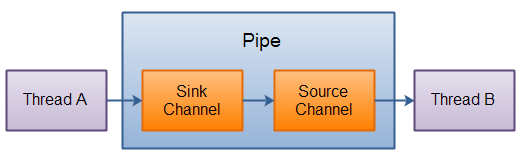
創建管道
通過Pipe.open()方法打開管道。例如:
Pipe pipe = Pipe.open();
向管道寫數據
要向管道寫數據,需要訪問sink通道。像這樣:
Pipe.SinkChannel sinkChannel = pipe.sink();
通過調用SinkChannel的write()方法,將數據寫入SinkChannel,像這樣:
String newData = "New String to write to file..." + System.currentTimeMillis(); ByteBuffer buf = ByteBuffer.allocate(48); buf.clear(); buf.put(newData.getBytes()); buf.flip(); while(buf.hasRemaining()) { sinkChannel.write(buf); }
從管道讀取數據
從讀取管道的數據,需要訪問source通道,像這樣:
Pipe.SourceChannel sourceChannel = pipe.source();
調用source通道的read()方法來讀取數據,像這樣:
ByteBuffer buf = ByteBuffer.allocate(48); int bytesRead = sourceChannel.read(buf);
read()方法返回的int值會告訴我們多少字節被讀進了緩沖區。



 浙公網安備 33010602011771號
浙公網安備 33010602011771號