前端三劍客——HTML
HTML : 超文本傳輸語(yǔ)言(瀏覽器進(jìn)行識(shí)別html標(biāo)簽)
??大綱:
??????1.網(wǎng)絡(luò)請(qǐng)求
??????2.基于flask快速搭建簡(jiǎn)略版網(wǎng)站
??????3.HTML標(biāo)簽
??????4.基于HTML標(biāo)簽,flask框架 實(shí)現(xiàn) 注冊(cè)登錄
??
????網(wǎng)絡(luò)請(qǐng)求
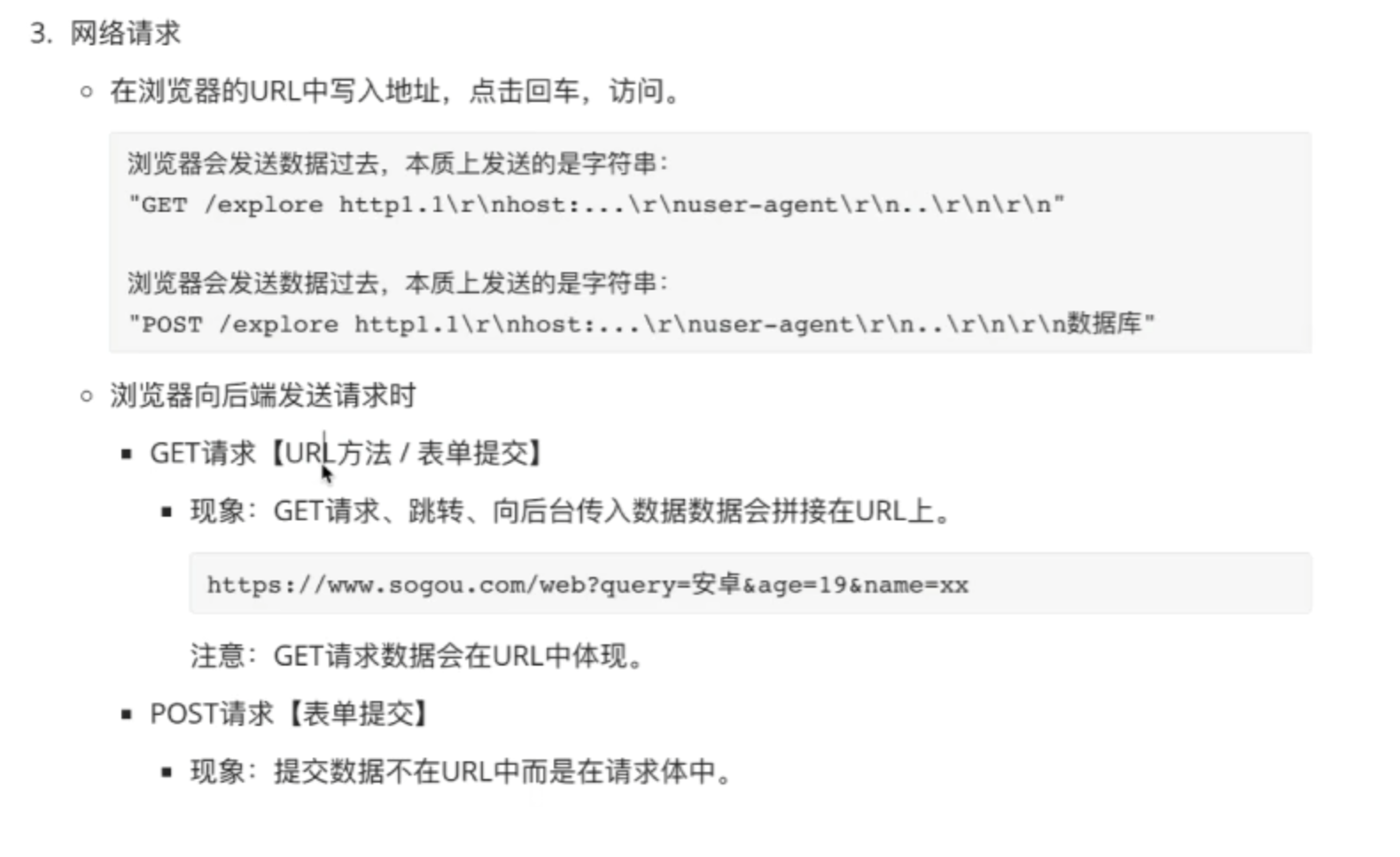
????基于flask框架進(jìn)行快速搭建網(wǎng)站:
from flask import Flask, render_template
app = Flask(__name__)
@app.route("/login",methods=['POST','GET']) #methods:用戶通過(guò)url發(fā)送請(qǐng)求的方式
def login(): #用戶訪問(wèn)網(wǎng)站時(shí)自動(dòng)執(zhí)行此url對(duì)應(yīng)函數(shù)
return render_template("login.html") #基于flask寫(xiě)的網(wǎng)站html文件放在templates目錄下 render_template:用戶通過(guò)url訪問(wèn)網(wǎng)站時(shí)反回對(duì)應(yīng)頁(yè)面的html文件
if __name__ == '__main__':
app.run()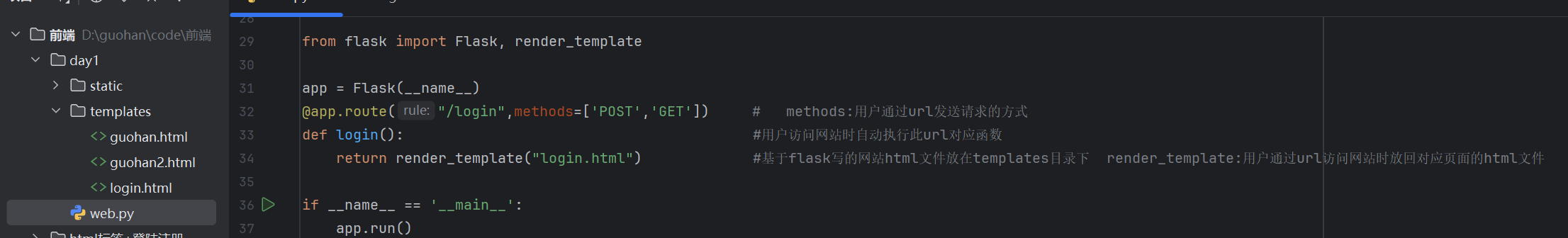

????HTML標(biāo)簽:
??????1.加大加粗: <h1> <h2>...
??????2.快標(biāo)記: <div> :塊級(jí)標(biāo)簽????<span>:行內(nèi)標(biāo)簽 可進(jìn)行嵌套
??????3.超鏈接: <a>進(jìn)行網(wǎng)站跳轉(zhuǎn)
<a href="外部網(wǎng)址/內(nèi)部基于flask搭建的網(wǎng)址" target="_blank">點(diǎn)擊跳轉(zhuǎn)</a>????????????target=<"_blank">: 在瀏覽器中新建頁(yè)面,而非此頁(yè)面
#a標(biāo)簽?zāi)J(rèn)有下劃線想去掉加 text-decoration:none;
.a1 .c1 a{
height: 60px;
text-align: center;
line-height: 60px;
float: left;
text-decoration:none;
}
.a1 .c1 a:hover{
color: red;
}
<div class="a1">
<div class="c1">
<a target="_blank">點(diǎn)擊跳轉(zhuǎn)</a>
</div>
</div>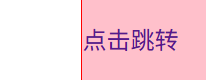

??????4.圖片:<img src="路徑" style="width:xxx ; height:xxx;">
# 基于flask框架寫(xiě)的網(wǎng)站圖片放在static目錄下(自己保存的圖片)相對(duì)路徑
<img src="\static\下載.png" style="width:100%;height:500px;">
#引用外部圖片 絕對(duì)路徑
<img src="https://developer.huawei.com/allianceCmsResource/resource/HUAWEI_Developer_VUE/images/0801pcjili.jpg" style="width:100%;height:500px;">
??????5.小總結(jié):

???? 6.列表(無(wú)序,有序)
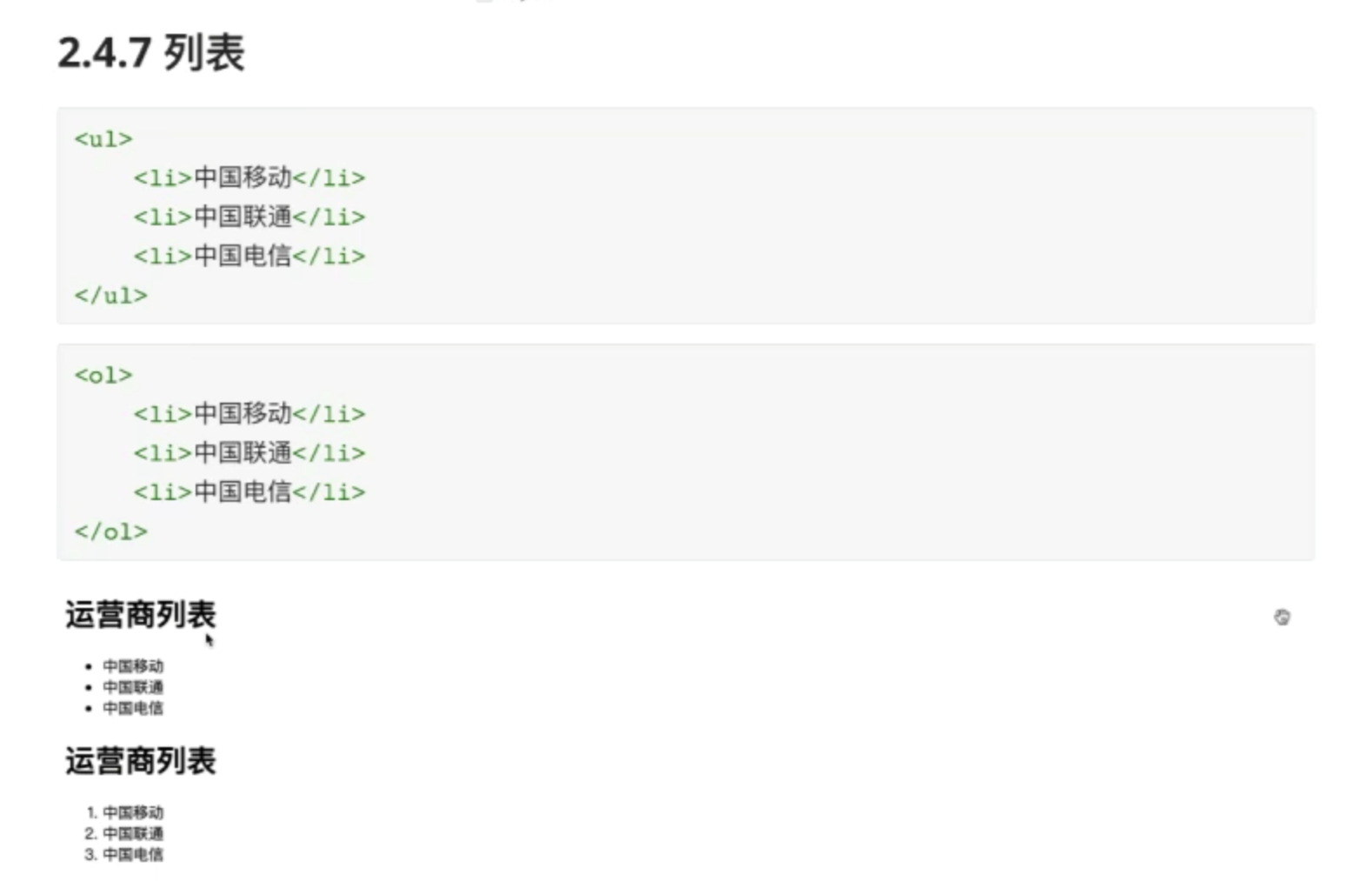
?????7.表格
table表格
border為表格設(shè)置邊框
thead表頭
tbody表身
tr行
th表頭的格
td表身的格
<table border="1">
<thead>
<tr>
<th>name</th>
<th>age</th>
</tr>
<tbody>
<tr>
<td>guohan</td>
<td>20</td>
</tr>
</tbody>
</thead>
??????7.input系列
<input type="控件類(lèi)型" name="與用戶交互的控件名稱(chēng)">
輸入類(lèi)
1. type="text"
用戶名:
<input type="text" name="user">
2. type="password"
密碼:
<input type="password" name="pwd">
選擇類(lèi)
3. type="file"
選擇文件
<input type="file" name="file">
4. type="radio"
單選
<input type="radio" name="gender" value="男">男
<input type="radio" name="gender" value="女">女
5.多選
<input type="checkbox" name="hobby" value="籃球">籃球
<input type="checkbox" name="hobby" value="乒乓球">乒乓球
<input type="checkbox" name="hobby" value="足球">足球
按鈕類(lèi)
6. type="button" 普通的按鈕
<input type="button" value="提交">
7. type="submit" 提交表單與form形成固定搭配
<input type="submit" value="提交">submit按鈕與form表單搭配???
#form標(biāo)簽里面含: action:提交到的網(wǎng)址 method:提交數(shù)據(jù)到網(wǎng)址的請(qǐng)求方式(作登錄,注冊(cè)時(shí)一般用post)
<form action="\login" method="post">
#form標(biāo)簽里面包裹要提交的數(shù)據(jù)標(biāo)簽
比如input系列標(biāo)簽,select標(biāo)簽等 一定要寫(xiě)控件(name)屬性:<input type="password" name="pwd">
#最后必須用submit按鈕進(jìn)行表單提交
??????8.select下拉框
單選下拉框
<select name="city">
<option value="北京">北京</option>
<option value="上海">上海</option>
<option value="廣州">廣州</option>
</select>
多選下拉框
<select name="skills" multiple>
<option value="學(xué)習(xí)">學(xué)習(xí)</option>
<option value="看視頻">看視頻</option>
<option value="睡覺(jué)">睡覺(jué)</option>
</select>????
??????9.多行文本
<textarea name="more" rows="10"></textarea>????????
注冊(cè)登錄
############################app.py(基于flask框架寫(xiě)的網(wǎng)站)###############################
from flask import Flask, render_template,request
app = Flask(__name__)
@app.route("/login",methods=['POST','GET']) # methods:用戶通過(guò)url發(fā)送請(qǐng)求的方式
def login(): #用戶訪問(wèn)網(wǎng)站時(shí)自動(dòng)執(zhí)行此url對(duì)應(yīng)函數(shù)
if request.method == 'GET':
return render_template("login.html") #基于flask寫(xiě)的網(wǎng)站html文件放在templates目錄下 render_template:用戶通過(guò)url訪問(wèn)網(wǎng)站時(shí)反回對(duì)應(yīng)頁(yè)面的html文件
else:
user=request.form.get("user")
pwd=request.form.get("pwd")
gender=request.form.get("gender") #對(duì)用戶交互層控件中填入或選擇的數(shù)據(jù)進(jìn)行獲取 方式:request.form.get\getlist("控件名稱(chēng)")方式獲取
hobby=request.form.getlist("hobby")
print(user,pwd,gender,hobby)
return "登錄成功!"
if __name__ == '__main__':
app.run()
###########################templates目錄下login.html文件#############################
<!DOCTYPE html>
<html lang="en">
<head>
<meta charset="UTF-8">
<title>測(cè)試站用戶登錄</title>
</head>
<body>
<form action="\login" method="post">
<div>
用戶名::
<input type="text" name="user"/>
</div>
<div>
密碼:
<input type="password" name="pwd"/>
</div>
<div>
性別: #input標(biāo)簽系列單選
<input type="radio" name="gender" value="男">男
<input type="radio" name="gender" value="女">女
</div>
<div>
愛(ài)好: #input標(biāo)簽系列:多選
<input type="checkbox" name="hobby" value="籃球">籃球
<input type="checkbox" name="hobby" value="乒乓球">乒乓球
<input type="checkbox" name="hobby" value="足球">足球
</div>
<div>
居住地:
<select name="city"> #select標(biāo)簽:下拉單選框
<option value="北京">北京</option>
<option value="上海">上海</option>
<option value="廣州">廣州</option>
</select>
</div>
<div>
<div>
特長(zhǎng):
</div>
<select name="skills" multiple> #select標(biāo)簽:下拉多選框
<option value="學(xué)習(xí)">學(xué)習(xí)</option>
<option value="看視頻">看視頻</option>
<option value="睡覺(jué)">睡覺(jué)</option>
</select>
</div>
<textarea name="more" rows="10"></textarea>
<div>
<input type="submit" value="提交"> #input標(biāo)簽系列:表單提交按鈕
</div>
</form>
</body>
</html> 
??????總結(jié):name value 一般用于表單元素 比如(input,select,textarea)
??????????name: 表示用戶交互層控件的名稱(chēng),后續(xù)可通過(guò)request.form.get("控件名稱(chēng)")來(lái)進(jìn)行獲取value
??????????value: 表示表單元素的值


 浙公網(wǎng)安備 33010602011771號(hào)
浙公網(wǎng)安備 33010602011771號(hào)