Solve Crontab Error: python3: can't open file 'p.py': [Errno 1] Operation not permitted
When use crontab to schedule job running on Mac/Linux, you might have the following error:
python3: can't open file 'p.py': [Errno 1] Operation not permitted
This is because we didn't grant the full disk access to the Terminal and Cron.
Follow the steps below to solve:
-
Open System Preferences from the ? Apple menu, then choose “Security & Privacy”
-
Go to the “Privacy” tab, then select “Full Disk Access” from the side menu options
-
Click the lock icon in the corner and authenticate with an admin password to grant permission to modify Full Disk Access settings
-
Now from the Finder in MacOS, pull down the “Go” menu and choose “Go To Folder”
-
Enter the path: /usr/sbin/cron and choose Go
-
Drag and drop "cron" into the list of apps and processes with Full Disk Access permission, ‘cron’ should now appear in the list
-
Also add the "Terminal" into the list
Reference:
https://osxdaily.com/2020/04/27/fix-cron-permissions-macos-full-disk-access/


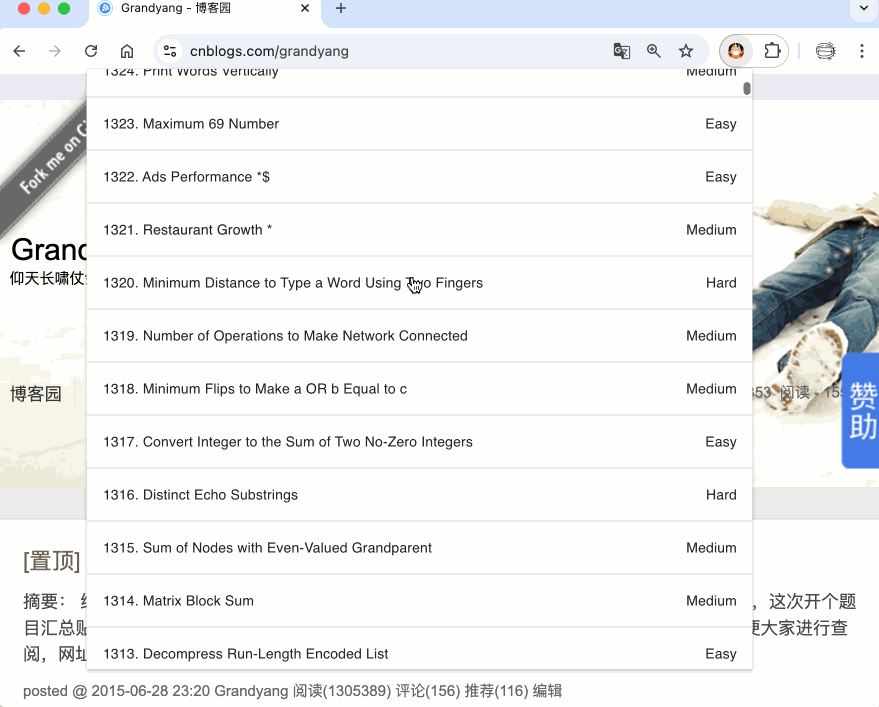

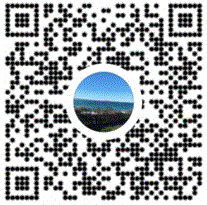

 浙公網安備 33010602011771號
浙公網安備 33010602011771號