1,去sqlite官網下載安裝包sqlite-netFx46-setup
http://system.data.sqlite.org/downloads/1.0.98.0/sqlite-netFx46-setup-bundle-x86-2015-1.0.98.0.exe
這是唯一能夠為Visual Studio 2015安裝設計時組件的安裝程序包。
它在VS 2015社區中對我有用..
2,安裝后重啟電腦,http://system.data.sqlite.org/index.html/doc/trunk/www/downloads.wiki 下載合適VS2015的包,

解壓,再添加引用,就可使用了
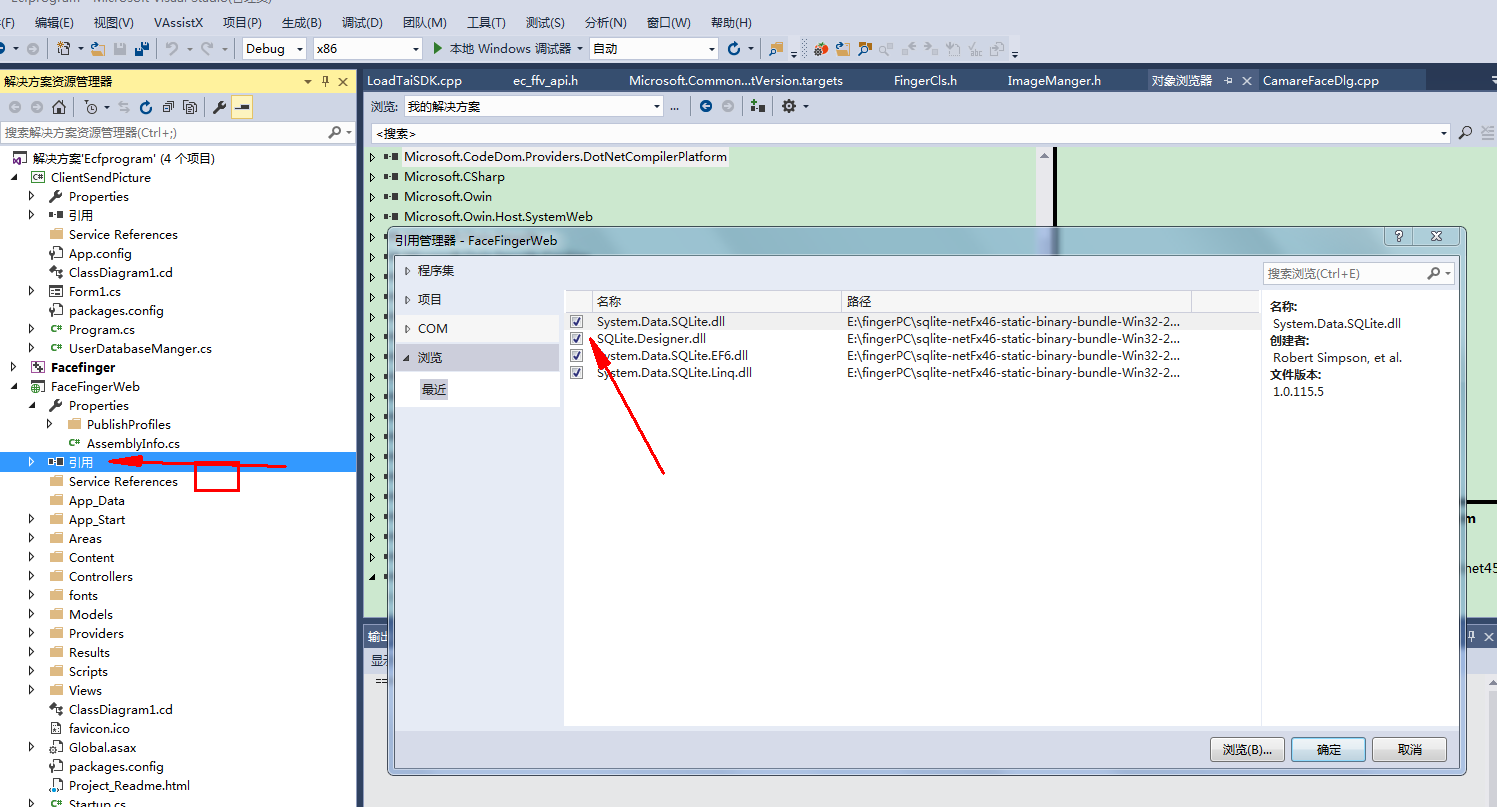
.Net使用System.Data.SQLite-百度經驗 (baidu.com)
首先下載 sqlite-netFx46-setup-bundle-x86-2015-1.0.103.0.exe
下載地址:http://system.data.sqlite.org/index.html/doc/trunk/www/downloads.wiki
主要框架和sqlite的版本支持一致。
file:///C:/Program%20Files%20(x86)/System.Data.SQLite/2015/readme.htm
In order to use the SQLiteFactory and have the SQLite data provider enumerated in the DbProviderFactories methods, you must add the following segment into your application's app.config file:
<configuration>
<system.data>
<DbProviderFactories>
<remove invariant="System.Data.SQLite" />
<add name="SQLite Data Provider" invariant="System.Data.SQLite" description=".NET Framework Data Provider for SQLite"
type="System.Data.SQLite.SQLiteFactory, System.Data.SQLite, Version=1.0.98.0, Culture=neutral, PublicKeyToken=db937bc2d44ff139" />
</DbProviderFactories>
</system.data>
</configuration>
See the help documentation for further details on implementing both version-specific (GAC enabled) and version independent DBProviderFactories support.
Compiling for the .NET Compact Framework
本文來自博客園,作者:七星落地,轉載請注明原文鏈接:http://www.rzrgm.cn/dwx-bzdcxy/p/16067063.html



 浙公網安備 33010602011771號
浙公網安備 33010602011771號