ClickHouse在做SQL查詢時要盡量遵循的原則
1.大表在左,小表在右,否則會造成右表加載數據量太大,大量消耗內存資源;
2.如果join的右表為大表,則需要將右表寫成子查詢,在子查詢中將右表的條件都加上,并進行列裁剪,這樣可以有效減少數據加載;
3.where條件中只放左表的條件,如果放右表的條件將在下推階段右表條件不會生效,將右表條件放到join的子查詢中去。
select ... from t_all join ( -- 右表本身直接走本地表 select ... from t_local where t_local.filter = xxx -- 盡可能手動將條件放在子查詢中 ) where t_local.f = xxx -- 當前版本不支持自動下推到JOIN查詢中,需要手動修改 and t_all.f in ( select ... from xxx -- 若能將子查詢作為篩選條件更佳 )
ClickHouse執行計劃分析
此執行計劃分析是在多分片單副本的ClickHouse環境中執行的。
準備數據
-- 建表語句 CREATE TABLE dw_local.t_a on cluster cluster_name ( `aid` Int64, `score` Int64, `shard` String, `_sign` Int8, `_version` UInt64 ) ENGINE = ReplicatedReplacingMergeTree('/clickhouse/table/{shard}/t_a', '{replica}') ORDER BY (aid); CREATE TABLE dw_dist.t_a on cluster cluster_name as dw_local.t_a ENGINE = Distributed('cluster_name', 'dw_local', 't_a', sipHash64(shard)); CREATE VIEW dw.t_a on cluster cluster_name as select * from dw_dist.t_a final where _sign = 1; CREATE TABLE dw_local.t_b on cluster cluster_name ( `bid` Int64, `aid` Int64, `shard` String, `_sign` Int8, `_version` UInt64 ) ENGINE = ReplicatedReplacingMergeTree('/clickhouse/table/{shard}/t_b', '{replica}') ORDER BY (bid); CREATE TABLE dw_dist.t_b on cluster cluster_name as dw_local.t_b ENGINE = Distributed('cluster_name', 'dw_local', 't_b', sipHash64(shard)); CREATE VIEW dw.t_b on cluster cluster_name as select * from dw_dist.t_b final where _sign = 1; -- 插入數據 insert into dw_dist.t_a (aid, score, shard, _sign, _version) values(1, 1, 's1', 1, 1); insert into dw_dist.t_a (aid, score, shard, _sign, _version) values(2, 1, 's2', 1, 2); insert into dw_dist.t_b (bid, aid, shard, _sign, _version) values(1, 1, 's1', 1, 1); insert into dw_dist.t_b (bid, aid, shard, _sign, _version) values(2, 2, 's2', 1, 2); insert into dw_dist.t_b (bid, aid, shard, _sign, _version) values(3, 0, 's1', 1, 3); insert into dw_dist.t_b (bid, aid, shard, _sign, _version) values(4, 1, 's2', 1, 4);
案例1
explain select a.aid as aid, b.bid as bid, count(*) as ct from dw.t_a as a join dw.t_b as b on a.aid = b.aid group by aid, bid;
通過執行計劃可以看到,左表和右表的執行計劃基本一樣,先將遠程節點上的表數據拉取到本地,然后和本地表的數據進行union操作,然后左表和右表進行join操作,最后進行group by操作。
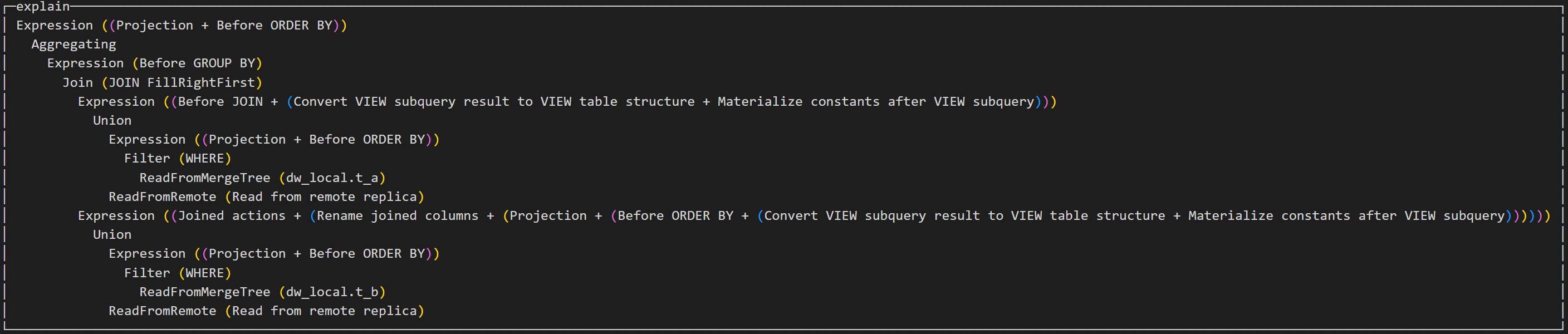
案例2
explain select a.aid as aid, b.bid as bid, count(*) as ct from dw.t_b as b join dw.t_a as a on a.aid = b.aid group by aid, bid;
此SQL和案例1SQL相比只是將左右表的順序調換,此次表的執行順序只是調換了一下,從左到右執行。

案例3
explain select a.aid as aid, b.bid as bid, count(*) as ct from dw.t_a as a join dw.t_b as b on a.aid = b.aid where a.aid=1 group by aid, bid;
此SQL和案例1SQL相比添加了左表的where條件,執行計劃中將條件放在了左表進行數據加載。
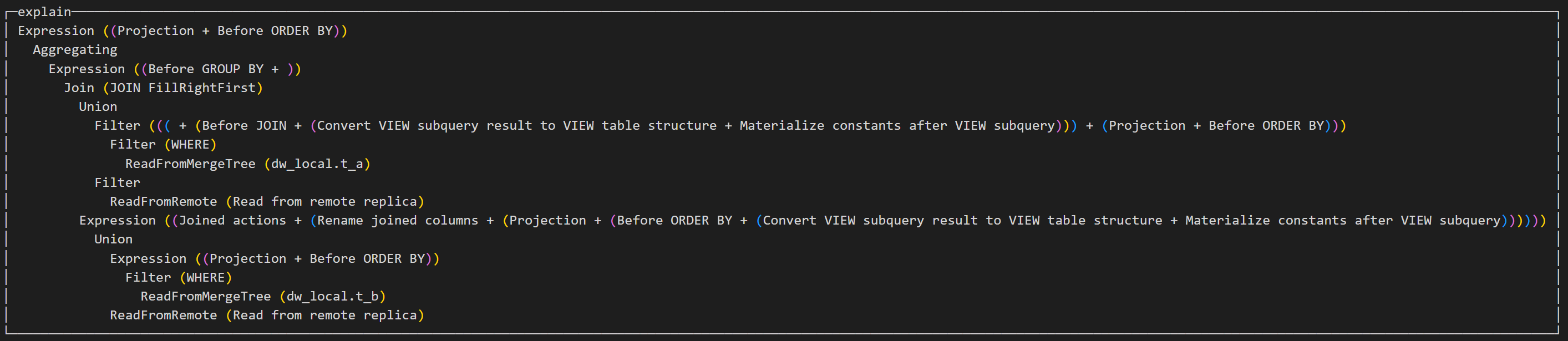
案例4
explain select a.aid as aid, b.bid as bid, count(*) as ct from dw.t_b as b join dw.t_a as a on a.aid = b.aid where a.aid=1 group by aid, bid;
此SQL中的左表表無過濾條件,右表存在過濾條件,執行計劃并不會將右表的條件放到拉取數據的階段。
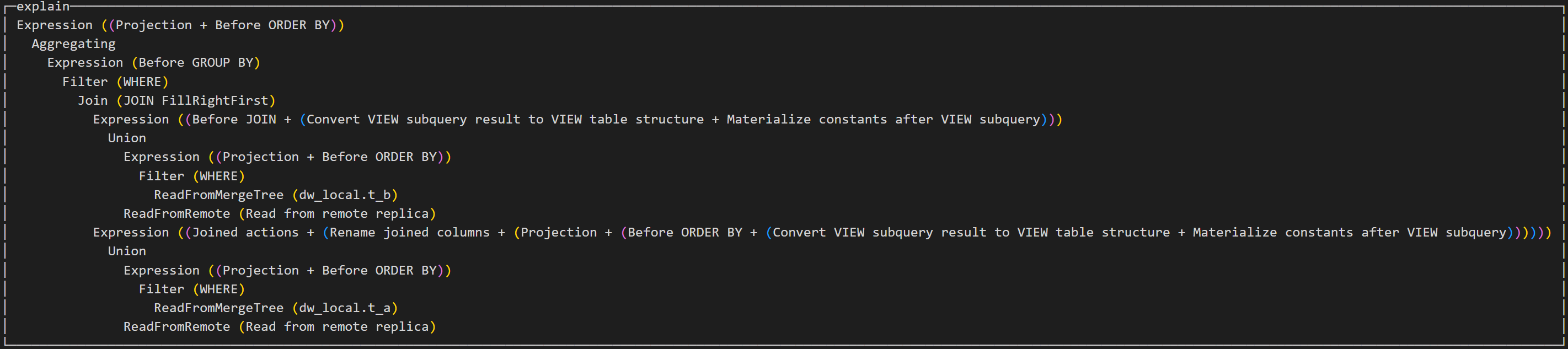
案例5
explain select a.aid as aid, b.bid as bid, count(*) as ct from dw_local.t_a as a join dw_local.t_b as b on a.aid = b.aid where a.aid=1 group by aid, bid;
如果所有表都采用本地表,而不是分布式表,則在數據加載階段不會拉取遠程節點的數據。

案例6
explain select a.aid as aid, b.bid as bid, count(*) as ct from dw_local.t_b as b join dw_local.t_a as a on a.aid = b.aid where a.aid=1 group by aid, bid;
調換左右表順序,同案例5結果相同。
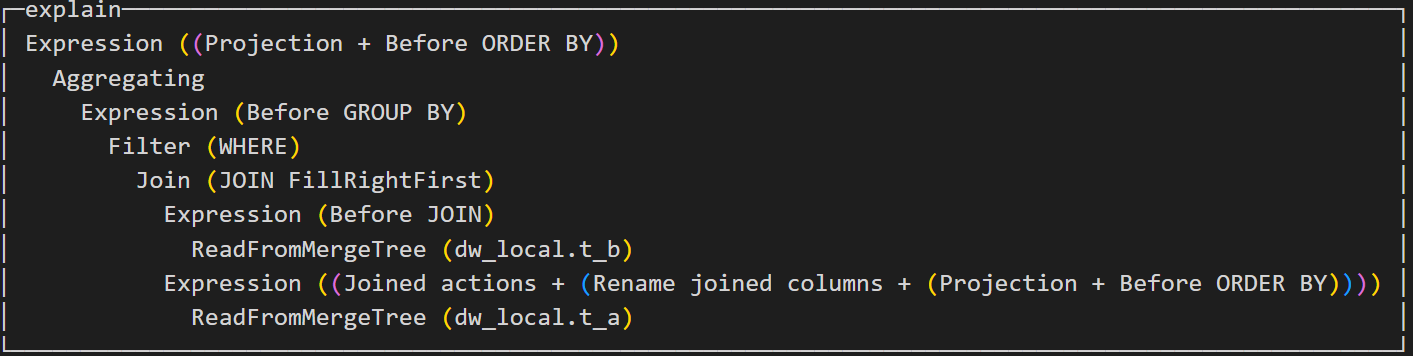
案例7
explain select a.aid as aid, b.bid as bid, count(*) as ct from ( select * from dw.t_a ) as a join dw.t_b as b on a.aid = b.aid group by aid, bid;
左表為子查詢時,左表也會走分布式表查詢方式拉取數據,有文章說左表為子查詢的情況下會導致左表走本地查詢策略,不走分布式查詢策略,可能是版本原因,我們測試過程中沒有出現類似情況。
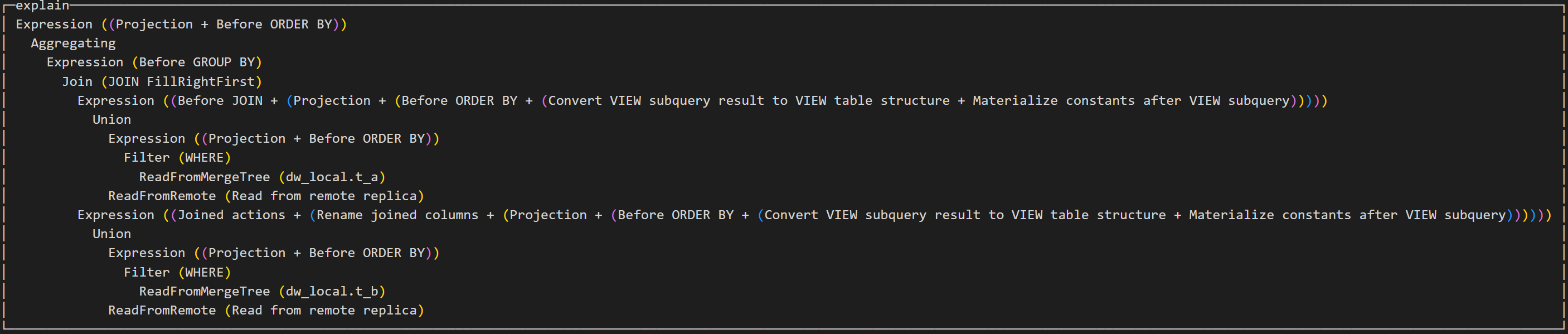


 浙公網安備 33010602011771號
浙公網安備 33010602011771號