httpclient的使用
建議使用httpclient,不再使用webclient。
前者性能更高,更安全,推薦。
測試代碼:
using Newtonsoft.Json;
using System;
using System.Collections.Generic;
using System.Net;
using System.Text;
namespace HttpTimeClient
{
public class TimeHelper1
{
// ? 單例 HttpClient(線程安全,復用連接池)
private static readonly HttpClient _httpClient;
static TimeHelper1()
{
_httpClient = new HttpClient(new HttpClientHandler
{
UseProxy = false, // 禁用代理,避免 WPAD 探測
AutomaticDecompression = DecompressionMethods.GZip | DecompressionMethods.Deflate
});
_httpClient.Timeout = TimeSpan.FromSeconds(10);
// 設置 User-Agent,避免某些服務器拒絕無 UA 請求
_httpClient.DefaultRequestHeaders.UserAgent.ParseAdd("Mozilla/5.0 (compatible; MyApp/1.0)");
}
public static async Task<DateTime> GetNetworkTimeAsync()
{
try
{
var url = "https://www.zhuofan.net/time.php";
var json = await _httpClient.GetStringAsync(url).ConfigureAwait(false);
var model = JsonConvert.DeserializeObject<TimeModel>(json);
if (DateTime.TryParse(model?.SysTime, out var time))
{
return time;
}
}
catch (Exception ex)
{
// Log.Error(ex);
}
return DateTime.MaxValue;
}
// 如果必須同步調用(不推薦),包裝異步方法
public static DateTime GetNetworkTime()
{
return GetNetworkTimeAsync().GetAwaiter().GetResult();
}
}
public class TimeHelper
{
public static DateTime GetNetworkTime()
{
DateTime time = DateTime.MaxValue;
try
{
WebClient wc = new WebClient();
wc.Proxy = null;
var data = wc.DownloadString(@"https://www.zhuofan.net/time.php");
var timeStr = JsonConvert.DeserializeObject<TimeModel>(data).SysTime;
time = Convert.ToDateTime(timeStr);
}
catch (Exception err)
{
//Log.Error(err);
}
return time;
}
}
public class TimeModel
{
public string? SysTime { get; set; }
public string? SysTimeIso { get; set; } // ISO8601格式,帶時區
public string? TimeZoneId { get; set; }
public string? TimeZoneDisplayName { get; set; }
public string? UtcOffset { get; set; }
public string? ZoneDirection { get; set; }
public int ZoneHours { get; set; }
}
}
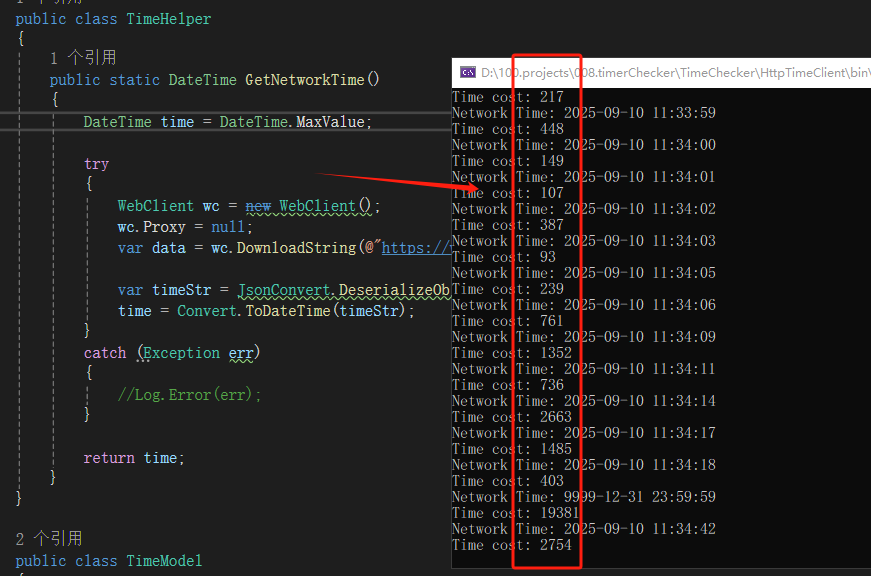
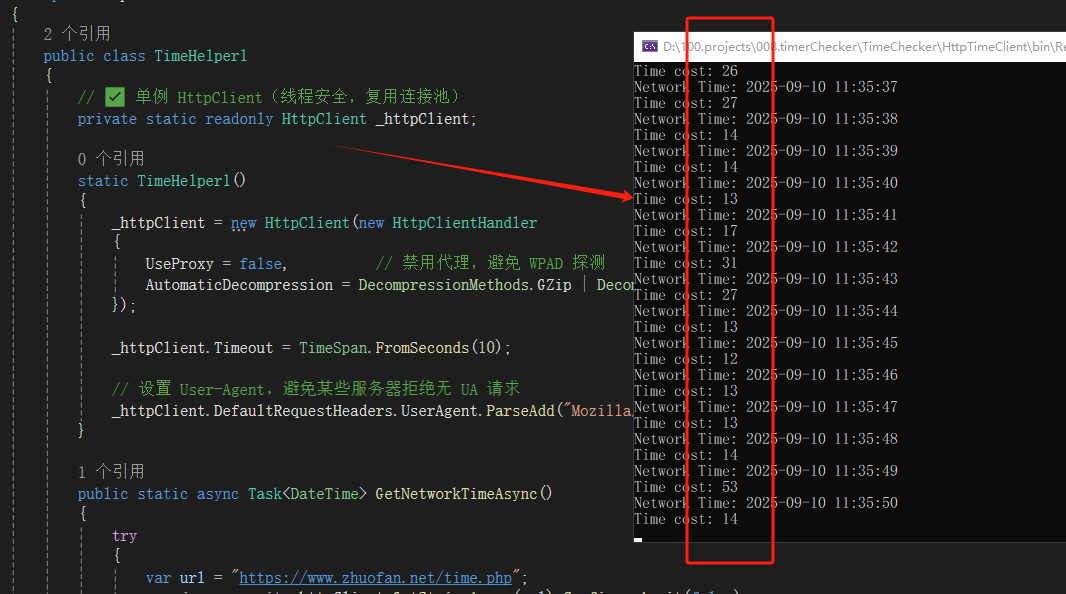



 浙公網安備 33010602011771號
浙公網安備 33010602011771號