Windows Server 2008 R2 上安裝 Windows Phone 7 Developer Tools解決方法
當初Windows Phone 7 Developer Tools發布時,系統需求中標明:只支持Windows Vista和Windows 7。這著實讓我感到不解,大多數開發人員使用的都是服務器操作系統,如Windows Server 2003(主流)、Windows Server 2008或R2,不支持服務器操作系統不是很尷尬嗎,難道想讓非開發人員來做Windows Phone 7的開發?
官方不支持,我們只好變通一下了,今天來談一下Windows Server 2008 R2上安裝 Windows Phone 7 Developer Tools時遇到的問題以及解決方法,希望以后有朋友遇到類似情況能少走彎路。
9.16 Windows Phone 7 Developer Tools RTM 發布了,此方法依然適用。
- 下載Windows Phone 7 Developer Tools,在這里下載。
System Requirements
Supported Operating Systems: Windows 7; Windows Vista
Windows? Vista? (x86 and x64) ENU with Service Pack 2 – all editions except Starter Edition
Windows 7 (x86 and x64) ENU – all editions except Starter Edition
Installation requires 3 GB of free disk space on the system drive.
2 GB RAM
DirectX 10 capable graphics card with a WDDM 1.1 driver
This CTP Refresh of the Windows Phone Developer Tools is compatible with the final version of Visual Studio 2010.
今天猛然發現與最新的Silverlight 4更新還有點不兼容:
Please Note: This installation will fail if you have previously installed the latest update of Silverlight 4, which was published to Microsoft Update on Thursday 6/3/2010, versioned 4.0.50524.0.
- 下載下來的是一個可執行文件vm_web.exe,直接執行的話會提示錯誤,操作系統不支持:
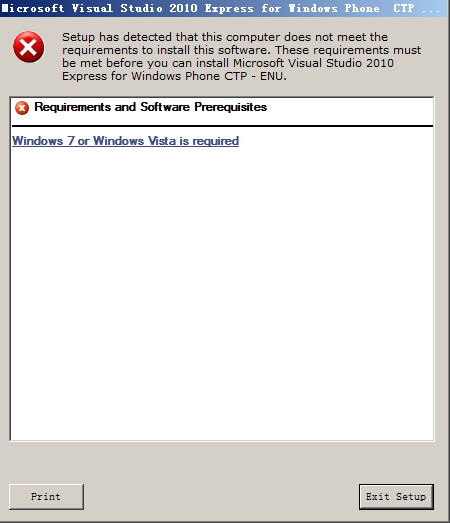
這里引用園子里的朋友貓尾巴的狐貍的一篇博文里的方法:
1. 解壓vm_web.exe到指定目錄
2. 找到解壓出來的文件中的baseline.dat
3. 找到 [gencomp7788] 的section
4. 將 InstallOnLHS 改為0
5. 將InstallOnWin7Server 改為0
6. 保存baseline.dat
7. 命令行下運行 setup.exe /web
小結:
這次主要聊了聊在Windows Server 2008 R2上安裝Windows Phone 7的步驟與方法,不同電腦配置下可能稍有不同,不過應該問題不大,是可以安裝的。用類似的方法,可以將Windows Phone 7 Developer Tools安裝到其他的操作系統上,可以方便開發,不必為了開發Windows Phone 7而裝虛擬機或多系統。遺憾的是Windows Phone 7 Developer Tools并未提供Wap開發工具與模板,希望后續版本可以支持。



 浙公網安備 33010602011771號
浙公網安備 33010602011771號