安裝vCenter VCSA 7.0 報錯 Failed to run vdcpromo 的問題
百度了一下說是DNS的問題,但我也設置了8.8.8.8或電信的dns,都不行。外網(wǎng)找了一下說要設置為127.0.0.1,但是7.0U3a后的版本不允許填寫127.0.0.1了。最后找到一個通過CLI的方式安裝可以避免這個問題。
首先創(chuàng)建一個CLI的橫版文件,內(nèi)容如下:
{
"__version": "2.13.0",
"__comments": "Template: Deploy vCenter to ESXi without DNS+NTP",
"new_vcsa": {
"esxi": {
"hostname": "<ESXI_IP_ADDRESS>",
"username": "root",
"password": "<ESXI_PASSWORD>",
"deployment_network": "<VM_PORTGROUP>",
"datastore": "<DATASTORE_NAME>"
},
"appliance": {
"thin_disk_mode": true,
"deployment_option": "<VC_SIZE>",
"name": "<VC_INVENTORY_NAME>"
},
"network": {
"ip_family": "ipv4",
"mode": "static",
"system_name": "<VC_IP_ADDRESS>",
"ip": "<VC_IP_ADDRESS>",
"prefix": "<SUBNET_MASK_PREFIX>",
"gateway": "<GATEWAY_IP_ADDRESS>",
"dns_servers": [
"127.0.0.1"
]
},
"os": {
"password": "<VC_PASSWORD>",
"time_tools_sync": true,
"ssh_enable": true
},
"sso": {
"password": "<SSO_PASSWORD>",
"domain_name": "vsphere.local"
}
},
"ceip": {
"settings": {
"ceip_enabled": false
}
}
}
參數(shù)說明:
| 參數(shù) | 內(nèi)容 |
|---|---|
| <ESXI_IP_ADDRESS> | IP Address of ESXi Host to run vCenter |
| <ESXI_PASSWORD> | ESXi Host root password |
| <VM_PORTGROUP> | vSwitch Portgroup for the new vCenter |
| <DATASTORE_NAME> | Datastore for the new vCenter |
| <VC_SIZE> | New vCenter deployment size. One of the following: tiny / small / medium / large / x-large |
| <VC_INVENTORY_NAME> | VM Inventory Name for the new vCenter VM (Cosmetic - Not used by vCenter or DNS) |
| <VC_IP_ADDRESS> | IP Address for the new vCenter |
| <SUBNET_MASK_PREFIX> | Subnet prefix for the new vCenter eg “24” = 255.255.255.0 |
| <GATEWAY_IP_ADDRESS> | Gateway IP address for the new vCenter |
| <VC_PASSWORD> | root account password for the new vCenter |
| <SSO_PASSWORD> | administrator@vsphere.local password (Best practice: <VC_PASSWORD> should match <SSO_PASSWORD>) |
填寫好<>部分的這些參數(shù),保存模板文件為 D:\Deploy-VC.json,CLI安裝程序路徑應該在你ISO中的這個位置:\vcsa-cli-installer\win32\
先執(zhí)行預安裝命令,看看有沒有錯誤
vcsa-deploy.exe install --accept-eula --acknowledge-ceip --no-ssl-certificate-verification --precheck-only "D:\Deploy-VC.json"
預安裝沒問題后就可以正式安裝了
vcsa-deploy.exe install --accept-eula --acknowledge-ceip --no-ssl-certificate-verification "D:\Deploy-VC.json"
安裝成功后應該是這個樣子
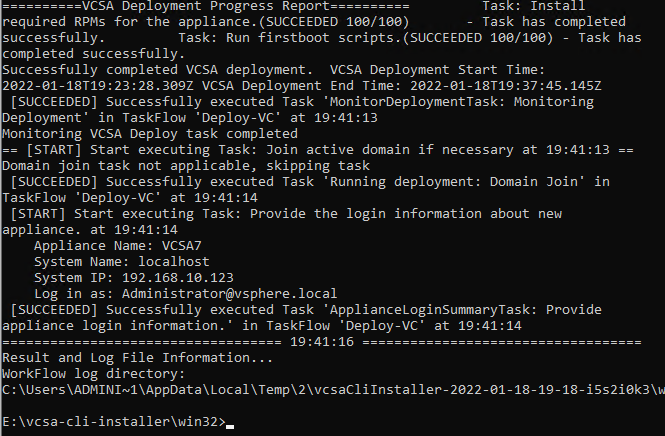
然后你的vCenter就可以用了



 浙公網(wǎng)安備 33010602011771號
浙公網(wǎng)安備 33010602011771號