ExtJS + Gears
一直對Google的Gears很感興趣,現(xiàn)在終于有時間嘗試一下了,Gears的主要功能如下:
 LocalServer 在本地緩存和提供應(yīng)用程序資源(HTML、JavaScript、圖片等) ;
LocalServer 在本地緩存和提供應(yīng)用程序資源(HTML、JavaScript、圖片等) ;  Database 將數(shù)據(jù)存儲在本地可以完全搜索的關(guān)系數(shù)據(jù)庫中 ;
Database 將數(shù)據(jù)存儲在本地可以完全搜索的關(guān)系數(shù)據(jù)庫中 ;  WorkerPool 通過異步執(zhí)行資源優(yōu)化操作使網(wǎng)絡(luò)應(yīng)用程序的響應(yīng)速度更快。
WorkerPool 通過異步執(zhí)行資源優(yōu)化操作使網(wǎng)絡(luò)應(yīng)用程序的響應(yīng)速度更快。
如果要將ExtJS和Gears結(jié)合起來的話,首先想到的是用Gears來緩存ExtJS的文件,因為ExtJS很龐大。因此首先要使用的就是LocalServer,下面就重點介紹如何使用LocalServer對ExtJS的資源文件進行本地緩存。
既然要使用ExtJS和Gears,那么下載和安裝就不再討論了,這些確實很容易。(Gears安裝參考這里,ExtJS只要下載并建一個IIS虛擬目錄即可)
下面是測試用的代碼:
/// <reference path="http://localhost/ext-2.2/vswd-ext_2.2.js" /> Ext.BLANK_IMAGE_URL = '/ext-2.2/resources/images/default/s.gif'; // 全局緩存名稱和資源文件名稱 var STORE_NAME = 'GearStudy'; var MANIFEST_FILENAME = 'manifest.txt'; // 定義全局對localserver和ManagedStore的引用 var localServer; var store; Ext.onReady(function() { // 檢查是否已經(jīng)安裝Gears if (!window.google || !google.gears) { textOut('Note: You must install Gears first.'); return; } // 創(chuàng)建localserver和ManagedStore localServer = google.gears.factory.create("beta.localserver"); store = localServer.createManagedStore(STORE_NAME); // ManagedStore更新出錯時的回調(diào)函數(shù),當(dāng)應(yīng)用程序離線或者manifest文件出錯時, // 顯示一個錯誤信息窗口 store.onerror = function(error) { Ext.MessageBox.show({ title: 'ERROR', msg: error.message, icon: Ext.MessageBox.ERROR, buttons: Ext.MessageBox.OK }); } // 定義一個對進度窗口的引用變量, var ub; // ManagedStore報告進度的回調(diào)函數(shù),下載manifest文件中定義的url時調(diào)用, // 顯示一個進度窗口,并根據(jù)下載的進度更新進度條。 store.onprogress = function(details) { if (!ub) { ub = Ext.MessageBox.progress('Alert', 'Loading offline manifest files ...', '0.00%'); } var val = details.filesComplete / details.filesTotal; ub.updateProgress(val, (val * 100).toFixed(0).toString() + '%'); }; // ManagedStore完成下載時的回調(diào)函數(shù),這個函數(shù)可能在兩種情況下被調(diào)用, // 1. 調(diào)用checkUpdate函數(shù)手工更新; // 2. ManagedStore自動檢查更新。 store.oncomplete = function(details) { if (ub) { ub.hide(); ub = null; } if (!Ext.isEmpty(details.newVersion)) { textOut('Local manifest version is ' + details.newVersion + ' now !'); } }; // 輸出當(dāng)前的Gears緩存信息 var msg; if (Ext.isEmpty(store.currentVersion, false)) { msg = 'No local manifest find' + ' now !'; } else { msg = 'Local manifest version is ' + store.currentVersion + ' now !'; } textOut(msg); // 手工更新Gears緩存,當(dāng)有了本地緩存之后,即使把IIS停掉,這個地址依舊可以瀏覽。 Ext.fly('offlineBtn').on('click', function() { store.manifestUrl = MANIFEST_FILENAME; store.checkForUpdate(); }); // 手工刪除Gears緩存, Ext.fly('onlineBtn').on('click', function() { localServer.removeManagedStore(STORE_NAME); textOut( "Done. The local store has been removed." + "You will now see online versions of the documents." ); }); Ext.fly('showWindow').on('click', function() { if (!window.win) { win = new Ext.Window({ width: 320, height: 240, title: 'Hello,world', closeAction: 'hide' }); } win.show('showWindow'); }); }); // Utility function to output some status text. function textOut(s) { Ext.fly('msg').update(s); }
最后使用的項目結(jié)構(gòu)如下圖所示,如果有興趣的話可以自己下載體驗一下。
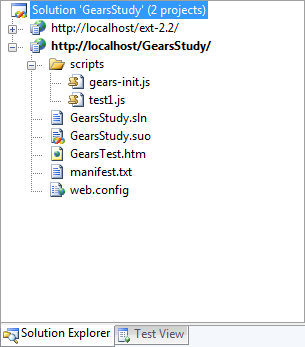
張志敏所有文章遵循創(chuàng)作共用版權(quán)協(xié)議,要求署名、非商業(yè) 、保持一致。在滿足創(chuàng)作共用版權(quán)協(xié)議的基礎(chǔ)上可以轉(zhuǎn)載,但請以超鏈接形式注明出處。
本博客已經(jīng)遷移到 GitHub , 圍觀地址: https://beginor.github.io/


 浙公網(wǎng)安備 33010602011771號
浙公網(wǎng)安備 33010602011771號