我的WCF之旅(10):如何在WCF進行Exception Handling
一、傳統的Exception Handling
我們沿用我們一直使用的Calculator的例子和簡單的4層構架:

1. Service Contract- Artech.ExceptionHandling.Contract
 using System;
using System; using System.Collections.Generic;
using System.Collections.Generic; using System.Text;
using System.Text; using System.ServiceModel;
using System.ServiceModel;
 namespace Artech.ExceptionHandling.Contract
namespace Artech.ExceptionHandling.Contract {
{ [ServiceContract]
[ServiceContract] public interface ICalculator
public interface ICalculator {
{ [OperationContract]
[OperationContract] double Divide(double x, double y);
double Divide(double x, double y); }
} }
}
定義了一個單一的進行除法運算的Operation。
2. Service:Artech.ExceptionHandling.Service. CalculatorService
 using System;
using System; using System.Collections.Generic;
using System.Collections.Generic; using System.Text;
using System.Text; using Artech.ExceptionHandling.Contract;
using Artech.ExceptionHandling.Contract;
 namespace Artech.ExceptionHandling.Service
namespace Artech.ExceptionHandling.Service {
{ public class CalculatorService:ICalculator
public class CalculatorService:ICalculator {
{ ICalculator Members
ICalculator Members }
} }
}
如果被除數是零,拋出一個DivideByZeroException Exception。
3. Service Hosting
Configuration:
 <?xml version="1.0" encoding="utf-8" ?>
<?xml version="1.0" encoding="utf-8" ?> <configuration>
<configuration> <system.serviceModel>
<system.serviceModel> <behaviors>
<behaviors> <serviceBehaviors>
<serviceBehaviors> <behavior name="calculatorServiceBehavior">
<behavior name="calculatorServiceBehavior"> <serviceMetadata httpGetEnabled="true" />
<serviceMetadata httpGetEnabled="true" /> </behavior>
</behavior> </serviceBehaviors>
</serviceBehaviors> </behaviors>
</behaviors> <services>
<services> <service behaviorConfiguration="calculatorServiceBehavior" name="Artech.ExceptionHandling.Service.CalculatorService">
<service behaviorConfiguration="calculatorServiceBehavior" name="Artech.ExceptionHandling.Service.CalculatorService"> <endpoint binding="basicHttpBinding" bindingConfiguration="" contract="Artech.ExceptionHandling.Contract.ICalculator" />
<endpoint binding="basicHttpBinding" bindingConfiguration="" contract="Artech.ExceptionHandling.Contract.ICalculator" /> <host>
<host> <baseAddresses>
<baseAddresses> <add baseAddress="http://localhost:8888/Calculator" />
<add baseAddress="http://localhost:8888/Calculator" /> </baseAddresses>
</baseAddresses> </host>
</host> </service>
</service> </services>
</services> </system.serviceModel>
</system.serviceModel> </configuration>
</configuration>
Program
 using System;
using System; using System.Collections.Generic;
using System.Collections.Generic; using System.Text;
using System.Text; using System.ServiceModel;
using System.ServiceModel; using Artech.ExceptionHandling.Service;
using Artech.ExceptionHandling.Service;
 namespace Artech.ExceptionHandling.Hosting
namespace Artech.ExceptionHandling.Hosting {
{ class Program
class Program {
{ static void Main(string[] args)
static void Main(string[] args) {
{ using (ServiceHost calculatorHost = new ServiceHost(typeof(CalculatorService)))
using (ServiceHost calculatorHost = new ServiceHost(typeof(CalculatorService))) {
{ calculatorHost.Opened += delegate
calculatorHost.Opened += delegate {
{ Console.WriteLine("The Calculator service has begun to listen via the address:{0}", calculatorHost.BaseAddresses[0]);
Console.WriteLine("The Calculator service has begun to listen via the address:{0}", calculatorHost.BaseAddresses[0]); };
}; calculatorHost.Open();
calculatorHost.Open(); Console.Read();
Console.Read(); }
} }
} }
} }
}
4. Client
Configuration:
 <?xml version="1.0" encoding="utf-8" ?>
<?xml version="1.0" encoding="utf-8" ?> <configuration>
<configuration> <system.serviceModel>
<system.serviceModel> <client>
<client> <endpoint address=http://localhost:8888/Calculator binding="basicHttpBinding" contract="Artech.ExceptionHandling.Contract.ICalculator"
<endpoint address=http://localhost:8888/Calculator binding="basicHttpBinding" contract="Artech.ExceptionHandling.Contract.ICalculator" name="defualtEndpoint" />
name="defualtEndpoint" /> </client>
</client> </system.serviceModel>
</system.serviceModel> </configuration>
</configuration>
Program
 using System;
using System; using System.Collections.Generic;
using System.Collections.Generic; using System.Text;
using System.Text; using Artech.ExceptionHandling.Contract;
using Artech.ExceptionHandling.Contract; using System.ServiceModel;
using System.ServiceModel;
 namespace Artech.ExceptionHandling.Client
namespace Artech.ExceptionHandling.Client {
{ class Program
class Program {
{ static void Main(string[] args)
static void Main(string[] args) {
{ ChannelFactory<ICalculator> calculatorFactory = new ChannelFactory<ICalculator>("defualtEndpoint");
ChannelFactory<ICalculator> calculatorFactory = new ChannelFactory<ICalculator>("defualtEndpoint"); ICalculator calculator = calculatorFactory.CreateChannel();
ICalculator calculator = calculatorFactory.CreateChannel(); try
try {
{ Console.WriteLine("Try to invoke Divide method");
Console.WriteLine("Try to invoke Divide method"); Console.WriteLine("x / y = {2} when x = {0} and y = {1}", 2, 0, calculator.Divide(2,0));
Console.WriteLine("x / y = {2} when x = {0} and y = {1}", 2, 0, calculator.Divide(2,0)); }
} catch (Exception ex)
catch (Exception ex) {
{ Console.WriteLine("An Exception is thrown.\n\tException Type:{0}\n\tError Message:{1}", ex.GetType(), ex.Message);
Console.WriteLine("An Exception is thrown.\n\tException Type:{0}\n\tError Message:{1}", ex.GetType(), ex.Message); }
} Console.Read();
Console.Read(); }
} }
} }
}
把Service調用放在一個try/catch block中,看看Service端拋出的DivideByZeroException Exception能否被Catch。
我們運行這個程序,看看Client有怎樣的輸出:

我們發現Client catch住的不是我們Service端真正拋出的DivideByZeroException Exception,而是一個比較General的FaultException。Error message也是很general:
 "The server was unable to process the request due to an internal error. For more information about the error, either turn on IncludeExceptionDetailInFaults (either from ServiceBehaviorAttribute or from the <serviceDebug> configuration behavior) on the server in order to send the exception information back to the client, or turn on tracing as per the Microsoft .NET Framework 3.0 SDK documentation and inspect the server trace logs."
"The server was unable to process the request due to an internal error. For more information about the error, either turn on IncludeExceptionDetailInFaults (either from ServiceBehaviorAttribute or from the <serviceDebug> configuration behavior) on the server in order to send the exception information back to the client, or turn on tracing as per the Microsoft .NET Framework 3.0 SDK documentation and inspect the server trace logs."二、基于ServiceDebug的Exception Handling
很顯然Client端Catch住的Exception對我們進行troubleshooting。為了利于我們進行有效的Debug,WCF提供了ServiceDebug Service Behavior。我們通過includeExceptionDetailInFaults屬性設為true,那么如果Service拋出Exception,WCF會簡單得包裝這個Exception并把它置于Soap中Response到Service的訪問者。介于此,我修改了Hosting的Configuration:
 <?xml version="1.0" encoding="utf-8" ?>
<?xml version="1.0" encoding="utf-8" ?> <configuration>
<configuration> <system.serviceModel>
<system.serviceModel> <behaviors>
<behaviors> <serviceBehaviors>
<serviceBehaviors> <behavior name="calculatorServiceBehavior">
<behavior name="calculatorServiceBehavior"> <serviceMetadata httpGetEnabled="true" />
<serviceMetadata httpGetEnabled="true" /> <serviceDebug includeExceptionDetailInFaults="true" />
<serviceDebug includeExceptionDetailInFaults="true" /> </behavior>
</behavior> </serviceBehaviors>
</serviceBehaviors> </behaviors>
</behaviors> <services>
<services> <service behaviorConfiguration="calculatorServiceBehavior" name="Artech.ExceptionHandling.Service.CalculatorService">
<service behaviorConfiguration="calculatorServiceBehavior" name="Artech.ExceptionHandling.Service.CalculatorService"> <endpoint binding="basicHttpBinding" bindingConfiguration="" contract="Artech.ExceptionHandling.Contract.ICalculator" />
<endpoint binding="basicHttpBinding" bindingConfiguration="" contract="Artech.ExceptionHandling.Contract.ICalculator" /> <host>
<host> <baseAddresses>
<baseAddresses> <add baseAddress="http://localhost:8888/Calculator" />
<add baseAddress="http://localhost:8888/Calculator" /> </baseAddresses>
</baseAddresses> </host>
</host> </service>
</service> </services>
</services> </system.serviceModel>
</system.serviceModel> </configuration>
</configuration>
現在再次運行程序,看看現在的運行結果:

可以看到我們我們Catch的是一個FaultException< ExceptionDetail>Type的Exception,不是原來的FaultException。該Exception的Detail屬性就是Service拋出的DivideByZeroException Exception。有興趣的人可以自己測試一下。而且我們在Service端指定的Error Message也被Client獲得。這種方式的Exception Handling方式確實比上面一種具有很強的指示性,對我們進行Debug確實很有幫助。但是這種方式確實不能正式用于我們最終發布的版本中,因為它會把Exception所有的信息返回到Client端,很容易泄露一些很敏感的信息。這也正是WCF把這個列入ServiceDebug Service Behavior的原因。
三、基于Fault Contract 的Exception Handling
既然上面通過定制ServiceDebug只能用于Debug階段。我們必須尋求另外一種Exception Handling的方式。那就是我們現在將要介紹的基于FaultContract的解決方案。我們知道WCF采用一種基于Contract,Contract定義了進行交互的雙方進行消息交換所遵循的準則和規范。Service Contract定義了包含了所有Operation的Service的接口,Data Contract定義了交互的數據的結構,而FaultContract實際上定義需要再雙方之間進行交互的了異常、錯誤的表示。我們現在來看看如何來使用基于FaultContract的Exception Handling。
我們首先來定義一個表示Fault的類:MathError。考慮到這個類需要在Service 和Client使用,我把它定義在Artech.ExceptionHandling.Contract中:
 using System;
using System; using System.Collections.Generic;
using System.Collections.Generic; using System.Text;
using System.Text; using System.Runtime.Serialization;
using System.Runtime.Serialization;
 namespace Artech.ExceptionHandling.Contract
namespace Artech.ExceptionHandling.Contract {
{ [DataContract]
[DataContract] public class MathError
public class MathError {
{ private string _operation;
private string _operation; private string _errorMessage;
private string _errorMessage;
 public MathError(string operation, string errorMessage)
public MathError(string operation, string errorMessage) {
{ this._operation = operation;
this._operation = operation; this._errorMessage = errorMessage;
this._errorMessage = errorMessage; }
}
 [DataMember]
[DataMember] public string Operation
public string Operation {
{ get { return _operation; }
get { return _operation; } set { _operation = value; }
set { _operation = value; } }
}
 [DataMember]
[DataMember] public string ErrorMessage
public string ErrorMessage {
{ get { return _errorMessage; }
get { return _errorMessage; } set { _errorMessage = value; }
set { _errorMessage = value; } }
} }
} }
}
在MathError中定義了兩個成員:表示出錯操作的Operation和出錯信息的ErrorMessage。由于該類的對象需要在Endpoint之間傳遞,所以必須是可序列化的,在WCF中,我們一般用兩個不同的Serializer實現Object和XML的Serialization和Deserialization:Datacontract Serializer和XML Serializer。而對于Fault,只能使用前者。
定義了MathError,我們需要通過FaultContract將其運用到Service Contract中制定的Operation上面,我們通過下面的方式來實現:
 using System;
using System; using System.Collections.Generic;
using System.Collections.Generic; using System.Text;
using System.Text; using System.ServiceModel;
using System.ServiceModel;
 namespace Artech.ExceptionHandling.Contract
namespace Artech.ExceptionHandling.Contract {
{ [ServiceContract]
[ServiceContract] public interface ICalculator
public interface ICalculator {
{ [OperationContract]
[OperationContract] [FaultContract(typeof(MathError))]
[FaultContract(typeof(MathError))] double Divide(double x, double y);
double Divide(double x, double y); }
} }
}
我們在Divide上運用了FaultContract,并指定了封裝了Fault對應的類型,那么最終這個基于MathError類型的FaultContract會被寫入Service Description中,Client通過獲取該Service Description(一般是獲取WSDL),它就被識別它,就會將從接收到的Soap中對該Fault的XML Mapping到具體的MathError類型。
接著我們在Service Implementation中以拋出Exception的方式植入這個MathError對象:
 using System;
using System; using System.Collections.Generic;
using System.Collections.Generic; using System.Text;
using System.Text; using Artech.ExceptionHandling.Contract;
using Artech.ExceptionHandling.Contract; using System.ServiceModel;
using System.ServiceModel;
 namespace Artech.ExceptionHandling.Service
namespace Artech.ExceptionHandling.Service {
{ public class CalculatorService:ICalculator
public class CalculatorService:ICalculator {
{ ICalculator Members
ICalculator Members }
} }
}
在被除數為0的時候,拋出FaultException<MathError> Exception,并指定具體的MathError對象,以及一個FaultCode(一般指明出錯的來源)和FaultReason(出錯的原因)。
我們現在先不修改Client的Exception Handling的相關代碼,先運行Hosting,看看WSDL中什么特別之處:

通過上面的Screenshot,我們可以看到,在PortType section中的Divide Operation定義了Message為tns:ICalculator_Divide_MathErrorFault_FaultMessage 的<wsdl:fault>節點。通過查看Message Section,我們發現tns:ICalculator_Divide_MathErrorFault_FaultMessage的Element為q1:MathError,該q1:MathError type實際上是被定義在一個XSD中,其Uri為http://localhost:8888/Calculator?xsd=xsd2,我們定義的所有DataContract都在其中,下面的整個內容:
 <?xml version="1.0" encoding="utf-8"?>
<?xml version="1.0" encoding="utf-8"?> <xs:schema elementFormDefault="qualified" targetNamespace="http://schemas.datacontract.org/2004/07/Artech.ExceptionHandling.Contract" xmlns:xs="http://www.w3.org/2001/XMLSchema" xmlns:tns="http://schemas.datacontract.org/2004/07/Artech.ExceptionHandling.Contract">
<xs:schema elementFormDefault="qualified" targetNamespace="http://schemas.datacontract.org/2004/07/Artech.ExceptionHandling.Contract" xmlns:xs="http://www.w3.org/2001/XMLSchema" xmlns:tns="http://schemas.datacontract.org/2004/07/Artech.ExceptionHandling.Contract"> <xs:complexType name="MathError">
<xs:complexType name="MathError"> <xs:sequence>
<xs:sequence> <xs:element minOccurs="0" name="ErrorMessage" nillable="true" type="xs:string"/>
<xs:element minOccurs="0" name="ErrorMessage" nillable="true" type="xs:string"/> <xs:element minOccurs="0" name="Operation" nillable="true" type="xs:string"/>
<xs:element minOccurs="0" name="Operation" nillable="true" type="xs:string"/> </xs:sequence>
</xs:sequence> </xs:complexType>
</xs:complexType> <xs:element name="MathError" nillable="true" type="tns:MathError"/>
<xs:element name="MathError" nillable="true" type="tns:MathError"/> </xs:schema>
</xs:schema>
弄清楚了Fault在WSDL中表示后,我們來修改我們Client端的代碼,來有效地進行Exception Handling:
 static void Main(string[] args)
static void Main(string[] args) {
{ ChannelFactory<ICalculator> calculatorFactory = new ChannelFactory<ICalculator>("defualtEndpoint");
ChannelFactory<ICalculator> calculatorFactory = new ChannelFactory<ICalculator>("defualtEndpoint"); ICalculator calculator = calculatorFactory.CreateChannel();
ICalculator calculator = calculatorFactory.CreateChannel(); try
try {
{ Console.WriteLine("Try to invoke Divide method");
Console.WriteLine("Try to invoke Divide method"); Console.WriteLine("x / y = {2} when x = {0} and y = {1}", 2, 0, calculator.Divide(2, 0));
Console.WriteLine("x / y = {2} when x = {0} and y = {1}", 2, 0, calculator.Divide(2, 0)); }
} catch (FaultException<MathError> ex)
catch (FaultException<MathError> ex) {
{ MathError error = ex.Detail;
MathError error = ex.Detail; Console.WriteLine("An Fault is thrown.\n\tFault code:{0}\n\tFault Reason:{1}\n\tOperation:{2}\n\tMessage:{3}", ex.Code, ex.Reason, error.Operation, error.ErrorMessage);
Console.WriteLine("An Fault is thrown.\n\tFault code:{0}\n\tFault Reason:{1}\n\tOperation:{2}\n\tMessage:{3}", ex.Code, ex.Reason, error.Operation, error.ErrorMessage); }
}
 catch (Exception ex)
catch (Exception ex) {
{ Console.WriteLine("An Exception is thrown.\n\tException Type:{0}\n\tError Message:{1}", ex.GetType(), ex.Message);
Console.WriteLine("An Exception is thrown.\n\tException Type:{0}\n\tError Message:{1}", ex.GetType(), ex.Message); }
} Console.Read();
Console.Read(); }
}
下面是運行后的輸出結果: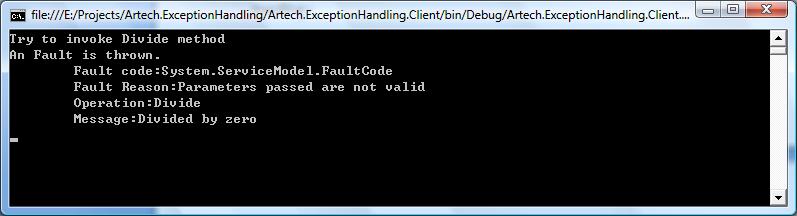
WCF相關內容:
[原創]我的WCF之旅(1):創建一個簡單的WCF程序
[原創]我的WCF之旅(2):Endpoint Overview
[原創]我的WCF之旅(3):在WCF中實現雙向通信(Bi-directional Communication)
[原創]我的WCF之旅(4):WCF中的序列化(Serialization)- Part I
[原創]我的WCF之旅(4):WCF中的序列化(Serialization)- Part II
[原創]我的WCF之旅(5):Service Contract中的重載(Overloading)
[原創]我的WCF之旅(6):在Winform Application中調用Duplex Service出現TimeoutException的原因和解決方案
[原創]我的WCF之旅(7):面向服務架構(SOA)和面向對象編程(OOP)的結合——如何實現Service Contract的繼承
[原創]我的WCF之旅(8):WCF中的Session和Instancing Management
[原創]我的WCF之旅(9):如何在WCF中使用tcpTrace來進行Soap Trace
[原創]我的WCF之旅(10): 如何在WCF進行Exception Handling
[原創]我的WCF之旅(11):再談WCF的雙向通訊-基于Http的雙向通訊 V.S. 基于TCP的雙向通訊
[原創]我的WCF之旅(12):使用MSMQ進行Reliable Messaging
[原創]我的WCF之旅(13):創建基于MSMQ的Responsive Service


 在任何Application的開發中,對不可預知的異常進行troubleshooting時,異常處理顯得尤為重要。對于一般的.NET系統來說,我們簡單地借助try/catch可以很容易地實現這一功能。但是對于 一個分布式的環境來說,異常處理就沒有那么簡單了。按照面向服務的原則,我們把一些可復用的業務邏輯以Service的形式實現,各個Service處于一個自治的環境中,一個Service需要和另一個Service進行交互,只需要獲得該Service的描述(Description)就可以了(比如WSDL,Schema和Strategy)。借助標準的、平臺無關的通信構架,各個Service之間通過標準的Soap Message進行交互。Service Description、Standard Communication Infrastructure、Soap Message based Communicatio
在任何Application的開發中,對不可預知的異常進行troubleshooting時,異常處理顯得尤為重要。對于一般的.NET系統來說,我們簡單地借助try/catch可以很容易地實現這一功能。但是對于 一個分布式的環境來說,異常處理就沒有那么簡單了。按照面向服務的原則,我們把一些可復用的業務邏輯以Service的形式實現,各個Service處于一個自治的環境中,一個Service需要和另一個Service進行交互,只需要獲得該Service的描述(Description)就可以了(比如WSDL,Schema和Strategy)。借助標準的、平臺無關的通信構架,各個Service之間通過標準的Soap Message進行交互。Service Description、Standard Communication Infrastructure、Soap Message based Communicatio



 浙公網安備 33010602011771號
浙公網安備 33010602011771號