Chrome中無法顯示Vue的Devtools問題
1.1 vue2 / vue3 使用了對(duì)應(yīng)版本的擴(kuò)展插件

1.2 擴(kuò)展插件設(shè)置正確

1.3 main.js中配置了正確的啟用devtools
Vue.config.devtools = true
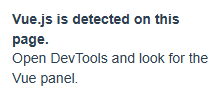
這個(gè)解決了插件異常:Devtools inspection is not available because it's in production mode or explicitly disabled by the author.
以上還是不行的話:
1.4 修改vue.config.js
configureWebpack: {
devtool: 'true',
// provide the app's title in webpack's name field, so that
// it can be accessed in index.html to inject the correct title.
// name: name,
resolve: {
alias: {
'@': resolve('src')
}
}
},
就行了

本文來自博客園,作者:你啊347,轉(zhuǎn)載請(qǐng)注明原文鏈接:http://www.rzrgm.cn/LinKinSJ/p/18983992



 浙公網(wǎng)安備 33010602011771號(hào)
浙公網(wǎng)安備 33010602011771號(hào)