使用私有gitlab搭建gitbook持續集成
在項目實踐中,團隊需要對用到的知識技術進行總結,即便于分享,也利于傳承,而gitbook就是個不錯的選擇,使用gitbook-cli 對Markdown文檔進行編譯,生成靜態文件,再通過web服務器(e.g. nginx)對外提供服務。
gitbook和gitlab搭建持續集成,可實現文檔的即時更新,這也是我在DevOps實踐的一部分。
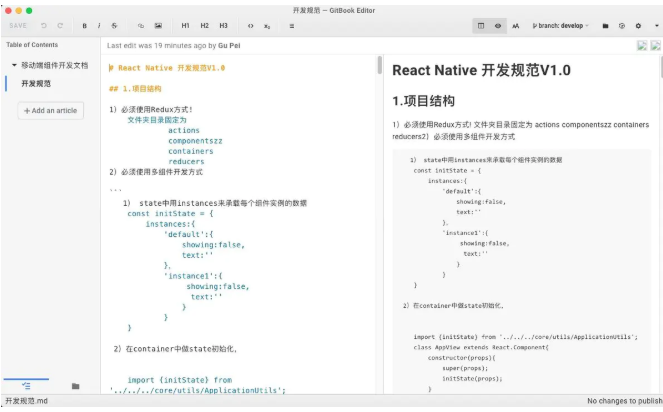
環境搭建
1. 安裝 Node.js
gitbook 是一個基于 Node.js 的命令行工具,下載安裝 Node.js,安裝完成之后,你可以使用下面的命令來檢驗是否安裝成功。
$ node -v
2. 安裝 gitbook
輸入下面的命令來安裝 gitbook
npm install gitbook-cli -g
安裝完成之后,你可以使用下面的命令來檢驗是否安裝成功
$ gitbook -V
更多詳情請參照 gitbook 安裝文檔 來安裝 gitbook
3. 安裝 Gitlab Runner
下載二進制包
sudo curl -L --output /usr/local/bin/gitlab-runner https://gitlab-runner-downloads.s3.amazonaws.com/latest/binaries/gitlab-runner-linux-amd64
添加執行權限
sudo chmod +x /usr/local/bin/gitlab-runner
(可選)如果使用Docker,安裝Docker
curl -sSL https://get.docker.com/ | sh
創建 GitLab CI 用戶
sudo useradd --comment 'GitLab Runner' --create-home gitlab-runner --shell /bin/bash
以Service方式安裝
sudo gitlab-runner install --user=gitlab-runner --working-directory=/home/gitlab-runner
sudo gitlab-runner start
4. 注冊Runner
運行以下命令
sudo gitlab-runner register
輸入GitLab 實例 URL Please enter the gitlab-ci coordinator URL
輸入Gitlab注冊的token (Gitlab admin權限才能看見)
Please enter the gitlab-ci token for this runner xxx
輸入Runner描述,后面可在Gitlab UI上更新
Please enter the gitlab-ci description for this runner
輸入Runner Tag,后面可在Gitlab UI上更新
Please enter the gitlab-ci tags for this runner (comma separated):
選擇Runner executor
Please enter the executor: ssh, docker+machine, docker-ssh+machine, kubernetes, docker, parallels, virtualbox, docker-ssh, shell: shell
gitbook 配置
1. 目錄結構
.
├── book.json
├── README.md
├── SUMMARY.md
├── chapter-1/
| ├── README.md
| └── something.md
└── chapter-2/
├── README.md
└── something.md
-
README.md
gitbook第一頁內容是從文件 README.md 中提取的。如果這個文件名沒有出現在 SUMMARY 中,那么它會被添加為章節的第一個條目 -
book.json
該文件主要用來存放配置信息 -
.bookignore
將讀取.gitignore,.bookignore以及.ignore文件以獲得文件和文件夾跳過列表 -
Glossary.md
允許指定要顯示為注釋的術語及其各自的定義。根據這些條款,GitBook將自動構建一個索引并突出顯示這些術語 -
SUMMARY.md
用于存放GitBook的文件目錄信息,左側的目錄就是根據這個文件來生成的,默認對應的文件是 SUMMARY.md,可以在 book.json 重新定義該文件的對應值。它通過Markdown中的列表語法來表示文件的父子關系注意 不被SUMMARY.md包含的文件不會被gitbook處理
SUMMARY.md示例:
# Summary * [Introduction](README.md) * [Part I](part1/README.md) * [Writing is nice](part1/writing.md) * [gitbook is nice](part1/gitbook.md) * [Part II](part2/README.md) * [We love feedback](part2/feedback_please.md) * [Better tools for authors](part2/better_tools.md)通過使用 標題 或者 水平分割線 將 gitbook 分為幾個不同的部分,如下所示:
# Summary ### Part I * [Introduction](README.md) * [Writing is nice](part1/writing.md) * [gitbook is nice](part1/gitbook.md) ### Part II * [We love feedback](part2/feedback_please.md) * [Better tools for authors](part2/better_tools.md) --- * [Last part without title](part3/title.md)目錄中的章節可以使用錨點指向文件的特定部分
# Summary ### Part I * [Part I](part1/README.md) * [Writing is nice](part1/README.md#writing) * [gitbook is nice](part1/README.md#gitbook) * [Part II](part2/README.md) * [We love feedback](part2/README.md#feedback) * [Better tools for authors](part2/README.md#tools)
2. 命令行
-
gitbook init
gitbook項目初始化,會自動生成兩個必要的文件 README.md 和 SUMMARY.md
-
gitbook build [path]
構建gitbook項目生成靜態網頁,會生成一個 _book 文件夾(包含了 .md 對應的.html文件)
-
gitbook serve
該命令實際上會首先調用 gitbook build 編譯 .md,完成以后會打開一個web服務器,監聽在本地的4000端口。
生產的靜態文件可單獨放到tomcat或者nginx供靜態訪問
./ ├── _book │ ├── gitbook │ │ ├── fonts │ │ ├── gitbook.js │ │ ├── gitbook-plugin-fontsettings │ │ ├── gitbook-plugin-highlight │ │ ├── gitbook-plugin-livereload │ │ ├── gitbook-plugin-lunr │ │ ├── gitbook-plugin-search │ │ ├── gitbook-plugin-sharing │ │ ├── images │ ├── index.html │ └── search_index.json ├── README.md └── SUMMARY.md -
gitbook update #更新gitbook到最新版本
-
gitbook install #安裝依賴
-
gitbook builid --debug #輸出錯誤信息
-
gitbook build --log=debug #指定log級別
3. 插件
gitbook 提供了豐富插件,默認帶有 5 個插件,highlight、search、sharing、font-settings、livereload,如果要去除自帶的插件, 可以在插件名稱前面加 -,比如:
"plugins": [
"-search"
]
插件使用參考
gitlab 與gitbook集成
.gitlab-ci.yml 示例:
# requiring the environment of NodeJS 10
image: node:10
# add 'node_modules' to cache for speeding up builds
cache:
paths:
- node_modules/ # Node modules and dependencies
before_script:
- npm install gitbook-cli -g # install gitbook
- gitbook fetch 3.2.3 # fetch final stable version
- gitbook install # add any requested plugins in book.json
test:
stage: test
script:
- gitbook build . public # build to public path
only:
- branches # this job will affect every branch except 'master'
except:
- master
# the 'pages' job will deploy and build your site to the 'public' path
pages:
stage: deploy
script:
- gitbook build . public # build to public path
artifacts:
paths:
- public
expire_in: 1 week
only:
- master # this job will affect only the 'master' branch
參考



 浙公網安備 33010602011771號
浙公網安備 33010602011771號