SAP WM高階之上架策略C(Open Storage)
SAP WM高階之上架策略C(Open Storage)
Part I:功能簡介
SAP WM模塊中有一個上架策略C(open storage)。在項目實踐中也比較常見,一些企業里的某些物料大量堆放一塊區域里。對于這塊區域,我們將其設置為storage type 003(open storage),當然也可以是復制003而成的一個自定義的存儲類型。這種存儲策略最基本的特征就是存儲類型下每個storage section下只定義一個storage bin,用于存放多種物料,允許混儲。
如下文字來自SAP Help Portal.
Use
The system uses this put away strategy to find the storage bin in an open storage section. Open storage is a type of warehouse organization in which you define a single storage bin for a storage section. The quants in the storage bin can also be in the form of mixed storage.
Prerequisites
When you define the storage type record to use this strategy:
Enter c in the Putaway Strategy field.
Enter x in the Mixed Storage field.
For each storage type you can define one or more open storage sections. Then for each open storage section you define a single storage bin.
如下圖展示了Open Storage的場景:

Part II:后臺配置
1, SAP WM模塊中,標準的存儲類型003,上架策略就是C(open storage).
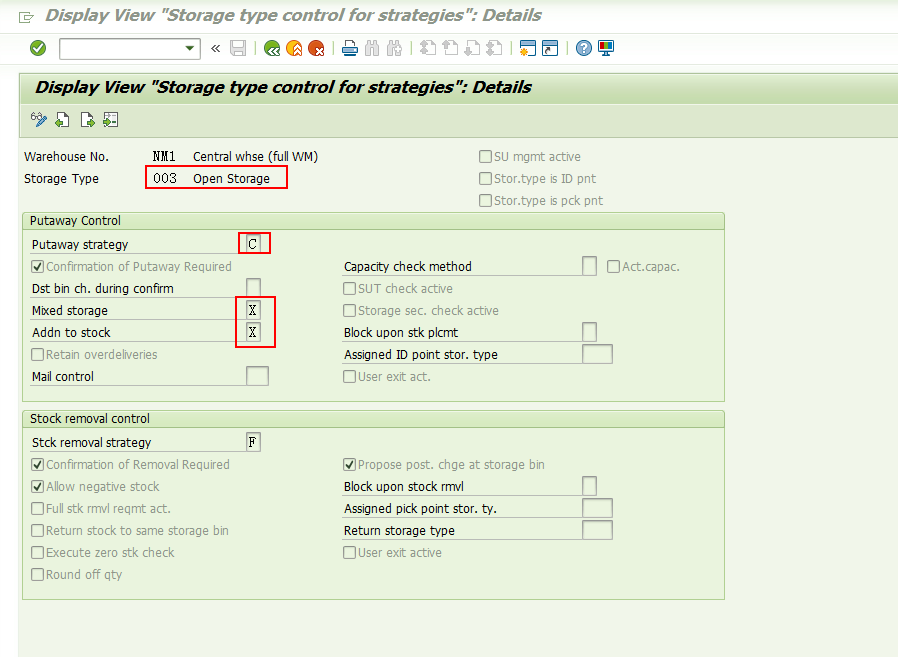
2, Storage Type search

3), Storage section search


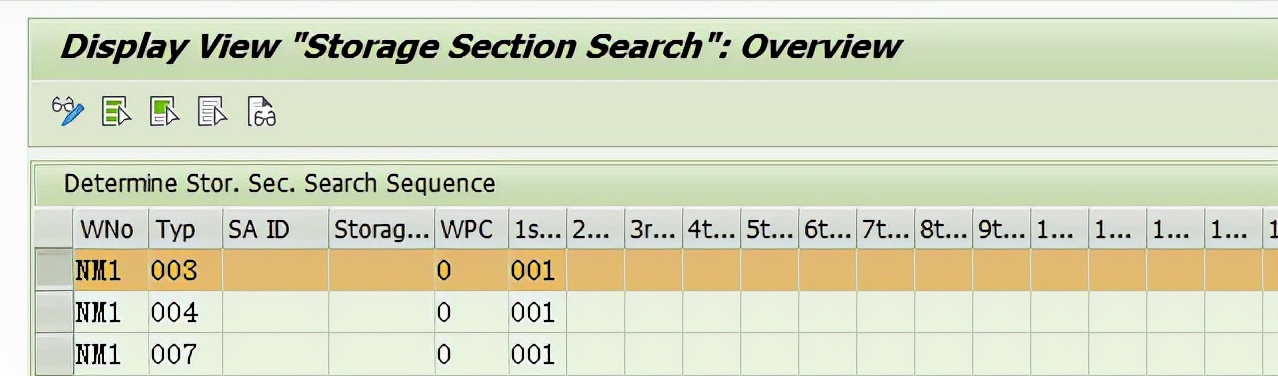
Part III: 主數據設置以及功能展示
1, 物料號794用于測試上架策略C。
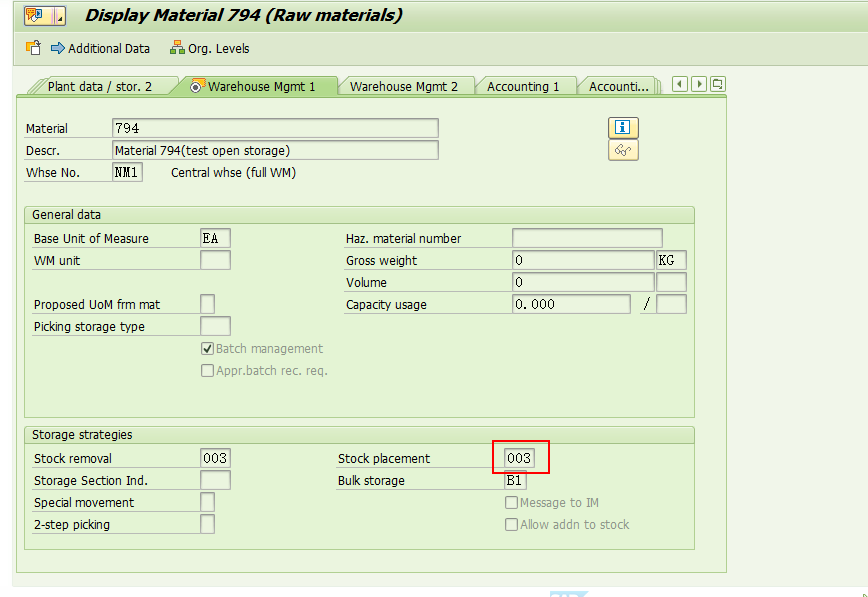
Stock placement indicator 和stock removal indicator都是003.
2, Storage Bin主數據(003存儲類型下001 storage section下只有一個storage bin).
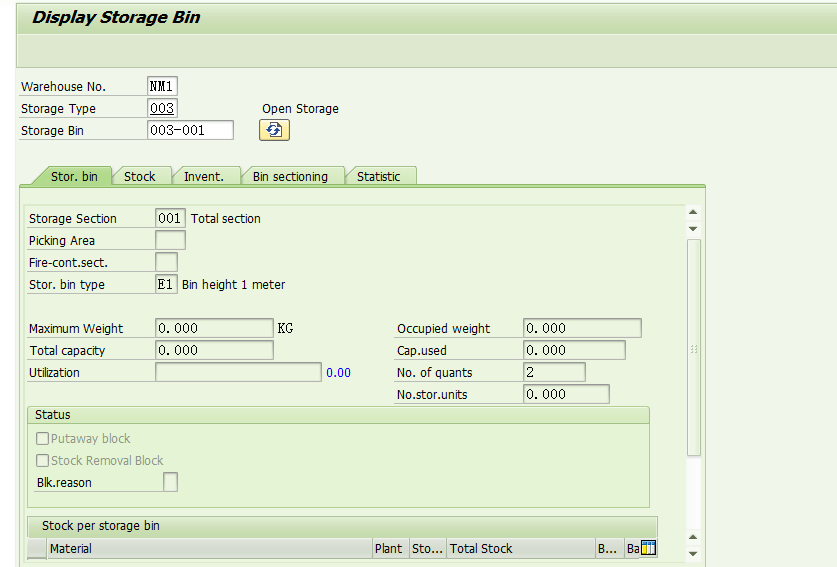
3, 對物料號784執行采購訂單收貨,然后上架。
采購訂單號# 4500000849,
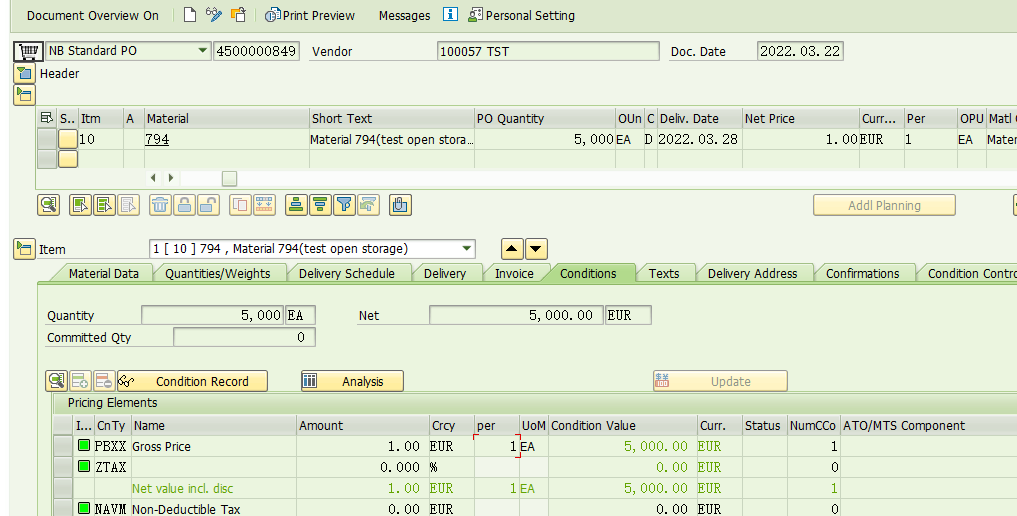
執行事務代碼MIGO過賬后,進入如下LT06事務代碼界面,

回車,
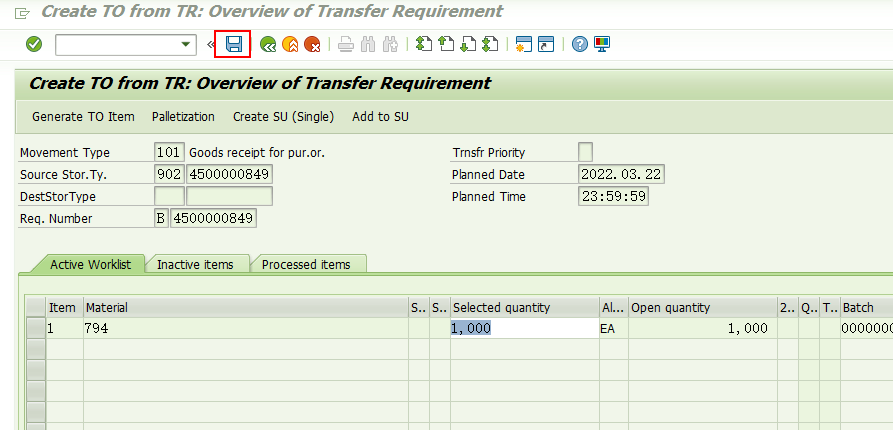
保存,
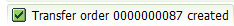
檢查該TO單據,
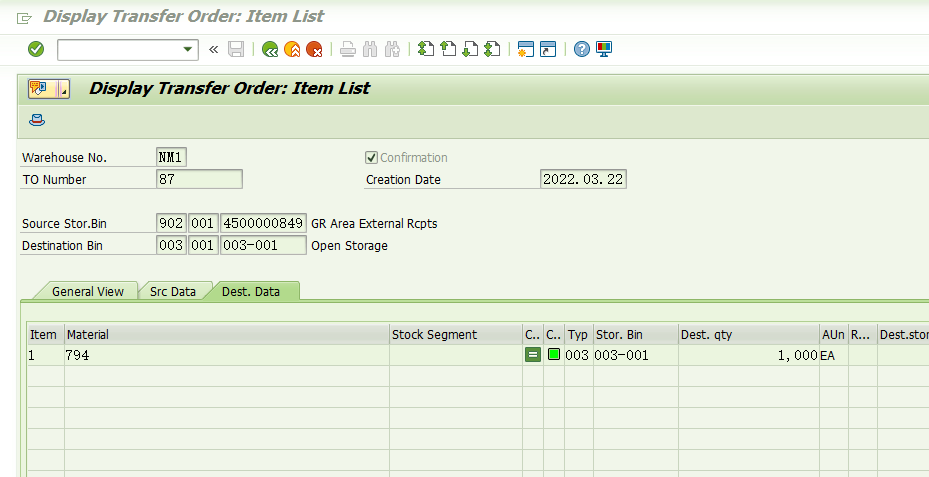
系統自動找到存儲類型003以及下面的貨架003-001。
Part IV: 寫在最后
那SAP WM模塊中上架策略Opern Storage 和上架策略Bulk Storage到底有啥區別?
Open Storage: Only one Bin for One storage section under the Open Storage Strategies. Normally if it a large area with one (or more) storage sections (bins), you can use it.
Bulk Storage: Normally it will be divided into storage unit types (pallet types), Each SUT will be a bin under the bulk storage indicator. In the material master you can define the qty for each storage unit type and bulk storage indicator.
Open Storage:開放儲存;露天倉庫。
Bulk Storage:大量儲存;液體燃料儲存。
注:本文基于SAP S4/HANA 1909 系統。
-完-
2022-3-22 寫于蘇州市。


 浙公網安備 33010602011771號
浙公網安備 33010602011771號